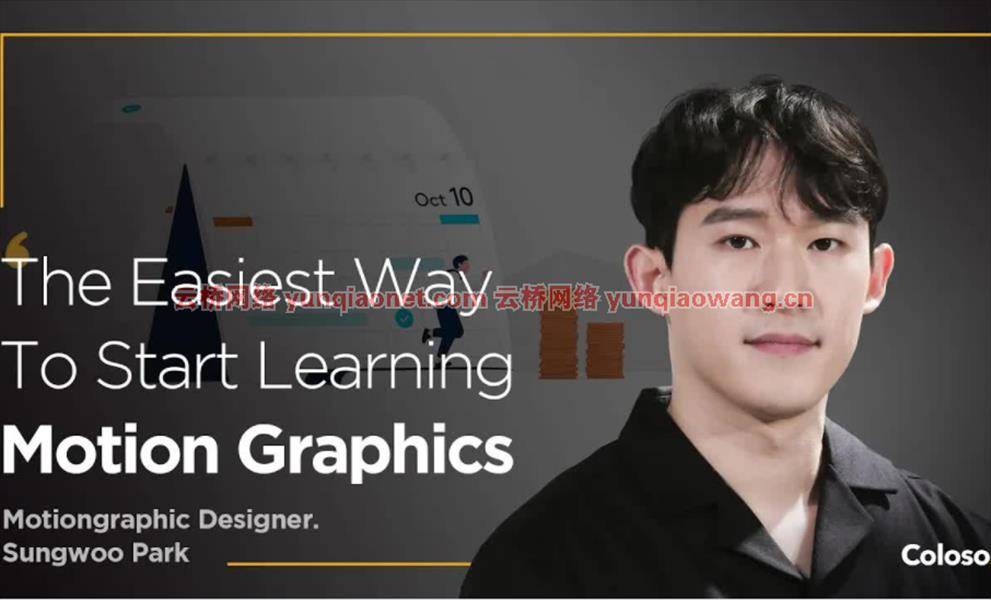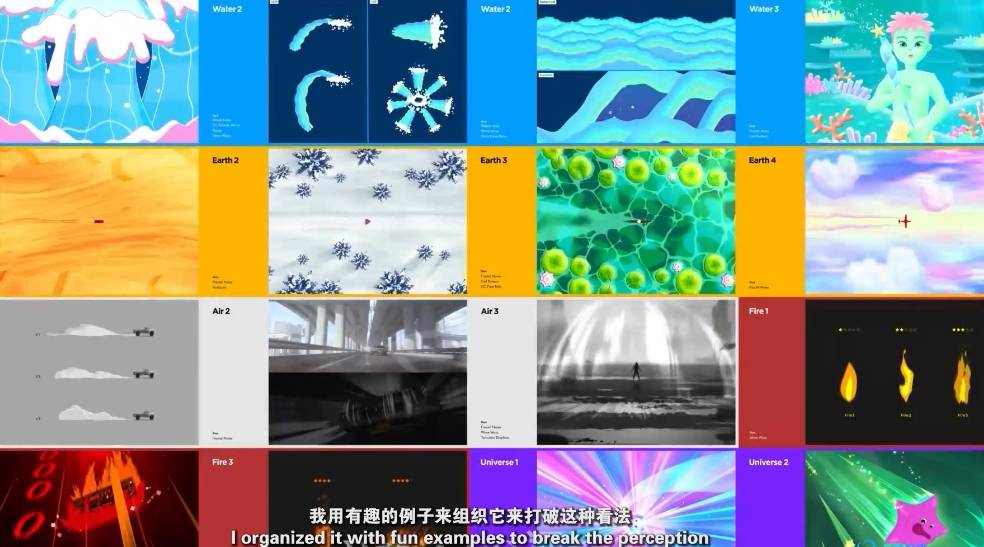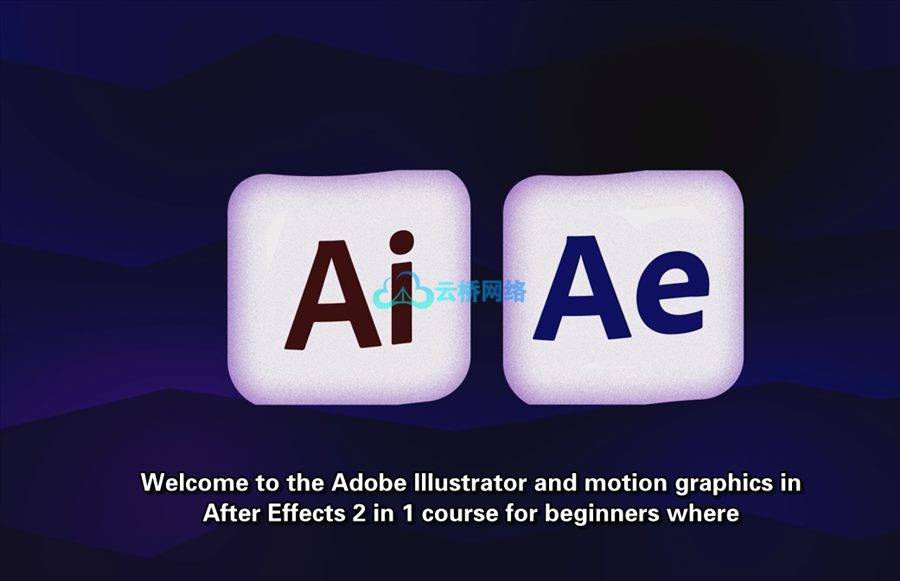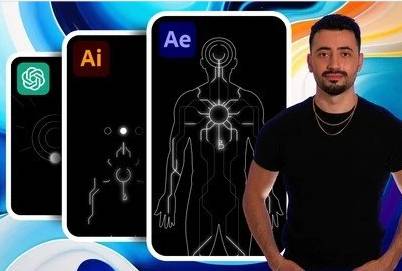时长:3h 49m |视频:. MP4 1280×720,30 fps(r) |音频:AAC,44100 Hz,2ch |大小解压后:1.39 GB
语言:英语+中英文字幕(云桥CG资源站 机译)
关于Adobe After Effects 2021您需要了解的一切
你会学到什么
设置帐户和下载创意云
安装Adobe After Effects CC 2021
欢迎页面
偏好;喜好;优先;参数选择
炙单
工具
要求
愿意学习
通过7天免费试用设置您的创意云帐户
描述
01.介绍
001.概观
02.Adobe创意云2021
002.概观
003.设置帐户
004.下载创意云应用
005.安装创意云应用
006.摘要
03.Adobe后效果2021安装程序
007.概观
008.安装Adobe后效果2021
009.摘要
04.欢迎页面
010.概观
011.主页
012.学习
013.新项目
014.打开项目
015.新团队项目
016.打开团队项目
017.怎么样
018.摘要
06.炙单
019.概观
020.文件
021.编辑
022.作文
023.层
024.影响
025.动画
026.视角
027.窗户
028.帮助
029.摘要
07.工具
030.概观
031.选择工具
032.手工工具
033.缩放工具
034.环绕光标工具
035.光标下平移工具
036.向光标工具移动
037.旋转工具
038.平移工具
039.矩形工具
040.钢笔工具
041.卧式工具
042.画笔工具
043.克隆图章工具
044.橡皮擦工具
045.旋转刷工具
046.木偶定位销工具
047.摘要
08.结论
048.摘要
那么,你正在寻找一门能以有趣的方式快速教授你ADOBE AFTER EFFECTS CC 2020的课程吗?
我为你准备了课程!
欢迎,我的名字是乔希·沃纳,我把这个课程放在一起,帮助像你这样的人快速掌握Adobe After Effects…无论你是初学者还是对现有的Adobe应用程序有经验!
如果您的目标是成为Adobe After Effects的用户,那么本课程对您来说是完美的。它将让你开始走上正确的道路,并给你所需的知识和技能Adobe After Effects…
学习Adobe After Effects不仅适用于经验丰富的用户,也适用于其他所有人。因为当你掌握了Adobe After Effects之后,你就可以绕过你的个人资料,轻松地将应用程序安装到你的计算机上,而不必让其他人为你做这件事,这可能会花费时间和金钱!
简而言之,对Adobe After Effects的良好理解是非常有益的。
现在,在这门课中,我们将会更进一步。到最后,即使您现在是一个完全的初学者,您也已经完全精通Adobe Premiere Pro了!
没错……不需要事先的经验或知识!
选修这门课不需要任何以前的经验或知识。其实你需要的只是一个学习和掌握Adobe After Effects的欲望。
这不是那种会立刻向你扔太多东西,让你不知所措的课程。这是一门你不仅能学到很多东西,还能享受学习过程的课程(这是学习过程中非常重要的一部分)
本课程将指导您如何在Adobe After Effects中设置帐户以及如何下载Adobe After Effects应用程序,一步步教您所有需要了解的知识,甚至可以立即将您的知识付诸实践。
除此之外,你还将得到我的持续支持,以确保你在我的课程中取得成功。
边做边学ADOBE AFTER EFFECTS!
以下是我们将在课程中讲述的内容:
1.我们将从头开始,解释什么是Adobe After Effects,为什么&如何使用它。
2.安装一些我们将在整个课程中使用的软件。
3.向您介绍Adobe后期效果
4.欢迎页面
5.偏好;喜好;优先;参数选择
6.炙单
7.工具
本课程面向谁:
初级班到高级班的学生想在2020年后学习Adobe特效
主页
https://www.udemy.com/course/adobe-after-effects-cc-2020/

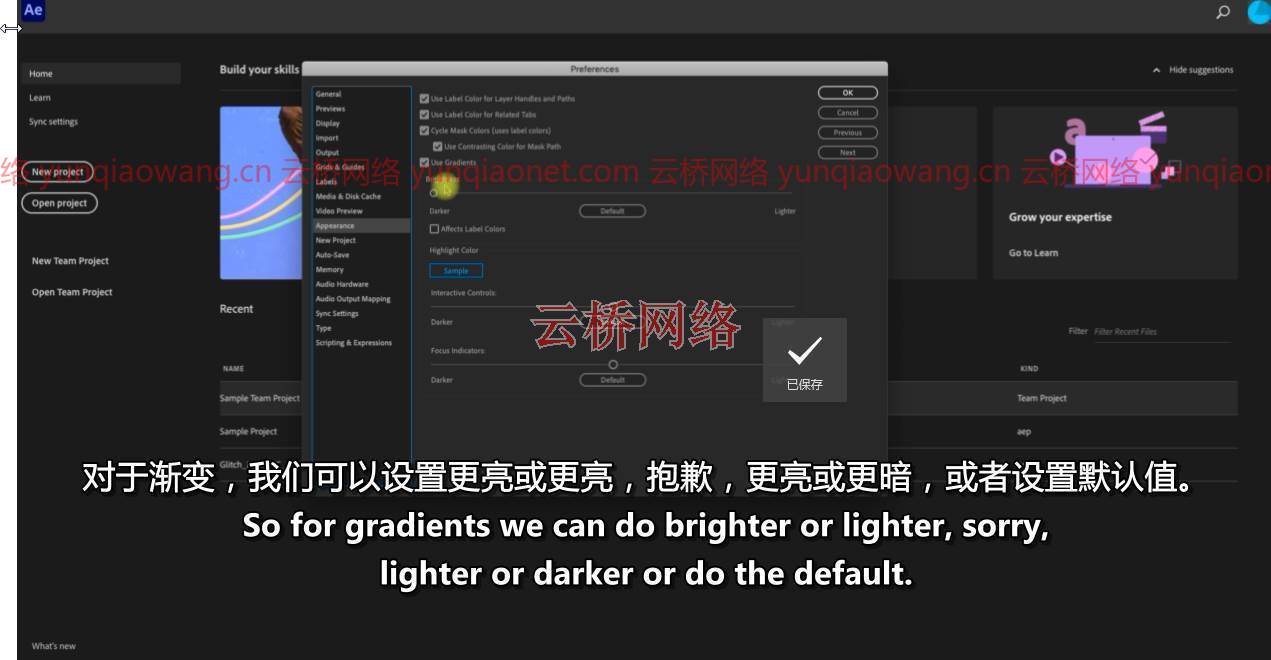
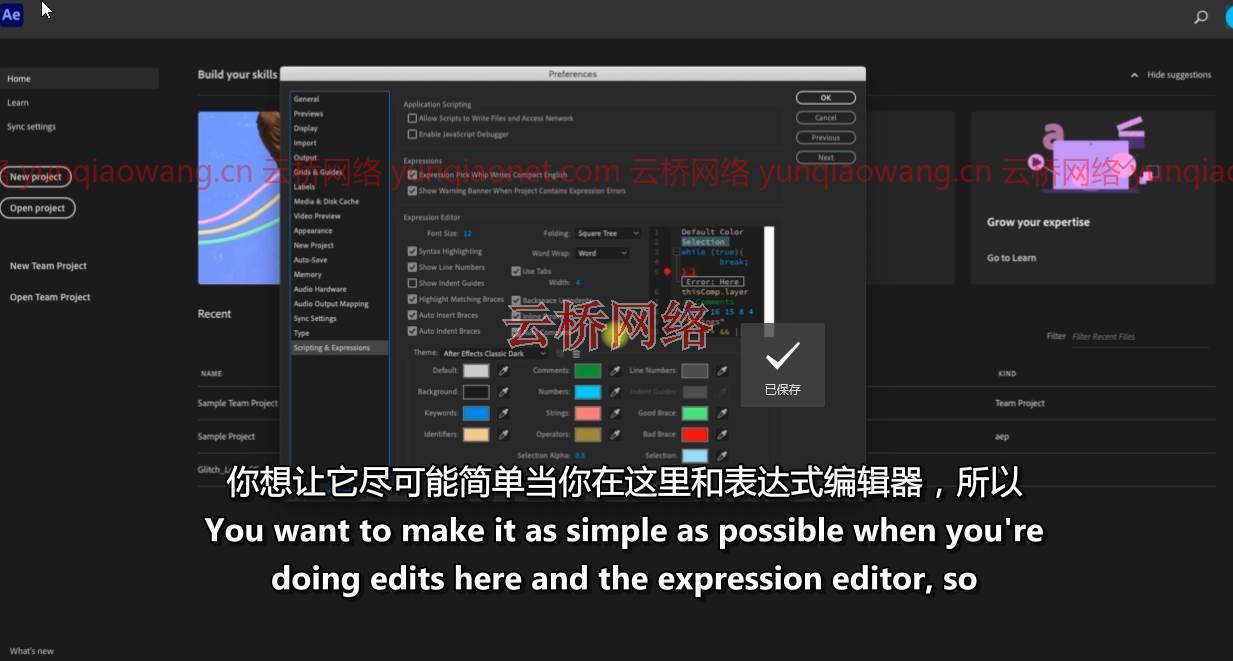
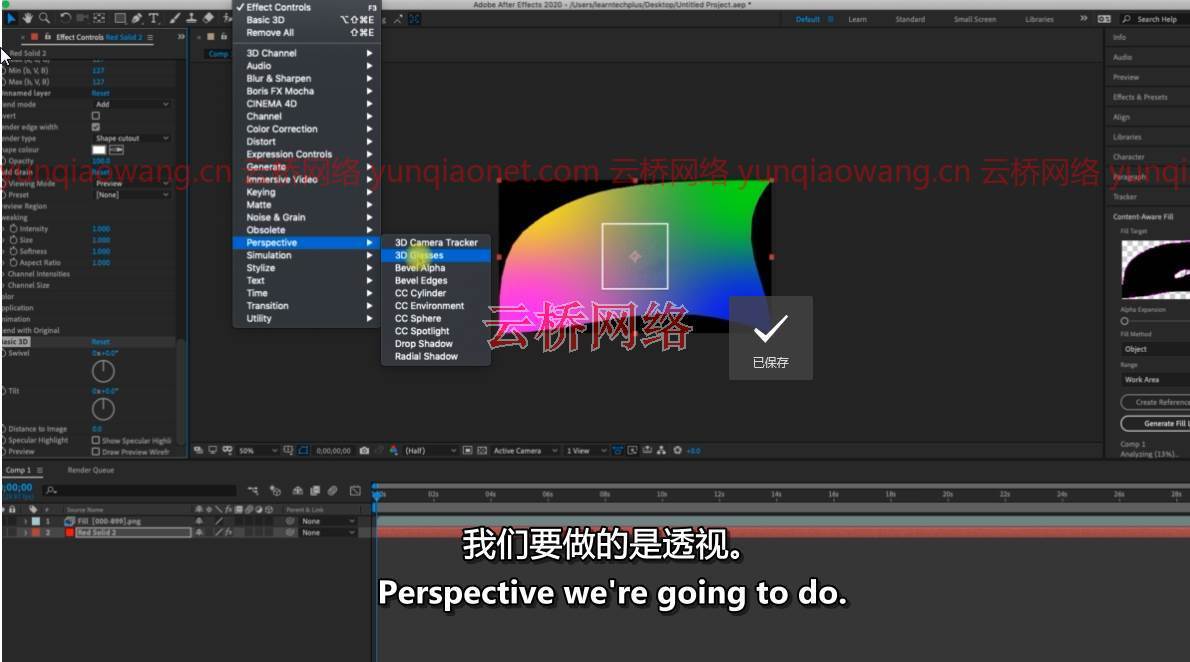

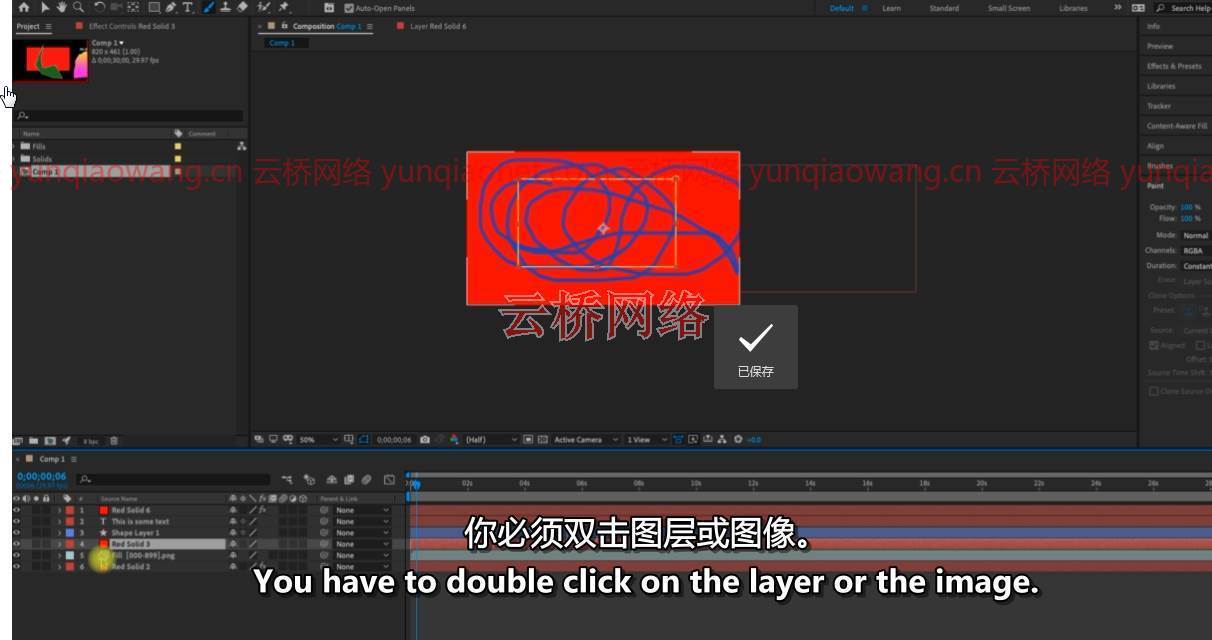
Duration: 3h 49m | Video: .MP4 1152×720, 30 fps(r) | Audio: AAC, 44100 Hz, 2ch | Size: 1.25 GB
Genre: eLearning | Language: English
Everything you need to know about Adobe After Effects 2021
What you’ll learn
Setup Account & Download Creative Cloud
Install Adobe After Effects CC 2020
Welcome Page
Preferences
Main Menu
Tools
Requirements
Willingness to learn
Set up your Creative Cloud account with a free 7-day trial
Description
01. Introduction
001. Overview
02. Adobe Creative Cloud 2021
002. Overview
003. Setup Account
004. Download Creative Cloud App
005. Install Creative Cloud App
006. Summary
03. Adobe After Effects 2021 Setup
007. Overview
008. Install Adobe After Effects 2021
009. Summary
04. Welcome Page
010. Overview
011. Home
012. Learn
013. New Project
014. Open Project
015. New Team Project
016. Open Team Project
017. What’s New
018. Summary
06. Main Menu
019. Overview
020. File
021. Edit
022. Composition
023. Layer
024. Effect
025. Animation
026. View
027. Window
028. Help
029. Summary
07. Tools
030. Overview
031. Selection Tool
032. Hand Tool
033. Zoom Tool
034. Orbit Around Cursor Tool
035. Pan Under Cursor Tool
036. Dolly Towards Cursor Tool
037. Rotation Tool
038. Pan Behind Tool
039. Rectangle Tool
040. Pen Tool
041. Horizontal Type Tool
042. Brush Tool
043. Clone Stamp Tool
044. Eraser Tool
045. Roto Brush Tool
046. Puppet Position Pin Tool
047. Summary
08. Conclusion
048. Summary
SO, YOU’RE LOOKING FOR A COURSE THAT WILL TEACH YOU ADOBE AFTER EFFECTS CC 2020 QUICKLY & IN A FUN MANNER?
I’ve got just the course for you!
Welcome, my name is Josh Werner with Learn Tech Plus and I’ve put this course together to help people just like you quickly master Adobe After Effects…Whether you’re a beginner or experienced with existing Adobe Applications!
If your goal is to become a user of Adobe After Effects, then this course is perfect for you. It will get you started on the right path and give you the knowledge and skills you need to Adobe After Effects…
Learning Adobe After Effects is Not only for Experienced users, but also everyone else. Because when you have master Adobe After Effects, you get around your profile and easily install applications to your computer versus having to get someone else to do it for you which can cost both time and money!
In short, a good understanding of Adobe After Effects is tremendously beneficial.
Now, in this course, we’ll go far beyond that. By the end of it, you’ll have gained complete proficiency in Adobe Premiere Pro even if you’re currently a complete beginner!
THAT’S RIGHT…NO PRIOR EXPERIENCE OR KNOWLEDGE IS REQUIRED!
You don’t need any previous experience or knowledge to take this course. In fact, all you need is a desire to learn and master Adobe After Effects.
This is not one of those courses that will throw too much at you at once and cause you to get overwhelmed. This is a course that you’ll not only learn so much from, but also enjoy the journey as you’re learning (which is a very important part of the learning process)
The course will take you by the hand and teach you everything you need to know step by step and even put your knowledge to practice immediately by showing you how to setup an account in Adobe After Effects and How to Download the Adobe After Effects Application.
On top of this, you will also get my continuous support as well to make sure you’re successful with my course.
LEARN ADOBE ADOBE AFTER EFFECTS BY DOING!
Here’s what we’ll cover in the course:
1. We’ll start from the very beginning and explain what Adobe After Effects is, why & how it’s used.
2. Install some of the software we’ll be using all throughout the course.
3. Introduce you to Adobe After Effects
4. Welcome Page
5. Preferences
6. Main Menu
7. Tools
Who this course is for:
Beginner to Advanced Students wanting to Learn Adobe After Effects CC 2020
Homepage
https://www.udemy.com/course/adobe-after-effects-cc-2020/
1、登录后,打赏30元成为VIP会员,全站资源免费获取!
2、资源默认为百度网盘链接,请用浏览器打开输入提取码不要有多余空格,如无法获取 请联系微信 yunqiaonet 补发。
3、分卷压缩包资源 需全部下载后解压第一个压缩包即可,下载过程不要强制中断 建议用winrar解压或360解压缩软件解压!
4、云桥CG资源站所发布资源仅供用户自学自用,用户需以学习为目的,按需下载,严禁批量采集搬运共享资源等行为,望知悉!!!
5、云桥CG资源站,感谢您的关注与支持!