
MP4 |视频:h264,1280×720 |音频:AAC,44.1 KHz,2 Ch
语言:英语+中英文字幕(云桥CG资源站 机译)|时长:56节课(4h 26m) |大小解压后:2.89 GB
Unity Shaders和HLSL阴影语言的完整指南
你会学到:
编写Unity着色器的奥秘
您将被温和地介绍如何处理创建自定义着色器的问题。
您将学习Cg着色器语言的全部细节。
您将学习使用表面着色器语法在Unity照明上添加自定义着色器。
您将从简单的不发光的2D着色器开始,到高级效果,如体积着色器和剪辑。
要求
你只需要一份Unity,学生可以免费获得。
假设您了解使用Unity的基础知识,这在许多在线教程中都很容易找到。
假设不了解着色器。
掌握一门编程语言会有所帮助,但这不是假设。
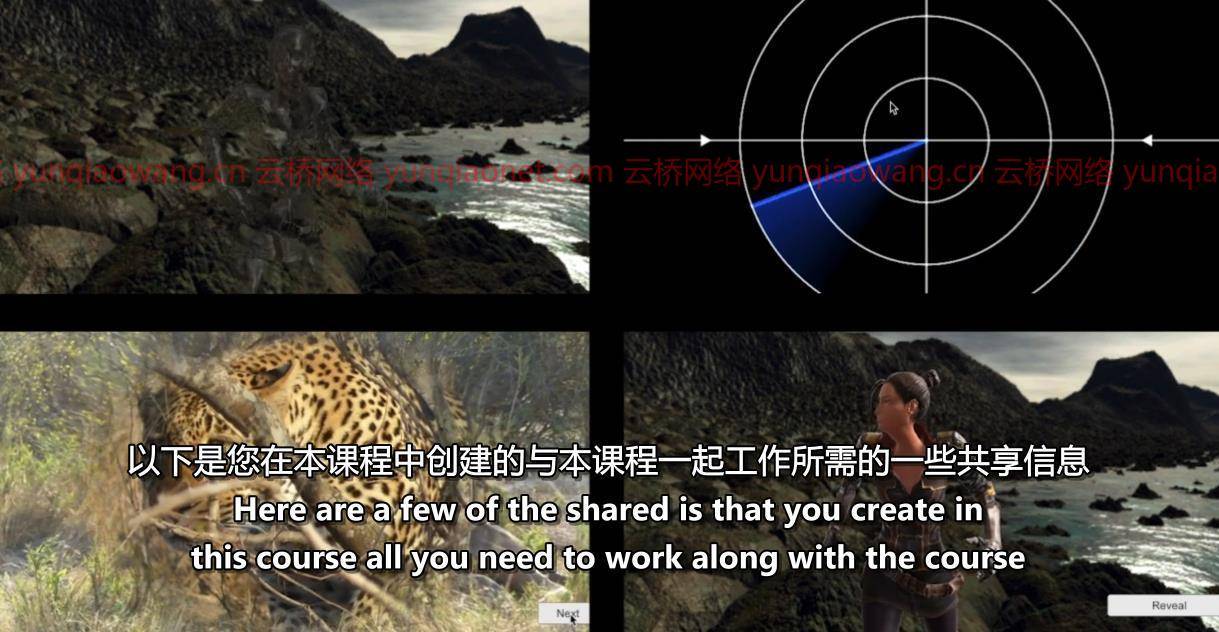
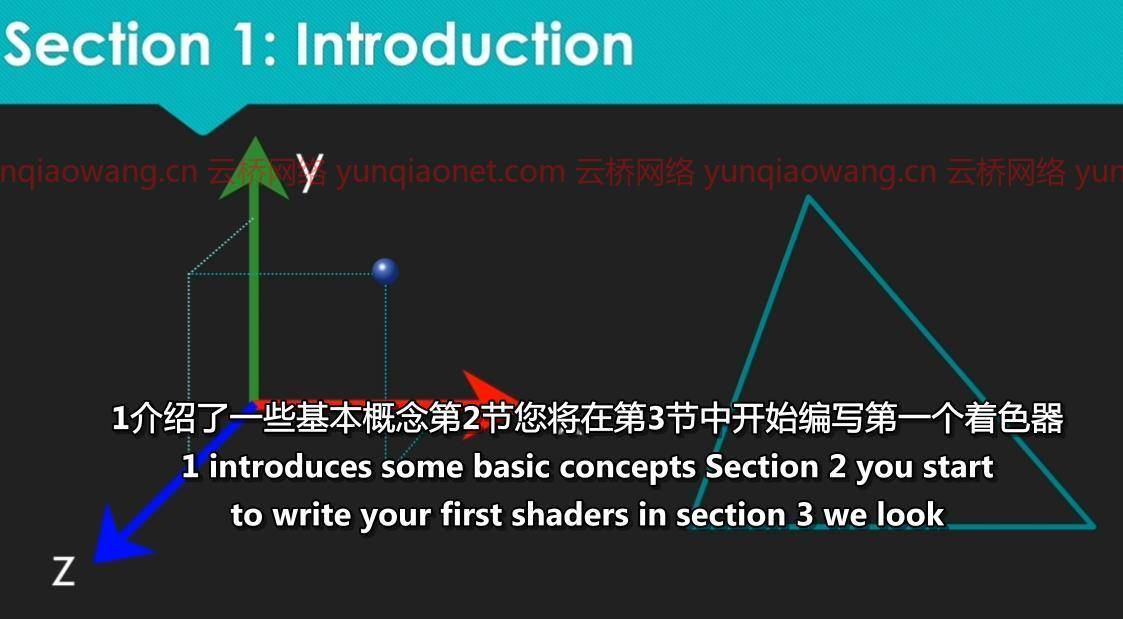
描述
在本课程中,我们将研究Unity ShaderLab和Cg着色语言,以创建令人惊叹的着色器。
也许你是
一个开发者正在努力实现一个特殊的游戏特性,因为它需要一个定制的着色器。
一个总是想创建自定义着色器但又害怕启动的开发人员。
一个开发人员想给你的3d渲染添加一些自定义的后期处理效果。
Unity ShaderLab是您创建自定义着色器的方式。它有三种风格,固定功能,顶点碎片和表面着色器。在本课程中,我们不会考虑固定功能路线,因为它实际上是一个遗留选项,您希望学习现代最佳实践。代码语法是基于C语言的,但请不要担心,我们将假设您完全不懂这种语言,正如课程标题所述,我们将从头开始学习。着色器使用图形处理器(图形处理单元)同时处理多个程序,因此速度快得令人难以置信。
我们将从非常简单的例子开始,并在开发自定义着色器的每个阶段慢慢进行。您将能够使用Visual Studio或其他代码编辑器(如果您愿意)来使用着色器代码。您可以用不同的值进行实验,看看它对最终结果的影响。
Unity着色器分为顶点着色器和片段着色器,我们将首先关注片段着色器,主要在2d环境中工作。在课程资源中有几十个着色器,您将逐步学习这门语言。在继续之前,请使用Unity的表面着色器语法轻松包含复杂的照明。
一旦你熟悉了简单的着色器,我们将介绍高级效果,如镶嵌、透明度、模板缓冲和后期处理。
创建自己的着色器意味着理解Cg语言,这是本课程的目标。您可以在ShaderToy或ShaderFrog上搜索合适的着色器,然后尝试修改代码。但是如果你不懂这门语言,你会发现这很难做到。要想真正有效,你需要了解Cg语言、整形函数、平铺和照明计算。要做到这一点,你需要跟随课程并完成许多建议的挑战。最后,你将能够创建任何你能想象的着色器。
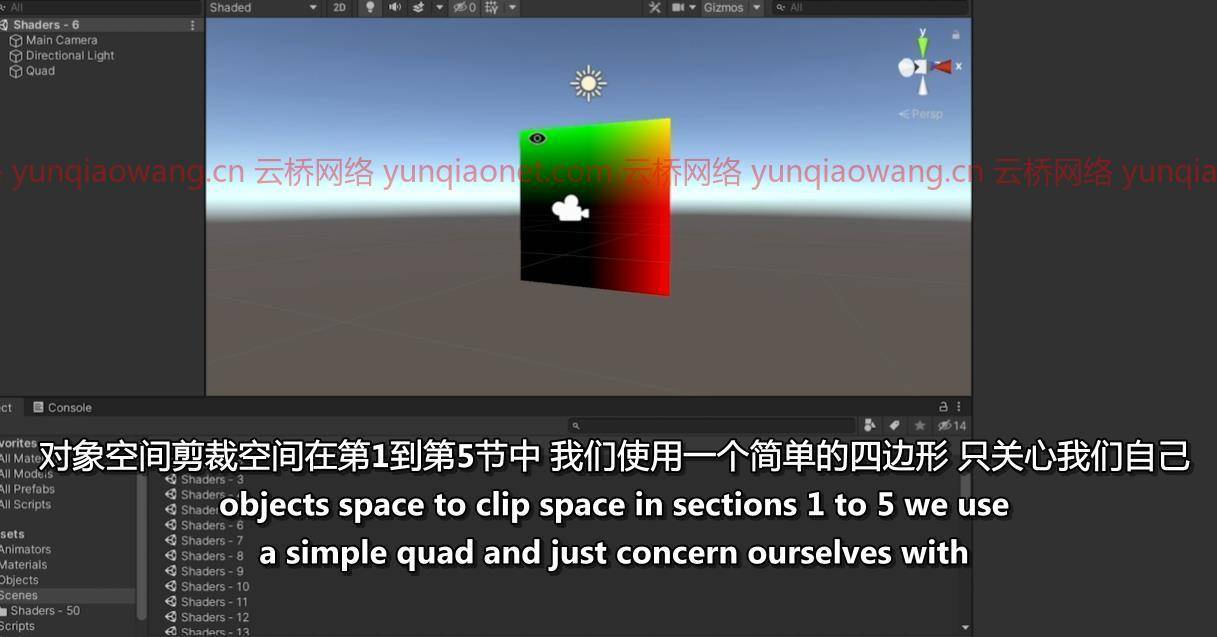
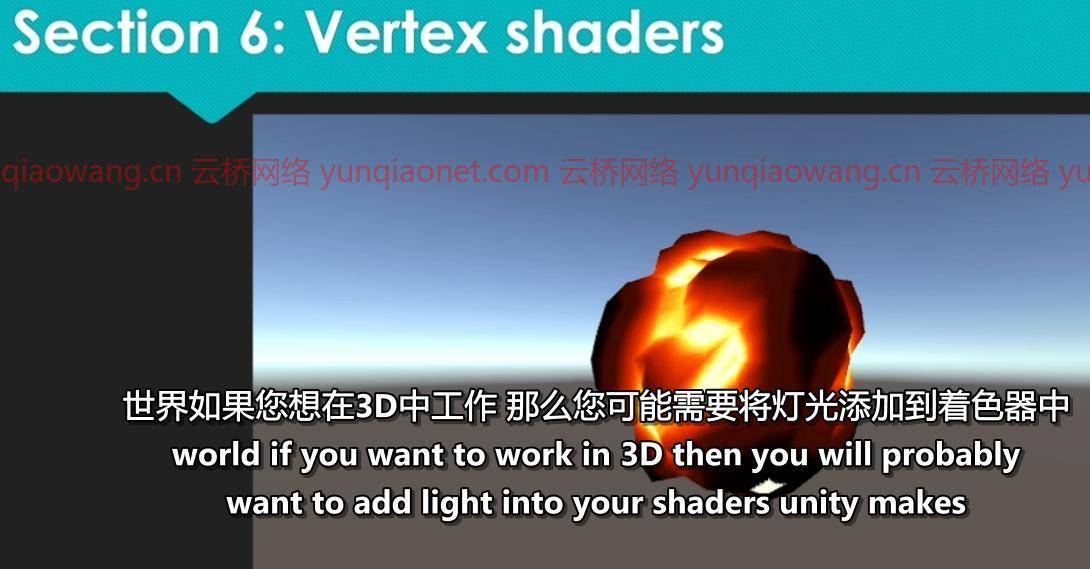
学生们对这门课有什么看法
“很棒的课程。以此作为复习回到着色器。你需要的一切都提供了。如果你遇到代码错误,每个讲座的开始场景和完成场景都可以。学习曲线不错。一切都解释得很好。不再有无聊的幻灯片。也有很多挑战,我喜欢这些挑战,发现它们对帮助你学习非常有用。非常清晰的音频和代码。所以没有问题,有很多可以接受的。尼古拉斯对你的问答也很有帮助。强烈推荐。”
“本课程提供的信息非常棒。导师性格很好,我怎么强调他让这门课有多愉快都不为过。”
“太棒了。你需要一点点数学来更好地理解它,但是通过注意力和重复,这对任何人来说都很容易。非常感谢教授!”
学生们对我的GLSL着色器课程有什么看法
“很棒的课程!不仅对GLSL,而且对着色器背后的一般理论进行系统、逐步的解释,可用于任何着色器系统。如果你对计算机图形学或创成艺术感兴趣,这是必不可少的。谢谢!”
“我过去曾尝试过拾取着色器,但发现相当困难。与我发现的其他资源不同,这门课程最终帮助我更好地掌握了glsl。它结构良好,信息丰富。我会向任何想要购买glsl的人推荐它。”
这门课是给谁的
需要超越平台上可用着色器的Unity开发人员。
开发人员热衷于学习其他开发平台的Cg着色语言,如虚幻。
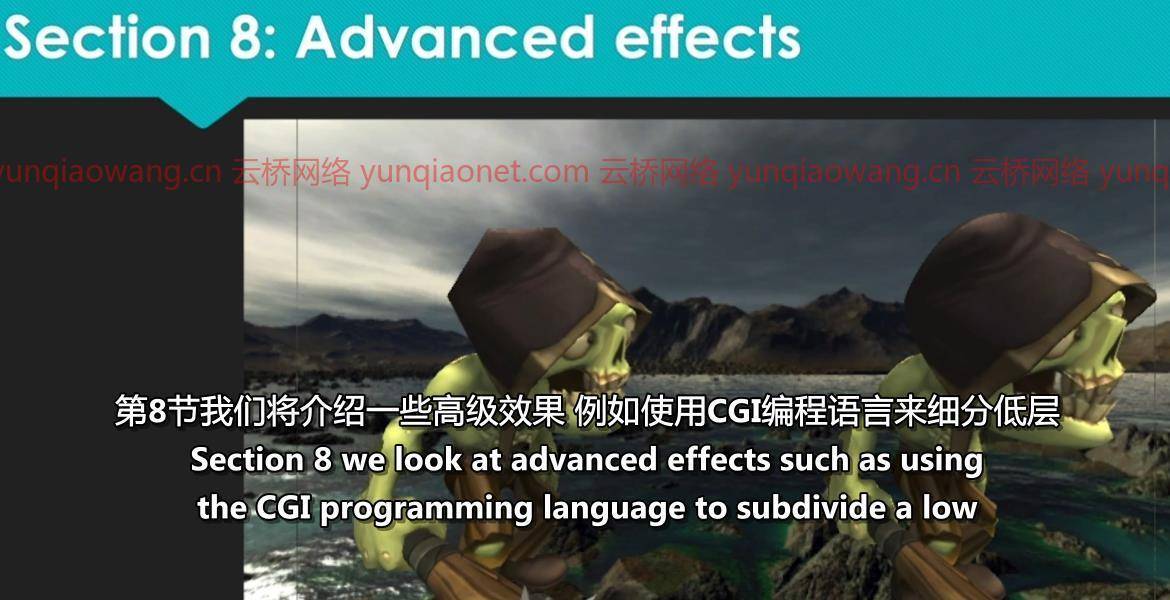
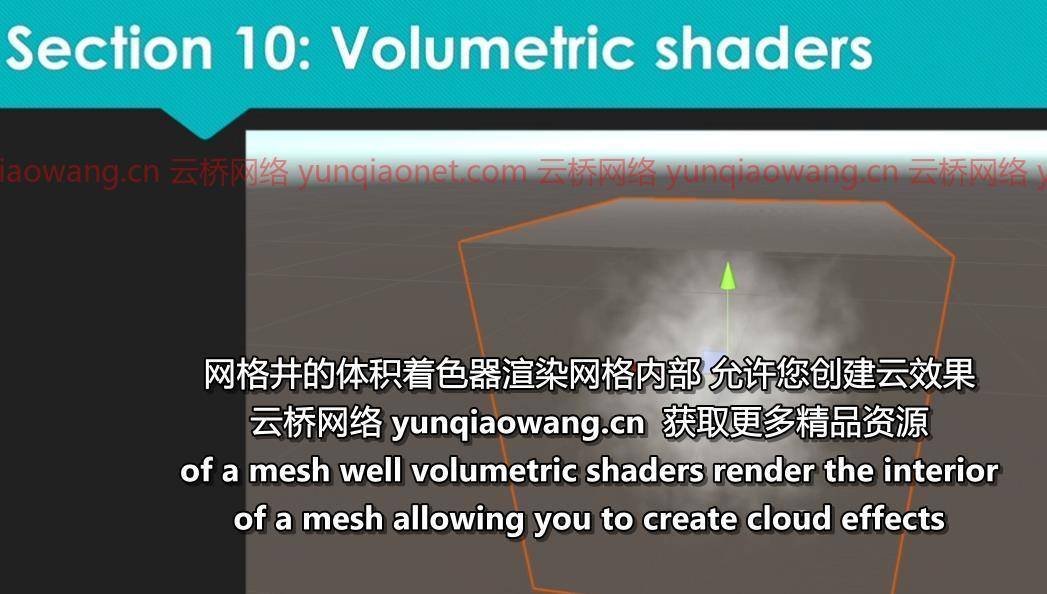
MP4 | Video: h264, 1280×720 | Audio: AAC, 44.1 KHz, 2 Ch
Genre: eLearning | Language: English + srt | Duration: 56 lectures (4h 26m) | Size: 2.65 GB
A complete guide to Unity ShaderLab and the HLSL Shading Language
What you’ll learn:
The mysteries of writing Unity shaders
You will be gently introduced to how to approach the problem of creating a custom shader.
You will learn the full details of the Cg shader language.
You will learn to use the Surface Shader syntax to add custom shaders on top of Unity lighting.
You will start with simple unlit 2D shaders and work up to advanced effects such as volumetric shaders and clipping.
Requirements
All you need is a copy of Unity, freely available for students.
A knowledge of the basics of using Unity is assumed, this is readily available by many online tutorials.
No knowledge of shaders is assumed.
A knowledge of a programming language would help but is not assumed.
Description
In this course we’re going to look at Unity ShaderLab and the Cg shading language to create amazing shaders.
Maybe you are
a developer struggling to bring to life a particular game feature because it needs a custom shader.
a developer who always wanted to create custom shaders but was too scared to start.
a developer wanting to add some custom post-processing effects to your 3d renders.
Unity ShaderLab is how you create custom shaders. It comes in 3 flavours, fixed function, vertex-fragment and surface shaders. We won’t be looking at the fixed function route in this course as it is effectively a legacy option and you want to learn modern best practice. The code syntax is based on the C language, but fear not, we will assume you have literally no knowledge of this language at all and we will, as the course title states, learn this from scratch. A shader uses the GPU ( the Graphics Processing Unit) to handle multiple programs at the same time, so it is unbelievably fast.
We will start from really simple examples and progress slowly through each stage of developing a custom shader. You will be able to play with the shader code using Visual Studio, or another code editor if you prefer. You can experiment with different values to see the impact it has on the end result.
Unity shaders are split into vertex shaders and fragment shaders and we will focus initially on the fragment shader, working essentially in a 2d environment. With dozens of shaders in the course resources you will learn the language in gentle stages. Before moving on to use Unity’s surface shader syntax to easily include complex lighting.
Once you’re comfortable with simple shaders we will cover advanced effects such as tessellation, transparency, using the stencil buffer and post-processing.
Creating your own shaders means understanding the Cg language and that is the aim of the course. You could search for a suitable shader on ShaderToy or ShaderFrog and then try to adapt the code. But without knowing the language you’re going to find that difficult to do. To really be effective you need to know about the Cg language, shaping functions, tiling and lighting calculations. To do this you will need to follow along with the course and complete the many challenges suggested. At the end you will then be able to create any shader that you can imagine.
As usual there is a 30 day money back guarantee. So you have nothing to lose. Let’s get shading today!
What students say about the course
“Great course. Took this as a refresher to get back into shaders. Everything you need is provided. Both starting scenes for each lecture and also completed ones if you get stuck with code errors. Nice learning curve. Everything is well explained. No long boring slideshows. Also plenty of challenges, which I like and find very useful in assisting your learning. Very clear audio and code. So no problems following along and plenty to take in. Also Nicholas is very helpful with your Q&A’s. Highly recommended.”
“The information presented in this course is fantastic. The tutor has a great personality, and I can’t stress enough how enjoyable he makes this course.”
“It is fantastic. You need a little bit of math to understand it better but with attention and repetition it will be easy to anyone. Thanks a lot professor!”
and what students say about my GLSL Shader course
“A great course! Methodical, step by step explanations not only of the GLSL but also of the general theory behind shaders, usable with any shader system. Essential if you are into computer graphics or generative art. Thank you!”
“I’ve tried to pick up shaders in the past but found it quite difficult. Unlike other resources I’ve found, this course was the course that finally helped me get a much better grasp of glsl. It is well structured and very informative. I would recommend it to anyone looking to pick up glsl.”
Who this course is for
Unity developers who need to go beyond the shaders available on the platform.
Developers keen to learn the Cg shading language for other development platforms such as Unreal.
1、登录后,打赏30元成为VIP会员,全站资源免费获取!
2、资源默认为百度网盘链接,请用浏览器打开输入提取码不要有多余空格,如无法获取 请联系微信 yunqiaonet 补发。
3、分卷压缩包资源 需全部下载后解压第一个压缩包即可,下载过程不要强制中断 建议用winrar解压或360解压缩软件解压!
4、云桥CG资源站所发布资源仅供用户自学自用,用户需以学习为目的,按需下载,严禁批量采集搬运共享资源等行为,望知悉!!!
5、云桥CG资源站,感谢您的关注与支持!













