
在Blender 2.93中学习如何借助这种技术来建模各种坦克和机器
你会学到:
Blender中的三维建模
修改器、几何节点和合成
在Blender中创建程序材料
在Blender中制作坦克动画
创造景观
HDRI照明和渲染动画
MP4 |视频:h264,1280×720 |音频:AAC,44.1 KHz,2 Ch
语言:英语+中英文字幕(云桥CG资源站 机译) |时长:34节课(6h 39m) |大小解压后:5.99 GB
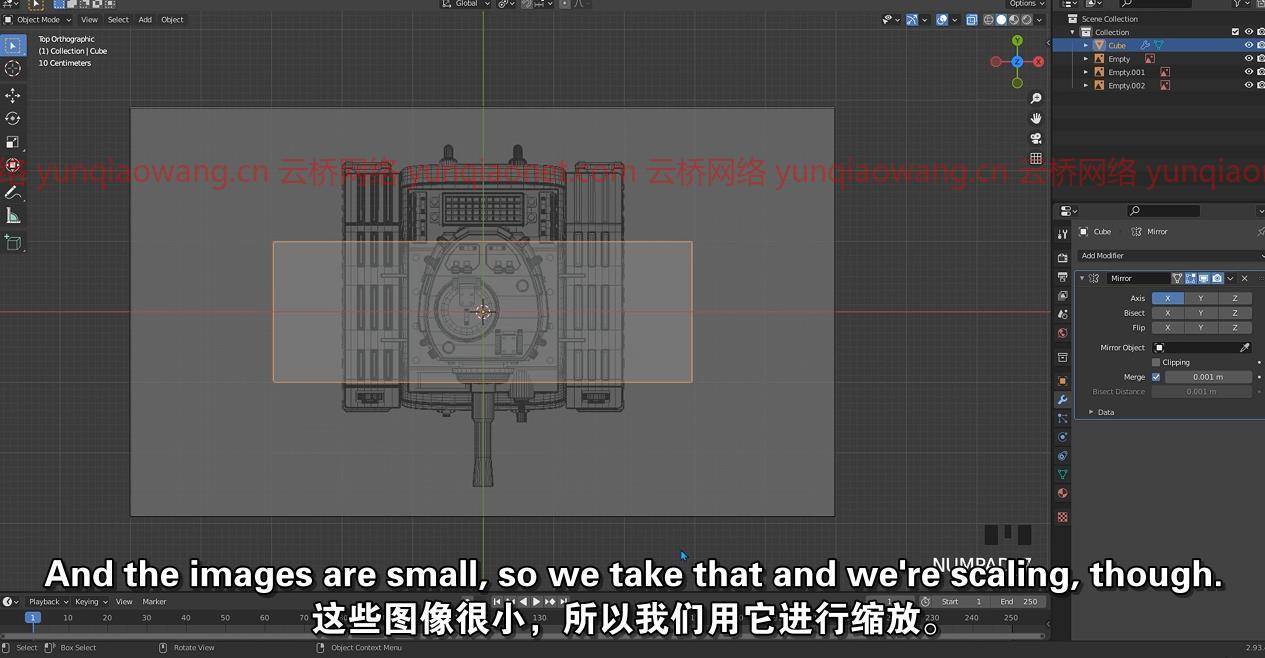

要求
下载Blender 2.93
描述
欢迎学习“在Blender 2.93中创建坦克和机器并制作动画”这门课程只使用开源软件Blender。
在本课程中,我将以一种简单的方式教你坦克动画。首先,我们设计了一个幻想坦克,然后我们用一种非常简单的方式制作了它的动画。你可以将这种方法用于其他机器、机器人和汽车,并为它们制作动画。我将使用约束来为最终动画准备我们的坦克。在这个过程中,我解释了你需要的所有工具、技巧和诀窍,以最好的方式提高你的技能。坦克设计过程完成后,我将为我们的场景制作HDRI,为我们的模型制作一个非常好看的程序材料,当然非常逼真。
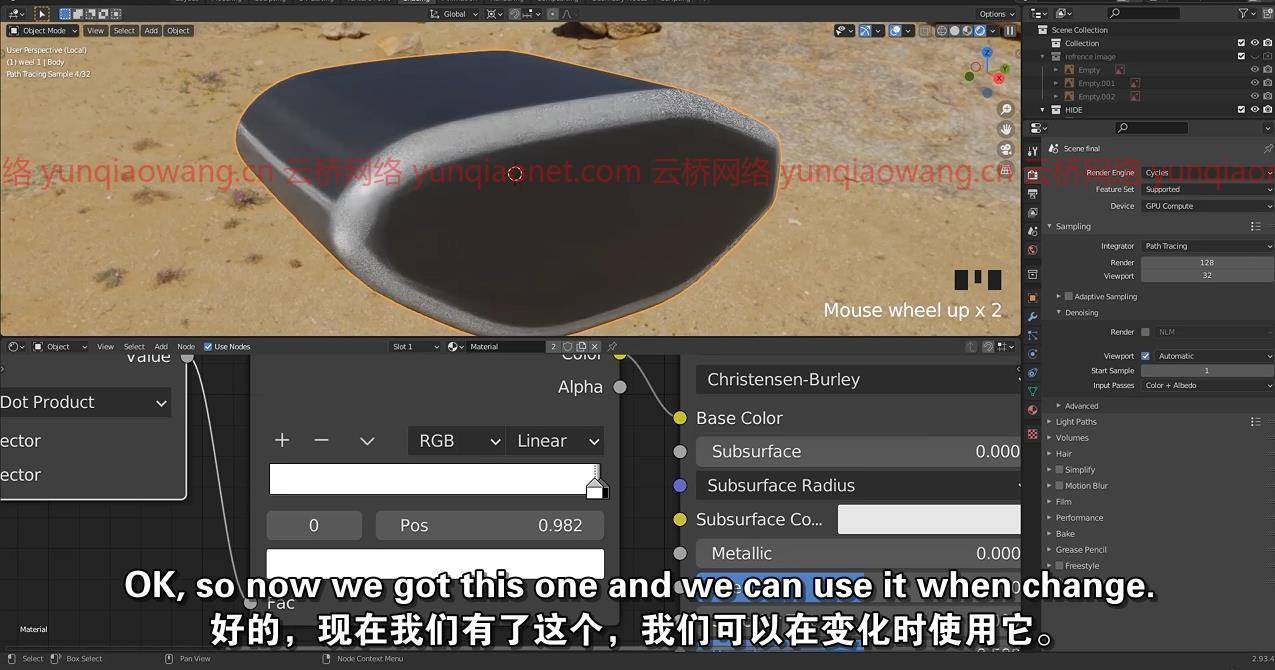
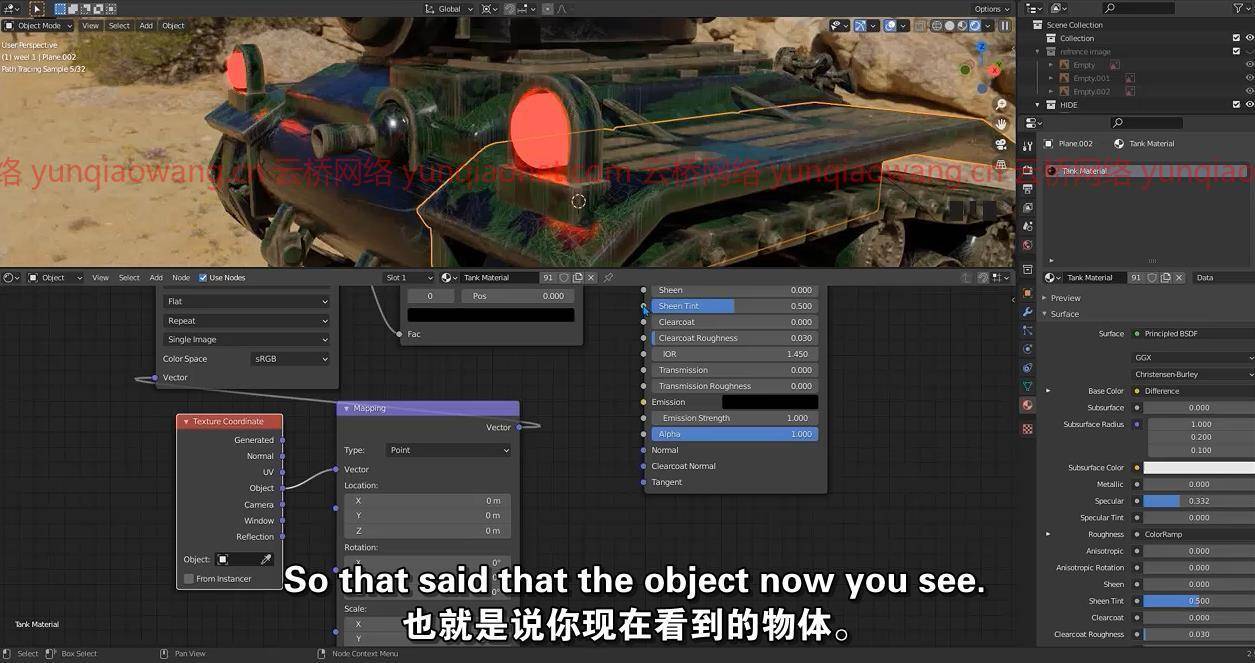
此外,我将向您一般性地解释如何制作您的景观,以及如何使用几何节点在您的景观上添加岩石和草,以制作一个非常逼真的场景。最后,我将在第一步使用约束来制作坦克的动画,在下一步中,我将使用一些关键帧来制作坦克的动画,以进行定位和旋转,从而使坦克前后移动并左右旋转。
Create and Animate Tank & Machine in Blender 2.93
最后,我浏览了“明暗处理”选项卡,使用了高级的HDRI设置来获得额外的真实感和渲染效果,并对一些节点进行了合成和操作,以便用更少的样本获得更好的效果。我将使用搅拌机循环渲染。所有这些都是在一个程序中完成的,令人难以置信的是,它是免费使用的。
这门课是给谁的
初学者和中级用户。
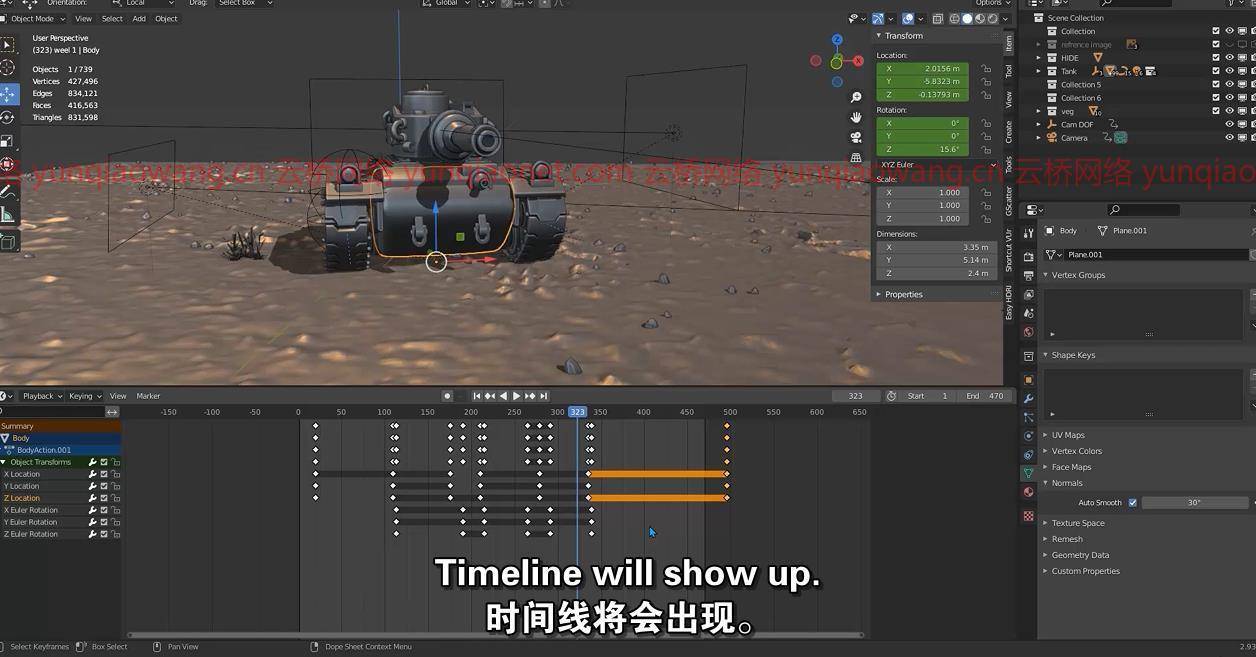
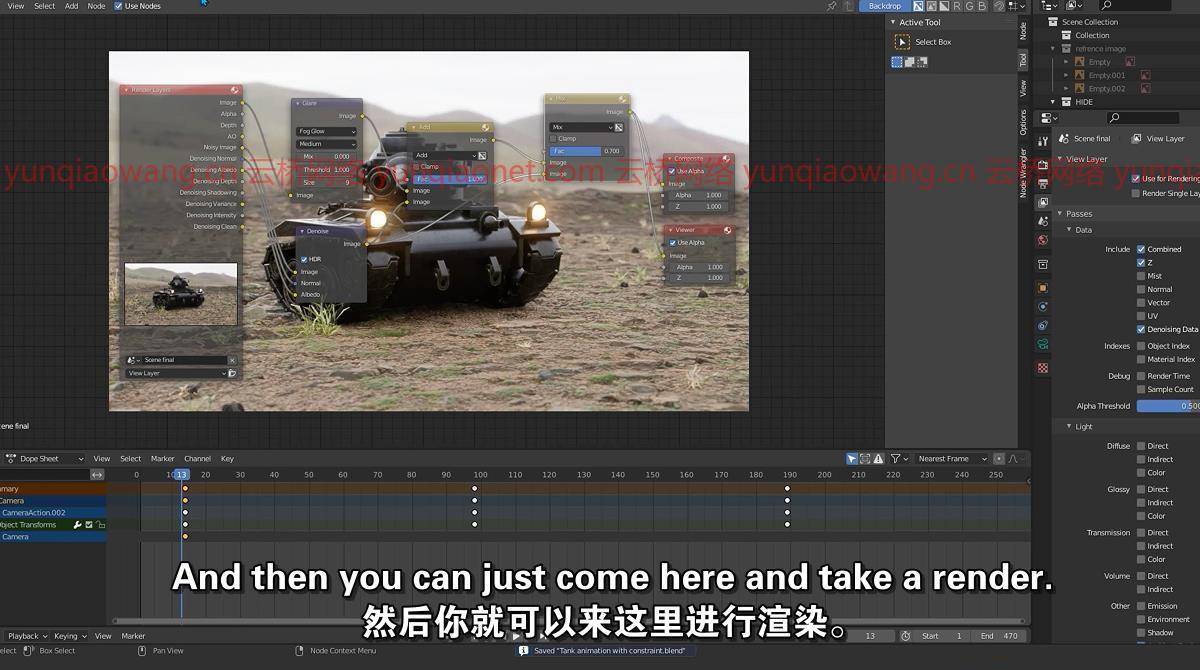
Create and Animate Tank & Machine in Blender 2.93
MP4 | Video: h264, 1280×720 | Audio: AAC, 44.1 KHz, 2 Ch
Genre: eLearning | Language: English + srt | Duration: 34 lectures (6h 39m) | Size: 5.9 GB
Learn how to model all kind of Tank & Machine with the help of this technique in Blender 2.93
What you’ll learn:
3D Modeling in Blender
Modifiers , Geometry Node & Compositing
Creating procedural material in Blender
Animating a Tank in Blender
Creating landscape
HDRI lighting and Rendering an Animation
Requirements
Download Blender 2.93
Description
Welcome to “Create and Animate Tank & Machine in Blender 2.93” This course uses only open-source software, Blender.
In this course, I will teach you Tank animation in an easy way. First we design a fantasy tank and then we animate it in a very easy way. You can use this method for other machines , robots and cars and animate them. I will use constraints to make ready our tank for final animation. During the process I explain all the tools, tips and tricks you need to improve your skills in the best way.After the tank design process completes, I will make HDRI for our scene and a very nice looking procedural material for our model and of course very realistic.
In addition, I will explain to you in general how to make your landscape and how to use Geometry Node for adding rocks and grass over your landscape to make a very realistic looking scene. Finally, I will animate the tank by using constraint at the first and in the next step I animate it using some key frame for location and rotation so that the tank moves back and forth and rotates in left and right.
and at the end i went through the shading tab and worked on an advanced HDRI setting to get extra realism and for rendering and went to compositing and manipulating some nodes to get better results with less samples. I will be using the Blender cycle for Rendering. all of these were done within a single program and incredibly, it is free to use.
Who this course is for
Beginner Blender users and intermediate.
1、登录后,打赏30元成为VIP会员,全站资源免费获取!
2、资源默认为百度网盘链接,请用浏览器打开输入提取码不要有多余空格,如无法获取 请联系微信 yunqiaonet 补发。
3、分卷压缩包资源 需全部下载后解压第一个压缩包即可,下载过程不要强制中断 建议用winrar解压或360解压缩软件解压!
4、云桥CG资源站所发布资源仅供用户自学自用,用户需以学习为目的,按需下载,严禁批量采集搬运共享资源等行为,望知悉!!!
5、云桥CG资源站,感谢您的关注与支持!


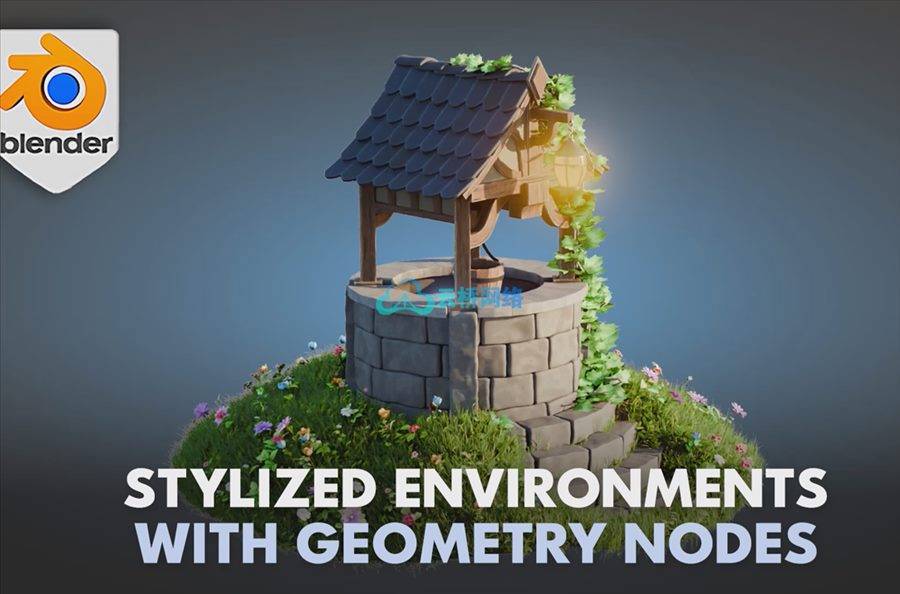
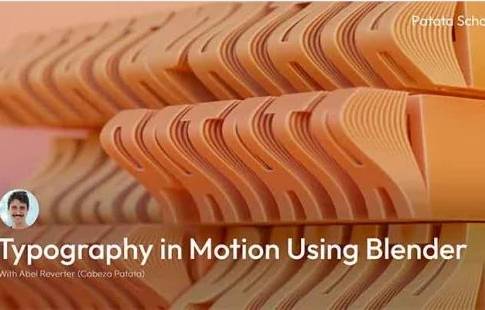




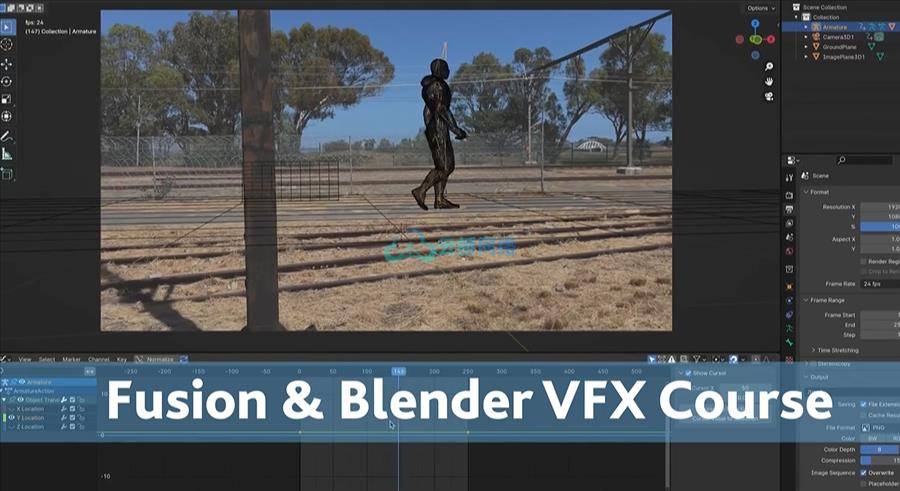
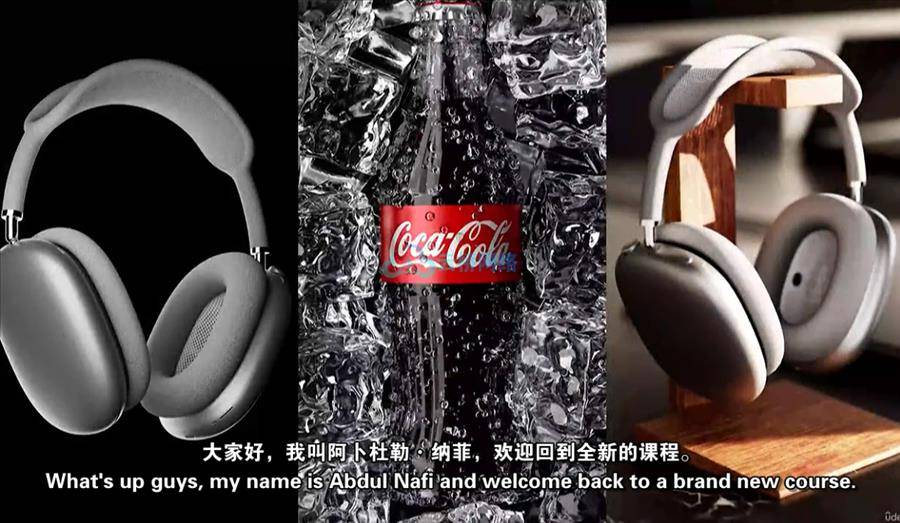

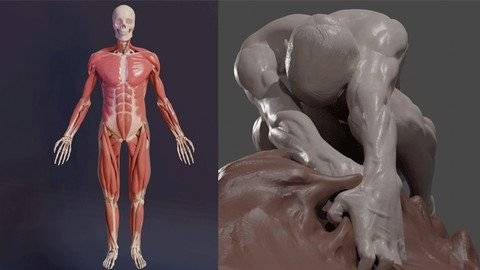

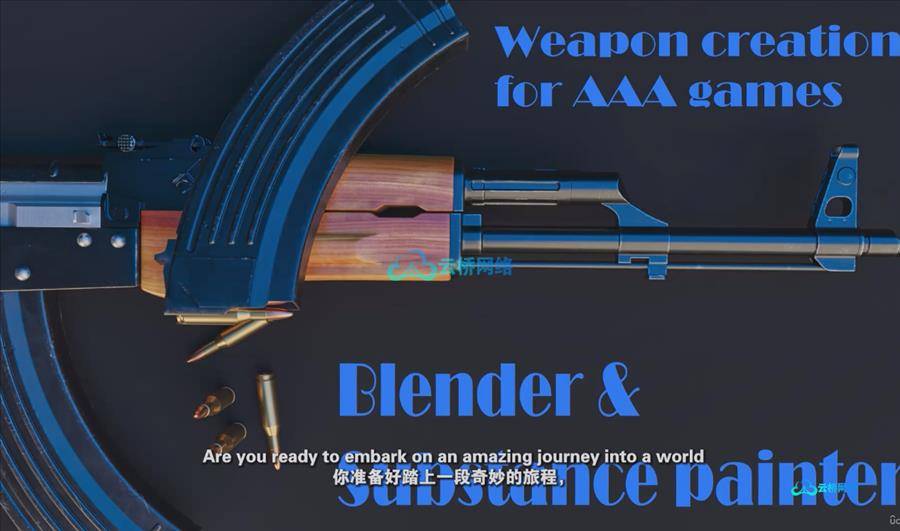
评论(3)
nice,谢谢lz
学习学习
谢谢分享