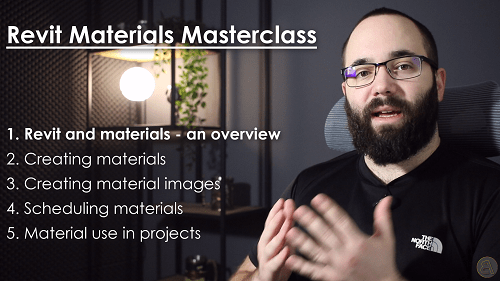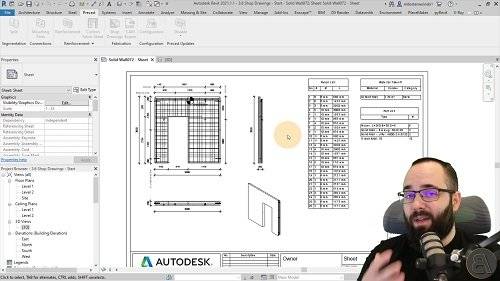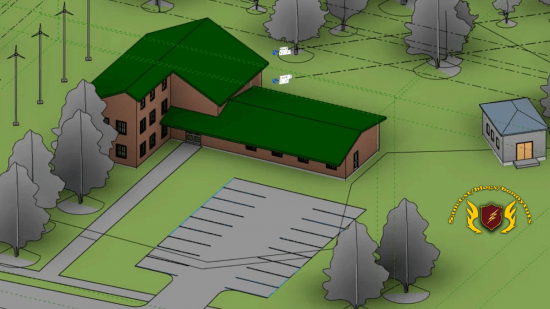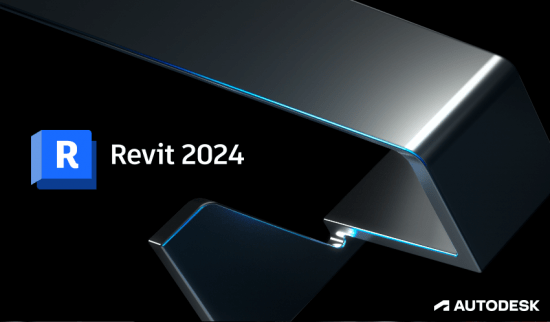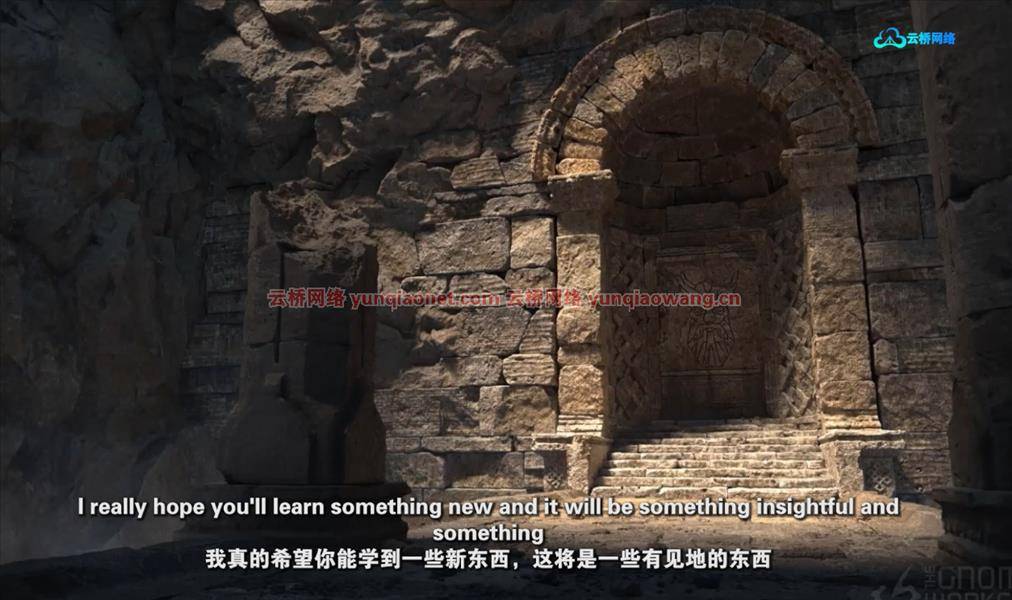MP4 |视频:h264,1280×720 |音频:AAC,44.1 KHz,2 Ch
语言:英语+中英文字幕(云桥CG资源站 机译) |时长:2h 53m |大小解压后:2.23 GB 含课程练习文件
如果您使用Revit,您可能需要学习Enscape,这是一个虚拟现实和实时渲染插件。使用Enscape很容易上手——只需一次点击,您就可以在几秒钟内完成完全渲染的项目。不需要耗时的上传到云或导出到其他程序。开始之后,你还可以做更多的事情!AEC行业专家布莱恩·迈尔斯为您讲解使用Enscape的所有基础知识。Brian向您介绍了不同的视图、导航工具、资产库和建筑信息建模(BIM)。他逐步介绍了如何创建场景,然后向您展示了如何调整视觉设置,如投影、渲染质量、对比度、效果等。Brian还介绍了一般设置,然后深入探讨了如何将BIM用于协作注释、从其他来源导入以及与BIM对象相关的信息。

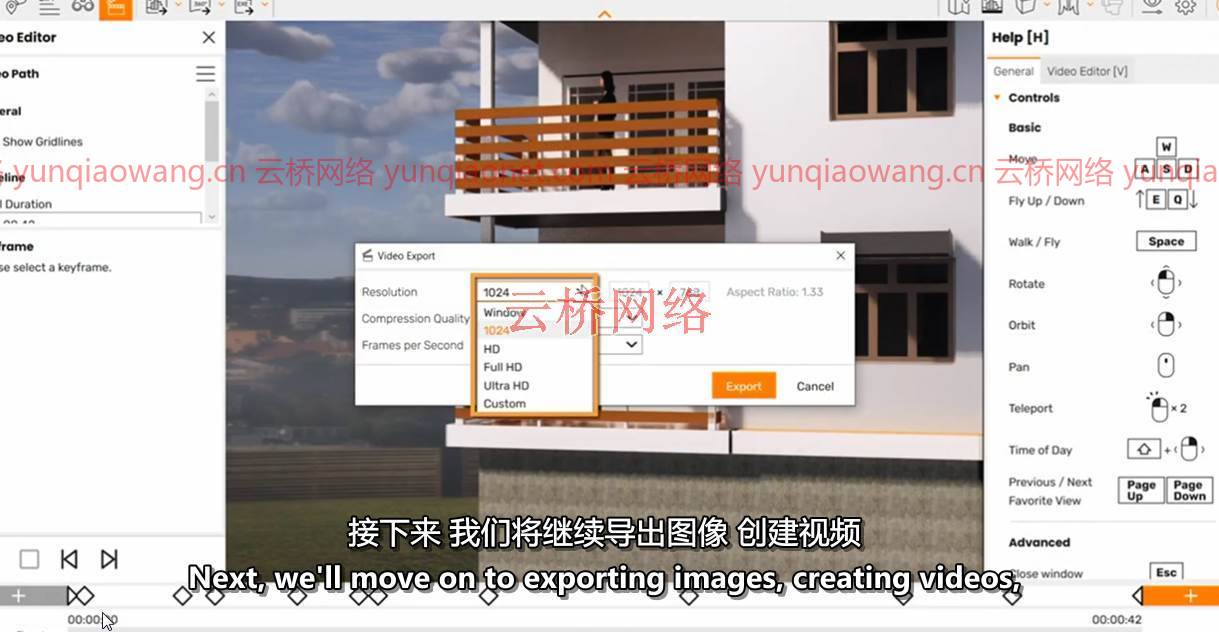



MP4 | Video: h264, 1280×720 | Audio: AAC, 44.1 KHz, 2 Ch
Skill Level: Beginner | Genre: eLearning | Language: English + srt | Duration: 2h 53m | Size: 2.1 GB
If you work with Revit, you may need to learn Enscape, the VR and real-time rendering plugin. It’s easy to get started with Enscape—just one click, and you can walk through your fully rendered project within seconds. No time-consuming upload to the cloud or export to other programs is required. And there’s so much more you can do, after getting started! AEC industry expert Brian Myers walks you through all the basics of using Enscape. Brian introduces you to the different views, the navigation tools, the asset library, and building information modeling (BIM). He steps through how to create scenes, then shows you how to adjust visual settings such as projection, rendering quality, contrast, effects, and much more. Brian covers general settings, as well, then dives into how you can use BIM with collaborative annotation, imports from other sources, and information associated with BIM objects.
1、登录后,打赏30元成为VIP会员,全站资源免费获取!
2、资源默认为百度网盘链接,请用浏览器打开输入提取码不要有多余空格,如无法获取 请联系微信 yunqiaonet 补发。
3、分卷压缩包资源 需全部下载后解压第一个压缩包即可,下载过程不要强制中断 建议用winrar解压或360解压缩软件解压!
4、云桥CG资源站所发布资源仅供用户自学自用,用户需以学习为目的,按需下载,严禁批量采集搬运共享资源等行为,望知悉!!!
5、云桥CG资源站,感谢您的关注与支持!