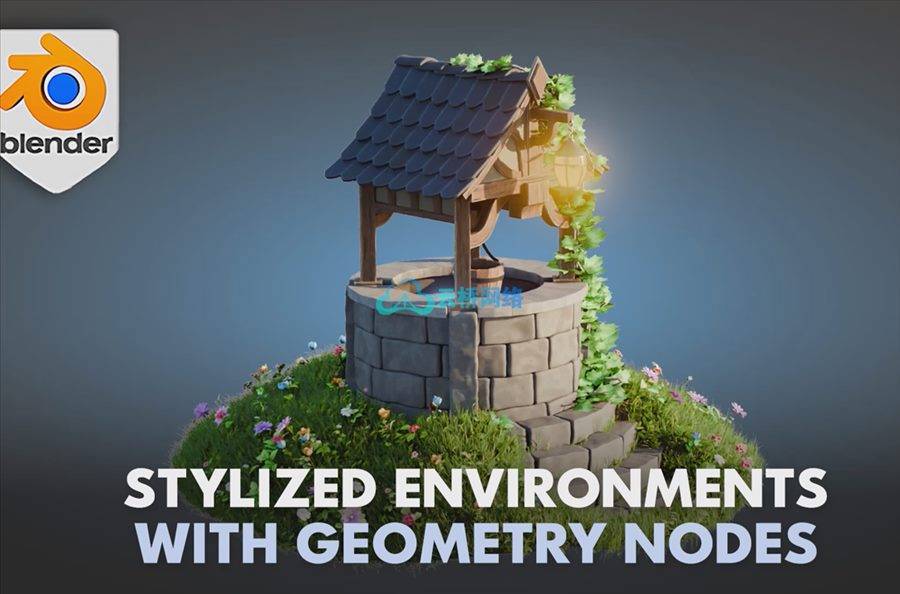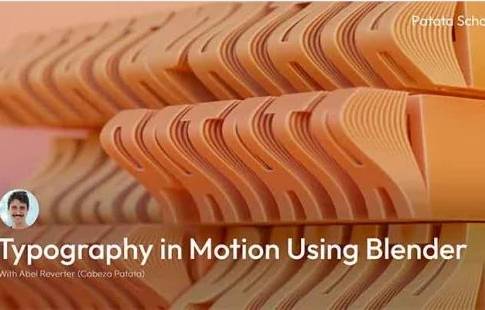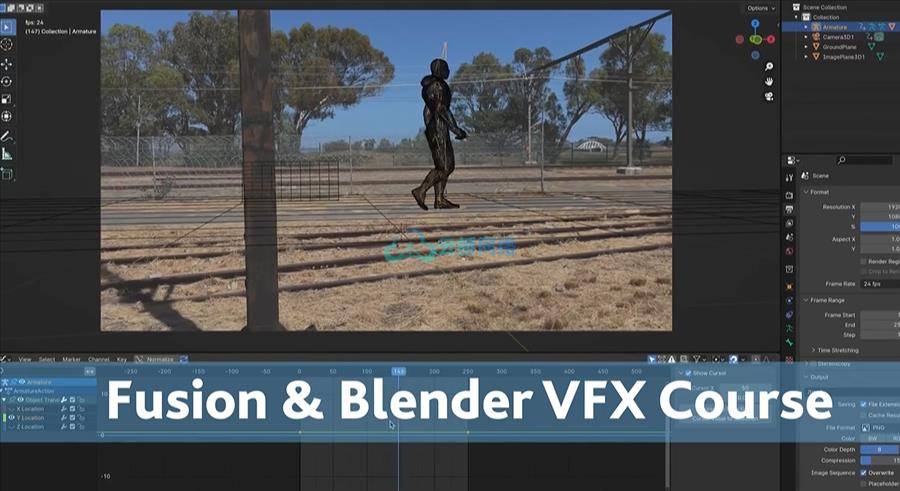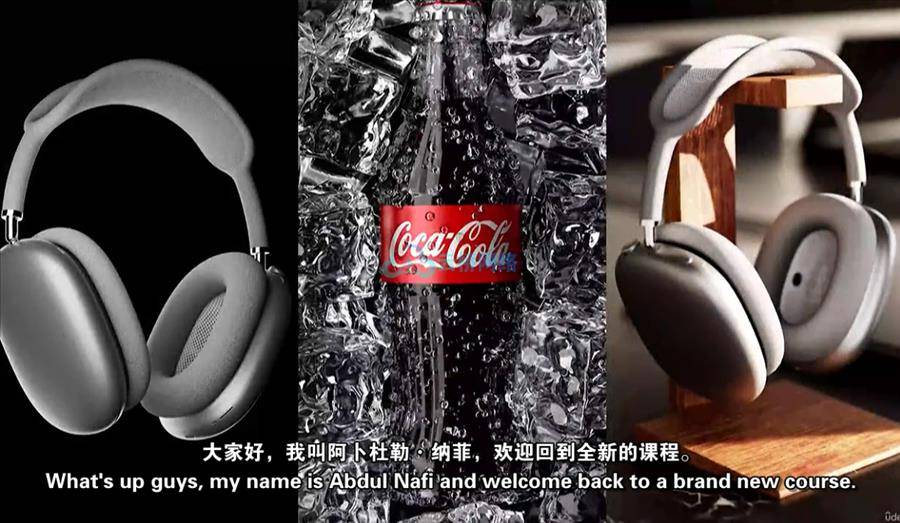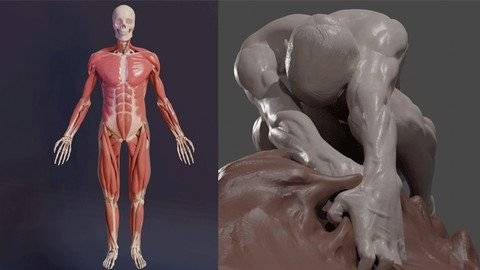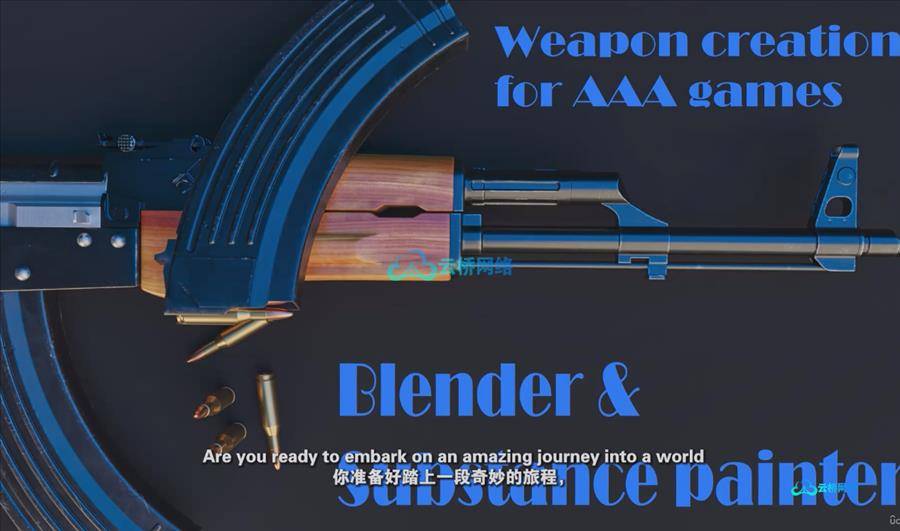流派:电子学习| MP4 |视频:h264,1280×720 |音频:aac,48000 Hz
语言:英语+机译中文字幕 |大小:6.32 GB |时长:6h 6m
你会学到什么
从初学者到专业水平学习搅拌机三维建筑设计
轻松从其他3D软件迁移到搅拌机,实现3D建筑可视化
了解如何在Blender中进行建模、纹理、照明和渲染,并创建令人惊叹的昼夜景观建筑渲染
了解如何创建草和应用搅拌机草颗粒
要求
应该知道搅拌机2.8或以上的基础知识
应该知道建筑设计中使用的基本标准度量和术语
应能理解cad图纸
描述
了解如何开始使用搅拌机,并将其用于专业水平的3D架构设计
了解如何执行以下操作
使用正确的单位将计算机辅助设计图纸导入搅拌机
使用Cad绘图在Blender中创建惊人的模型,并给出符合要求的材料
在白天和夜晚照明设置中照亮场景,并渲染专业外观的3D建筑渲染输出,以打动您的客户
本课程面向谁:
对使用Blender 2.8系列学习3D建筑设计感兴趣的人
想从初级到高级学习搅拌机建模,纹理,灯光和渲染的人
希望从其他三维建筑设计软件(如3ds max或Sketchup)迁移的人
人们正在寻找3D建筑设计的免费替代软件
教程目录:
001您对本课程有什么期望,我们将如何进一步开展
002如何将cad软件中的cad图导入Blender 2.8_
003搅拌机2.8中平面图和立面图如何排列
如何使用固化修改器在搅拌机中创建墙结构
如何使用布尔修改器创建门窗洞口
006如何为房子创建基座,并使用snap在基座上排列地板
007在blender 2.8中建模定制窗口(详细建模)
008搅拌机定制门建模2.8(详细建模)
009将对象组织成不同的集合
010在搅拌机中创建屋顶结构(详细建模)-第1部分
011在搅拌机中创建屋顶结构(详细建模)-第2部分
012使用智能紫外线项目贴图将材质指定给窗口
013使用智能紫外线项目贴图为门指定材质
014根据尺寸在各自的开口处布置门窗
015使用魔法紫外线插件为屋顶分配材料
016为房屋创建柱子和分配材料
017创建设计元素和附加设计特征-第1部分
018创建设计元素和附加设计特征-第2部分
019创建设计元素和附加设计特征-第3部分
020给HDRI添加背景和阳光
021为房子创造景观设计
022创建草模型并在景观区应用草颗粒
023将下载的树木、植物和汽车链接并添加到场景中
024进行测试渲染和调整最终场景
025调整最终输出的渲染设置并渲染日光渲染
026为夜间照明添加附加灯光和HDRI地图
027夜间照明环境和渲染夜间输出的最终调整
Genre: eLearning | MP4 | Video: h264, 1280×720 | Audio: aac, 48000 Hz
Language: English | Size: 6.22 GB | Duration: 6h 6m
What you’ll learn
Learn 3D Architecture Designing in Blender from Beginner to Professional level
Easily migrate from other 3D Software to Blender for 3D Architectural Visualization
Learn How to do Modelling, Texturing, Lighting and Rendering in Blender and Create Stunning Day and Night view Architecture Renders
Learn how to create grass and apply grass particles in blender
Requirements
Should Know the Basics of Blender 2.8 or above
Should Know the basic standard measurements and terms used in architecture designing
Should be able to understand the cad drawings
Description
Learn how to start using blender and use it for professional level 3D Architecture Designing
Learn How to do the following
Import Cad Drawings into Blender using correct units
Create stunning models in Blender using the Cad drawing and give materials matching the requirements
Light up the scene in daylight and night lighting settings and render professional looking 3D Architectural render outputs that can impress your clients
Who this course is for:
People who are interested in learning 3D architectural designing using Blender 2.8 series
People who want to learn blender from beginner to advanced level Modeling, Texturing, Lighting and Rendering
People who want to migrate from other 3D architectural designing software like 3ds max or Sketchup
People who are looking for free alternatives software for 3D architectural designing
001 What can you Expect Out of this Course and How We Go About It further
002 How to import a cad drawing from a cad software into Blender 2.8_
003 How to arrange the plan and elevation drawing in blender 2.8_
004 How to create the wall structure in Blender using Solidify Modifier_
005 How to create window and door openings using boolean modifier_
006 How to create plinth for the house and arrange floors on top of that using snap
007 Modeling Customized Windows in blender 2.8 (Detailed Modeling)
008 Modeling Customized Door in blender 2.8 (Detailed Modeling)
009 Organizing the objects into different collections
010 Creating roof structure in blender (Detailed Modeling) – Part 1
011 Creating roof structure in blender (Detailed Modeling) – Part 2
012 Assigning Materials to Windows using Smart UV Project Mapping
013 Assigning Materials to Door using Smart UV Project Mapping
014 Arranging Doors and Windows in Respective Openings as per Sizes
015 Assigning Materials to Roof using Magic UV Addon
016 Creating Pillars for the House and Assigning Materials
017 Creating Design Elements and Additional Design Features – Part 1
018 Creating Design Elements and Additional Design Features – Part 2
019 Creating Design Elements and Additional Design Features – Part 3
020 Giving HDRI Background and Adding Sunlight
021 Creating Landscape Design for the House
022 Creating Grass Model and Applying Grass Particles in the Landscape Area
023 Linking and Adding Downloaded Trees, Plants and Car into the Scene
024 Doing Test Renders and Adjusting the Final Scene
025 Adjusting Render Settings for Final Output and Rendering the Day Light Render
026 Adding Additional lights and HDRI Map for Night Lighting
027 Final Adjustments for Night Lighting Environment and Render the Night Output
1、登录后,打赏30元成为VIP会员,全站资源免费获取!
2、资源默认为百度网盘链接,请用浏览器打开输入提取码不要有多余空格,如无法获取 请联系微信 yunqiaonet 补发。
3、分卷压缩包资源 需全部下载后解压第一个压缩包即可,下载过程不要强制中断 建议用winrar解压或360解压缩软件解压!
4、云桥CG资源站所发布资源仅供用户自学自用,用户需以学习为目的,按需下载,严禁批量采集搬运共享资源等行为,望知悉!!!
5、云桥CG资源站,感谢您的关注与支持!