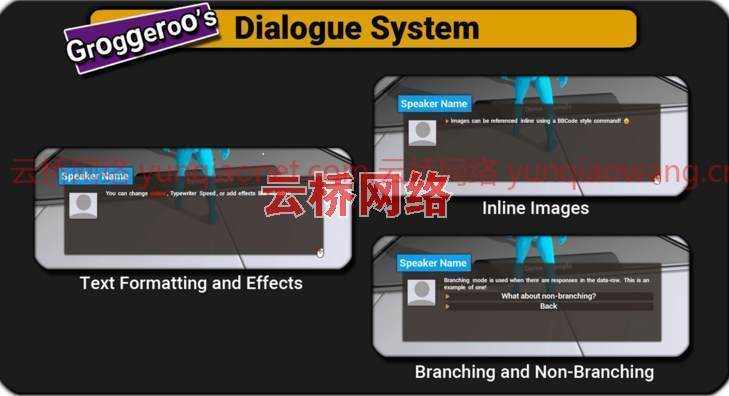
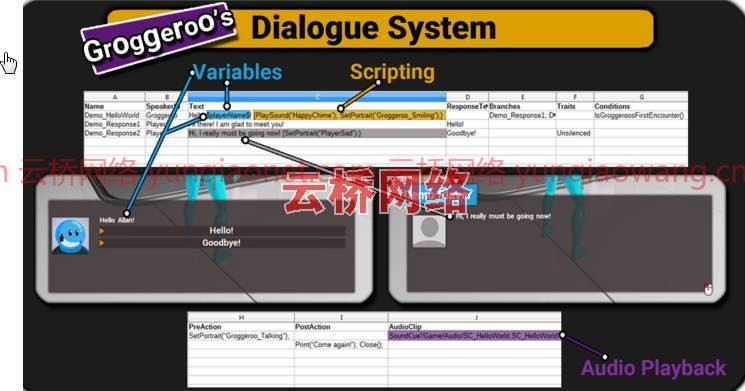
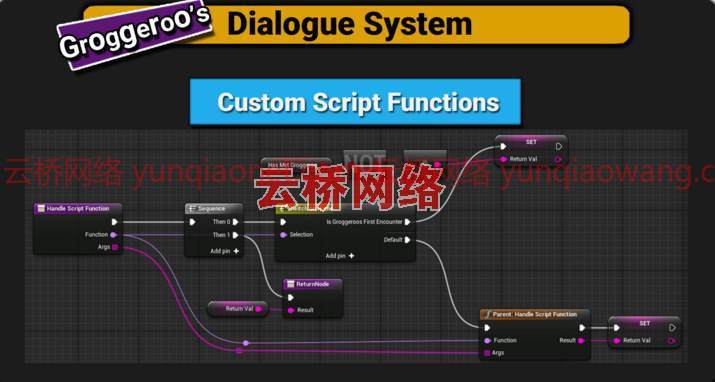

Unreal Engine Marketplace – Blueprint Dialogues 4.26 蓝图对话
这个对话和脚本系统使用Blueprint/UMG和actor组件构建,使开发人员能够快速创建对话内容,并通过具有大量内嵌文本格式工具和可配置界面选项的数据驱动设计实现。
支持对话的分支和非分支样式;使用哪种样式在运行时根据开发人员提供的响应选项确定。
通过数据驱动的设计,内容创建者可以自由选择在电子表格编辑器中工作,或者直接在UE4的datatable行编辑器中工作。
该系统可用于基本的纯文本对话或更复杂的对话,包括非线性对话、文本格式、内嵌图像、可变文本、音频播放、脚本化事件触发器和条件以及自定义界面布局。
技术细节
对话系统由一组Actor、Actor组件和UMG小部件组成
默认的使用/交互系统是作为基于组件的实现提供的。
每个参与者可以有一个或多个对话组件,允许多个布局和数据表。
可以选择添加一个Speaker属性组件来为说话人提供姓名和/或肖像。
脚本解释器actor是用于从数据表执行编程脚本的虚拟机。支持自定义函数和许多标准运算符。
UI是为继承而构建的,以允许任何数量的附加布局。
提供了一个示例场景来演示系统的各个方面
分支与非分支
文本格式和效果
内联图像
自定义布局
运行时变量
脚本和外部事件
音频播放
游戏板控件
系统还提供了一个默认的皮肤,显示在屏幕截图中。
预期平台:台式机(PC、Linux、Mac)、Android
Built using Blueprint/UMG and actor components, this dialogue and scripting system enables developers to quickly create dialogue content, empowered by a data-driven design with a myriad of inline text formatting tools and configurable interface options.
Branching and non-branching styles of dialogue are supported; which to use is determined at run-time, according to the response options provided by the developer.
With a data-driven design, content creators are free to choose to work in a spreadsheet editor, or directly in UE4’s datatable row editor.
The system can be used for basic text-only dialogue or for more complex conversations with non-linear dialogue; text formatting; inline images; variable text; audio playback; scripted event triggers and conditions; and custom interface layouts.
技术细节
A set of Actors, Actor Components, and UMG Widgets make up the dialogue system
A default use/interact system is provided as a component based implementation.
Each actor can have one or many dialogue components, allowing for multiple layouts and data tables.
A Speaker Attribute component can optionally be added to give a name and/or portrait to the speaker.
A Script Interpreter actor is a virtual machine for executing programming script from the data table. Custom functions and many standard operators are supported.
UI is built to be inherited to allow any number of additional layouts.
A sample scene is provided to demonstrate all aspects of the system
Branching and Non-Branching
Text-Formatting and Effects
Inline Images
Customized Layouts
Runtime Variables
Scripting and External Events
Audio Playback
Gamepad controls
The system also comes with a default skin, displayed in the screenshots.
Intended Platform: Desktop (PC, Linux, Mac), Android
1、登录后,打赏30元成为VIP会员,全站资源免费获取!
2、资源默认为百度网盘链接,请用浏览器打开输入提取码不要有多余空格,如无法获取 请联系微信 yunqiaonet 补发。
3、分卷压缩包资源 需全部下载后解压第一个压缩包即可,下载过程不要强制中断 建议用winrar解压或360解压缩软件解压!
4、云桥CG资源站所发布资源仅供用户自学自用,用户需以学习为目的,按需下载,严禁批量采集搬运共享资源等行为,望知悉!!!
5、云桥CG资源站,感谢您的赞赏与支持!平台所收取打赏费用仅作为平台服务器租赁及人员维护资金 费用不为素材本身费用,望理解知悉!













