


Unreal Engine Marketplace – Cartoon Water Shader 5.0更新版 精品卡通流水景观环境
更新2.3•平铺解算器•海洋和湖泊水线
2.2
•水下实施
•您可以使用不同的参数创建水
更新2.1
•您可以使用_UniqueColor后缀蓝图使用2个或更多不同颜色的水域和瀑布
•修复了在饼图模式下运行的多色雾导致的错误
支持:
卡通水着色器是一个易于使用的高度程式化的水材料,和河流工具有许多功能。
演示场景也包括在内!
技术细节
特征:
•Gerstner波
•浮力
•水下
•模板面罩(船内无水)
•腐蚀性和湿砂效应
•基于样条线的河流编辑器
•河流中物体周围的波浪阻力
•交叉物体周围的泡沫
•表面亮点
•定制颜色的水深
•折射
•瀑布
•基于光角度的假SSS
•多色雾后处理
•高度可定制
使用方法:
•应在“项目设置”\“引擎”\“渲染”\“照明”\“生成网格距离场”中启用“网格距离场”,以享受河流和泡沫交叉点中对象周围的波阻力。你的引擎可伸缩性阴影的设置也必须高于中!如果你不这样做,你的水就会变白!
•应在“项目设置”\“引擎”\“渲染”\“后处理”中将“自定义深度模具传递”值更改为“启用模具”。如果你不这样做,你的船就会装满水!
•必须在场景中放置至少1个静态对象,以生成网格距离场!网格的位置无关紧要,它可能是一个默认的长方体。
•对于River,将BP峎cartonWater_River工具放入水平面并缩放到所需大小,选择样条线点,按住ALT键并同时移动以添加新的样条线点
•对于Ocean,请将BP峎cartonwater_Ocean放入您的水平面,并按所需尺寸缩放
•对于湖泊,将BP峎cartonwater_湖放入您的水平面,并按所需大小缩放


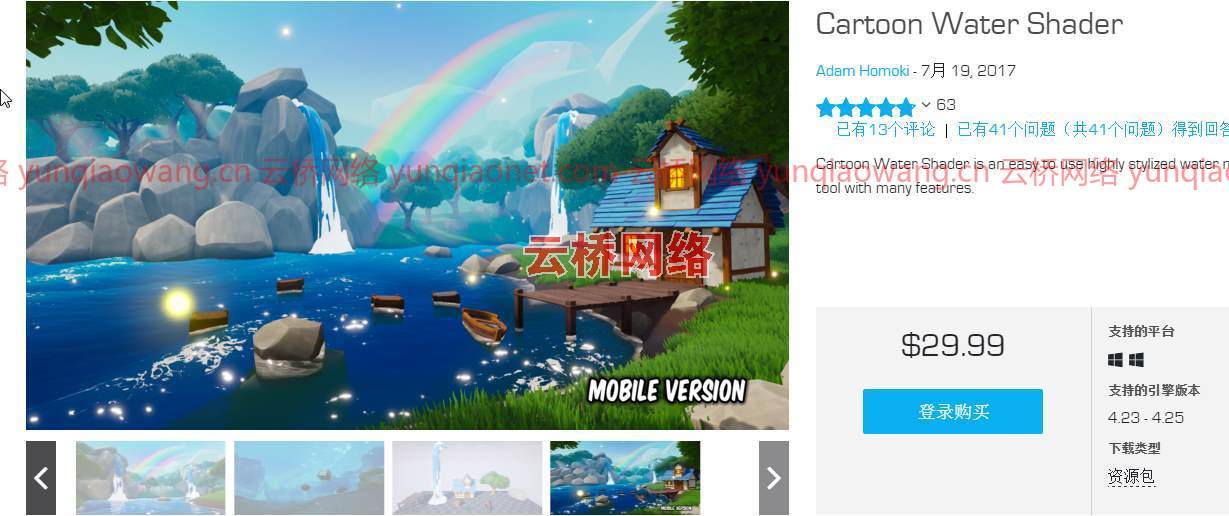
Video: https://youtu.be/lQqJJ6MOR0g
Tutorial: https://youtu.be/uU9BoD3sutY
Underwater Tutorial: https://youtu.be/Cn7EnRz_7-s
Update 2.2
• Underwater implementation
• You can create water with different parameters
Update 2.1
• You are able to use 2 or more differently colored waters and waterfalls by using the _UniqueColor suffix blueprints
• Fixed a bug caused by the multi colored fog running in PIE mode
Support:
• Email: adam.homoki@klokiart.com
• Discord: https://discord.gg/rSpEqqm
Cartoon Water Shader is an easy to use highly stylized water material, and river tool with many features.
Demo scenes also included!
技术细节
Features:
• Gerstner Waves
• Buoyancy
• Underwater
• Stencil Mask (no water inside of the boat)
• Caustic and wet sand effect
• Spline based river editor
• Wave resistance around objects in the river
• Foam around intersecting objects
• Surface Highlights
• Water Depth with custom colors
• Refraction
• Waterfall
• Light Angle based fake SSS
• Multi Colored Fog Post Process
• Highly customizable
How to use:
• You should turn on Mesh distance field in Project settings\Engine\Rendering\Lighting\Generate Mesh Distance Field to enjoy the wave resistance around objects in the river and foam intersections. Your Engine Scalability Shadow’s setting also has to be higher than medium! Your water will be white if you not do this!
• You should change the Custom Depth-Stencil pass value to Enagled with Stencil in Project settings\Engine\Rendering\Postprocessing. If you not do this your boat will be filled with water!
• You must place at least 1 static object into your scene which generates mesh distance fields! The position of the mesh is irrelevant and it could be a default box.
• For River drop the BP_CartoonWater_RiverTool into your level and scale to desired size, select a spline point hold ALT and move simultaneously to add a new spline point
• For Ocean drop the BP_CartoonWater_Ocean into your level and scale to desired size
• For Lakes drop the BP_CartoonWater_Lake into your level and scale to desired size
1、登录后,打赏30元成为VIP会员,全站资源免费获取!
2、资源默认为百度网盘链接,请用浏览器打开输入提取码不要有多余空格,如无法获取 请联系微信 yunqiaonet 补发。
3、分卷压缩包资源 需全部下载后解压第一个压缩包即可,下载过程不要强制中断 建议用winrar解压或360解压缩软件解压!
4、云桥CG资源站所发布资源仅供用户自学自用,用户需以学习为目的,按需下载,严禁批量采集搬运共享资源等行为,望知悉!!!
5、云桥CG资源站,感谢您的赞赏与支持!平台所收取打赏费用仅作为平台服务器租赁及人员维护资金 费用不为素材本身费用,望理解知悉!













