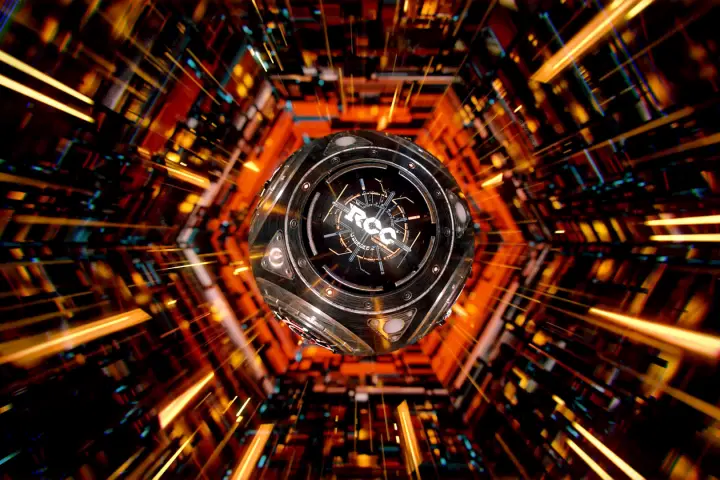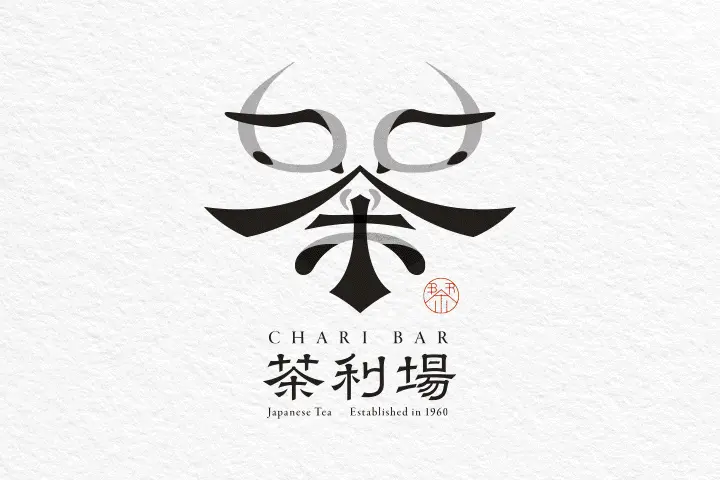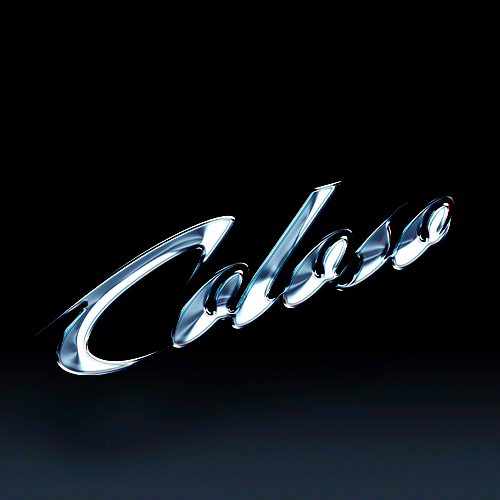MP4 | 1920×1080 |持续时间:3h:31m |文件大小:1.6 GB 语言:英语+机译中文字幕 含课程素材工程文件
类型:在线学习
探索你的想象力和设计充满色彩的未来抽象动画
Trippy、Colourtic和psychedelic都是用来描述Klarens Malluta独特插图风格的术语。三年来,这位年轻的视觉艺术家每天都与在线观众分享动画,上传自己的作品,作为不断练习和改进作品的一种方式。
在本课程中,我们将与克拉伦斯一起探索迷幻动画的多彩世界。将简单的图片转化为具有未来感的艺术作品,并与观众的情感联系起来。结合Adobe Photoshop和After Effects创建trippy动画与世界共享。
01 -关于我
02 -影响
03 -我们将在课程中做什么
04 -灵感和教训
05 -解码奇异的视觉效果
06 -让我们获取我们的资源!
07 -编辑和创建纹理1
08 -编辑和创建纹理2
09 -使用轮廓
10 -混合图片
11 -导出图像。JPEG和PNG的区别
12 -动画纹理1
13 -动画纹理2
14 -从头开始创建动画纹理
15 -展示各种奇异效果1
16 -展示各种奇异效果2
17 -创作第一部发光的梦幻动画
18 -创建液体迷幻动画
19 -带有动画覆盖的雕像
20 让你的视频看起来更复古的技巧1
21 让你的视频看起来更复古的技巧2
22 如何导出您的视频
23 带Photoshop和后期效果的迷幻动画
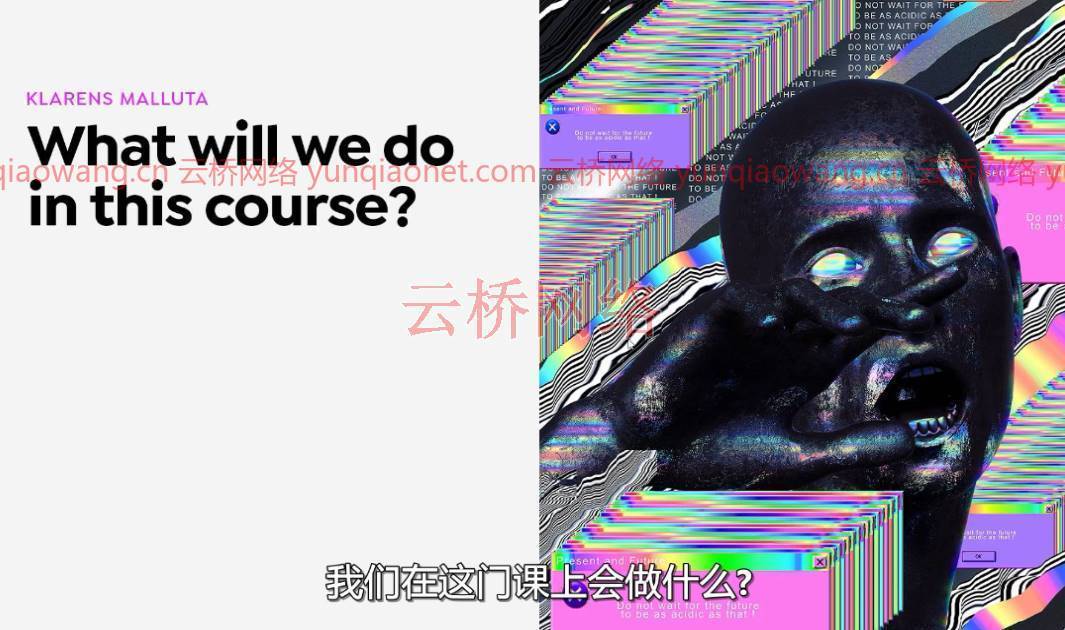

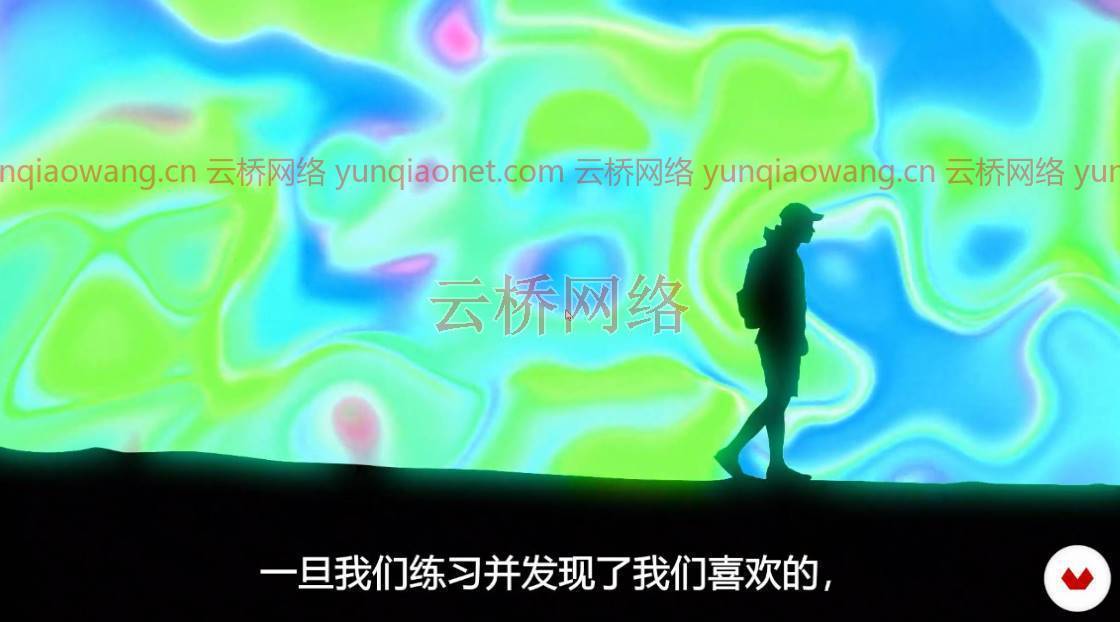

MP4 | ENG | Video: h264, yuv420p, 1920×1080 | Audio: aac, 44100 Hz | Duration: 3h:31m | Size File: 1.52 GB
Genre: eLearning
Explore your imagination and design futuristic abstract animations full of color
Trippy, colorful, and psychedelic are all terms that have been used to describe the unique illustration style of Klarens Malluta. For three years, the young visual artist has been sharing daily animations with his online audience, uploading his creations as a way of continually practicing and improving his work.
In this course, discover the colorful universe of psychedelic animation alongside Klarens. Transform simple pictures into retrofuturistic works of art and connect with your audience’s emotions. Combine Adobe Photoshop and After Effects to create trippy animations to share with the world.
01 – About Me
02 – Influences
03 – What We Will Do in the Course
04 – Inspirations and Lessons
05 – Decoding Trippy Visuals
06 – Let’s Get Our Resources!
07 – Editing and Creating Textures 1
08 – Editing and Creating Textures 2
09 – Working with Silhouettes
10 – Blending Pictures
11 – Exporting Images. Differences between JPEG and PNG
12 – Animating Textures 1
13 – Animating Textures 2
14 – Creating Animated Textures from Scratch
15 – Showcasing Various Trippy Effects 1
16 – Showcasing Various Trippy Effects 2
17 – Creating the first Glowing Trippy Animation
18 – Creating the Liquid Trippy Animation
19 – Statue with Animated Overlays
20 – Tips to Make Your Videos More Retro Trippy Looking 1
21 – Tips to Make Your Videos More Retro Trippy Looking 2
22 – How to Export Your Videos
23 – Psychedelic Animation with Photoshop and After Effects
1、登录后,打赏30元成为VIP会员,全站资源免费获取!
2、资源默认为百度网盘链接,请用浏览器打开输入提取码不要有多余空格,如无法获取 请联系微信 yunqiaonet 补发。
3、分卷压缩包资源 需全部下载后解压第一个压缩包即可,下载过程不要强制中断 建议用winrar解压或360解压缩软件解压!
4、云桥CG资源站所发布资源仅供用户自学自用,用户需以学习为目的,按需下载,严禁批量采集搬运共享资源等行为,望知悉!!!
5、云桥CG资源站,感谢您的赞赏与支持!平台所收取打赏费用仅作为平台服务器租赁及人员维护资金 费用不为素材本身费用,望理解知悉!