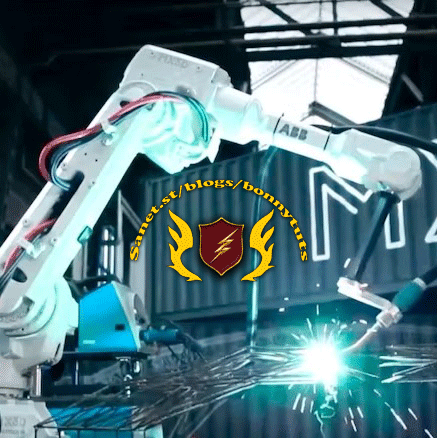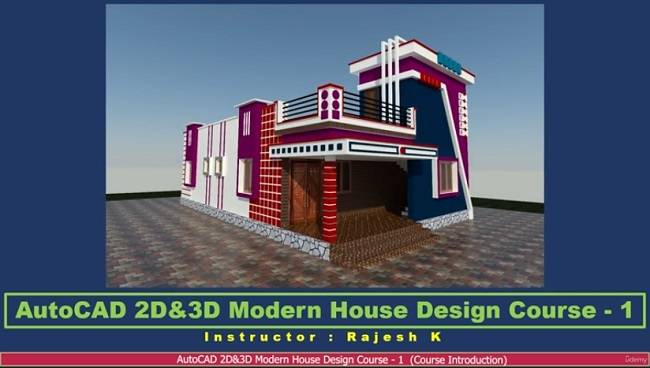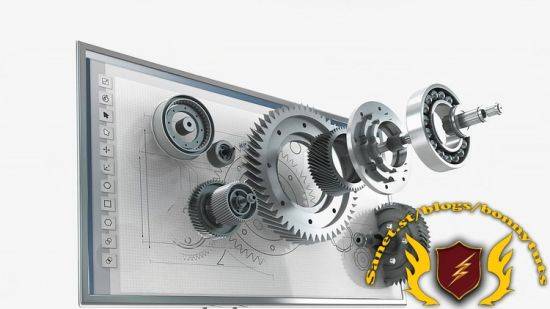一款pdf转dwg转换器,该软件不仅能够将2D PDF转换为2D DWG格式并且完全可编辑,还可以将3D PDF转换成3D DWG,STEP,SAT,OBJ,PRC,U3D等格式文件,同时具有文本和符号识别功能,以及识别层,墙,角和线型,让用户可以在任何cad系统中进行编辑操作。新版本的Print2CAD 2020功能进行了全面升级,能够支持cad2012-2020版本,支持3D PDF到3D DWG的转换为完全可编辑的3D DWG,STEP,SAT,OBJ,PRC,U3D格式,还可以带有词库和词典的17种语言的新OCR文本识别,新修订的圆弧识别,以及矢量化栅格图片中的新箭头检测等等,可以更好的为用户提供全面的pdf转dwg解决方案。
文件大小:357M
Print2CAD能够将PDF文件转换成DWG或DXF文件,然后可以导入到任何可以编辑的CAD系统中。Print2CAD是一个自主的、独立于CAD系统的程序。Print2CAD还将DWG/DXF转换为PDF,TIFF/JPEG转换为DWG,DWF转换为DWG/DXF,HPGL转换为DWG/DXF。
Print2CAD 2022:
PDF到2D DWG转换为完全可编辑的图形
PDF光栅图像的矢量化和光栅文本的光学字符识别
DWG到2D/3D PDF出版
使用光学字符识别和光栅2矢量从PDF到计算机辅助设计的导入
带有文本和符号识别的PDF到计算机辅助设计的转换
带有坐标校准的DWG或DXF转换
图层、墙、角和线型的识别
可疑文件的安全预览
准备
查看输入,清理光栅图片,为黑色选择正确的阈值,标记文本区域和倾斜度。
转换向量
转换所有PDF矢量和原生PDF文本,识别圆和弧,识别直角、框架、十字和识别图层。
文本的光学字符识别
非原生文本的光学字符识别–文本可以是光栅、线条或实心阴影。标准化文本高度。使用模糊登录进行符号识别。
栅格2矢量
分离部分光栅图片,并应用适当的光栅矢量方法。矢量化为线、弧、圆,识别图层和线宽。识别角落和符号。
坐标校准
使用任意校准点校准计算机辅助设计坐标。使用尺寸作为参考点。自动计算正确的比例因子。
后置处理
校准坐标。更改颜色和文本高度。识别线路类型。清理折线的顶点。优化坐标。
所有功能一览
PDF到DWG或DXF转换器
DWG到2D/3D PDF出版
DWG或DXF转换器
HPGL和DWF到DWG或DXF转换器
基于开放设计联盟的计算机辅助设计均衡器
本机64位应用程序,没有PDF大小限制
PDF光栅图片的矢量化
文本识别
线条类型识别
坐标缩放(校准点)
DWF到DWG或DXF转换器
3D PDF到PRC或U3D转换器
免费访问人工智能云转换器
图层识别
PDF框架,右上角,符号识别
到DWG或DXF的建筑扫描
到DWG或DXF的等高线扫描
DWG或DXF的数码照片
DWG或DXF
支持DWG 2000-2020
一家美国公司的产品
适用于所有计算机辅助设计系统
带光栅到矢量的顶级AutoCAD PDFin扩展器
新功能!可疑文件的静态视图
包括深度视图–结构查看器和后处理器
倾斜文本的光学字符识别
光学字符识别区域的自动分离
文本倾斜的自动标注
编辑已识别的PDF文本
将文本识别为光栅、线条或实心图案填充
自动拼写检查(英语、西班牙语、意大利语、法语、德语)
光学字符识别识别文本的检查和校正
符号的光学字符识别
文本高度的规范化
光栅到矢量及计算机辅助设计元素的识别
PDF光栅图片的矢量化(扫描图)
光栅图像矢量化为线
作为轮廓的光栅图像矢量化
作为实体的光栅图像矢量化
光栅图像坐标校准
光栅图像的光学字符识别(文本识别)
线型识别(将小破折号与线型绑定)
框架和矩形识别
光栅图像中的对称性识别
光栅图像中的圆和弧识别
光栅图像中的右下角识别
光栅图像中的坐标校准
File Size: 357.2 MB
Print2CAD is able to convert PDF files into a DWG or DXF file, which can then be imported into any CAD system where it can be edited. Print2CAD is an autonomous and CAD system-independent program. Print2CAD also converts DWG/DXF into PDF, TIFF/JPEG into DWG, DWF into DWG/DXF and HPGL into DWG/DXF.
Print2CAD 2022:
PDF to 2D DWG Conversion as Fully Editable Drawing
Vectorization on PDF Raster Images and OCR of Raster Text
DWG to 2D/3D PDF Publishing
PDF to CAD Import with OCR and Raster 2 Vector
PDF to CAD Conversion With Text and Symbol Recognition
PDF to DWG or DXF Conversion with Calibration of Coordiantes
Recognition of Layers, Walls, Corners, and Linetypes
Safe PreView of Suspecting PDF Files
Prepare
View Input, Cleanup Raster Pictures, choose the right threshold for the color black, markup the text areas and inclination.
Convert Vectors
Convert all PDF vectors and native PDF text, recognize circles and arcs, recognize right corners, frames, crosses, and recognize layers.
OCR of Text
OCR of not native text – text can be as raster, lines, or solid hatches. Normalize the text heights. Use Fuzzy Login for Symbol Recognition.
Raster 2 Vector
Separate parts of a raster picture and apply appropriate raster to vector method. Vectorize as lines, arcs, circles, Recognize layers and line weight. Recognize corners and symbols.
Coordinates Calibration
Calibrate the CAD coordinates using arbitrary calibration points. Use dimensions as reference points. Automatic calculate correct scale factors.
Post Processing
Calibrate the Coordinates. Change Colors and Text Heights. Recognize the Line Types. Clean up the vertex of polylines. Optimize the Coordinates.
All Functions at a Glance
PDF to DWG or DXF Converter
DWG to 2D/3D PDF Publishing
TIFF, JPEG Vectorization to DWG or DXF Converter
HPGL and DWF to DWG or DXF Converter
Based on Open Design Alliance CAD Equalizer
Native 64 bit App, no PDF Size Restrictions
Vectorization of PDF Raster Pictures
PDF Text Recognition (OCR of Drawing)
PDF Line Type Recognition
PDF Coordinates Scaling (Calibration Points)
DWF to DWG or DXF Converter
3D PDF to PRC or U3D Converter
Free Access To AI Cloud Converter
PDF Layer Recognition
PDF Frame, Right Corner, Symbol Recognition
PDF (Architectural Scan) to DWG or DXF
PDF (Contour Lines Scan) to DWG or DXF
PDF (Digital Photo) to DWG or DXF
PDF (OCR of Text Page) to DWG or DXF
Supports DWG 2000-2020
Product of a US Based Company
Works With All CAD Systems
Top AutoCAD PDFin Extender with Raster To Vector
New Feature! Static View of Suspicious PDF Files
Incl. DeepView – Structure Viewer and Post Processor
OCR Recognition of Inclined Text
Automatic Separation of OCR Areas
Automatic Markup of Text Inclination
Editing of Recognized PDF Text
Recognition of Text as Raster, Line, or Solid Hatches
Automatic Spelling Check (English, Spanish, Italian, French, German)
Check and Correction of OCR Recognized Text
OCR Recognition of Symbols
Normalization of Text Heights
Raster To Vector and Recognition of CAD Elements
Vectorization of PDF Raster Pictures (Scanned Drawings)
Raster Image Vectorization as Lines
Raster Image Vectorization as Outlines
Raster Image Vectorization as Solids
Raster Image Coordinates Calibration
OCR of PDF Raster Pictures (Text Recognition)
Line Type Recognition (binding of small dashes to a line with line type)
Frames and Rectangle Recognition
Symmetry Recognition in Raster Pictures
Circle and Arc Recognition in Raster Pictures
Right Corner Recognition in Raster Pictures
Coordinates Calibration in Raster Pictures
1、登录后,打赏30元成为VIP会员,全站资源免费获取!
2、资源默认为百度网盘链接,请用浏览器打开输入提取码不要有多余空格,如无法获取 请联系微信 yunqiaonet 补发。
3、分卷压缩包资源 需全部下载后解压第一个压缩包即可,下载过程不要强制中断 建议用winrar解压或360解压缩软件解压!
4、云桥CG资源站所发布资源仅供用户自学自用,用户需以学习为目的,按需下载,严禁批量采集搬运共享资源等行为,望知悉!!!
5、云桥CG资源站,感谢您的赞赏与支持!平台所收取打赏费用仅作为平台服务器租赁及人员维护资金 费用不为素材本身费用,望理解知悉!