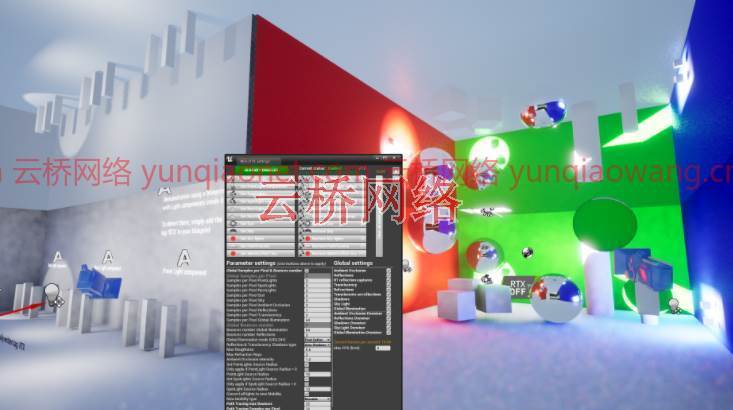
Unreal Engine虚幻游戏引擎素材资源 Unreal Engine Marketplace –RTX RayTracing easy global settings tweaker 4.25 RTX光线跟踪简易全局设置微调器
对于光线追踪的设置,你通常需要将每一盏灯从静态改为静止或移动,改变它的光源半径,修改它的每像素采样值等等。太阳、天空也是如此……。此外,你还需要放置一个PostProcess Volume并修改其他值。
有了这个蓝图,你就可以在全局范围内改变所有这些值,按灯光的种类,或应用于整个世界,只需点击一下就可以同时修改所有灯光和后处理设置,甚至可以修改其他蓝图中的灯光组件(只需在你的灯光蓝图中添加标签 “RTX”)。非常有用,可以在几秒钟内用极少的片段来统一和均匀化整个场景的光线密度、柔和的阴影、流动性的灯光……。
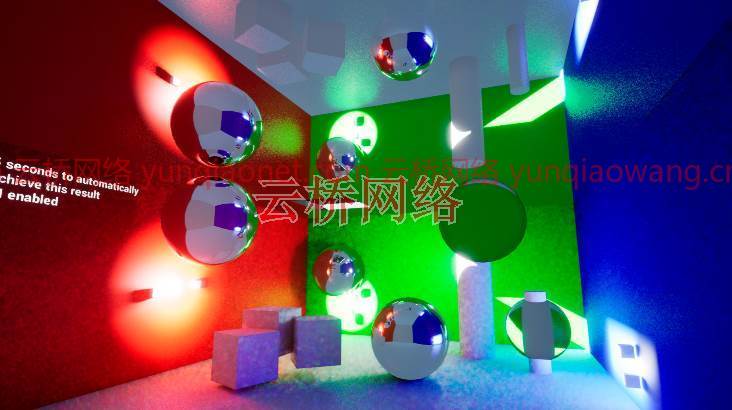
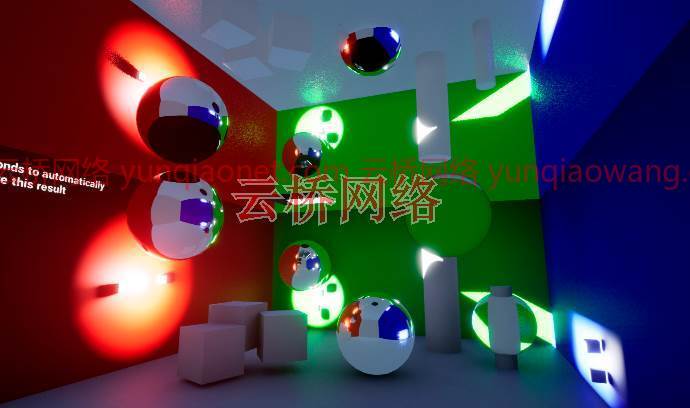
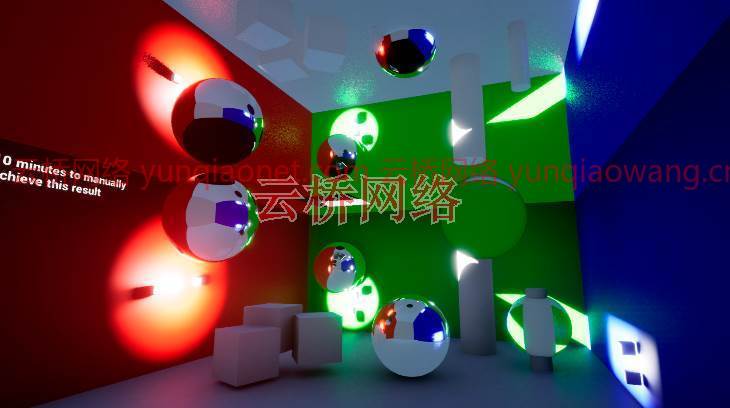
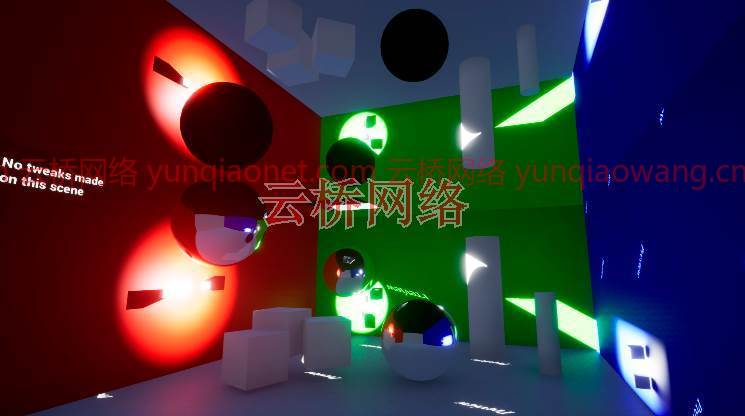
技术细节
一些功能。
在几秒钟内,从一个独特的蓝图中调整所有相关的光线追踪场景的设置(甚至在一个独特的点击中,应用我的默认设置)。
启用或禁用全局光线追踪的 “隐藏 “参数,如环境遮挡、阴影、半透明、全局照明……以及所有可用的去噪器。
将所有灯光(和蓝图灯光组件)的移动类型一次性改变为你所需要的类型。
一次性改变所有灯光(和蓝图灯光组件)的光源角度。
一次性更改所有灯光(和蓝图灯光组件)的每像素采样值。
一次性改变所有PostProcess的Samples per Pixel值。
一次性改变所有的Ray Bounces值。
还有更多
蓝图的数量。5 (但你只需要使用编辑器小部件蓝图)
最低要求 GTX 1060或以上,驱动425.31或更新,UE4.22.0或更高(建议使用RTX卡以获得流畅的帧率)
标签
RTXREALISTICRAYTRACINGRAY TRACINGBLUEPRINTS……。


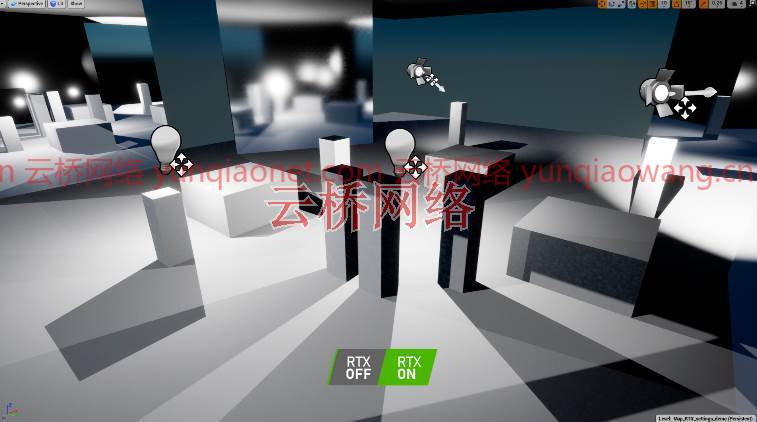

Some features:
Tweak all related Ray Tracing scene’s settings from one unique Blueprint in a few clics and within seconds (even in one unique clic, to apply my default settings).
Enable or disable Global Ray Tracing ‘hidden’ parameters, like Ambient Occlusion, Shadows, Translucency, Global Illumination… and all available Denoisers.
Change all lights’ (and blueprint light components) Mobility Types to your desired one at once.
Change all lights’ (and blueprint light components) Source Angles at once.
Change all lights’ (and blueprint light components) Samples per Pixel values at once.
Change all PostProcess’ Samples per Pixel values at once.
Change all Ray Bounces values at once.
And more!
Number of Blueprints: 5 (But you only need to use the Editor Widget blueprint)
Minimum requirements: GTX 1060 or above with drivers 425.31 or newer and UE4.22.0 or higher (Recommended a RTX card to obtain a fluent framerate)
标签
RTXREALISTICRAYTRACINGRAY TRACINGBLUEPRINTS
1、登录后,打赏30元成为VIP会员,全站资源免费获取!
2、资源默认为百度网盘链接,请用浏览器打开输入提取码不要有多余空格,如无法获取 请联系微信 yunqiaonet 补发。
3、分卷压缩包资源 需全部下载后解压第一个压缩包即可,下载过程不要强制中断 建议用winrar解压或360解压缩软件解压!
4、云桥CG资源站所发布资源仅供用户自学自用,用户需以学习为目的,按需下载,严禁批量采集搬运共享资源等行为,望知悉!!!
5、云桥CG资源站,感谢您的赞赏与支持!平台所收取打赏费用仅作为平台服务器租赁及人员维护资金 费用不为素材本身费用,望理解知悉!













