
通过构建命令行界面应用程序,利用Python的强大功能来推动自动化和提高工作效率
你会学到:
使用Python的命令行界面应用程序
自动化工具
单击命令行界面框架
软件开发
MP4 |视频:h264,1280×720 |音频:AAC,44.1 KHz,2 Ch
语言:英语+中英文字幕(云桥CG资源站 机译)云桥CG资源站 |时长:23节课(2h 58m) |大小解压后:1.21G 含课程文件
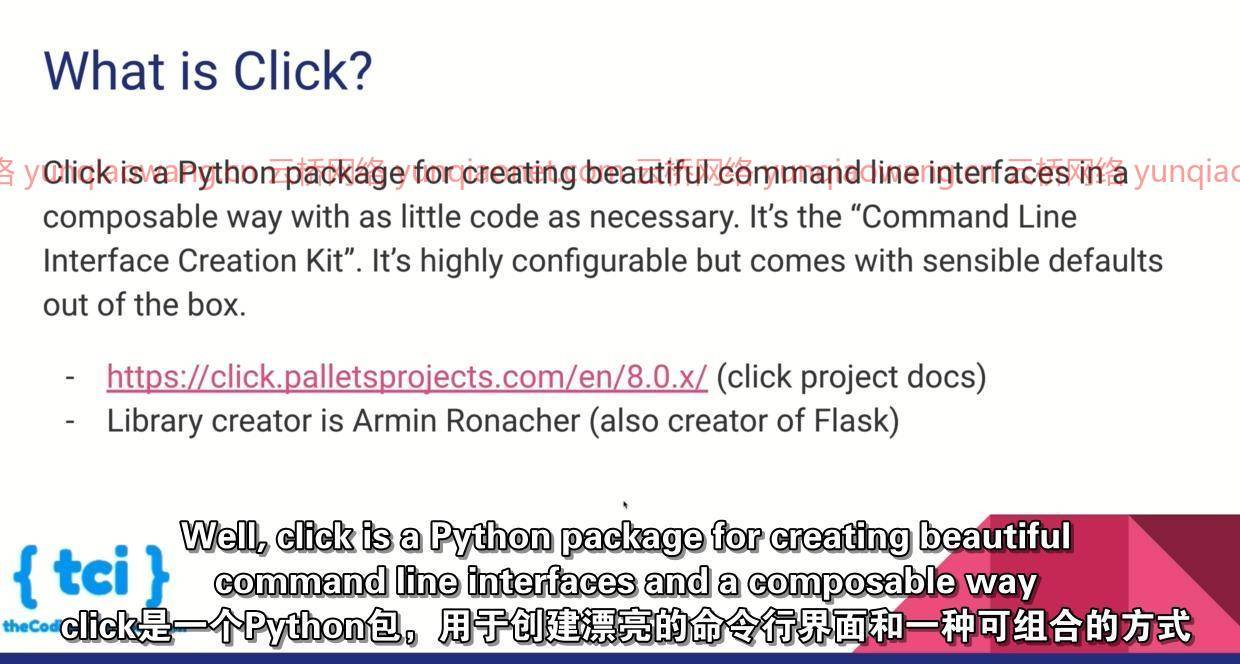
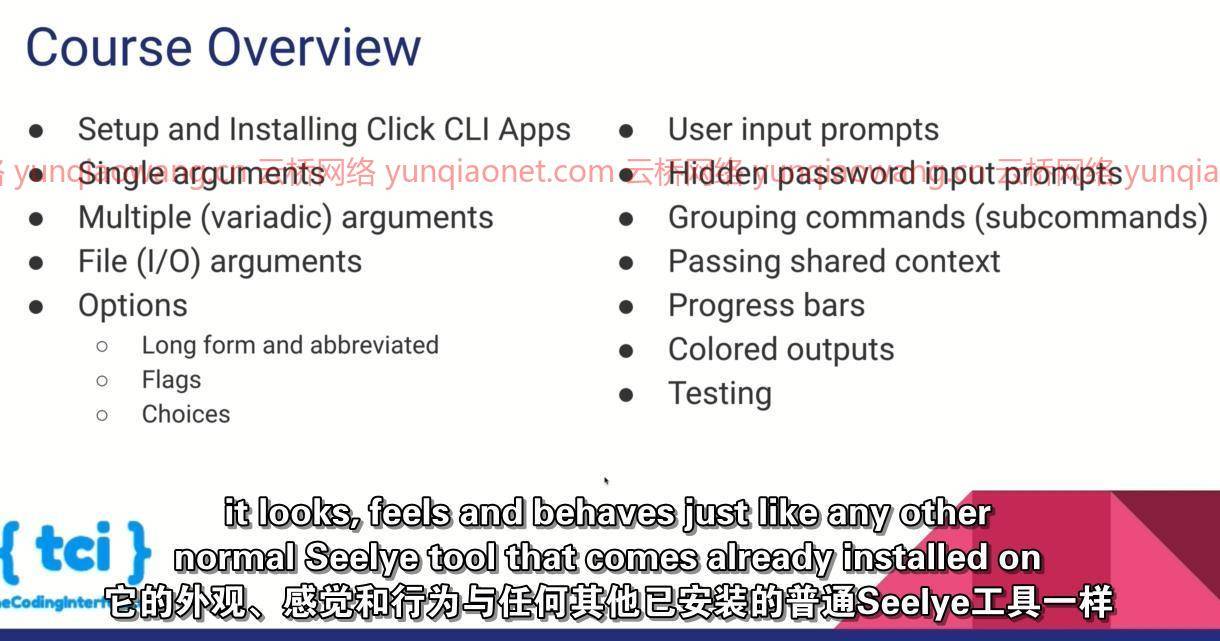
要求
对Python的基本理解
熟悉命令行界面应用程序
描述
这是一门关于构建基于Python的命令行界面(CLI)应用程序和实用程序的实用、示例性课程。此类CLI程序是强大的工具,用于自动化各种简单到复杂的任务,将用户从重复的日常活动中解放出来,最终提高工作效率和工作质量。本课程中介绍的Click库使Python软件开发人员能够构建丰富的CLI工具,同时比常规Python标准库或其他编程语言所需的代码少得多。
参加本课程后,观众应该对构建命令行界面程序有了很好的掌握,该程序可以处理所有常见的参数和参数选项类型,如字符串、数字、标志和输入/输出源。学生还将学习以纯文本和隐藏(也称为屏蔽)输入提示的形式收集用户输入,用子命令编写嵌套程序。为了促进高质量的软件开发实践,重点还放在如何使用CLI应用程序编写自动化测试上,利用Click库的一些非常有用的功能来简化编写测试。
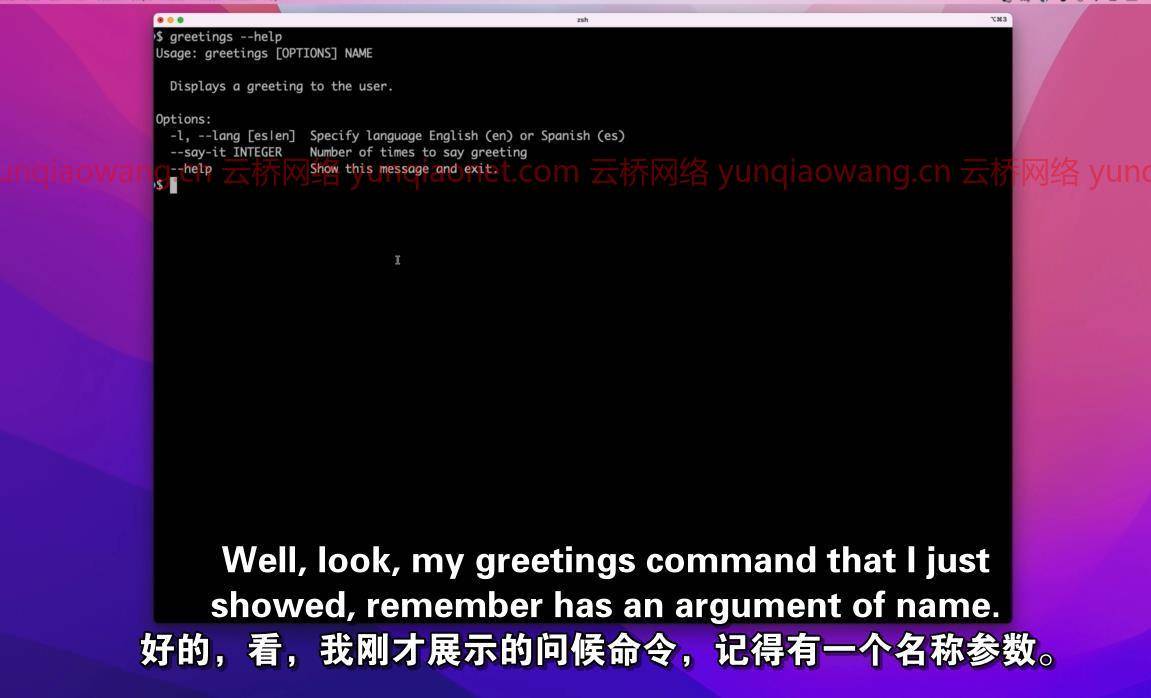
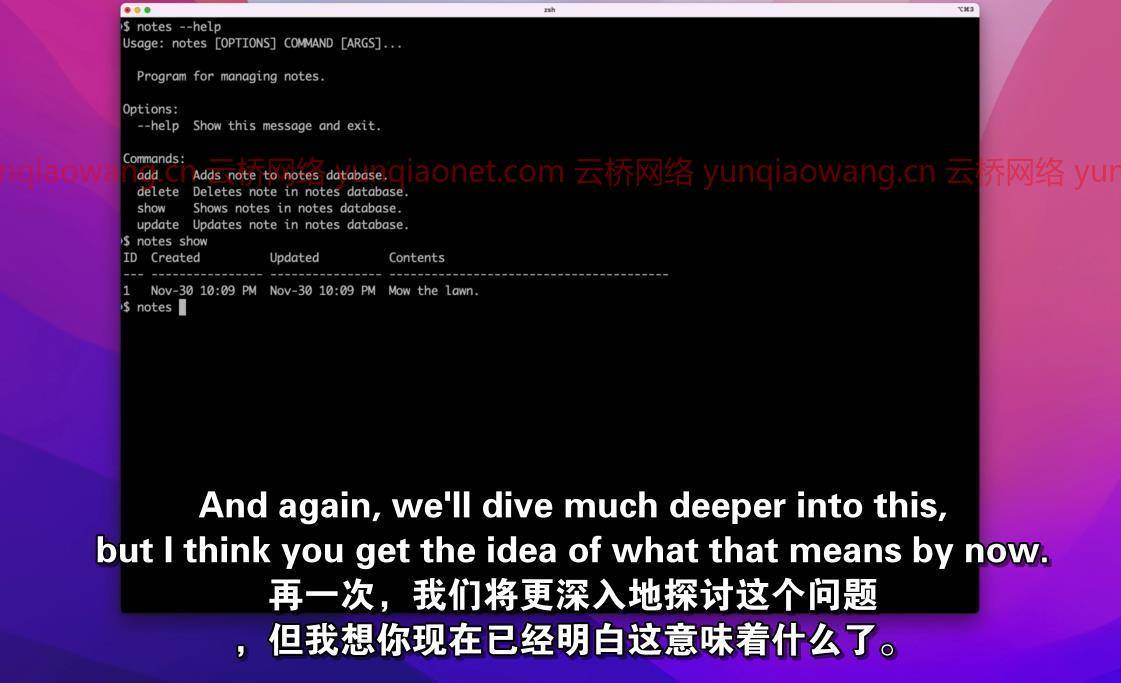
以下是本课程涵盖的主题列表。
单击命令行界面应用程序的设置和安装
单参数和多参数程序
使用选项控制命令行界面程序行为
以提示的形式收集用户输入
用子命令组合嵌套程序
在嵌套命令之间传递共享上下文
实施进度条以传达已完成的工作
用彩色文本设置命令行界面程序输出的样式
测试命令行界面程序以确保质量
这门课是给谁的
希望构建命令行界面应用程序的软件开发人员和开发运营专业人员
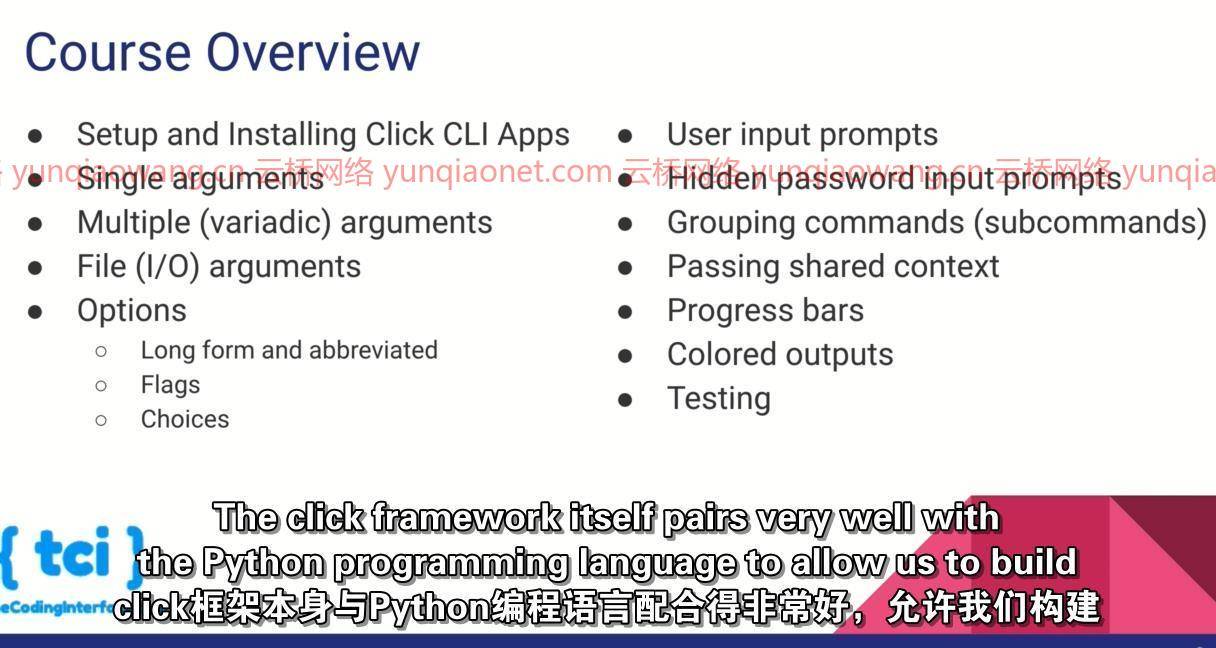
MP4 | Video: h264, 1280×720 | Audio: AAC, 44.1 KHz, 2 Ch
Genre: eLearning | Language: English + srt | Duration: 23 lectures (2h 58m) | Size: 964.2 MB
Harness the power of Python to drive automation and productivity by building Command Line Interface (CLI) Applications
What you’ll learn:
CLI Applications with Python
Tools for Automation
Click CLI Framework
Software development
Requirements
Basic understanding of Python
Familiarity with CLI Applications
Description
This is a practical, example heavy, course on building Python based Command Line Interface (CLI) applications and utility programs. Such CLI programs are powerful tools used to automate a wide range of simple to complex tasks which frees users from repetitive mundane activities ultimately increasing productivity along with quality of work. The Click library featured in this course empowers Python software developers with the ability to build rich CLI tools while requiring significantly less code than what’s possible with the regular Python standard library or other programming languages.
After participating in this course viewers should have a strong grasp of building CLI programs that work with all common argument and parameter options types like string, numbers, flags and I/O sources. Students will also learn to collect user input in the form of plain text and hidden (aka masked) input prompts, compose nested programs with sub commands. To facilitate high quality software development practices emphasis is also placed on how to write automated tests with your CLI applications harnessing some very useful features of the Click library that simplify writing tests.
Below is a list of the topics that are covered in this course.
Setup and Install of Click CLI Applications
Single and Multiple Argument Programs
Using Options to Control CLI Program Behavior
Collecting User Input in the form of Prompts
Composing Nested Programs with Subcommands
Passing Shared Context Between Nested Commands
Implementing Progress Bars to Convey Work Completed
Styling CLI Program Output with Colored Text
Testing CLI Programs to Ensure Quality
Who this course is for
Software developers and Dev Ops professions with a desire to build CLI applications
云桥CG资源站 为三维动画制作,游戏开发员、影视特效师等CG艺术家提供视频教程素材资源!
1、登录后,打赏30元成为VIP会员,全站资源免费获取!
2、资源默认为百度网盘链接,请用浏览器打开输入提取码不要有多余空格,如无法获取 请联系微信 yunqiaonet 补发。
3、分卷压缩包资源 需全部下载后解压第一个压缩包即可,下载过程不要强制中断 建议用winrar解压或360解压缩软件解压!
4、云桥CG资源站所发布资源仅供用户自学自用,用户需以学习为目的,按需下载,严禁批量采集搬运共享资源等行为,望知悉!!!
5、云桥CG资源站,感谢您的赞赏与支持!平台所收取打赏费用仅作为平台服务器租赁及人员维护资金 费用不为素材本身费用,望理解知悉!













