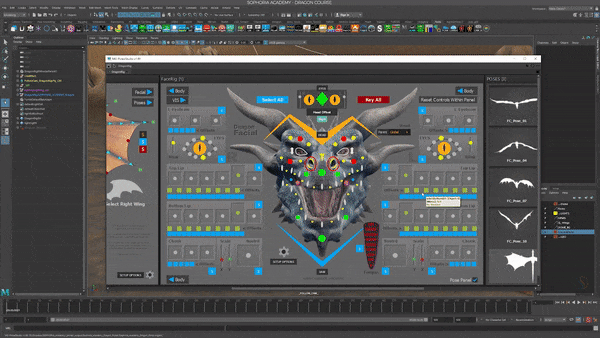MP4 |视频:h264,1920×1080 |音频:aac,44100 Hz |大小:15 GB 共82节课程
流派:电子学习|语言:英语
在本课程中,我们将使用Maya、Zbrush、Substance painter and designer、一点点photoshop、marmoset toolbag、Speedtree和虚幻引擎4。
现在,本教程面向中级艺术家,这些艺术家已经熟悉了我刚才提到的工具,但只是想学习创建视频游戏环境的工作流程和技术。
作为一个简短的概述。我们将在本课程开始时复习我们的参考资料,并讨论我们将如何创建这个环境。然后我们将从对环境进行良好的遮挡开始,以便我们在缩放和合成方面具有准确性。我们将首先关注岩石,因为它们是本教程的主要组成部分之一。这意味着我们将首先在Zbrush完成所有的岩石雕刻。在Maya设置低多边形,在狨猴工具包中烘焙岩石。然后我们将在Substance painter and designer中创建一种岩石材料,在虚幻引擎中创建一种特殊的材料,使岩石看起来令人惊叹。为此,我们还需要快速创建一个特殊的物质油漆工面具,这将使我们能够控制灰尘的数量和岩石的亮点。
在我们完成所有这些之后,我们将继续我们的moss系统,因为这可能是这个环境中第二重要的事情。
我将从在Substance painter中创建一个苔藓材料开始。
然后我将向你展示如何使用这种材料来为你所有的石头创建程序性苔藓和手工制作的模糊苔藓。
最后,我们将从设置我们的环境开始,进行照明和构图。我们将在速度树内部创建一些树叶,并将其放置在我们的场景中。我们将创建我们的寺庙建筑以及特殊的可平铺边缘损坏。一旦我们对整个环境感到满意,我将向您展示如何创建一些最终的投资组合截图和浏览。
如果你遵循这个课程,你将有一个非常坚实的基础和技能来应对几乎任何类型的游戏环境,无论是有机的还是城市的。
1.介绍
2.封锁和雕刻
3.材料、展开和烘焙
4.苔藓、地板和石头
5.寺庙、树叶和桥梁
6.微调和抛光

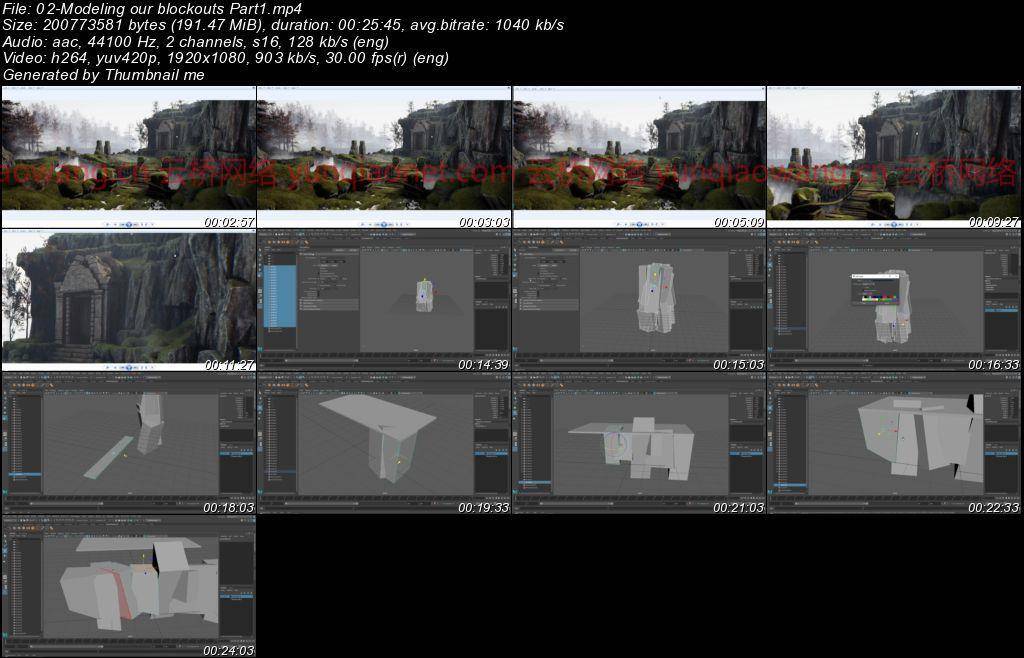
MP4 | Video: h264, yuv420p, 1920×1080 | Audio: aac, 44100 Hz | Duration: 29.26 GB
Genre: eLearning | Language: English
For this course we will be using Maya, Zbrush, Substance painter and designer, a tiny little bit of photoshop, marmoset toolbag, Speedtree and unreal engine 4.
Now, this tutorial is targeted towards intermediate artists, these are artists who are already familiar with the tools I just mentioned but just want to learn the workflows and techniques to creating a video game environment.
Realistic Fantasy Game Environment Creation
As a quick little overview. We will start this course off with going over our reference and discussing on how we are going to create this environment We will then start by making a nice blockout of the environment so that we have accuracy in the scaling and composition.We will first focus on the rocks since those are one of the main components in this tutorial.This means we will first complete all the rock sculpts in Zbrush. Setup the low poly in maya and bake the rocks in marmoset toolbag.Then we will create a rock material inside of substance designer and a special material inside of unreal engine to make the rocks look amazing. For this we also need to quickly create a special mask in substance painter which will give us control over the dirt amount and highlights of the rocks.
After we have done all that we will move on to our moss system, since this is probably the second most important thing in this environment.
I will start by creating a moss material inside of substance designer.
Then I will show you how to use this material to create both procedural moss and hand made fuzzy moss for all your rocks.
Finally, we will start by setting up our environment, doing lighting and composition passes. We will create some foliage inside of speedtree and placing it in our scene. We will create our temple building along with special tileable edge damages. And once we are happy with the entire environment, I will show you how to create some final portfolio screenshots and flythroughs.
If you follow this course you will have a very solid foundation and skillset to tackle almost any kind of game environment, no matter if it is organic or urban.
1.Intro
2.Blockout and Sculpting
3.Materials, Unwrapping, and Baking
4.Moss, Floors, and Stones
5.Temple, Foliage and Bridge
6.Tweaks and Polishes
1、登录后,打赏30元成为VIP会员,全站资源免费获取!
2、资源默认为百度网盘链接,请用浏览器打开输入提取码不要有多余空格,如无法获取 请联系微信 yunqiaonet 补发。
3、分卷压缩包资源 需全部下载后解压第一个压缩包即可,下载过程不要强制中断 建议用winrar解压或360解压缩软件解压!
4、云桥CG资源站所发布资源仅供用户自学自用,用户需以学习为目的,按需下载,严禁批量采集搬运共享资源等行为,望知悉!!!
5、云桥CG资源站,感谢您的赞赏与支持!平台所收取打赏费用仅作为平台服务器租赁及人员维护资金 费用不为素材本身费用,望理解知悉!