
MP4 |视频:h264,1280×720 |音频:AAC,44.1 KHz,2 Ch
技能等级:初级+中级|语言:英语+中英文字幕(云桥CG资源站 机译) |时长:1h 42m |大小解压后:1.6 GB 含练习文件
Premiere Pro中的基本图形面板是创建标题的强大工具。此面板使您能够使用模板,这些模板可以在不添加单个关键帧的情况下制作文本和其他图形元素的动画!在本课程中,资深编辑和运动图形专家路易莎·温特斯将带您了解您需要了解的一切,以便在Premiere Pro中成功使用标题。
路易莎会引导您创建和修改文本,向标题、形状、动画、模板等添加其他图形元素。她总结了一些创意标题的例子,你可以在Premiere Pro中轻松创建这些标题,而不用去After Effects!
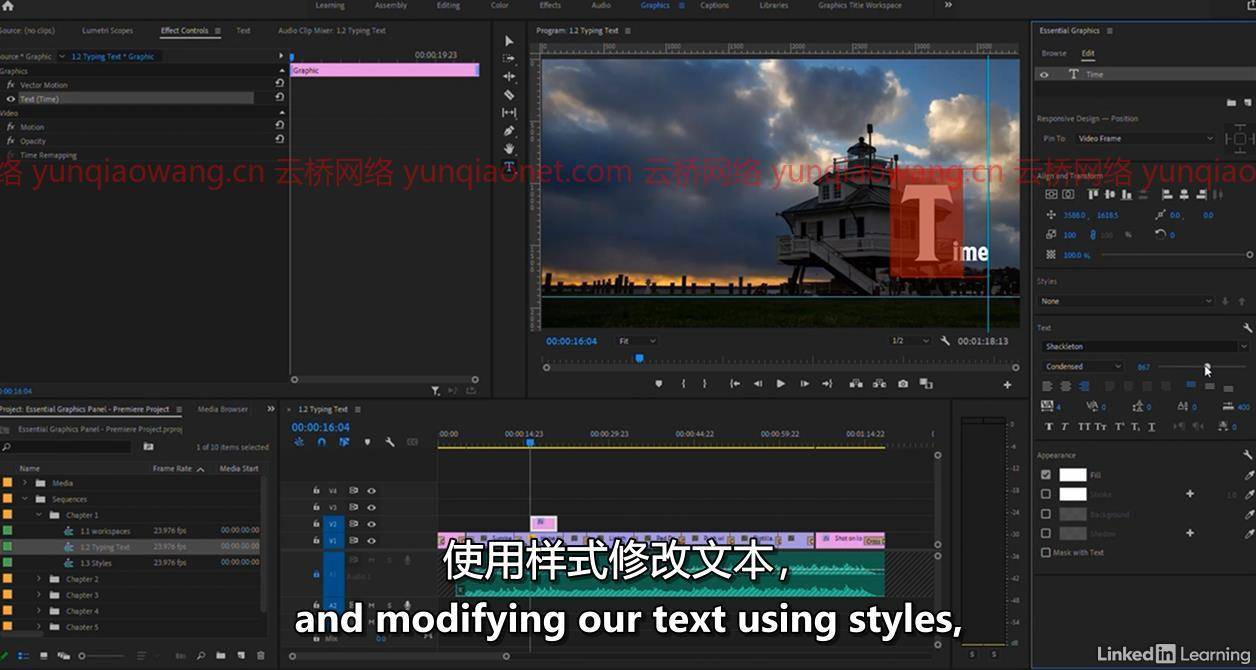
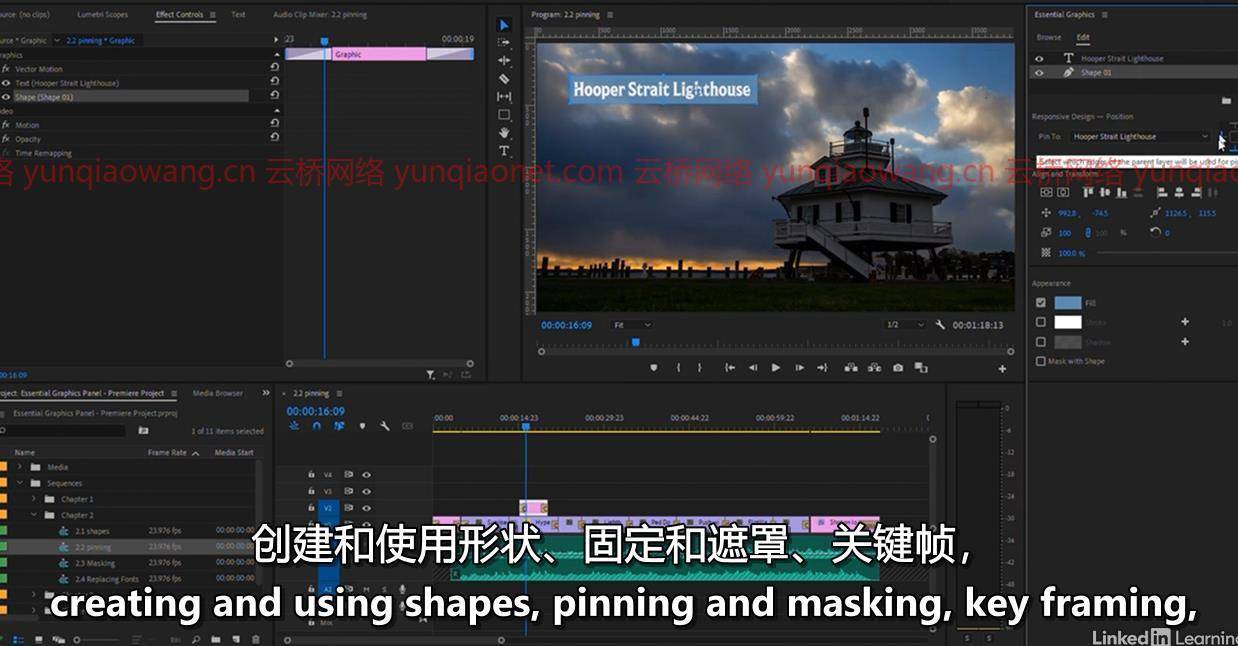
MP4 | Video: h264, 1280×720 | Audio: AAC, 44.1 KHz, 2 Ch
Skill Level: Beginner + Intermediate | Genre: eLearning | Language: English + srt | Duration: 1h 42m | Size: 1.46 GB
The Essential Graphics panel in Premiere Pro is a powerful tool for creating titles. This panel enables you to use templates that can animate out text and other graphic elements without adding a single keyframe! In this course, Luisa Winters, veteran editor and motion graphics expert, takes you through everything you need to know, in order to work successfully with titles in Premiere Pro.
Luisa walks you through creating and modifying your text, adding other graphics elements to your titles, shapes, animation, templates, and much more. She concludes with examples of creative titles that you can create easily in Premiere Pro, without going to After Effects!
1、登录后,打赏30元成为VIP会员,全站资源免费获取!
2、资源默认为百度网盘链接,请用浏览器打开输入提取码不要有多余空格,如无法获取 请联系微信 yunqiaonet 补发。
3、分卷压缩包资源 需全部下载后解压第一个压缩包即可,下载过程不要强制中断 建议用winrar解压或360解压缩软件解压!
4、云桥CG资源站所发布资源仅供用户自学自用,用户需以学习为目的,按需下载,严禁批量采集搬运共享资源等行为,望知悉!!!
5、云桥CG资源站,感谢您的赞赏与支持!平台所收取打赏费用仅作为平台服务器租赁及人员维护资金 费用不为素材本身费用,望理解知悉!平台资源仅供用户学习观摩使用 请下载24小时内自行删除 如需商用请支持原版作者!请知悉并遵守!
6、For international users: If you do not have a Baidu Netdisk VIP account, please contact WeChat: yunqiaonet for assistance with logging into Baidu Netdisk to download resources..








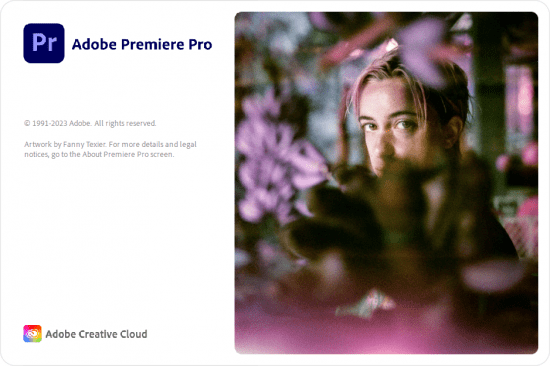
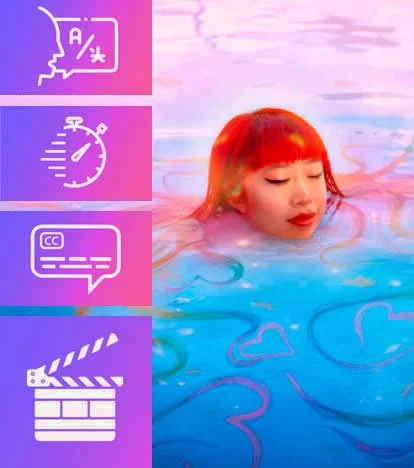




评论(1)
资源太棒了啊!