
无论您是经验丰富的创意专业人士,还是只想最大限度地利用新相机,学习如何高效、有效地使用Photoshop 2022都是您最大限度地利用像素的最佳投资。Photoshop是一个深奥、复杂、有时令人生畏的产品。在本课程中,讲师Julieanne Kost过滤掉噪音和复杂性,帮助您快速获得想要的结果。
Julieanne介绍了数字成像的基础知识——从处理多幅图像到定制Photoshop界面。她解释了如何选择合适的工具来裁剪、调整和修饰照片,同时始终保持最高质量的输出。她还展示了执行常见任务的最有效方法,包括使用图层、选择和遮罩。一路上,学习使用智能对象进行无损编辑的秘密,如何创建动画gif,等等。
时长:9h 7m | .MP4 1280×720,30 fps(r) | AAC,48000 Hz,2ch |解压后 6.88 GB 含课程文件
级别:初级|语言:英语+中英文字幕(云桥CG资源站 机译)

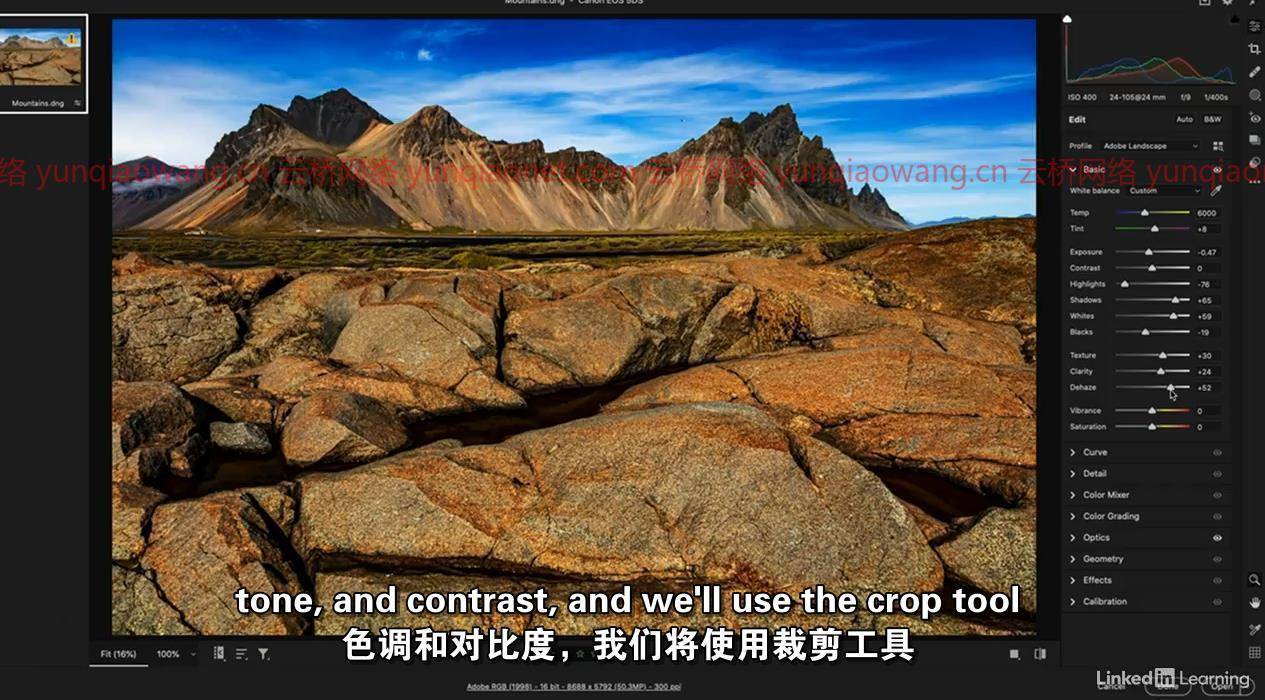


Duration: 9h 7m | .MP4 1280×720, 30 fps(r) | AAC, 48000 Hz, 2ch | 6.74 GB
Level: Beginner | Genre: eLearning | Language: English
Whether you’re an experienced creative professional or just looking to make the most out of your new camera, learning how to use Photoshop 2022 efficiently and effectively is the best investment you can make to get the most out of your pixels. Photoshop is a deep, complex, and at times, intimidating product. In this course, instructor Julieanne Kost filters out the noise and complexity to help you quickly achieve the results you want.
Julieanne walks through the fundamentals of digital imaging—from working with multiple images to customizing the Photoshop interface. She explains how to choose the right tools to crop, tone, and retouch photos, while always maintaining the highest-quality output. She also demonstrates the most efficient ways to perform common tasks, including working with layers, selections, and masking. Along the way, learn the secrets of nondestructive editing using Smart Objects, how to create animated GIFs, and much more.
1、登录后,打赏30元成为VIP会员,全站资源免费获取!
2、资源默认为百度网盘链接,请用浏览器打开输入提取码不要有多余空格,如无法获取 请联系微信 yunqiaonet 补发。
3、分卷压缩包资源 需全部下载后解压第一个压缩包即可,下载过程不要强制中断 建议用winrar解压或360解压缩软件解压!
4、云桥CG资源站所发布资源仅供用户自学自用,用户需以学习为目的,按需下载,严禁批量采集搬运共享资源等行为,望知悉!!!
5、云桥CG资源站,感谢您的赞赏与支持!平台所收取打赏费用仅作为平台服务器租赁及人员维护资金 费用不为素材本身费用,望理解知悉!






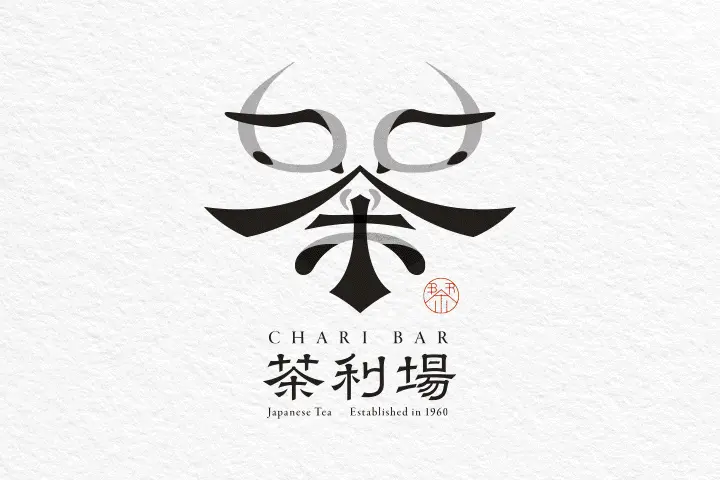
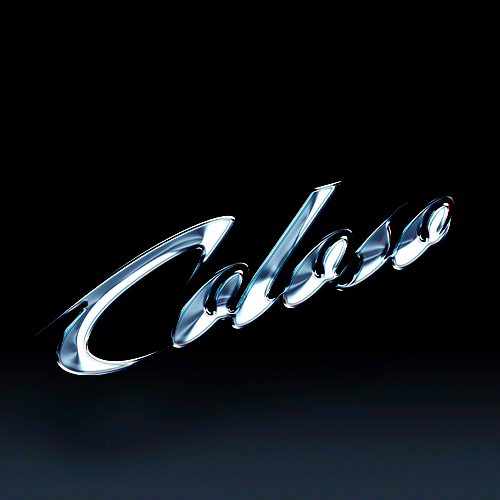






评论(5)
谢谢楼主,
学习一下
感谢
感谢分享
学习一下