
用实例和解决问题的方法完成从基础到专业的AutoCAD课程。
你会学到什么
AutoCAD课程包含创建计划和模型的命令和不同方法的详细使用。
本课程包括对AutoCAD中使用的所有命令和工具的详细解释。
课程内容是按时间顺序设计的,以了解承担项目的实际方法。
本课程包含两个示例,用户可以在其中逐步学习绘制平面图、创建三维模型和渲染方法的过程。
此外,对渲染进行了解释,以保持建筑和土木工程视角有更好的理解。
完成本课程后,学生将能够承担建筑项目以及在AutoCAD中创建三维模型和渲染。
MP4 |视频:h264,1280×720 |音频:AAC,44.1 KHz
语言:英语+中英文字幕(云桥CG资源站 机译)云桥CG资源站|大小解压后:11.2 GB |时长:13h 38m
要求
运行AutoCAD的笔记本电脑或计算机。
任何有兴趣学习AutoCAD的人。
没有任何土木工程或建筑理论知识的学生也可以受益。
描述
AutoCAD 2D和三维大师班是为初学者和经验丰富的用户设计的,以提高他们对AutoCAD的知识。本课程涵盖了与建筑和土木工程相关的所有AutoCAD命令和工具,同时也欢迎其他行业的用户学习和使用。本课程演示了在AutoCAD中简化2D制图、三维建模和渲染工作流程的方法。

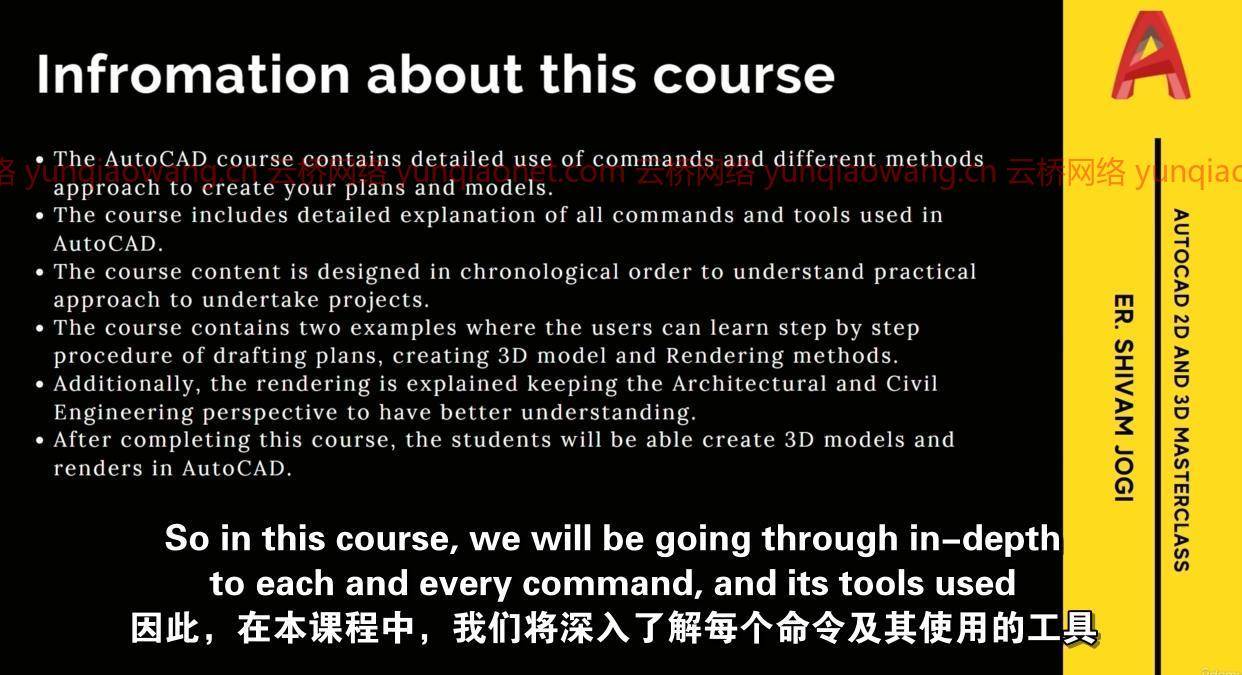
AutoCAD可能有工具杂乱、难学的名声,而事实是大多数导师仍然在用过时的技术教学。本课程对于初学者和普通用户来说都是完美的步伐,因为它涵盖了从零开始的所有内容、所有工具,并且是简化您的工作流程的合适方法。我在课程中阐述了我使用AutoCAD的实践方法和经验。
我建议学生进行足够的练习,以便进入对他们来说方便的舒适工作流模式,并提高他们的速度和AutoCAD知识。
班级项目
从示例的资源部分下载附带的计划图像。
借鉴形象策划,打造2D策划。
创建同一房屋平面图的三维模型。
添加材质、设置环境并渲染相同的图像。
完成AutoCAD 2D和三维大师班后,您将有完整的方法,通过实用的方法简化您的工作流程。您可以在AutoCAD中处理实际的规划、绘图、建模和渲染项目。
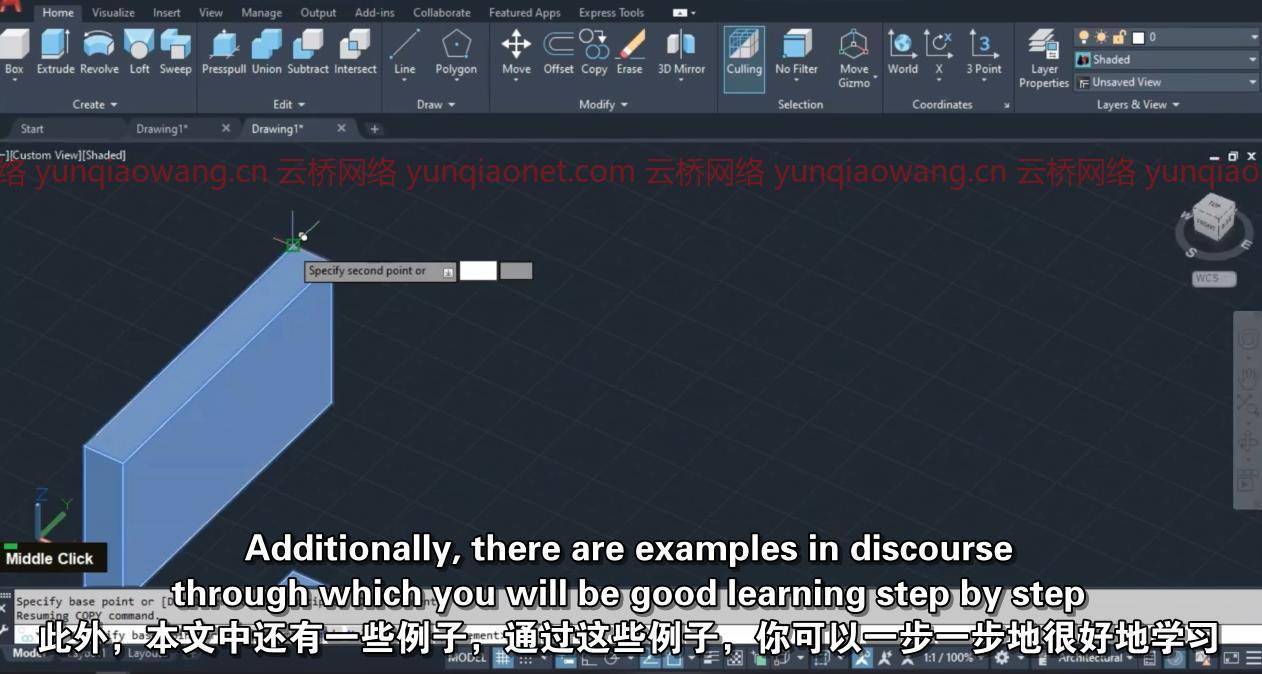
这门课是给谁上的:
土木工程师
建筑师
室内设计师
建筑可视化工具
任何有兴趣学习AutoCAD的人。
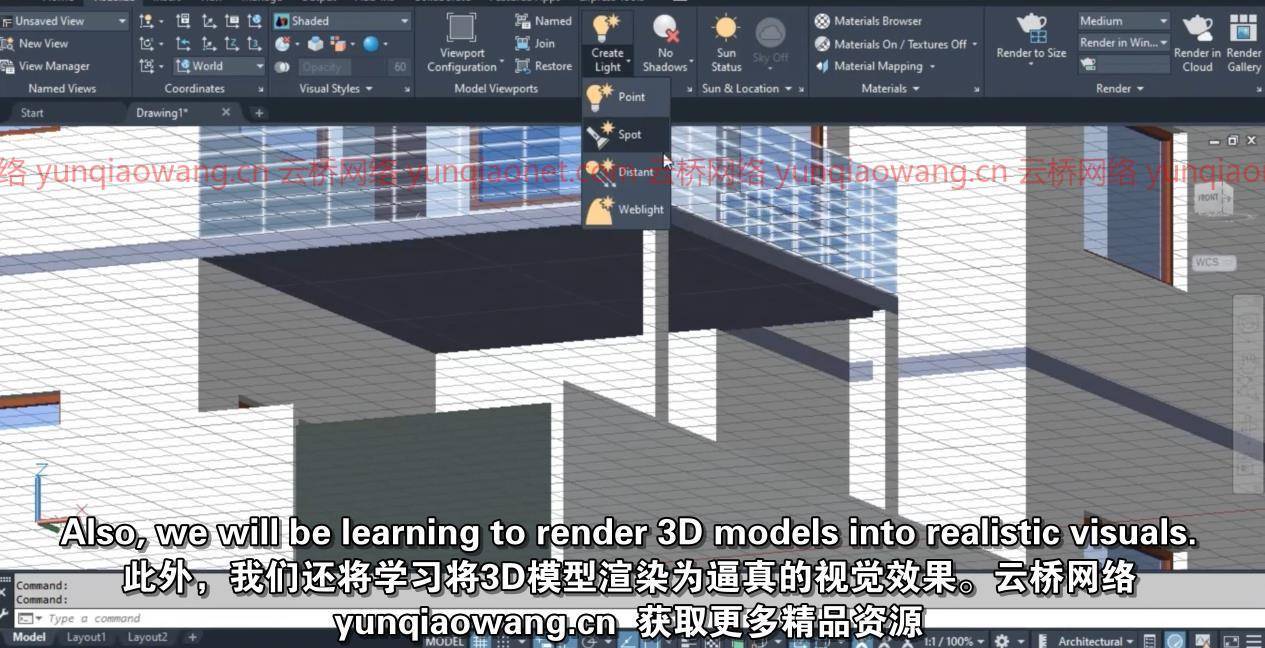
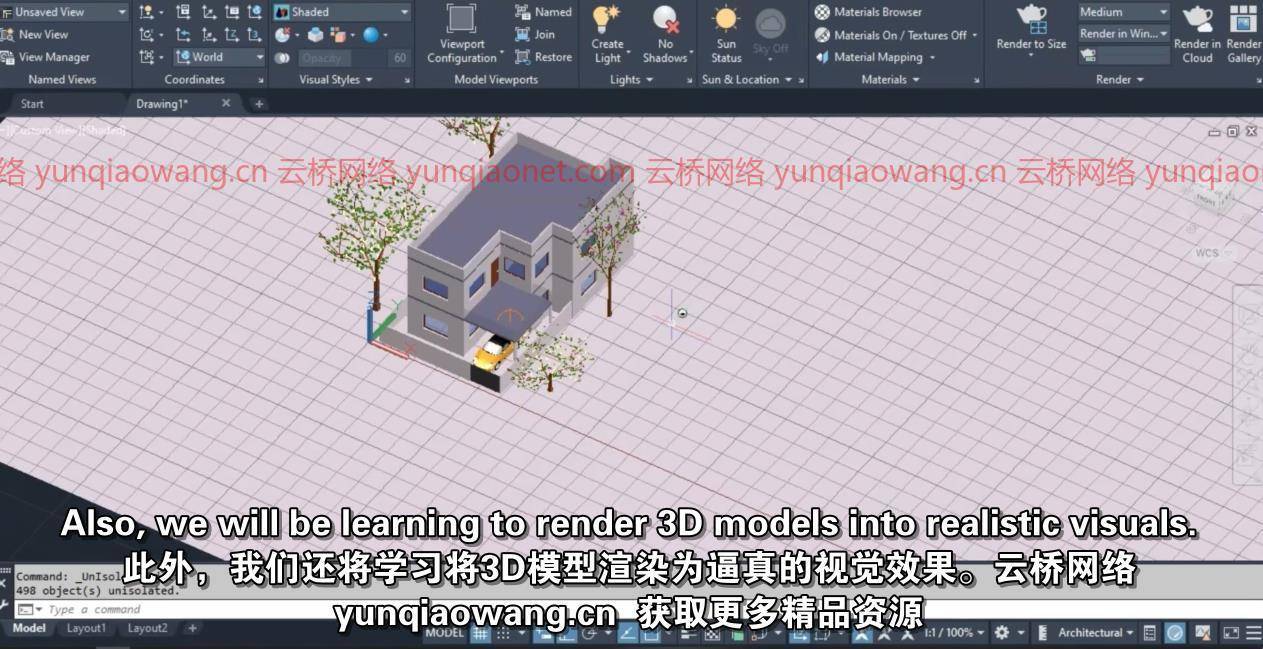
MP4 | Video: h264, 1280×720 | Audio: AAC, 44.1 KHz
Language: English | Size: 11.2 GB | Duration: 13h 38m
Complete course to learn AutoCAD from basic to professional level with example and problem solving approach.
What you’ll learn
The AutoCAD course contains detailed use of commands and different methods approach to create your plans and models.
The course includes detailed explanation of all commands and tools used in AutoCAD.
The course content is designed in chronological order to understand practical approach to undertake projects.
The course contains two examples where the users can learn step by step procedure of drafting plans, creating 3D model and Rendering methods.
Additionally, the rendering is explained keeping the Architectural and Civil Engineering perspective to have better understanding.
After completing this course, the students will be able to undertake Architectural projects as well as create 3D models and renders in AutoCAD.
Requirements
Laptop or Computer to run AutoCAD.
Anyone interested to learn AutoCAD.
Students without any theoretical knowledge of Civil Engineering or Architecture can also benefit.
Description
The AutoCAD 2D and 3D Masterclass is designed for beginners as well as seasoned users to upgrade their knowledge of AutoCAD. This course covers all the commands and tools of AutoCAD with regards to Architectural and Civil Engineering perspective, while users from other vocation are also welcomed to learn and imply same. The course demonstrate methods to ease your workflow with regards to 2D Drafting, 3D Modeling and Rendering in AutoCAD.
AutoCAD can have a reputation of being clutter of tools and hard to learn, while the fact is that most of tutors are still teaching with outdated techniques. This course is perfect pace for beginner as well as regular user as it covers everything from scratch, all tools and it’s suitable method to ease your workflow. I have interpreted my practical approach experience of using AutoCAD and curated in the course.
I suggest students to practice enough in order to get into patterns of comfortable workflow that is convenient to them and improve their speed and knowledge of AutoCAD.
CLASS PROJECT
Download the attached plan image from recourse section of examples.
Create 2D plan by taking reference from plan in image.
Create 3D model of same house plan.
Add material, setup environment and Render images of same.
After completing AutoCAD 2D and 3D Masterclass, you will have complete go-through with methods that eases your workflow with practical approach of AutoCAD. You can work on actual projects of Planning, Drafting, Modeling and Rendering in AutoCAD.
Thank you for enrolling, please contact me if you have queries or doubt with any content of this course.
Who this course is for:
Civil Engineers
Architects
Interior Designers
Architectural Visualizers
Anyone interested to learn AutoCAD.
1、登录后,打赏30元成为VIP会员,全站资源免费获取!
2、资源默认为百度网盘链接,请用浏览器打开输入提取码不要有多余空格,如无法获取 请联系微信 yunqiaonet 补发。
3、分卷压缩包资源 需全部下载后解压第一个压缩包即可,下载过程不要强制中断 建议用winrar解压或360解压缩软件解压!
4、云桥CG资源站所发布资源仅供用户自学自用,用户需以学习为目的,按需下载,严禁批量采集搬运共享资源等行为,望知悉!!!
5、云桥CG资源站,感谢您的赞赏与支持!平台所收取打赏费用仅作为平台服务器租赁及人员维护资金 费用不为素材本身费用,望理解知悉!














评论(3)
好好学习
感谢分享
谢谢资源