
大小解压后:14.3G 持续时间16h 1920X1080 MP4 语言:英语
标题:学习广场-车辆概念艺术
信息:
系好安全带,固定好自己的物品,准备起飞。在Pablo Dominguez的这门全新课程中提升您的概念艺术工作流程,方法是学习在3D中生成简单的资产,安排它们来创建动态构图,并以它们为基础为您的项目或投资组合创建美丽、详细的概念艺术。
第一课
草图
在本课中,您将学习本课程其余部分所需的基础知识。Pablo将带您通过简短的构建工具来激发您的车辆想法,然后您将构建参考并开始您的设计。在本课结束时,您将有一个完成的车辆草图。
57分钟
13次讲座
第二课
建模基础
这一课将是关于如何适应你的3D软件。在构建您自己的小细节套件之前,您将浏览用户界面、工具和有用的概念,这些小细节可以在下一课添加到您的车辆设计中。
注:巴勃罗在本课程中重点介绍了ZBrush,但他涵盖的总体概念可以应用于任何3D软件。注意每个想法如何应用到你自己的技术中,并根据你的个人风格进行调整。毕竟,伟大的艺术家不是由他们的工具来定义的!
2小时57分钟
26次讲座
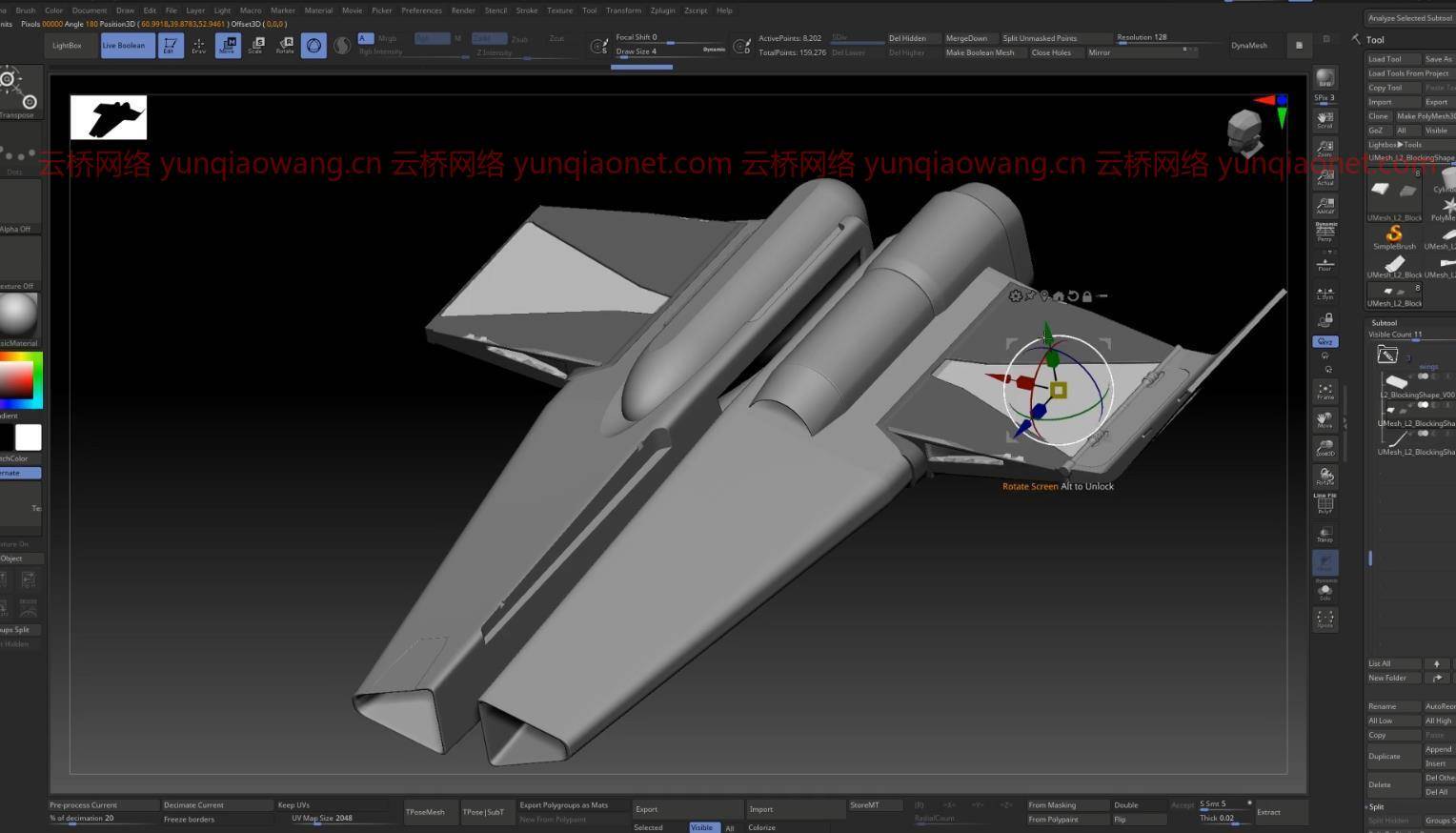
第三课
三维设计
现在你已经熟悉了你的3D软件,你将开始建造你的汽车。首先,您将使用非常简单的几何图形来遮挡它的形状,然后用越来越多的细节填充这些形状。现在是利用您在上一课中创建的插入网格的时候了,所以在添加细节时请记住它们——它们可以大大加快您的工作流程。最后,你将在你的3D软件中创建一个转盘,这样你就可以从各个角度展示你的模型。
4小时44分钟
27次讲座
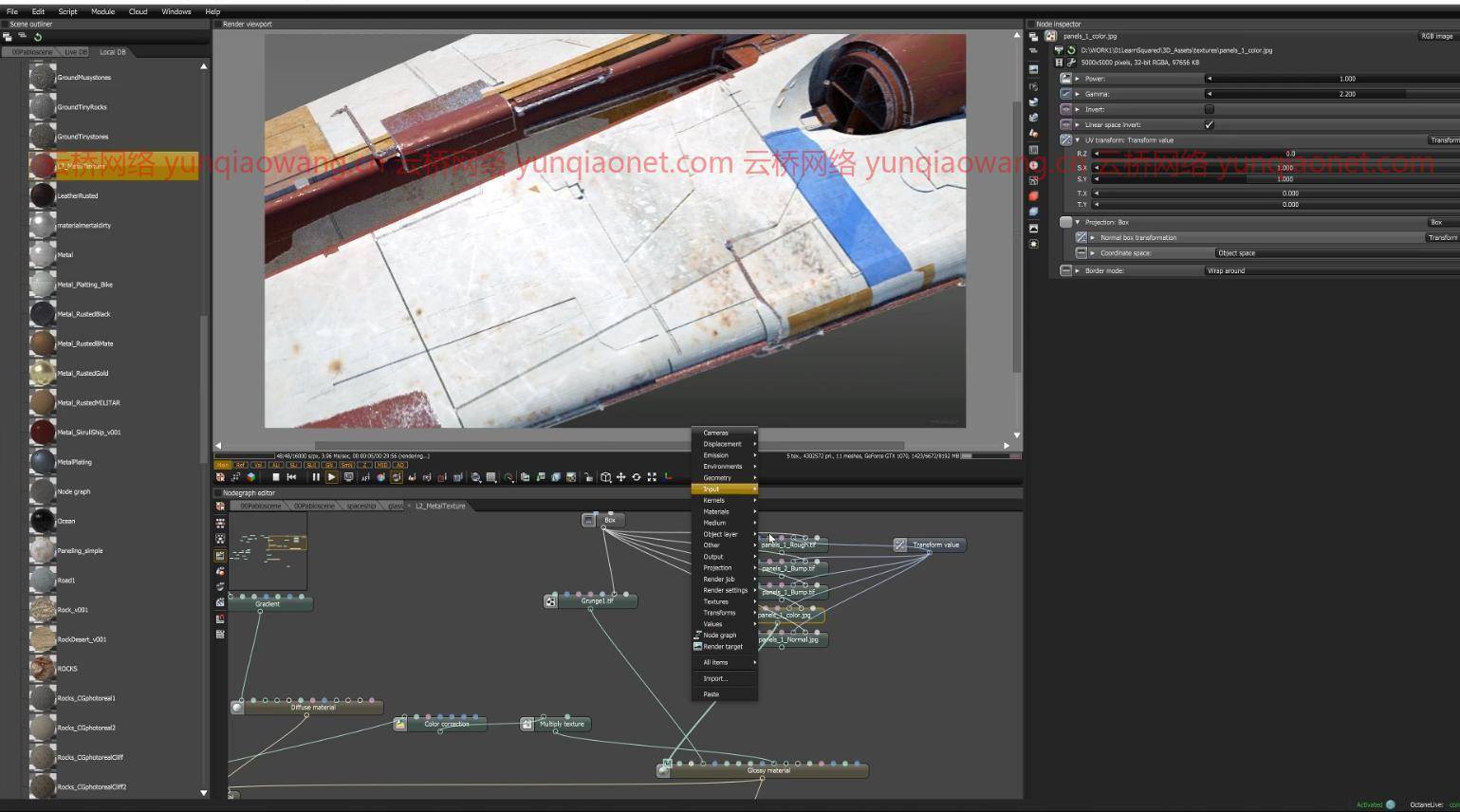
第四课
渲染
本课将讲述几个非常重要的步骤,让您的车辆感觉真实。首先,Pablo将带您了解辛烷及其各种工具。然后,您将学习如何创建您的设计可能需要的任何材料,应用各种效果并尝试一些不同的外观。在这之后,你将点亮你的车辆,并将其导出为一个新的转盘。
3小时15分钟
25次讲座

第五课
油漆
这一课是你所有作品的汇集之处——你将把你的车辆模型整合成一套最终的画作。这将包括首先为你的关键帧绘制设计草图,然后混合使用3D建模、绘画和拍照来使这些帧栩栩如生。
4小时43分钟
23次讲座



Duration 16h MP4
Title: Learn Squared – Vehicle Concept Art
Info:
Buckle your seatbelts, secure your belongings, and prepare for takeoff. Elevate your concept art workflows in this brand new course from Pablo Dominguez by learning to generate simple assets in 3D, arranging them to create dynamic compositions, and using them as a base to create beautiful, detailed concept art for your project or portfolio.
Lesson 1
Rough Sketching
In this lesson you’ll learn the foundations required for the rest of the course. Pablo will take you through the Brief Builder Tool to spark ideas for your vehicles, then you’ll build references and start your design. At the end of this lesson, you will have a finished vehicle sketch.
57 mins
13 Lectures
Lesson 2
Modeling Fundamentals
This lesson will be all about getting comfortable in your 3D software. You’ll go over UI, tools and useful concepts before building your own kit of small details which can be added to your vehicle design in the next lesson.
Note: Pablo focuses on ZBrush in this course, but the overarching concepts he covers can be applied to any 3D software. Pay attention to how each idea might apply to your own technique, and adapt it to work for your personal style. After all, great artists aren’t defined by their tools!
2 hrs & 57 mins
26 Lectures
Lesson 3
Design in 3D
Now that you’re familiar with your 3D software, you’ll begin building your vehicle. First you’ll block out its shapes using very simple geometry, then you’ll fill those shapes in with more and more detail. Now is the time to utilize those InsertMeshes you created in the previous lesson, so keep them in mind when adding details- they can greatly speed up your workflow. Finally you will create a turntable in your 3D software, so you can show off your model from every angle.
4 hrs & 44 mins
27 Lectures
Lesson 4
Rendering
This lesson will cover a few very important steps in making your vehicle feel realistic. First, Pablo will take you through Octane and its various tools. You’ll then learn how to create any materials you might need for your design, applying various effects and trying a few different looks. After this, you’ll light your vehicle and export it as a new turntable.
3 hrs & 15 mins
25 Lectures
Lesson 5
Paintover
This lesson is where all your work comes together- you will take your vehicle model and integrate it into a set of final paintings. This will involve first sketching out designs for your keyframes, then using a mix of 3D modeling, painting and photobashing to bring those frames to life.
4 hrs & 43 mins
23 Lectures
1、登录后,打赏30元成为VIP会员,全站资源免费获取!
2、资源默认为百度网盘链接,请用浏览器打开输入提取码不要有多余空格,如无法获取 请联系微信 yunqiaonet 补发。
3、分卷压缩包资源 需全部下载后解压第一个压缩包即可,下载过程不要强制中断 建议用winrar解压或360解压缩软件解压!
4、云桥CG资源站所发布资源仅供用户自学自用,用户需以学习为目的,按需下载,严禁批量采集搬运共享资源等行为,望知悉!!!
5、云桥CG资源站,感谢您的赞赏与支持!平台所收取打赏费用仅作为平台服务器租赁及人员维护资金 费用不为素材本身费用,望理解知悉!














评论(4)
感谢分享
感谢分享
感谢分享很好
感谢分享….