
Corel Painter 是目前世界上最为完善的电脑美术绘画软件, 它以其特有的”Natural Media”仿天然绘画技术为代表, 在电脑上首次将传统的绘画方法和电脑设计完整的结合起来, 形成了其独特的绘画和造型效果。
除了作为世界上首屈一指的自然绘画软件外, Corel Painter在影像编辑、特技制作和二维动画方面, 也有突出的表现, 对于专业设计师, 出版社美编, 摄影师, 动画及多媒体制作人员和一般电脑美术爱好者, Painter 都是一个非常理想的图像编辑和绘画工具。
文件大小解压后:789M
素描,绘画,说明和生产无与伦比的照片艺术与数百个现实主义艺术家创造的画笔,优越的混合,令人印象深刻的纹理,和一系列多功能的艺术工具。
天然媒体刷和独家媒体类型
数百把附带的刷子可供试验
逼真的干介质,如粉笔、铅笔和蜡笔
真实的湿介质,如厚漆、调色刀、水彩
弹起、流动和发光的粒子
图像软管、图案笔和2.5D纹理画笔增加了有趣的元素
选择、混合、克隆和荧光画笔
指尖的画笔控件可随时进行定制
表演
画家画笔加速器根据您的中央处理器和图形处理器应用最佳性能设置
GPU支持大多数流行的笔刷引擎,以获得更快的性能
以最高速度管理大型画笔和内存密集型操作
从苹果触摸栏访问顶部控制
苹果铅笔的倾斜和压力灵敏度
苹果触控板支持双手指手势,可进行平移/缩放/旋转
智能照片绘画
人工智能风格,可快速将图像转换为绘画
强大的克隆工具
克隆调色刷
智能笔画自动绘画
用户化
创建自己的画笔和画笔,导入库并与其他艺术家共享
调整画笔与画布的交互方式,实现最佳控制
定制工作区用户界面、纸张、图案和纹理
在自定义调色板和调色板抽屉中组织媒体内容
综合设计工具
无损层和复合方法
对称工具包括镜子和万花筒
透视指南、布局网格和神圣比例的完美组合
调整照明、颜色、景深或运动模糊
彩色工具
通用颜色选择工具
将颜色调和保存为颜色集
在艺术家的调音台面板中混合颜色
使用滴管取样颜色
使用克隆颜色和克隆着色进行绘画
和睦相处
在Photoshop和Painter之间传输文件时,以PSD格式保存文件并保留颜色和图层。
保存或导出为JPEG、PNG、TIFF、GIF、EPS
使用绘图板时,支持触控笔倾斜、旋转、轴承和压力控制
包含的内容和学习
包含画布纸、流程图和与画笔交互的纹理的库
欢迎屏幕中的有用教程、网络研讨会、视频
访问帮助主题、提示和可视化工具提示,以动态学习
顶级应用内购买:包含完整版本。
支持的操作系统
macOS 10.15或更高版本
File size: 789 MB
Sketch, paint, illustrate and produce unparalleled photo-art with hundreds of realistic artist-created brushes, superior blending, impressive textures, and an array of versatile art tools.
Natural-Media® brushes & exclusive media types
• Hundreds of included brushes to experiment with
• Realistic dry media like chalks, pencils and pastels
• Authentic wet media such as Thick Paint, palette knives, watercolors
• Particles that spring, flow and glow
• Image Hoses, Pattern pens and 2.5D Texture brushes add interesting elements
• Selection, blending, cloning and F-X brushes
• Brush controls at your finger-tips for customization on the fly
Performance
• Painter’s Brush Accelerator™ applies optimal performance settings based on your CPU and GPU
• Most popular brush engines are supported by GPU for faster performance
• Manage large brushes and memory-intensive operations at top speed
• Access top controls from Apple Touch Bar
• Tilt and pressure sensitivity with Apple Pencil
• Two-finger gesture support on Apple Trackpad for pan / zoom / rotate
Intelligent Photo Painting
• Artificial Intelligence Styles to quickly transform images to paintings
• Powerful cloning tools
• Clone Tinting brushes
• SmartStroke™ Auto-painting
Customization
• Create your own brushes & dabs, import libraries and share with other artists
• Adjust how brushes interact with canvas for optimal control
• Customize the workspace UI, papers, patterns and textures
• Organize media content in Custom Palettes and Palette Drawers
Comprehensive Design Tools
• Non-destructive layers and composite methods
• Symmetry tools include Mirror and Kaleidoscope
• Perfect composition with Perspective Guides, Layout Grids and Divine Proportion
• Adjust lighting, colors, depth of field or motion blur
Color tools
• Universal color selection tools
• Save Color Harmonies as Color Sets
• Mix colors in the artists’ Mixer panel
• Sample colors using the Dropper
• Paint with clone color and Clone Tinting
Compatibility
• Save files in PSD and preserve colors and layers when transferring files between Photoshop and Painter.
• Save or export to JPEG, PNG, TIFF, GIF, EPS
• Support for stylus tilt, rotation, bearing & pressure control while using a drawing tablet
Included Content and Learning
• Library of included canvas Papers, Flow Maps and Textures that interact with brushes
• Helpful tutorials, webinars, videos right in the Welcome Screen
• Access Help topics, Hints and Visual Tooltips to learn on the fly
Top In-App Purchases : Full Version – included.
Supported Operation Systems
macOS 10.15 or later
1、登录后,打赏30元成为VIP会员,全站资源免费获取!
2、资源默认为百度网盘链接,请用浏览器打开输入提取码不要有多余空格,如无法获取 请联系微信 yunqiaonet 补发。
3、分卷压缩包资源 需全部下载后解压第一个压缩包即可,下载过程不要强制中断 建议用winrar解压或360解压缩软件解压!
4、云桥CG资源站所发布资源仅供用户自学自用,用户需以学习为目的,按需下载,严禁批量采集搬运共享资源等行为,望知悉!!!
5、云桥CG资源站,感谢您的赞赏与支持!平台所收取打赏费用仅作为平台服务器租赁及人员维护资金 费用不为素材本身费用,望理解知悉!









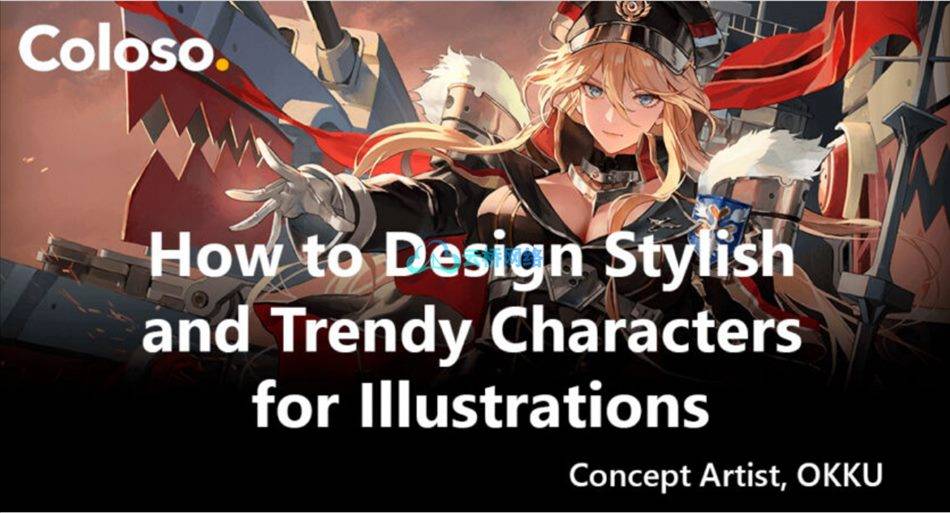




评论(2)
大苏打
谢谢分享