
了解运动和摄像机跟踪,并毫不费力地将外部资产添加到场景中
你会学到什么
运动跟踪
摄像机跟踪
将3d角色添加到场景中
颜色分级
后效界面
Blender基础知识
米夏莫
混合
键控出绿色屏幕
在Blender中设置场景
MP4 |视频:h264,1280×720 |音频:AAC,44.1 KHz
语言:英语+中英文字幕(云桥CG资源站 机译)|大小解压后:600 MB |时长:51分钟


要求
关于后效的基本知识
描述
本课程基于Adobe After Effects CC。我们将会完全了解使用After Effects的追踪器标签可以做什么。我们将要做的;动作追踪摄像机追踪对于动作追踪,我们将首先了解我们在课堂上的进度以及每件事是如何完成的,然后,我们将了解界面。然后,我们将进行运动跟踪,并在此之后添加资产。对于相机跟踪,我们将首先制作3D动画角色,然后在Blender中设置场景,然后在After Effects中进行相机跟踪。然后,我们将导入我们在mixamo中创建的字符,然后使用Blender将其转换为可行的格式。然后,在完美地抠像出绿色屏幕后,我们将拥有场景中的资产。然后,基本的颜色分级和合成将帮助我们使渲染更真实。在本课程中,您将获得的全部技能是:后效基础动画跟踪摄像机跟踪使用Mixamo创建3d动画角色在Blender中设置场景抠像绿色屏幕合成资产颜色分级我希望这足够解释让你们对本课程感到兴奋。所以,让我们现在就开始课程,记住,我会随时为你们提供课程方面的帮助。你可以随时留言,我很乐意帮忙。祝你好运!快乐学习!Complete Guide To Tracking In After Effects Cc



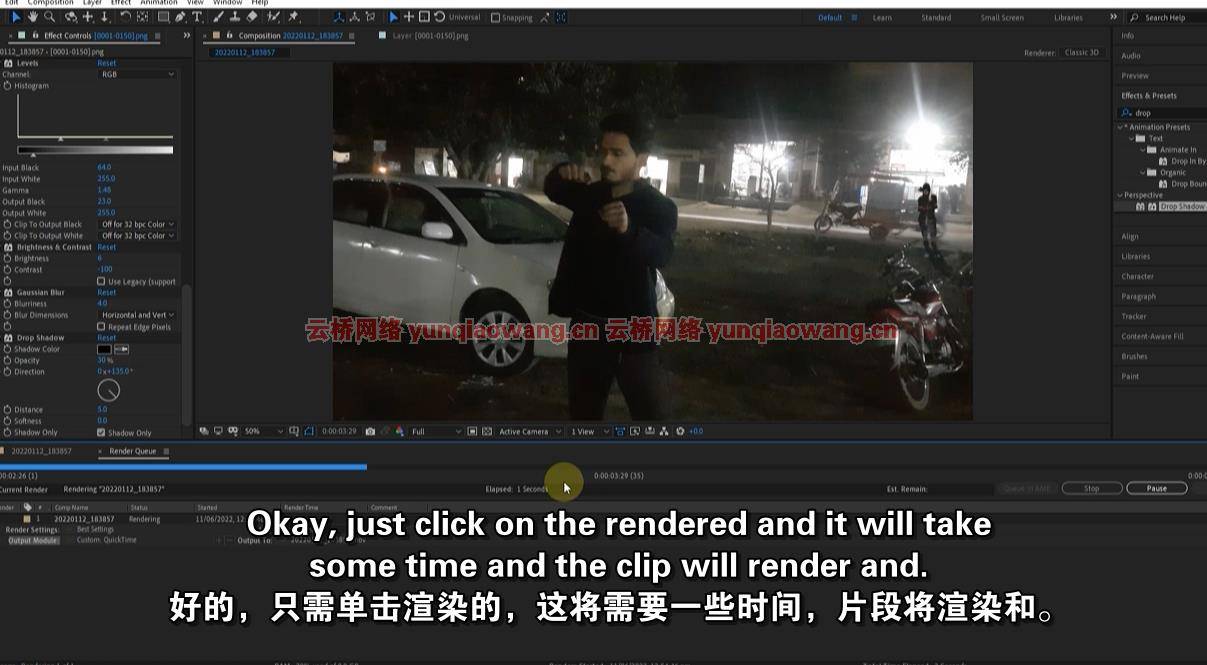
目录:
第一部分:导言
第一讲简介
第2部分:运动跟踪
第2讲解释过程
第3讲接口概述
第4讲资产导入
第5讲运动跟踪
第6课添加资产
第3部分:摄像机跟踪
第7讲解释过程
第8讲Mixamo工作流程
第9讲在搅拌机内工作
第10讲跟踪相机在后效CC
第11讲给场景添加一个3D角色
第12讲渲染的最后一笔
After Effects爱好者,After Effects用户,Vfx爱好者,刚到VFX,想学习在After Effects中添加外部资源,想学习跟踪
MP4 | Video: h264, 1280×720 | Audio: AAC, 44.1 KHz
Language: English | Size: 441.24 MB | Duration: 0h 51m
Learn Motion and Camera Tracking and Add External Assets to scene Effortlessly
What you’ll learn
Motion Tracking
Camera Tracking
Adding 3d Characters to the Scene
Color Grading
Interface of After Effects
Basics of Blender
Mixamo
Compositing
Keying out Green Screen
Setting up Scene in Blender
Requirements
Basic Knowledge about After Effects
Description
This course is based on Adobe After Effects CC. We will be Learning completely what we can do using the Tracker tab of After Effects. We will be doing;Motion TrackingCamera TrackingFor the Motion Tracking, We will first learn how we will be progressing in the class and How everything is done and then, we will learn about Interface. Then, We will do Motion Tracking and will add the Asset After that.For Camera Tracking, We will first make 3D animated character, then setup scene in Blender and then Camera Tracking in After Effects. Then, we will import the Character we made in mixamo and then converted to a viable format using Blender. Then, After Keying out Green Screen Perfectly, We will have our asset in Scene. Then, basic color grading and compositing will help us in making the render realistic.The whole Skillset you will achieve in this Course is;Basics of After EffectsMotion TrackingCamera TrackingUse of Mixamo to create 3d Animated CharacterSetting up scene in BlenderKeying out Green ScreenCompositing AssetsColor GradingI hope this is enough explanation for you guys to get excited about this course. So, Let’s just start the course right now and remember , I will always be available to help you guys regarding the course. You can always drop a message, I will be happy to help.Good Luck!Happy Learning!
Overview
Section 1: Introduction
Lecture 1 Introduction
Section 2: Motion Tracking
Lecture 2 Explaining the Process
Lecture 3 Brief Overview of Interface
Lecture 4 Importing of Assets
Lecture 5 Motion Tracking
Lecture 6 Adding Assets
Section 3: Camera Tracking
Lecture 7 Explaining the Process
Lecture 8 Mixamo Workflow
Lecture 9 Working inside Blender
Lecture 10 Tracking Camera in After Effects CC
Lecture 11 Adding a 3D Character to the Scene
Lecture 12 Final Touch to Render
After Effects Enthusiasts,After Effects Users,Vfx Lovers,New to VFX,Want to Learn Adding External assets to Scenes in After Effects,Want to Learn Tracking
1、登录后,打赏30元成为VIP会员,全站资源免费获取!
2、资源默认为百度网盘链接,请用浏览器打开输入提取码不要有多余空格,如无法获取 请联系微信 yunqiaonet 补发。
3、分卷压缩包资源 需全部下载后解压第一个压缩包即可,下载过程不要强制中断 建议用winrar解压或360解压缩软件解压!
4、云桥CG资源站所发布资源仅供用户自学自用,用户需以学习为目的,按需下载,严禁批量采集搬运共享资源等行为,望知悉!!!
5、云桥CG资源站,感谢您的赞赏与支持!平台所收取打赏费用仅作为平台服务器租赁及人员维护资金 费用不为素材本身费用,望理解知悉!




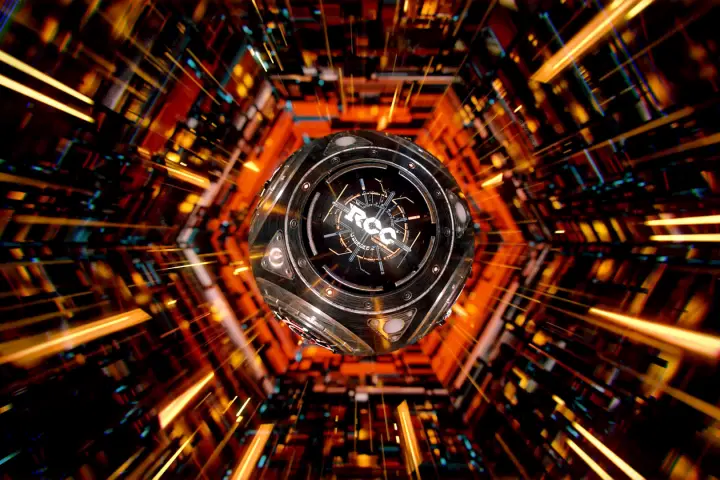









评论(1)
666