

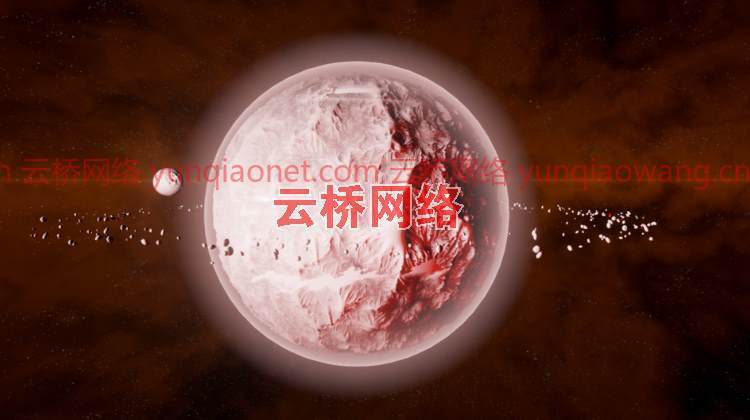

Unreal Engine虚幻游戏引擎素材资源 Unreal Engine Marketplace –Advanced Space Shader高级空间着色器
更新:宇宙着色器
创造一个充满恒星和3D星云的无限宇宙,每一个都有独特的形状。
宇宙着色器快速入门:
把“BP宇宙”拖到你的地图上
一鸣惊人
更多文档可在此处找到:http://skull.co.nz/advanced-space-shader-documentation/
高级空间着色器
创造美丽的程序行星,太阳和太空球。有超过95个参数控制的行星,太阳体和空间球体背景,你永远不会用尽多样性。调整天体完全按照你的喜好和重建一切从现实到低保真世界。然后点击播放,观察它们在一个完美平衡的系统中运行。
提交和支持线程,以及开发日志:forums.unrealengine.com/showthread.php?132379高级空间着色器
技术细节
6个基本蓝图:行星、太阳、太空球、轨道系统、星云、宇宙
17个样本预设行星
9个示例空间球体
2个太阳样品
47行星表面纹理
5圆盘纹理
3行星云纹理
3行星树叶/建筑实例
大多数纹理为4096 x 2048。某些纹理的分辨率会相应降低。
MacOS用户
为了使着色器成功编译,必须打开项目设置并将金属着色器版本设置为2.0。或者,可以通过编辑基础材质并在着色器设置中禁用细分,在“金属1.2”下运行着色器。
UPDATE: UNIVERSE SHADER
Create an infinite universe filled with stars and 3D nebula clouds, each one uniquely shaped.
Universe shader quick start:
Drag “BP_Universe” into your map
Hit play
More documentation can be found here: http://skull.co.nz/advanced-space-shader-documentation/
ADVANCED SPACE SHADER
Create beautiful procedural planets, suns and spacespheres. With over 95 parametric controls for planetoids, solar bodies and space sphere backgrounds you will never run out of variety. Tweak celestial bodies exactly to your liking and recreate everything from realistic to low poly worlds. Then hit play and watch them orbit in a perfectly balanced system.
Submission and support thread, plus development log: forums.unrealengine.com/showthread.php?132379-Advanced-Space-Shader
技术细节
6 base blueprints: Planetoid, Sun, SpaceSphere, OrbitalSystem, Nebula, Universe
17 sample preset planetoids
9 sample space spheres
2 sample suns
47 planet surface textures
5 disc textures
3 planetary cloud textures
3 planetary foliage/building examples
Most textures are 4096 x 2048. Some textures are lower resolution as appropriate.
MacOS Users
In order for the shaders to compile successfully you must open your project settings and set your Metal shader version to 2.0. Alternatively you can run the shader under Metal 1.2 by editing the base materials and disabling tessellation in the shader settings.
此处内容需要权限查看
会员免费查看1、登录后,打赏30元成为VIP会员,全站资源免费获取!
2、资源默认为百度网盘链接,请用浏览器打开输入提取码不要有多余空格,如无法获取 请联系微信 yunqiaonet 补发。
3、分卷压缩包资源 需全部下载后解压第一个压缩包即可,下载过程不要强制中断 建议用winrar解压或360解压缩软件解压!
4、云桥CG资源站所发布资源仅供用户自学自用,用户需以学习为目的,按需下载,严禁批量采集搬运共享资源等行为,望知悉!!!
5、云桥CG资源站,感谢您的赞赏与支持!平台所收取打赏费用仅作为平台服务器租赁及人员维护资金 费用不为素材本身费用,望理解知悉!













