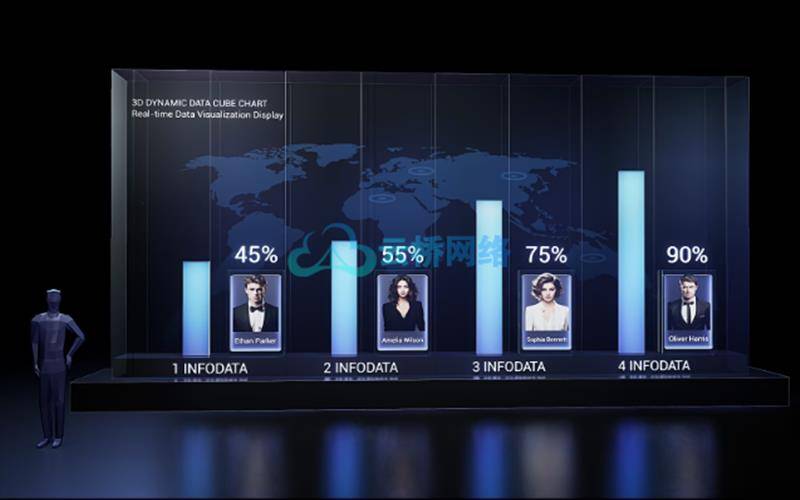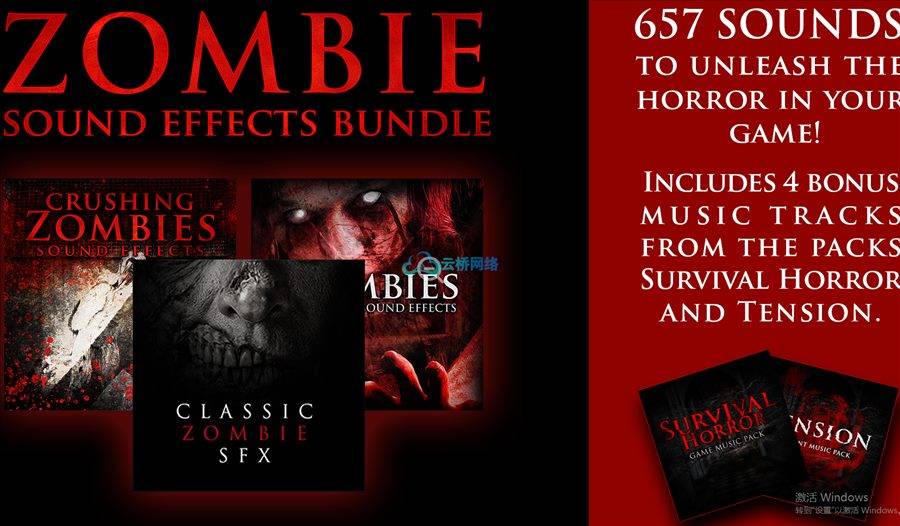Unreal Engine虚幻游戏引擎素材资源 Unreal Engine Marketplace –Z-Mech Robot Giant机器人巨人



动画机械与角色蓝图,以取代默认模板字符。10种颜色。 文件大小 258M
Z-Mech巨型机器人角色是纹理,装备,动画,还包括角色和动画蓝图,轻松取代第三人蓝图模板字符只需几次点击!
技术细节
专为桌面设计
-角色和动画蓝图可以轻松替换默认模板角色
-动画:Idle、Walk、Run、JumpStart、JumpLoop、JumpEnd(可以从教程网站下载源文件以在3ds Max中创建自己的动画)
-装备到默认的史诗骨架-9个额外的材料变化为其他颜色-三计数:48000-2k纹理。每套4种材料。(注意:在Mech上使用Epic Skeleton动画需要打开使用所需动画的Epic骨架,并使用“重定目标管理器”选项卡和“选择装备”设置将拟人装备指定给史诗骨架。保存它,然后在“内容浏览器”(content browser)中选择所需的动画资源,在其上单击鼠标右键,然后选择“重定目标动画资源>复制动画资源并重定目标”以使其可用于机械骨架)
“法线”贴图和“法线粗糙度”分别设置为。
标签 机械手
Animated mech with character blueprints to replace default template character. 10 color variants.
The Z-Mech giant robot character is textured, rigged, and animated, and also includes character and animation blueprints to easily replace the third person blueprint template character with only a couple clicks!
技术细节
Designed for desktop
– Character and animation blueprints easily replace the default template character
– Animations: Idle, Walk, Run, JumpStart, JumpLoop, JumpEnd (Source files may be downloaded from the tutorials website to create your own animations in 3ds Max)
– Rigged to default Epic skeleton- 9 additional material variations for alternate colors- tri count: 48,000- 2k textures. 4 materials per set. (NOTE: Using Epic Skeleton animations on the Mech requires opening the Epic Skeleton that is using the desired animations and using the Retarget Manager tab and the Select Rig setting to assign the Humanoid rig to the Epic Skeleton. Save it, and then select the desired animation assets in the content browser, right-click on them, and select Retarget Anim Assets > Duplicate Anim Assets and Retarget to make them usable for the Mech skeleton)
Each material set has diffuse, metallic, roughness, and normal maps.
标签
ROBOT MECH



此处内容需要权限查看
1、登录后,打赏30元成为VIP会员,全站资源免费获取!
2、资源默认为百度网盘链接,请用浏览器打开输入提取码不要有多余空格,如无法获取 请联系微信 yunqiaonet 补发。
3、分卷压缩包资源 需全部下载后解压第一个压缩包即可,下载过程不要强制中断 建议用winrar解压或360解压缩软件解压!
4、云桥CG资源站所发布资源仅供用户自学自用,用户需以学习为目的,按需下载,严禁批量采集搬运共享资源等行为,望知悉!!!
5、云桥CG资源站,感谢您的关注与支持!