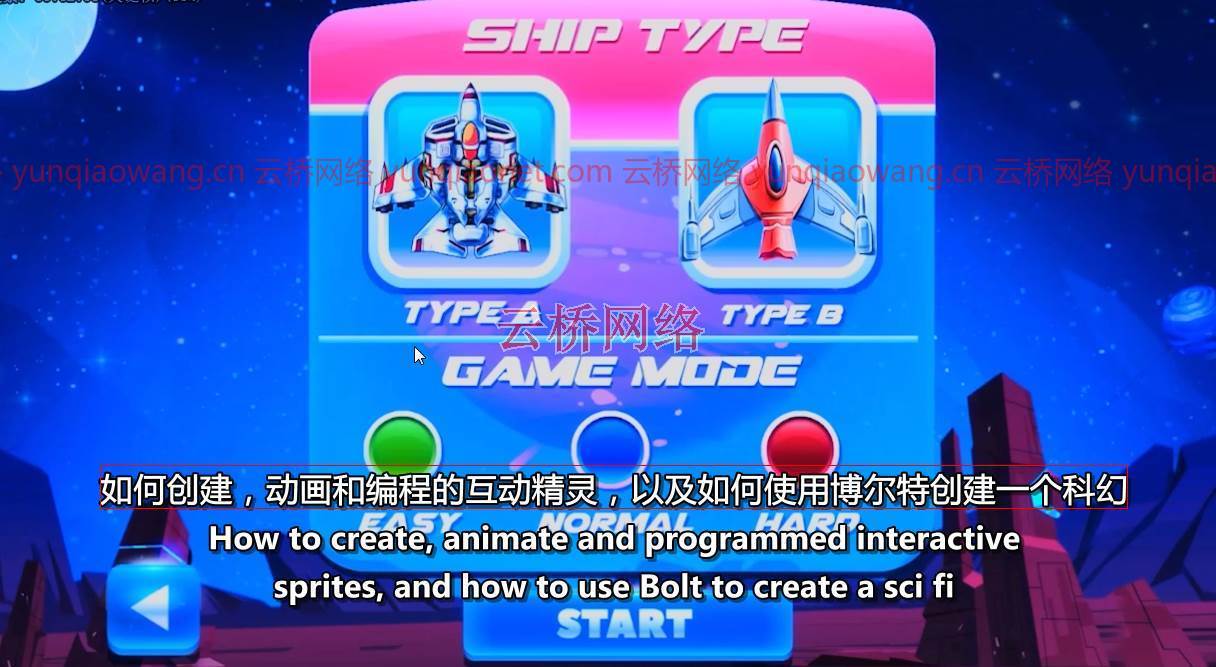

流派:电子学习| MP4 |视频:h264,1280×720 |音频:AAC,48.0 KHz
语言:英语+中英文字幕(云桥CG资源站 机译)|大小:17.4 GB |时长:17h 18m
你会学到什么
如何制作游戏
如何在Unity中制作无代码的游戏
如何使用Bolt
在Unity中掌握照明
使用Unity的通用渲染管道进行照明和渲染

描述
游戏开发者共和国激动地宣布,太空星系游戏室!一个全新的课程和系列,不仅帮助你学习和掌握照明,使用unity的各种渲染管道,还教你如何创建游戏和游戏机制,而不用用螺栓写一行代码。在本课程中,您不仅将创建一个交互式3d环境,一个具有多个频道的功能性电视&一个可玩的像游戏控制台一样的NES,还将创建一个自上而下的2d空间射击游戏Astro Galaxy。
然而,我们大多数人都知道,编程是任何游戏开发的一个重要组成部分。因此,对于我们中的许多人来说,如果你想开发游戏,学习如何编写代码总是一个需要克服的巨大障碍,这并不奇怪。
但是现在博尔特免费了,&正式成为了团结的一部分,创造美丽、迷人、有趣的游戏变得前所未有的容易。
因此,不管你是艺术家、设计师还是程序员,有超过17个小时的视频课程,超过90个预设,超过100个独特的纹理贴图,超过150个精灵和用户界面元素,20个LUT颜色查找标签,HDRI图像和材料,阿斯特银河游戏室-掌握unity照明、渲染管道和螺栓,课程旨在给你知识、技术和游戏资产,你需要,把你的游戏从一个想法,变成一个可玩的现实。
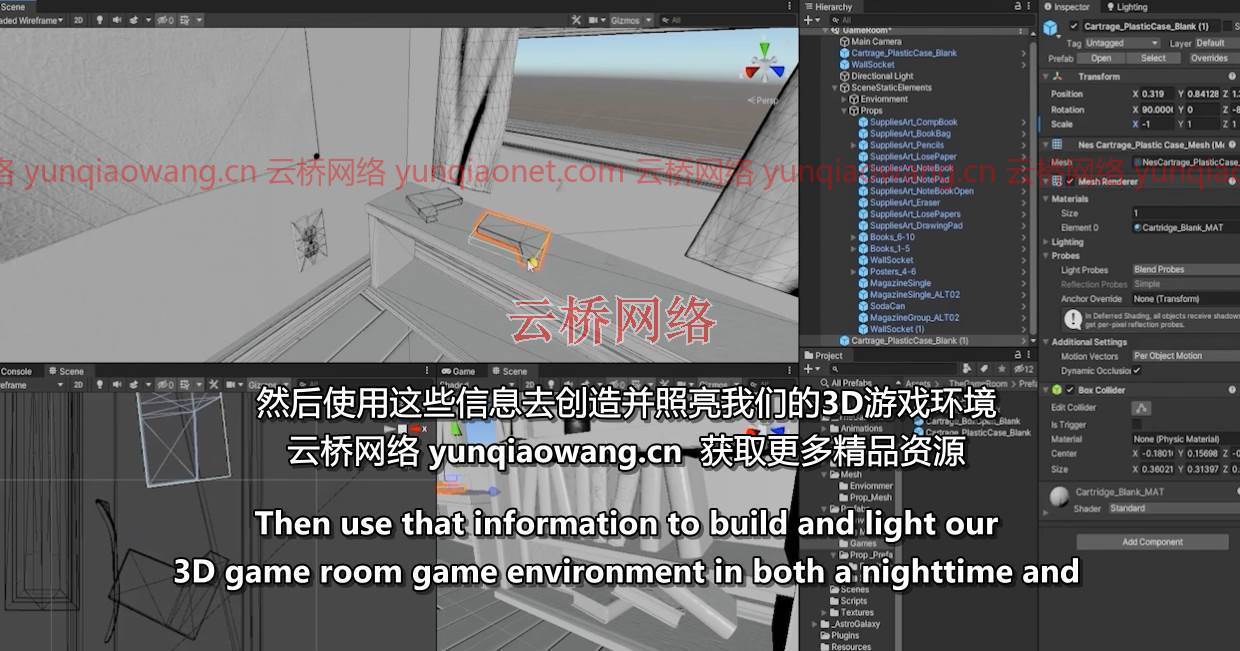
在本课程的4章中,您将学习:
如何在Unity的默认传统渲染管道和通用脚本渲染管道中正确创建和设置灯光、材质和后期处理效果。
以及如何使用unity的粒子系统来创建诸如光轴和尘埃粒子的效果。
螺栓基础,如,节点,事件和过渡。
如何&何时使用流机器&状态机。
博尔特的各种变量类型。
如何将cinemachine等unity软件包安装和集成到Bolt中。
如何将第三方脚本和插件(如dotween)安装和集成到bolt中。
如何安装自定义脚本和类并将其集成到bolt中。
然后我们将学习如何设置和使用可视化脚本来创建游戏机制和环境中的动态元素,例如
可调节的灯
动态布料效果
多频道电视
一个可玩的类似任天堂的复古游戏系统
凭借在博尔特创建和设置基础和高级游戏机制的经验。在本课程的最后一章,我们将使用螺栓学习设计和创建游戏机制,例如:
创建无休止滚动的视差背景
创建菜单和用户界面元素
通过螺栓控制菜单和用户界面元素
玩家移动
敌人运动
创建并整合玩家和敌人的生命和升级机制
抛射产卵
玩家和敌人产卵
创建和动画二维精灵
通过螺栓控制动画
&非常,非常,更多
因此,在本课程结束时,您不仅将创建一个优化的、美丽的全光照三维交互式游戏环境和场景,以及一个功能性电视和功能性复古NES任天堂游戏控制台、标题屏幕和菜单,而且您还将了解如何实施和扩展您所学习的工具和技术,并能够将它们应用和实施到您自己独特的项目或游戏中。
因此,加入我们,一步一步掌握统一照明的指南&用螺栓创建没有代码的游戏,因为我们教你,解释逻辑,概念,工具和技术,因为你开发这个交互式游戏环境,场景,菜单和游戏,从开始到结束。
永远记住,不要只是玩…CREATE!
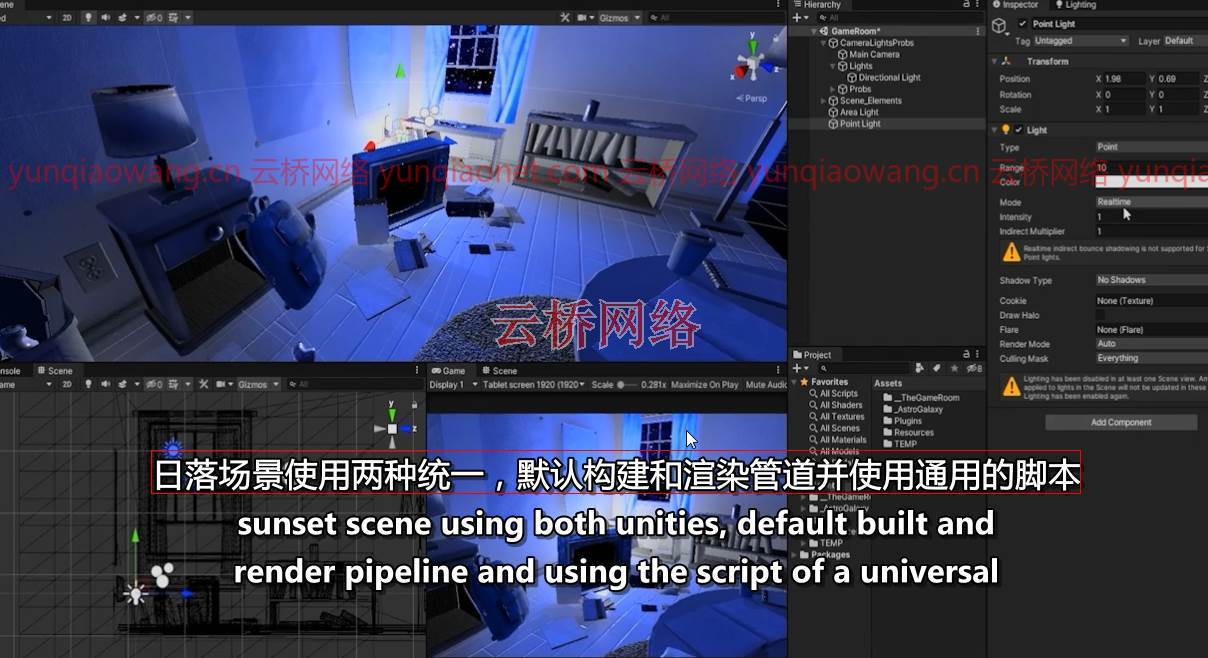
本课程面向谁:
初级游戏开发课程
初级Unity开发人员关于照明的课程
Unity开发人员关于可视化脚本的课程
关于博尔特的Unity开发者课程
Unity开发人员关于渲染管线的课程
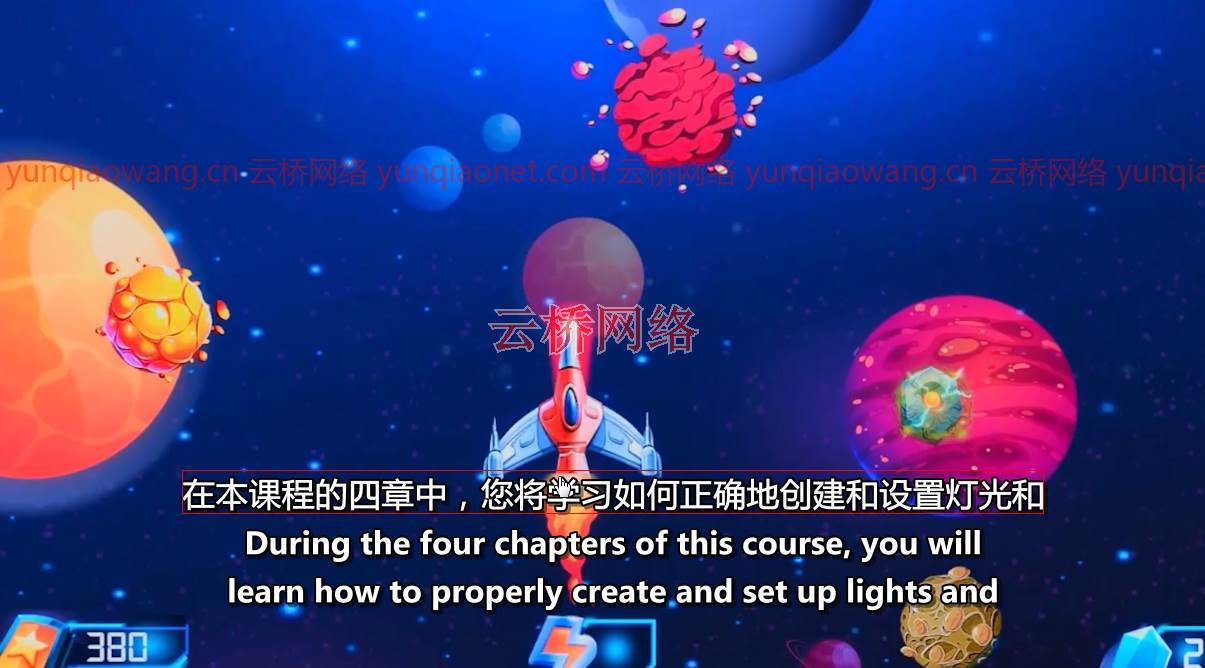

Genre: eLearning | MP4 | Video: h264, 1280×720 | Audio: AAC, 48.0 KHz
Language: English | Size: 17.4 GB | Duration: 17h 18m
What you’ll learn
How to make games
How to make games without code in Unity
How to use Bolt
Mastering lighting in Unity
Lighting & rendering with Unity’s Universal Render Pipeline
Creating games without code! The Astro Galaxy Game Room
Description
Game Developers Republic is excited to announce, The Astro Galaxy Game Room! A brand new course & series, created to not only help you learn & master lighting, & using unity’s various Render pipelines, but also teach you how to create games & game mechanics, without writing a line of code using BOLT. In this course you’ll not only create an interactive 3d environment, with a functional tv with multiple channels & a playable NES like game console, but also Astro Galaxy, a top down 2d space shooter.
However, as most of us know, programming is a huge part of any games development. So it should come to no surprise that for many of us, learning how to write code was always a huge hurdle to overcome if you wanted to develop games.
But with Bolt now free, & officially a part of unity, creating beautiful, engaging, captivating, & fun games has never been easier.
So weather you an artists, designers, or programmer, with over 17 hours of video lessons, over 90 prefabs, over 100 unique texture maps, over 150 sprite & UI elements, 20 LUT color look up tabs, & HDRI images & materials, the Astor galaxy game room – Mastering Unity Lighting, Render Pipelines, & BOLT, course was designed to give you the knowledge, techniques, & the game asset, you need, to take your game from an idea, to a playable reality.
During the 4 chapters of this course, you will learn:
How to properly create & set up lights, materials, & post processing effects in both Unity’s default legacy render pipeline, & the Universal scriptable render pipeline.
As well as how to use unity’s particle systems to create effects such as light shafts & dust particles.
Bolt basics, such as, nodes, events, and transitions.
How & when to use flow machines & state machines.
Bolt’s various variable types.
How to install & integrate unity packages such as cinemachine into Bolt.
How to install & integrate 3rd party scripts & plugins such as dotween into bolt.
& how to install & integrate custom scripts & classes into bolt.
We’ll then learn how to set up & use visual scripting to create game mechanics & dynamic elements in the environment, such as
Togglable lights
Dynamic cloth effects
A tv with multiple channels
& a playable retro nintendo like game system
With the experience of having created & setup, both basic & advanced game mechanics in Bolt. In the final chapter of the course, using Bolt we’ll learn to design & create game mechanics such as:
Creating an endlessly scrolling parallax background
Creating Menus & UI elements
Controlling Menus & UI elements through BOLT
Player movement
Enemy movement
Creating & incorporating player & enemy health & upgrade mechanics
Projectile spawning
Player & Enemy spawning
Creating & animating 2d sprites
Controlling animations through Bolt
& much, much, more
So by the end of this course, you’ll not only have created an optimized, beautiful fully lit 3d interactive game environment & scene, with a functional TV & functional retro NES Nintendo like game console, title screen, & menu, but you’ll also have the understanding of how to implement and expand upon the tools & techniques you’ve learned, with the ability to utilize & implement them into your own unique projects or games.
So join us, in this step by step guide to mastering lighting in Unity & creating games without code with Bolt, as we teach you, explaining the logic, concepts, tools, & techniques, as you develop this interactive game environment, scene, menus, & game, from start to finish.
And always remember, DON’T JUST PLAY… CREATE!
Who this course is for:
Beginner game development course
Beginner Unity developers course about lighting
Unity developers course about visual scripting
Unity developers course about Bolt
Unity developers course about render piplines
1、登录后,打赏30元成为VIP会员,全站资源免费获取!
2、资源默认为百度网盘链接,请用浏览器打开输入提取码不要有多余空格,如无法获取 请联系微信 yunqiaonet 补发。
3、分卷压缩包资源 需全部下载后解压第一个压缩包即可,下载过程不要强制中断 建议用winrar解压或360解压缩软件解压!
4、云桥CG资源站所发布资源仅供用户自学自用,用户需以学习为目的,按需下载,严禁批量采集搬运共享资源等行为,望知悉!!!
5、云桥CG资源站,感谢您的赞赏与支持!平台所收取打赏费用仅作为平台服务器租赁及人员维护资金 费用不为素材本身费用,望理解知悉!













