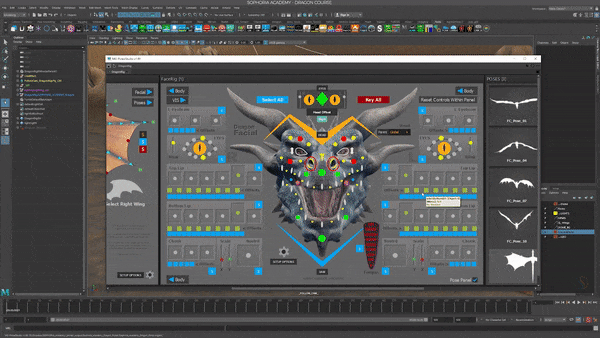时长:2h 11m |视频:. MP4 1280×720,30 fps(r) |音频:AAC,48000 Hz,2ch |大小解压后:1.56 GB 含参考素材
流派:电子学习|语言:英语+中英文字幕(云桥CG资源站 机译)
通过在Autodesk Maya中提供专业外观、动画灵感、风格化的女性跑步动画,学习高效的3D动画工作流。
这门课程是为初学者设计的,他们理解工作流程的基础,但努力给他们的动画提供专业产品典型的质量和可信度。
与步行和跳跃一样,跑步是人体力学动画的关键组成部分之一。掌握3D动画中的这些基本动作可以让你有信心和技能来控制你的人体角色,拍摄更多有关节的身体力学镜头。
在本课程结束时,您将能够自信地制作风格化跑步的动画,解释动画的参考素材,并采用专业人员用来制作行业标准动画的相同技术。
您将了解到:
使用视频参考
识别和设计跑步的关键姿势
故障排除姿势
使用红色工作室9镜像姿势
设置拼接的优先级
动画拼接和抛光工作流程

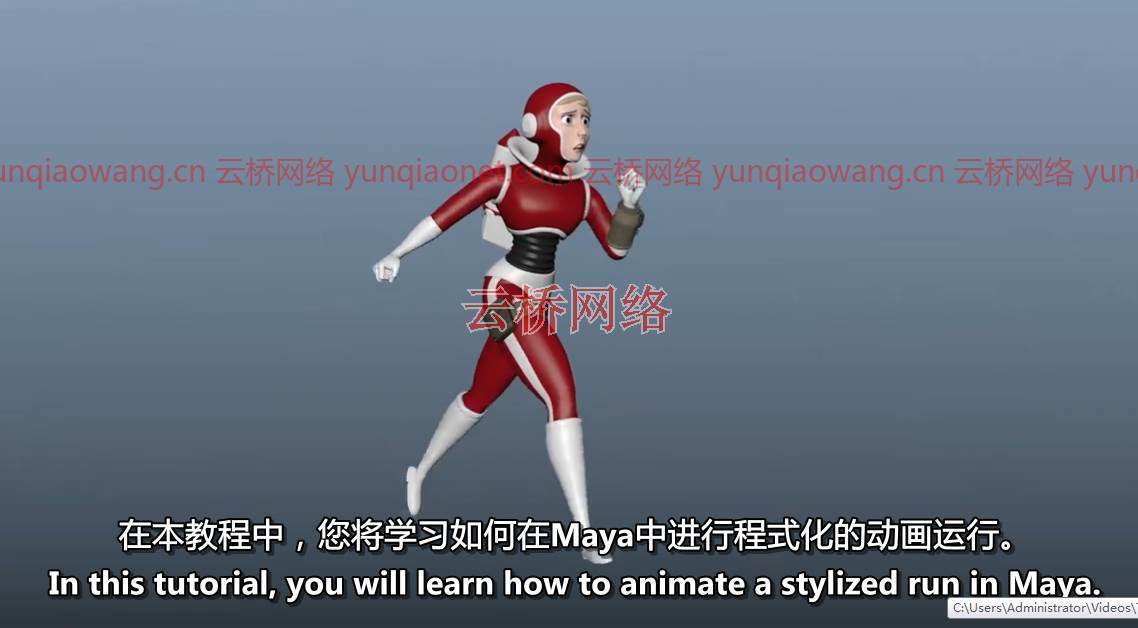

课程目录:
01介绍和预览动画一个动画启发,风格化的女性运行动画在Autodesk Maya
02查找参考
03奔跑的故事
04识别跑步的基本姿势
05建立项目和寻找钻机
06使用视频参考
07为动画设置Maya
08设置绑定
09设计跑步接触姿势
10 Red9 Studio 镜像姿势
11镜像接触姿势
12改善接触姿势
13给脸一点情感
14将视口评估模式设置为差分图像
15阶梯切线不完全阻挡
16阻挡策略切线
17跟踪参考文献
18设计开球姿势
19为什么在阻挡过程中为姿势的所有控制设置关键点很重要
20设计向上姿势
21设计向下姿势
22给自己写动画笔记
23解决我们自己的笔记
24目前为止对跑步动画的评估
25前视图故障排除
26减少头部起伏
27介绍前后身体运动
28面部动画故障排除
29看二人动画
30让角色穿越空间
31拼接身体动画
32恢复一些抬头和低头
33捻脚
34将脚动画复制到对面
35捻臂
36拧捻线
37清洗IK Pops
38结论与超越
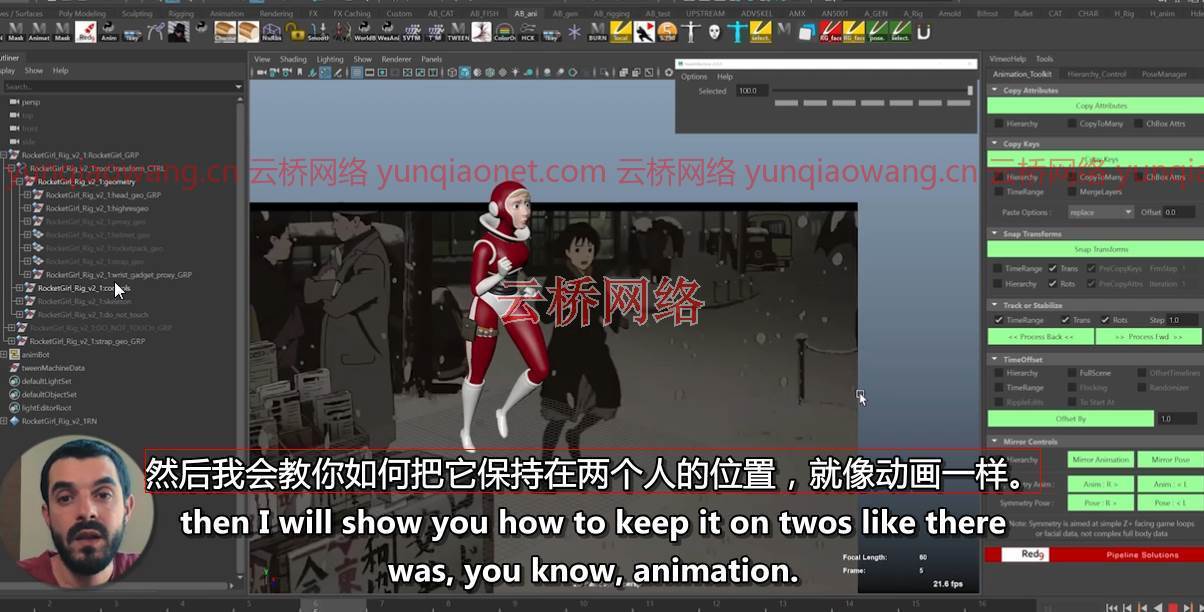
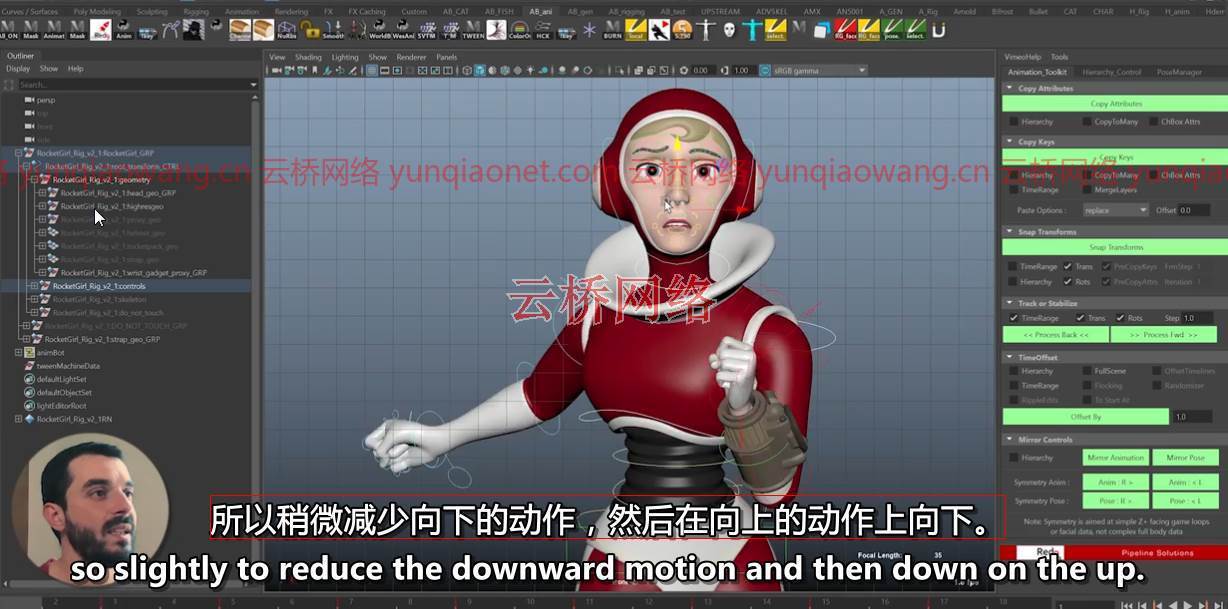
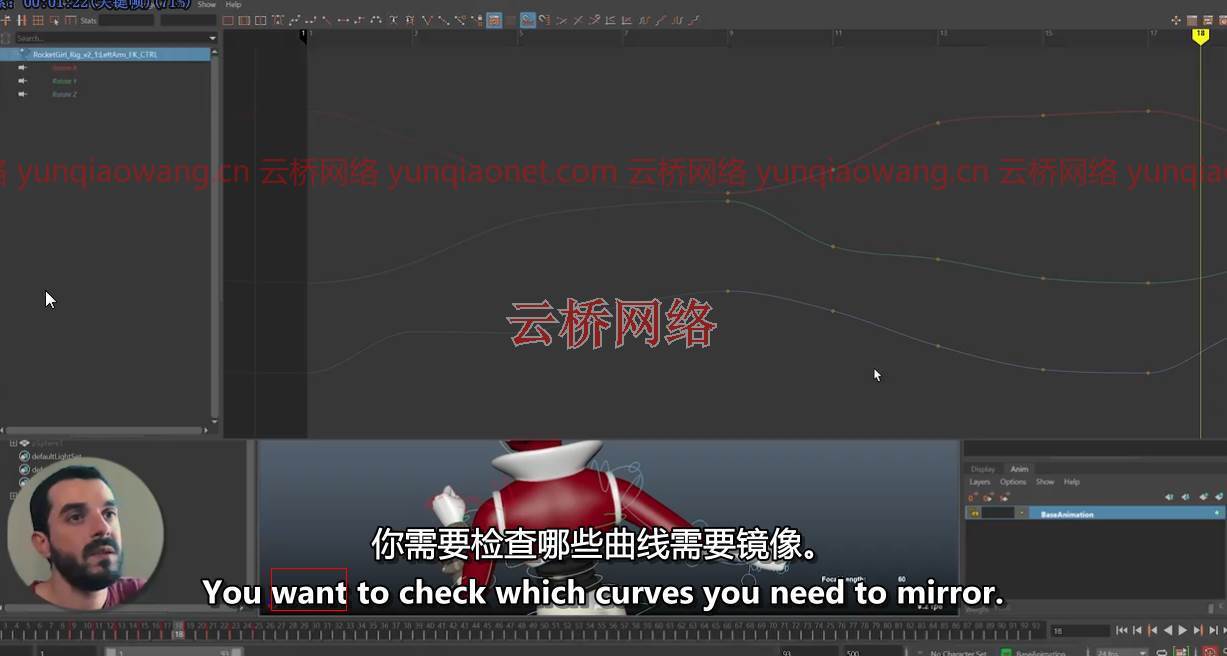

Duration: 2h 11m | Video: .MP4 1280×720, 30 fps(r) | Audio: AAC, 48000 Hz, 2ch | Size: 1.41 GB
Genre: eLearning | Language: English
Learn efficient 3D animation workflows by delivering a professional looking, anime inspired, stylized female run animation in Autodesk Maya.
This course is designed for beginner animators who understand the basics of the workflow but struggle to give their animation that level of quality and believability typical of professional products.
Together with walks and jumps, runs are one of the key blocks of body mechanics animation. Mastering those essential movements in 3D animation gives you the confidence and skills to control your human characters in more articulated body mechanics shots.
At the end of this course you will be able to confidently animate a stylized run, interpret reference footage for animation, and adopt the same techniques professionals employ to produce industry standard animations.
You will learn about:
Working with video references
Identifying and designing the key poses of a run
Troubleshooting posing
Mirroring poses using Red Studio 9
Setting up priorities for splining
Animation splining and polishing workflows
Animate an Anime Inspired, Stylized Female Run Animation in Autodesk Maya
01 Intro & Preview Animate an anime inspired, stylized female run animation in Autodesk Maya
02 Finding References
03 The Story of a Run
04 Identifying the Essential Poses of a Run
05 Setting Up the Project and Finding a Rig
06 Working With Video References
07 Setting Up Maya for Animation
08 Setting Up the Rig
09 Designing the Run Contact Pose
10 Mirroring Poses With Red9 Studio
11 Mirroring the Contact Pose
12 Improving the Contact Pose
13 Giving the Face a Bit of Emotion
14 Setting the Viewport Evaluation Mode to DG
15 Blocking With Stepped Tangents Not Exactly
16 Blocking Strategy The Tangents
17 Tracking the References
18 Devising the Kickoff Pose
19 Why It Is Important To Set a Key on All Controls for a Pose During Blocking
20 Designing the Up Pose
21 Designing the Down Pose
22 Writing Animation Notes to Yourself
23 Addressing Our Own Notes
24 Evaluating the Run Animation So Far
25 Troubleshooting From the Front View
26 Reducing the Head Ups and Downs
27 Introducing Back and Forth Body Motion
28 Troubleshooting the Face Animation
29 Watching the Animation on Twos
30 Make the Character Run Through Space
31 Splining the Body Animation
32 032 Restoring Some of the Heads Ups and Down
33 Splining the Feet
34 Copying the Foot Animation to the Opposite Side
35 Splining the Arms
36 Tweaking the Splining
37 Cleaning IK Pops
38 Conclusion and Outro
1、登录后,打赏30元成为VIP会员,全站资源免费获取!
2、资源默认为百度网盘链接,请用浏览器打开输入提取码不要有多余空格,如无法获取 请联系微信 yunqiaonet 补发。
3、分卷压缩包资源 需全部下载后解压第一个压缩包即可,下载过程不要强制中断 建议用winrar解压或360解压缩软件解压!
4、云桥CG资源站所发布资源仅供用户自学自用,用户需以学习为目的,按需下载,严禁批量采集搬运共享资源等行为,望知悉!!!
5、云桥CG资源站,感谢您的赞赏与支持!平台所收取打赏费用仅作为平台服务器租赁及人员维护资金 费用不为素材本身费用,望理解知悉!