
MP4 |视频:h264,1280×720 |音频:AAC,44.1 KHz,2 Ch
体裁:电子学习|语言:英语|时长:161节课(24小时46分钟)|大小:18.8 GB
学习使用Blender从头开始创建一个真实的摩托车!
你会学到:
Blender中建模
Blender中的UV贴图
Blender中的颜色标识
Substance Painter中的法线贴图
Substance Painter中的材料
Blender中的渲染和照明
要求
不需要经验,因为我会带你一步一步地通过程序
描述
现实摩托车-Blender教程
blender/Substance Painter
[24小时47分钟]
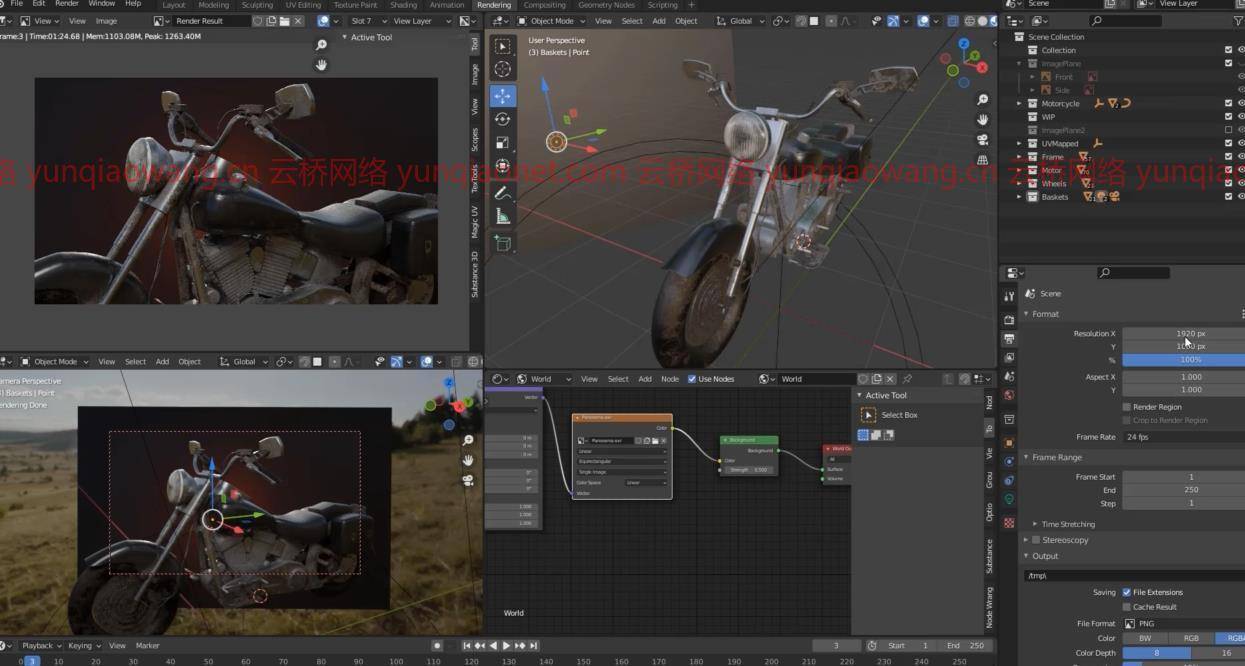
这是一个循序渐进的教程,展示了如何在Blender和Substance Painter中创建一个逼真的摩托车模型!本课程旨在教您如何将硬表面建模技能提升到一个新的水平。你会看到这辆摩托车从头到尾都是创造出来的。您将看到如何建模(Blender),UV贴图(Blender),创建颜色标识(Blender),创建法线贴图(Substance Painter),添加材质(Substance Painter)和渲染(Blender)。虽然这是一门高级课程,但初学者可以跳进去,因为我深入介绍了每一步,并且假设没有任何先验知识。
推荐的软件:
Blender 3.0
2021年Substance Painter
视频教程
有160个视频教程,平均每个视频大约10分钟。这些可以按顺序查看,也可以随意跳到任何一节课来学习特定的技术。
在本课程中学习整个管道!
第1部分:建模
软件:Blender
[13小时51分钟] [87个视频]
第2部分:UV制图
软件:搅拌机
[5小时32分钟] [35个视频]
第三部分:颜色标识
软件:Blender
[1小时5分钟] [8个视频]
第4节:正常映射
软件:Substance Painter
[2小时30分钟] [19个视频]
第5节:材料
软件:Substance Painter
[1小时9分钟] [7个视频]
第6节:渲染和照明
软件:Blender
[39分钟] [5个视频]
这门课是给谁的
这门课程是为任何想从头开始学习Blender和Substance Painter的人准备的。它也适用于那些想从玛雅或3D工作室Max等程序切换到Blender的人
Blender Tutorial – Modeling, UVs, Materials, and Rendering
MP4 | Video: h264, 1280×720 | Audio: AAC, 44.1 KHz, 2 Ch
Genre: eLearning | Language: English | Duration: 161 lectures (24h 46m) | Size: 18.8 GB
Learn to create a realistic Motorcycle from scratch using Blender!
What you’ll learn:
Modeling in Blender
UV Mapping in Blender
Color ID in Blender
Normal Mapping in Substance Painter
Materials in Substance Painter
Rendering and Lighting in Blender
Requirements
No experience required as I will walk you though the programs step-by-step
Description
Realistic Motorcycle – Blender Tutorial
Blender / Substance Painter
[24hr 47min] Project Files Included
This a step-by-step tutorial showing how to model a realistic motorcycle in Blender and Substance Painter! This course is designed to teach you how to take your hard surface modeling skills to the next level. You will see this motorcycle created from start to finish. You will see how to Model (Blender), UV Map (Blender), create Color IDs (Blender), create Normal Maps (Substance Painter), add Materials (Substance Painter) and Render (Blender). Although this is an advanced course, beginners will be able to jump in because I cover each step in depth and assume no prior knowledge.
Recommended Software:
Blender 3.0
Substance Painter 2021
Video Tutorials
There are 160 Video Tutorials averaging about 10 minutes per video. These can be viewed in order or feel free to jump into any lesson to just learn a specific technique.
Learn the entire pipeline in this course!
Section 1: Modeling
Software: Blender
[13hr 51min] [87 videos]
Section 2: UV Mapping
Software: Blender
[5hrs 32min] [35 videos]
Section 3: Color ID
Software: Blender
[1hrs 5mins] [8 videos]
Section 4: Normal Mapping
Software: Substance Painter
[2hrs 30min] [19 videos]
Section 5: Materials
Software: Substance Painter
[1hrs 9mins] [7 videos]
Section 6: Rendering and Lighting
Software: Blender
[39 mins] [5 videos]
Who this course is for
This course is for anyone wanting to learn Blender and Substance Painter from Scratch. It’s also for people wanting to switch over to Blender from programs like Maya or 3D Studio Max
1、登录后,打赏30元成为VIP会员,全站资源免费获取!
2、资源默认为百度网盘链接,请用浏览器打开输入提取码不要有多余空格,如无法获取 请联系微信 yunqiaonet 补发。
3、分卷压缩包资源 需全部下载后解压第一个压缩包即可,下载过程不要强制中断 建议用winrar解压或360解压缩软件解压!
4、云桥CG资源站所发布资源仅供用户自学自用,用户需以学习为目的,按需下载,严禁批量采集搬运共享资源等行为,望知悉!!!
5、云桥CG资源站,感谢您的赞赏与支持!平台所收取打赏费用仅作为平台服务器租赁及人员维护资金 费用不为素材本身费用,望理解知悉!














评论(5)
谢谢分享!
学习下
谢谢分享!!
感谢分享吧@@@
看看先。。。