
数字纹理101:了解你的生殖画笔对于刚刚通过生殖应用进入不可思议的数字艺术世界的初学者来说是一堂完美的课。这个类是一个全面深入的Procreate笔刷,包括原生笔刷和付费笔刷。我们从如何使用这些刷子开始,一遍又一遍。如何对它们进行采样?如何发现新的纹理?以及如何让纹理成为你自己的?我们还将一起绘制瑞典乡村的纹理数字插图。
时长:2h 43m |视频:. MP4 1280×720,30 fps(r) |音频:AAC,48000 Hz,2ch |大小解压后:2.07 GB
语言:英语+中英文字幕(云桥CG资源站 机译)
这门课是给谁的?:
任何级别的所有插画师、艺术家或表面设计师,他们都想了解更多关于数字纹理的工作,并在Procreate中发现新技术。
Digital Texture 101: Get to Know Your Procreate Brushes
您需要的是:
创建班级项目所需的用品:
最好用iPad和苹果铅笔来生育(和我一样跟着做。)否则任何其他绘图板和类似的绘图程序,如Photoshop。
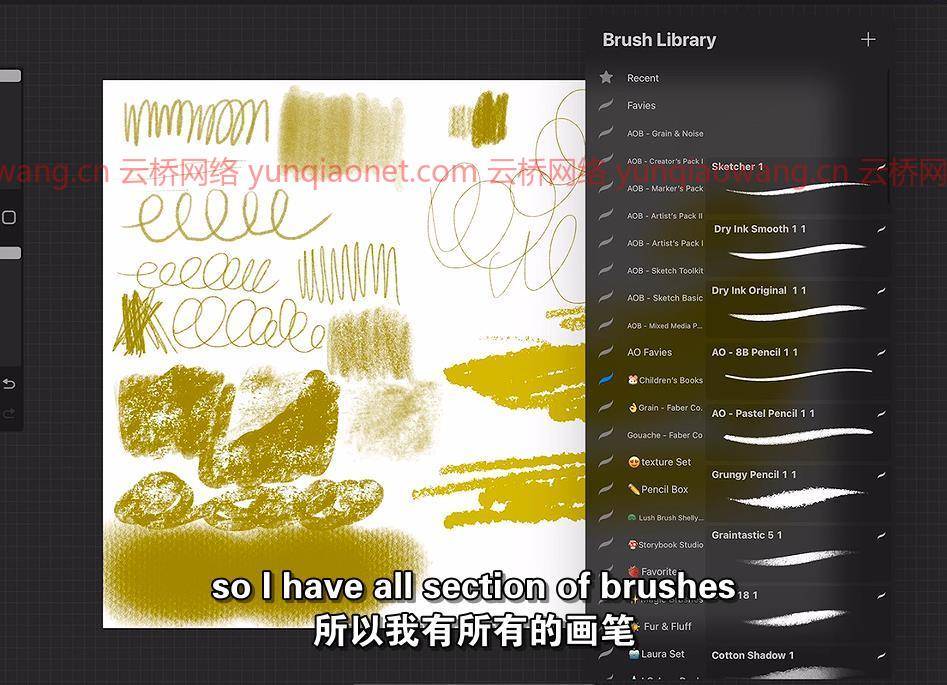
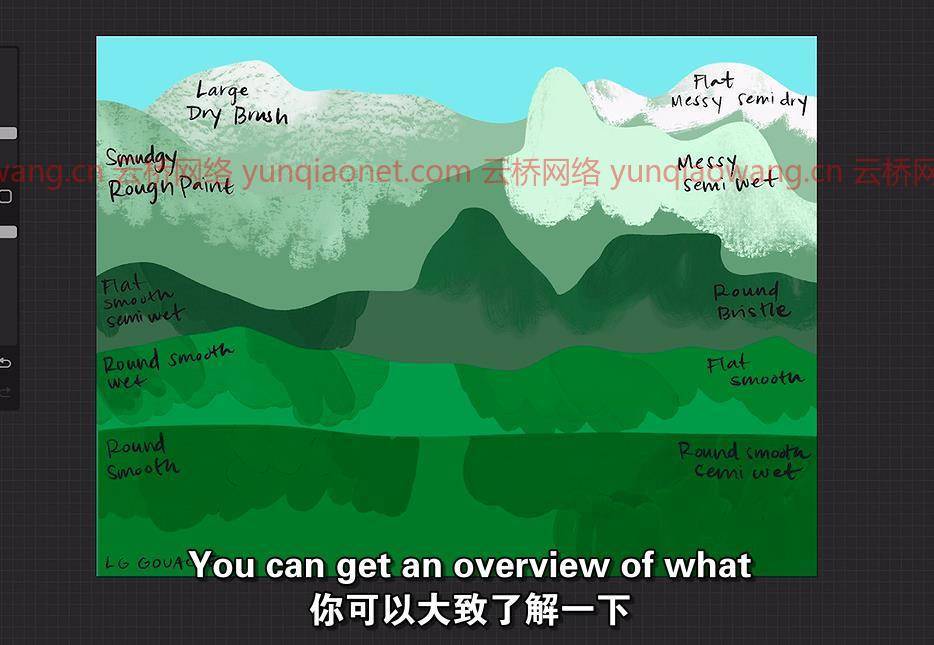
你将学到的:
在这节课中,我将分享我在《Procreate》中制作纹理插图的过程。
我们将涵盖以下内容:
如何给你的数码画笔上色?
如何操纵数字画笔?
如何找到自己的数字纹理风格?
如何保存喜欢的纹理发现。
如何保存纹理引用?
如何保存自定义收藏夹画笔库?
如何建立一个完整的纹理插图。


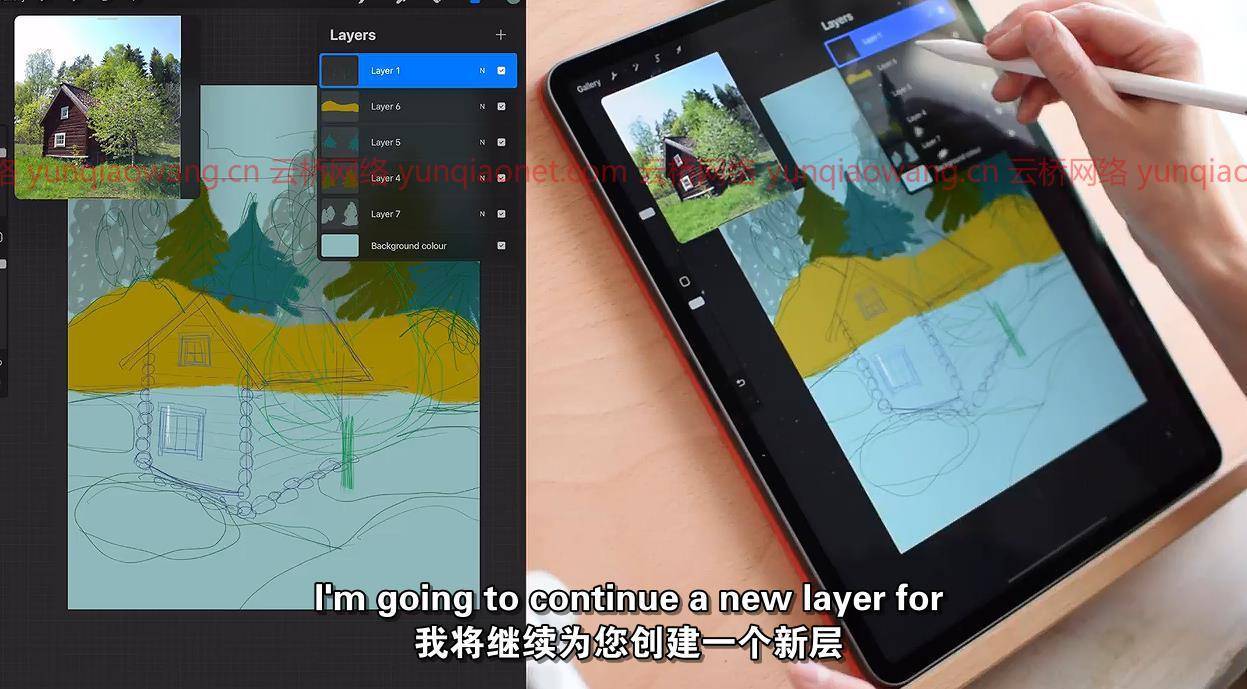
课程目录:
创建自定义画笔菜单
数字纹理介绍
最受欢迎的付费生殖刷制造商
最后的想法
了解你的画笔
项目添加纹理第1部分
项目添加纹理第2部分
项目用纯色构建场景
项目最终细节
项目草图
用品和班级项目
寻找数字纹理风格的技巧
欢迎来到课堂!
我们学到了什么&先进技术
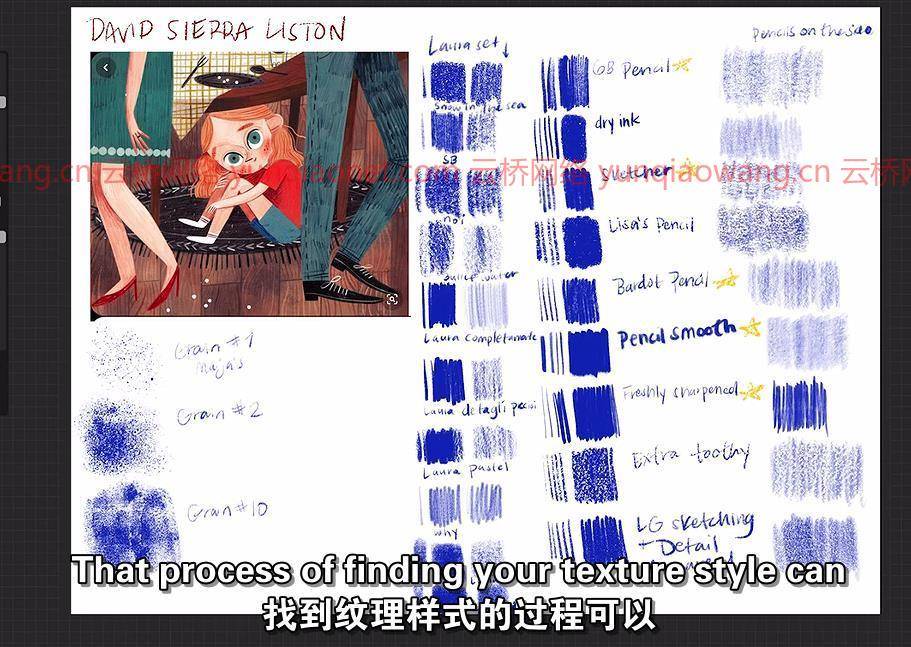

Duration: 2h 43m | Video: .MP4 1280×720, 30 fps(r) | Audio: AAC, 48000 Hz, 2ch | Size: 1.93 GB
Genre: eLearning | Language: English
Digital Texture 101: Get to Know Your Procreate Brushes is the perfect class for beginner artists just getting into the incredible world of digital art via Procreate app. This class is a comprehensive deep dive into Procreate brushes, both native brushes and paid. We go over everything from how to use these brushes? How to swatch them? How to discover new textures? and how to make texture your own? We will also draw a textured digital illustration of the Swedish countryside together.
Plus you get 3 free Procreate brushes from Maja Faber! (more info below)
WHO IS THIS COURSE FOR?:
All illustrators, artists or surface designers of any level who would like to learn more about working with digital textures, and discovering new techniques in Procreate.
WHAT YOU’LL NEED:
Supplies you will need to create the class project:
Preferably Procreate with the iPad and apple pencil (to follow along exactly as I do.) Otherwise any other drawing tablet and similar drawing program such as Photoshop.
WHAT YOU’LL LEARN:
In this class I will be sharing my process for creating a textured illustration in Procreate.
We will cover the following:
How to swatch your digital brushes.
How to manipulate digital brushes.
How to find your digital texture style.
How to save favorite texture discoveries.
How to save texture references.
How to save a custom favorite brush library.
How to build up an entire illustration with texture.
Create a Custom Brush Menu
Digital Texture Intro
Favorite Paid Procreate Brush Makers
Final Thoughts
Getting to Know Your Brushes
Project Adding Texture Part 1
Project Adding Texture Part 2
Project Build Out the Scene with Flat Color
Project Final Details
Project Sketching
Supplies and Class Project
Tip for Finding Your Digital Texture Style
Welcome to Class!
What We’ve Learnt & Advanced Techniques
1、登录后,打赏30元成为VIP会员,全站资源免费获取!
2、资源默认为百度网盘链接,请用浏览器打开输入提取码不要有多余空格,如无法获取 请联系微信 yunqiaonet 补发。
3、分卷压缩包资源 需全部下载后解压第一个压缩包即可,下载过程不要强制中断 建议用winrar解压或360解压缩软件解压!
4、云桥CG资源站所发布资源仅供用户自学自用,用户需以学习为目的,按需下载,严禁批量采集搬运共享资源等行为,望知悉!!!
5、云桥CG资源站,感谢您的赞赏与支持!平台所收取打赏费用仅作为平台服务器租赁及人员维护资金 费用不为素材本身费用,望理解知悉!









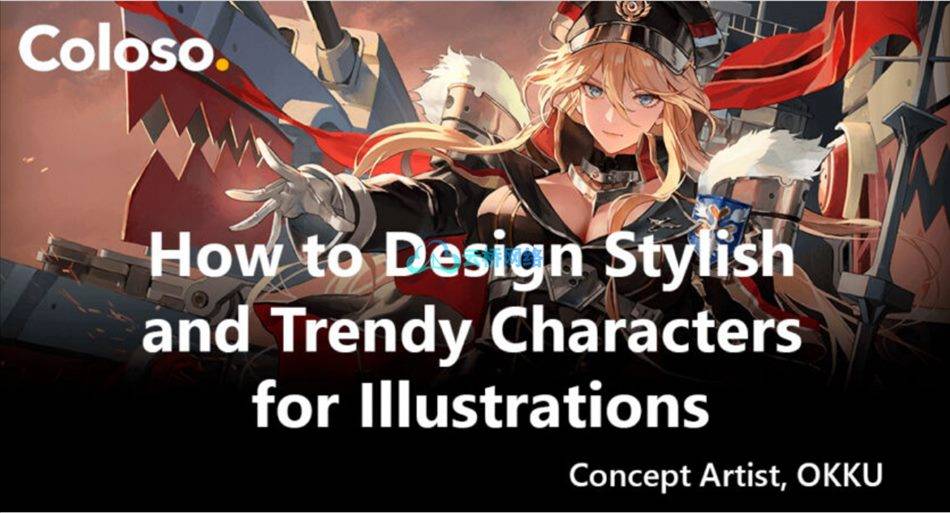




评论(1)
解压密码