
SketchUp: Rendering for Compositing in V-Ray Next
学习在合成应用程序(如Photoshop)中创建3D可视化渲染的关键技术,同时使用带有SketchUp的V-Ray Next。讲师布莱恩·布拉德利回顾了SketchUp中可用的渲染元素,包括用户界面、工作流和输出选项。然后,他展示了如何在初始美颜过程中利用全局照明、镜面反射和折射等元素,这是场景的主要全色渲染。最后,学习如何渲染多个精确的遮罩和纹理;调整最终输出的深度和采样率;并在Photoshop等程序中使用这些复杂的遮罩渲染来加快合成速度。
这个课程是由布莱恩·布拉德利创建的。我们很高兴在我们的图书馆举办这次培训。
MP4 |视频:h264,1280×720 |音频:AAC,44.1 KHz,2 Ch
技能水平:中级|语言:英语+中英文字幕(云桥CG资源站 机译) |时长:29场讲座(1h 31m) |大小解压后:1.65 GB 含课程文件

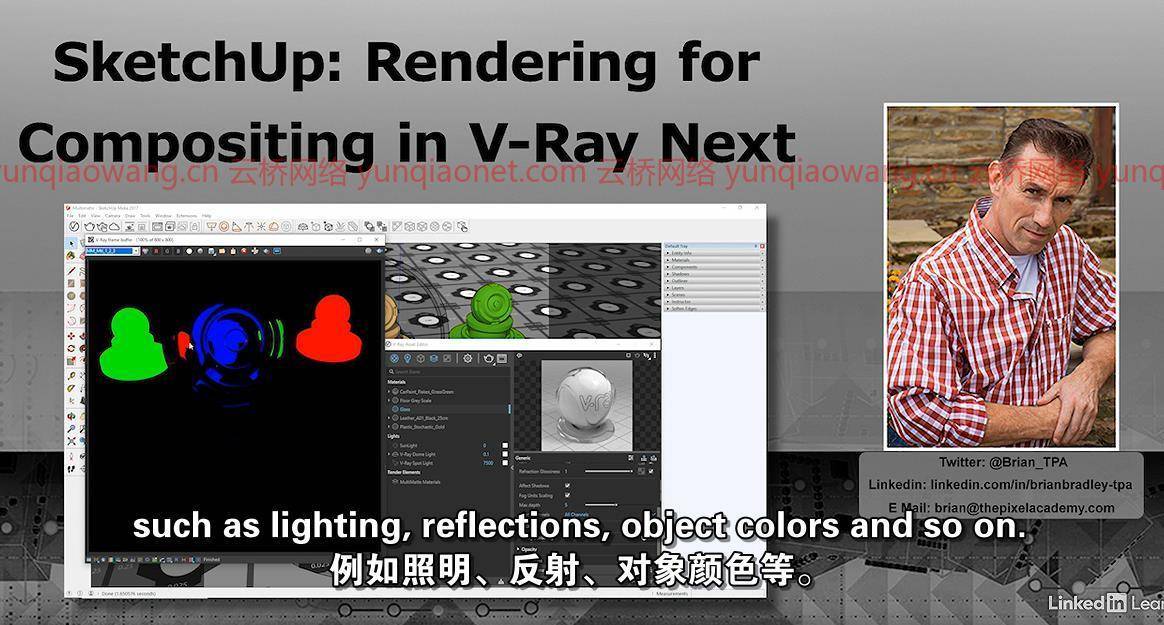
主题包括:
遮罩、遮罩和alpha通道
SketchUp渲染元素、用户界面和工作流
创建美容通行证
照明设备
使用加密遮罩创建多通道遮罩
使用多格式创建选择遮罩
在Photoshop中使用渲染元素遮罩
调整ZDepth
使用德诺赛
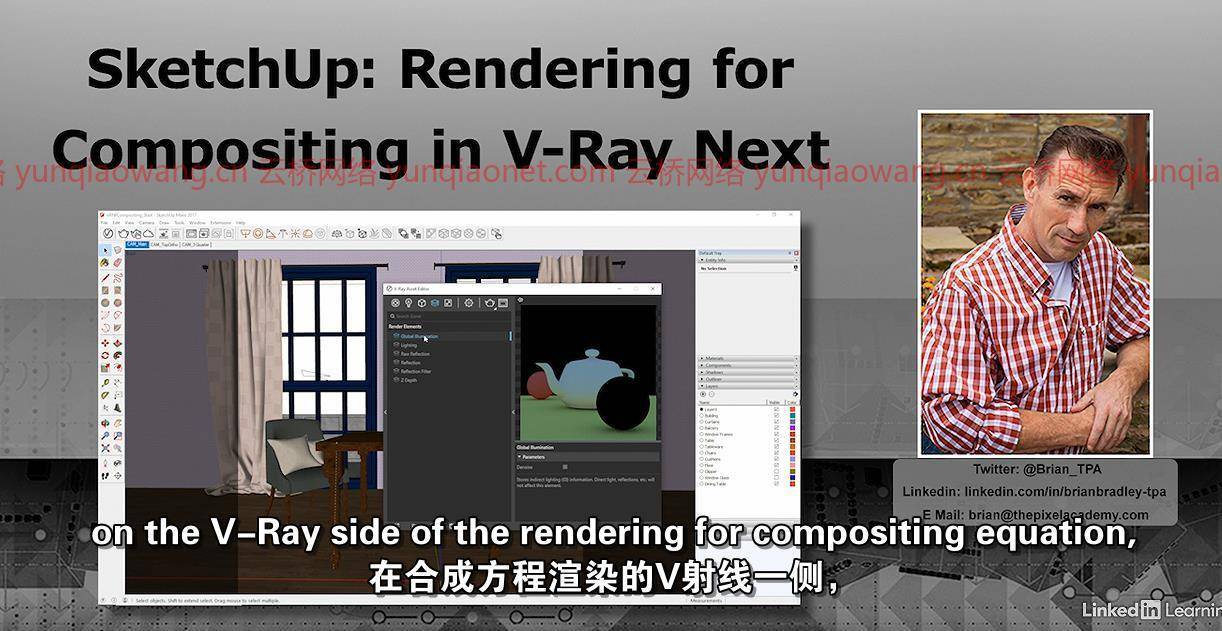
MP4 | Video: h264, 1280×720 | Audio: AAC, 44.1 KHz, 2 Ch
Skill Level: Intermediate | Genre: eLearning | Language: English + .srt | Duration: 29 Lectures (1h 31m) | Size: 1.46 GB
Learn critical techniques for creating renders of your 3D visualizations in compositing applications such as Photoshop while using V-Ray Next with SketchUp. Instructor Brian Bradley reviews the available render elements in SketchUp, including the user interface, workflow, and output options. He then shows how to leverage elements like Global Illumination, Specular, and Refraction in an initial beauty pass—the main full-color rendering of your scene. Finally, learn how to render multiple, accurate mattes and textures; adjust the depth and sample rate of final output; and use those complex matte renders in programs like Photoshop to speed up compositing.
This course was created by Brian Bradley. We are pleased to host this training in our library.
Topics include:
Mattes, masks, and alpha channels
SketchUp render elements, UI, and workflow
Creating a beauty pass
Lighting
Creating multichannel mattes with Cryptomatte
Creating selection masks with MultiMatte
Using render element mattes in Photoshop
Adjusting ZDepth
Using Denoiser
1、登录后,打赏30元成为VIP会员,全站资源免费获取!
2、资源默认为百度网盘链接,请用浏览器打开输入提取码不要有多余空格,如无法获取 请联系微信 yunqiaonet 补发。
3、分卷压缩包资源 需全部下载后解压第一个压缩包即可,下载过程不要强制中断 建议用winrar解压或360解压缩软件解压!
4、云桥CG资源站所发布资源仅供用户自学自用,用户需以学习为目的,按需下载,严禁批量采集搬运共享资源等行为,望知悉!!!
5、云桥CG资源站,感谢您的赞赏与支持!平台所收取打赏费用仅作为平台服务器租赁及人员维护资金 费用不为素材本身费用,望理解知悉!






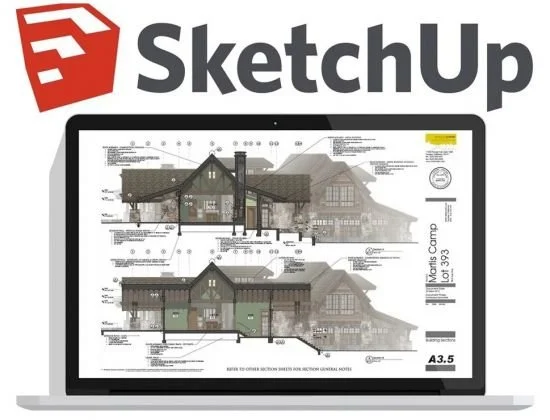







评论(1)
学学吧