
使用渲染元素,3ds Max的V-Ray Next对创建高质量合成所需的参数(如反射、阴影、遮罩等)提供了精细的控制。在本课程中,布莱恩·布拉德利展示了如何在Photoshop和After Effects等应用程序中使用V-Ray Next为后期制作工作流专门创建渲染。探索渲染元素用户界面和工作流程以及静态图像和动画序列的输出选项。然后学习如何使用3ds Max状态集来管理多个渲染过程,并了解如何分析场景。在第四章中,布莱恩深入探讨了渲染元素,如多模式、加密遮罩、深度、虚拟灯光选择等。第五章是基于项目的课程,展示了如何为动画序列选择和调整渲染元素。最后,学习如何添加灯光和其他效果,以产生一个非常不同的外观最终合成。
MP4 |视频:h264,1280×720 |音频:AAC,44.1 KHz,2 Ch
技能水平:中级|语言:英语+中英文字幕(云桥CG资源站 机译)云桥CG资源站 |持续时间:3h 2m |大小解压后:3.64 GB 含课程文件
这个课程是由布莱恩·布拉德利创建的。我们很高兴在我们的图书馆提供这种培训。
主题包括:
为什么要在3ds Max中使用渲染元素
“V-Ray 下一步”和3ds Max中的输出选项
在过程中使用状态集进行渲染
合成灯光和其他美容传递元素
深入探索渲染元素
从头到尾合成动画序列
3ds Max: Rendering for Compositing in V-Ray Next
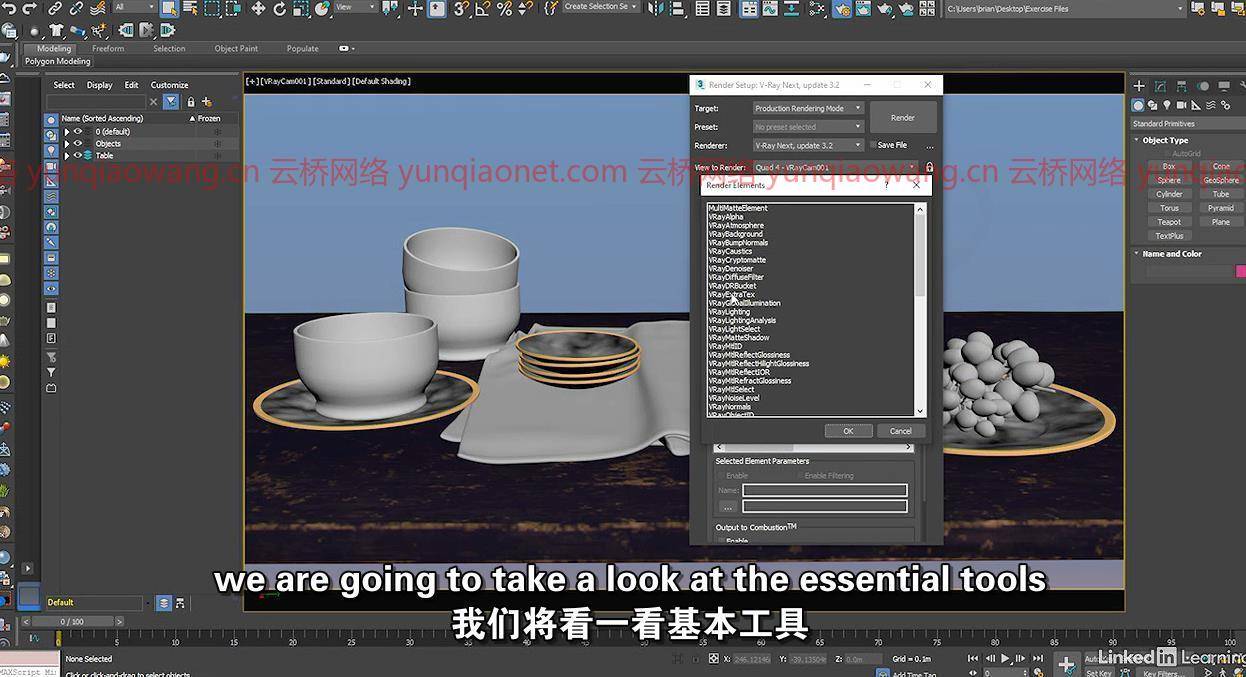
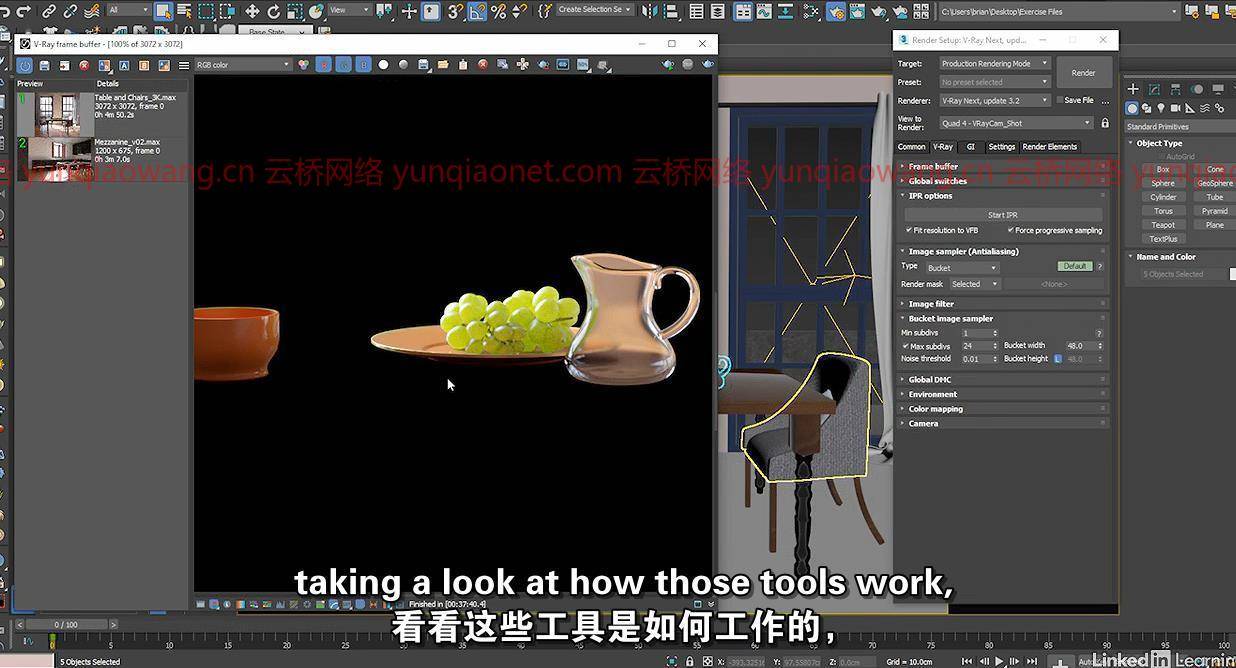
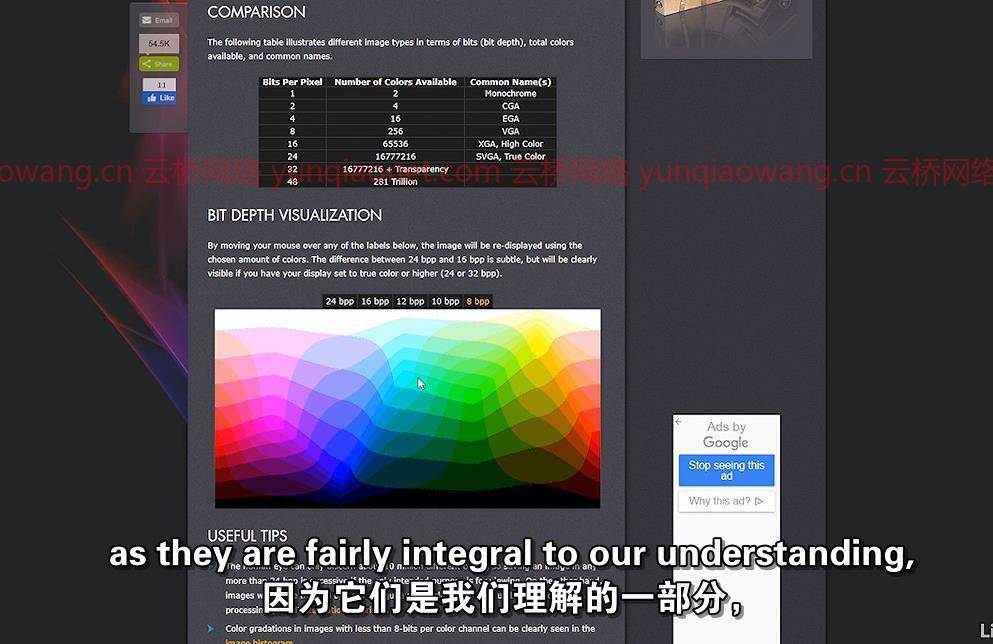

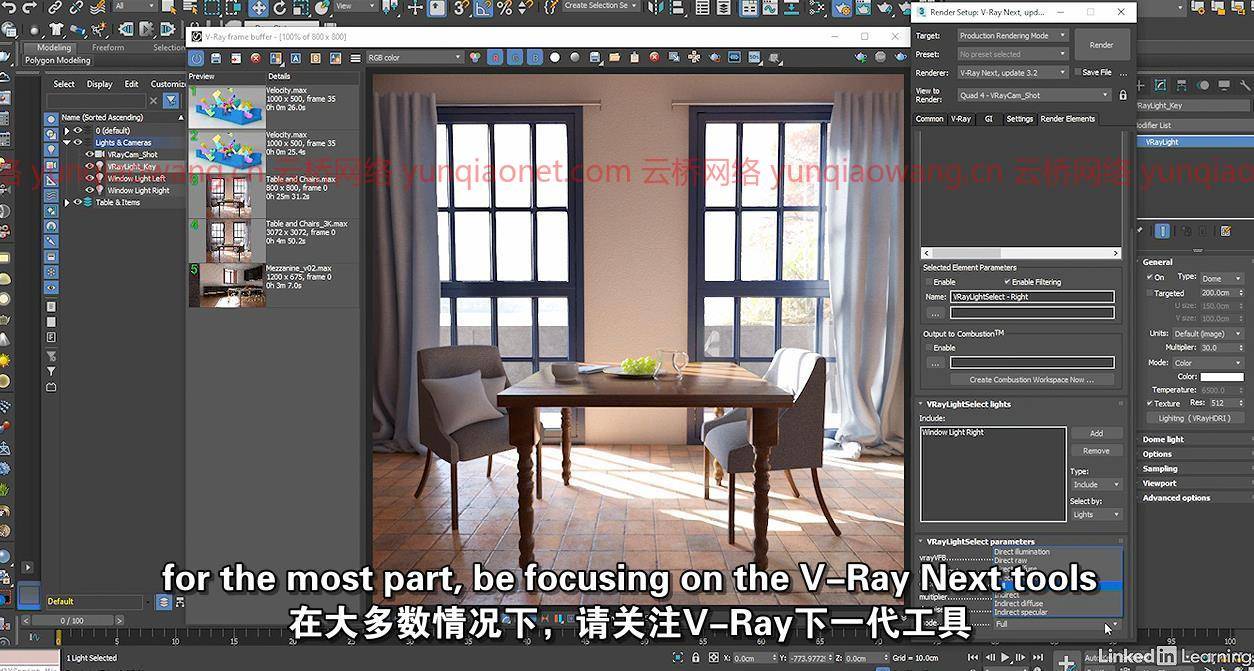
MP4 | Video: h264, 1280×720 | Audio: AAC, 44.1 KHz, 2 Ch
Skill Level: Intermediate | Genre: eLearning | Language: English + .srt | Duration: 3h 2m | Size: 3.39 GB
Using render elements, V-Ray Next for 3ds Max offers fine-grained control over parameters necessary for creating high-quality composites, such as reflections, shadows, mattes, and more. In this course, Brian Bradley shows how to use V-Ray Next to create renders specifically for a post-production workflow in applications like Photoshop and After Effects. Explore the render elements UI and workflow and the output options for still images and animated sequences. Then learn how to use 3ds Max state sets to manage multiple render passes, and find out how to analyze a scene. In chapter four, Brian takes a deep dive into render elements such as MultiMatte, Cryptomatte, ZDepth, VRayLightSelect, and more. The fifth chapter is a project-based lesson that shows how to select and adjust render elements for an animated sequence. Finally, learn how to add lighting and other effects in order to produce a very different looking final composite.
This course was created by Brian Bradley. We are pleased to offer this training in our library.
Topics include:
Why use render elements in 3ds Max
Output options in V-Ray Next and 3ds Max
Using state sets for rendering in passes
Compositing lighting and other beauty pass elements
Exploring the render elements in depth
Compositing an animated sequence from start to finish
1、登录后,打赏30元成为VIP会员,全站资源免费获取!
2、资源默认为百度网盘链接,请用浏览器打开输入提取码不要有多余空格,如无法获取 请联系微信 yunqiaonet 补发。
3、分卷压缩包资源 需全部下载后解压第一个压缩包即可,下载过程不要强制中断 建议用winrar解压或360解压缩软件解压!
4、云桥CG资源站所发布资源仅供用户自学自用,用户需以学习为目的,按需下载,严禁批量采集搬运共享资源等行为,望知悉!!!
5、云桥CG资源站,感谢您的赞赏与支持!平台所收取打赏费用仅作为平台服务器租赁及人员维护资金 费用不为素材本身费用,望理解知悉!














评论(2)
Thanks for sharing ; )
感谢分享…