




这个Adobe Photoshop课程将教你Photoshop修图、照片编辑以及Photoshop平面设计。
整个Adobe Photoshop CC实践课程|| 2022 The Entire Adobe Photoshop CC Practice-Based Course || 2022
你会学到什么
高级Adobe photoshop cc基础。
如何在photoshop中改变任何对象的颜色?
如何在photoshop中应用双重光效?
如何制造毛刺效应?
图层蒙版中的母版。
如何去除背景?
在photoshop中修复任何图像的照明。
任何图像的颜色分级。
变黄牙为白牙。
如何从任何图像中移除对象?
如何去除脸上的痘痘和斑点?
皮肤修饰/照片修饰。
如何在photoshop中添加逼真的阴影?
如何调整图像大小和拉直?
替换天空/照片编辑。
如何修复透视图像?
喜怒无常的黑暗效果/图像编辑。
如何在photoshop中创建双曝光效果?
如何在photoshop中创建发光效果/霓虹效果?
如何打造卡通效果?
如何在photoshop中创建数字人像?
3d文本效果
如何在photoshop中创建模型
讲师:穆罕默德·阿西夫
11节24节讲座1h 53m
视频:MP4 1280×720 44 KHz |语言:英语+中英文字幕(云桥CG资源站 机译)
2022年1月更新|大小解压后:1.39 GB
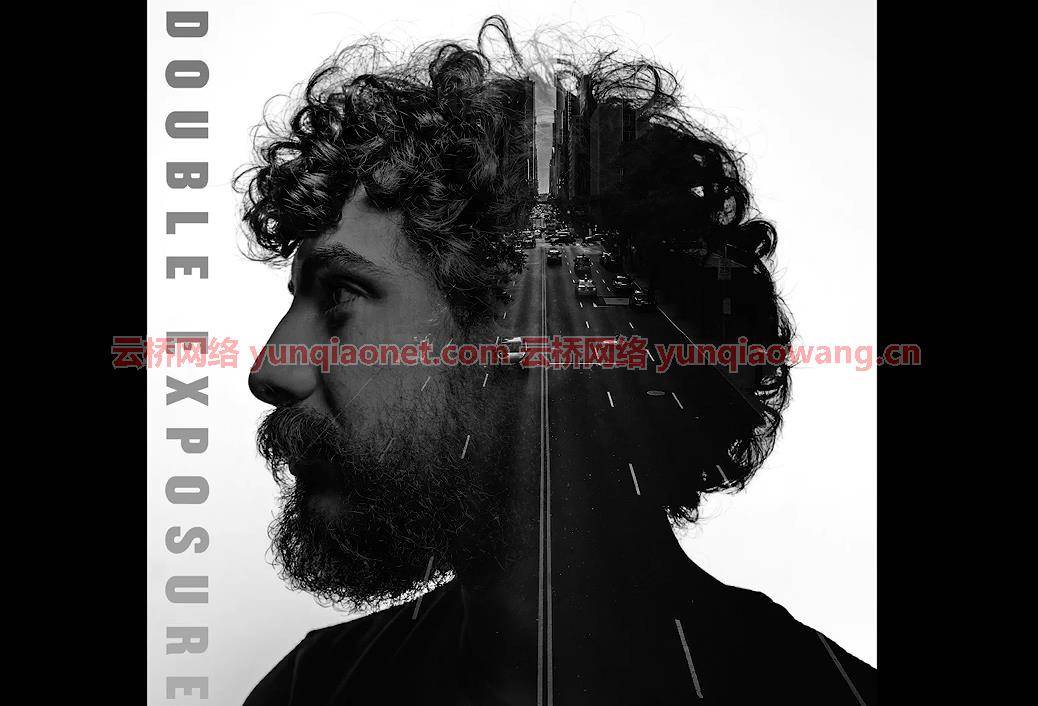

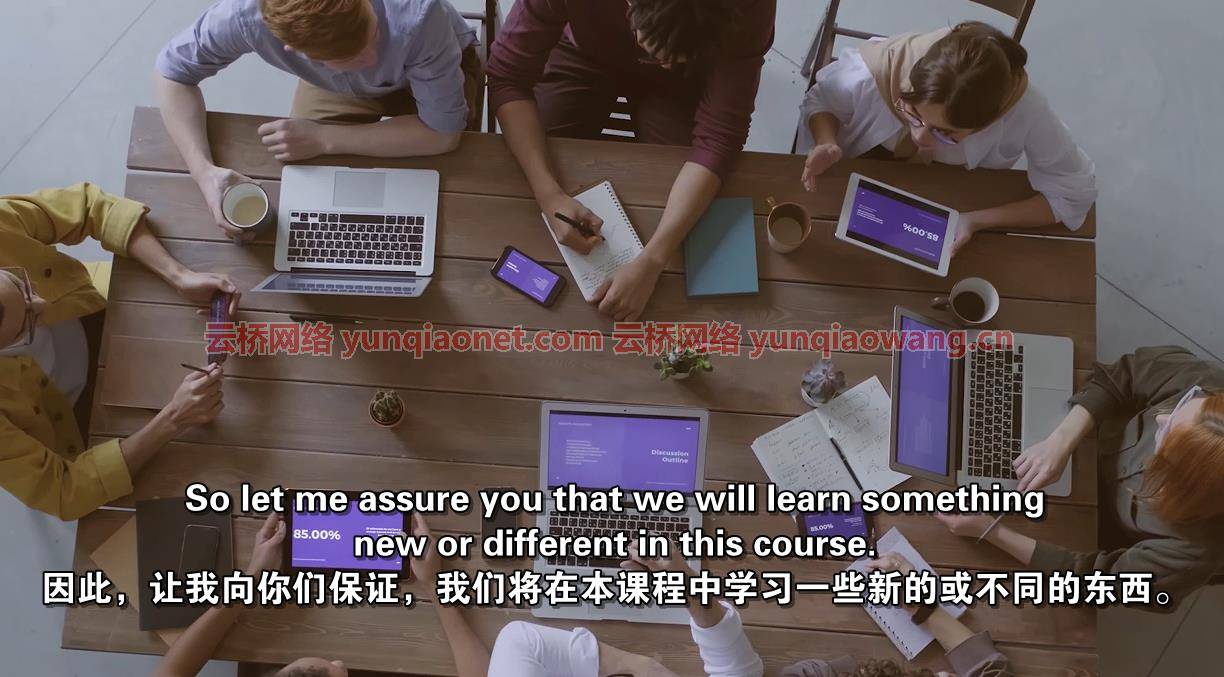
要求
Adobe Photoshop的任何版本,最好是(CC)版本。
需要非常非常基础的Photoshop知识。但是如果你没有,那么你可以按照我的步骤轻松学习。
整个adobe photoshop cc课程基于实践课程。你可以制作自己的项目,并在你的投资组合中使用它们。
>>关于课程
在本课程中,您将以高级方式学习adobe photoshop cc基础知识。本课程与其他课程的不同之处在于,您将通过实践课学习Adobe Photoshop。我们将在每节课做一个特定的项目。
这意味着你不仅要学会如何使用工具,还要学会在哪里使用它们。这会扩大你的曝光率。本质上,我们将学习在日常生活中对我们有帮助的东西。因此,我们不仅要学习基本的技术,还要学习先进的技术。
所以是的,在本课程中,我们将结束照片编辑/图像编辑,颜色分级,如何从图像中移除背景,修图/photoshop修图,如何替换天空,图形设计,如何匹配两个不同图像的颜色,如何调整图像大小,如何去除斑点和痤疮,以及做高端修图,我们将了解更多…
>>你会学到什么?
改变任何物体的颜色
双重照明效果
毛刺效应
图层蒙版中的母版
如何去除背景
固定任何图像的照明
颜色分级
变黄牙为白牙
从任何图像中移除对象
去除脸上的粉刺和斑点
皮肤修饰/照片修饰
添加真实阴影
增加图像尺寸并拉直
替换天空/照片编辑
如何修复透视图像?
喜怒无常的深色效果/图像编辑
两次曝光
发光效果/霓虹效果
卡通效果
数字肖像
3d文本效果
如何创建模型…





>>是什么让这门课程独一无二?
这门课完全实用。
你将得到练习文件,并跟着我。
你将以高级的方式学习基础知识。
udemy上最新的课程
基于真实世界的项目。
它将帮助你从事自由职业。
你可以建立你的投资组合。
你会学到先进的技术。
还有更多…
那你还在等什么?我期待着和你一起完成课程,我们里面见!
这门课是给谁的
任何对Photoshop有非常基础知识的人
本课程非常适合想要学习新技术和工具以及如何正确使用Photoshop的中级/临时Photoshop用户。
寻求成为专业设计师的清晰道路的初学者
希望增加知识和创造力的高级Photoshop和平面设计专业学生




Instructors: Muhammad Asif
11 sections • 24 lectures • 1h 53m
Video: MP4 1280×720 44 KHz | English + Sub
Updated 1/2022 | Size: 1.5 GB
This Adobe Photoshop course will teach you Photoshop Retouching, Photo editing as well as Photoshop for graphic design.
What you’ll learn
Adobe photoshop cc basics in advanced way.
How to change colors of any object in photoshop.
How to apply dual lighting effect in photoshop.
How to create glitch effect.
Master in Layer mask.
How to remove background.
Fix lighting of any image in photoshop.
Color grading of any image.
Change yellow teeth to white teeth.
How to remove objects from any image.
How to remove acnes and spots on the face.
Skin retouching / Photo retouching.
How to add realistic shadow in photoshop.
How to resize image and straighten.
Replace sky / Photo editing.
How to fix perspective images.
Moody dark effect / image editing.
How to create double exposure effect in photoshop.
How to create glowing effect / neon effect in photoshop.
How to create cartoon effect.
How to create digital portrait in photoshop.
3d text effect
How to create mockup in photoshop
Requirements
Any version of Adobe Photoshop, preferably the (CC) version.
Very very very Basic knowledge of Photoshop is required. but if you have not then its ok you can learn easily by following my steps.
Description
>> MASSIVE GIVEAWAY: OVER 30 PREMIUM PSD FILES/MOCKUPS FOR MY STUDENTS!
The entire adobe photoshop cc course is based on hands-on classes. You can follow along with me by downloading the exercise file and also 30 premium mockups for free. You can make your own projects and use them in your portfolio.
>> About Course
In this course, you will learn adobe photoshop cc basics in an advanced way. This course is different from others in that you will learn Adobe Photoshop through practical classes. We will do a particular project in each class.
This means that you will not only learn how to utilize tools but also where to employ them. It will expand your exposure. Essentially, we will learn things that will help us in our daily lives. As a result, we will learn not only basic but also advanced techniques.
So yeah, in this course we will wind-up photo editing/image editing, color grading, how to remove background from an image, retouching/photoshop retouching, how to replace the sky, graphic design, how to match colors of two different images, how to resize images, how to remove spots and acne and do high-end retouching and we will learn much more…
>> What will you learn?
Change colors of any object
Dual lighting effect
Glitch effect
Master in the Layer mask
How to remove the background
Fix lighting of any image
Color grading
Change yellow teeth to white teeth
Remove objects from any image
Remove acne and spots on the face
Skin retouching / Photo retouching
Add realistic shadow
Increase image size and straighten
Replace sky / Photo editing
How to fix perspective images.
Moody dark effect/image editing
Double exposure
Glowing effect / Neon effect
Cartoon effect
Digital portrait
3d text effect
How to create a mockup…
>> What makes this course unique?
This course is completely practical.
You will get the exercise file and follow along with me.
You will learn the basics in an advanced way.
The most updated course on udemy
Based on real-world projects.
It will help you in your freelance work.
You can build your portfolio.
You will learn advanced techniques.
You will get 30 premium mockups for 100% free.
and much more…
So what are you waiting for? I look forward to going through the course with you I’ll see you inside!
Who this course is for
Anyone that has a very very base knowledge in Photoshop
This course is great for intermediate/casual Photoshop users who want to learn new techniques and tools, and how to properly use Photoshop.
Beginners seeking a clear path to becoming professional designers
Advanced Photoshop and Graphic Design students who wish to increase their knowledge and creativity
1、登录后,打赏30元成为VIP会员,全站资源免费获取!
2、资源默认为百度网盘链接,请用浏览器打开输入提取码不要有多余空格,如无法获取 请联系微信 yunqiaonet 补发。
3、分卷压缩包资源 需全部下载后解压第一个压缩包即可,下载过程不要强制中断 建议用winrar解压或360解压缩软件解压!
4、云桥CG资源站所发布资源仅供用户自学自用,用户需以学习为目的,按需下载,严禁批量采集搬运共享资源等行为,望知悉!!!
5、云桥CG资源站,感谢您的赞赏与支持!平台所收取打赏费用仅作为平台服务器租赁及人员维护资金 费用不为素材本身费用,望理解知悉!






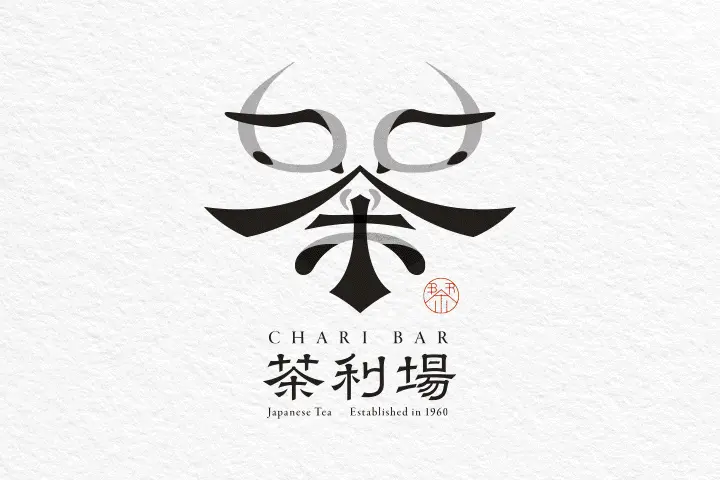
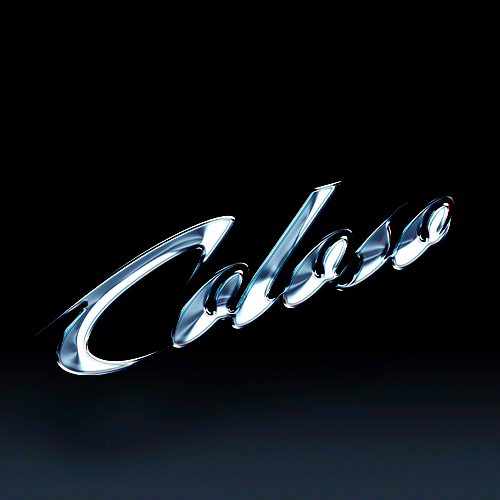






评论(6)
解压密码
很有用的教学哦
谢谢分享!!
感谢分享
解压密码