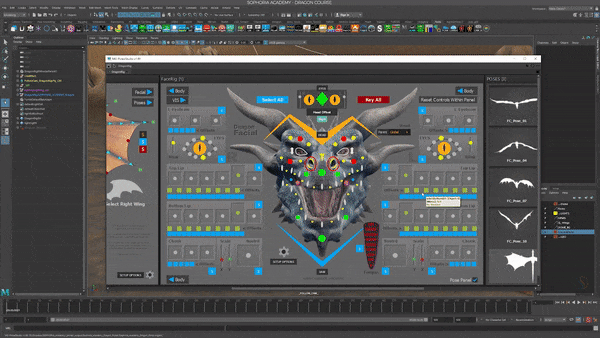利用MASH的力量创建令人惊叹的图形用户界面元素
你会学到什么
了解如何设计图形用户界面
使用布尔人技术来激活显示
了解如何使用MASH来创建您的图形用户界面
了解渲染的图形用户界面在合成阶段是如何适应的
MP4 |视频:h264,1280×720 |音频:AAC,44.1 KHz
语言:英语+中英文字幕(云桥CG资源站 机译)|大小解压后:889 MB |时长:1h 27m
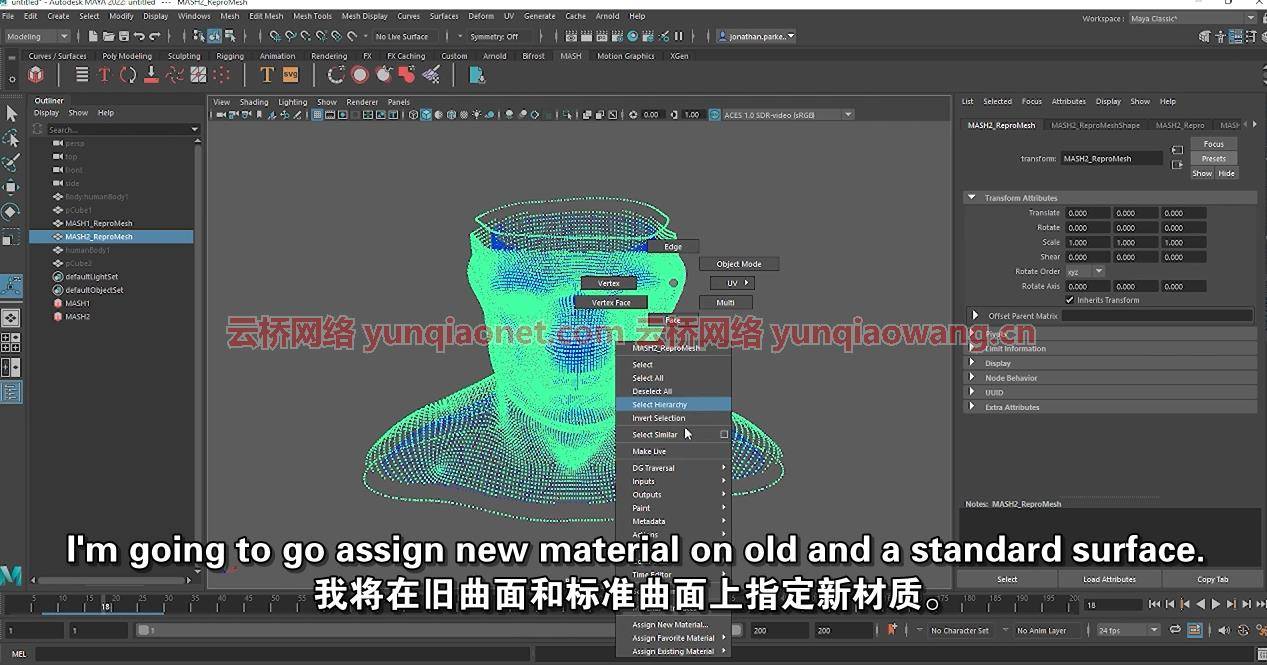
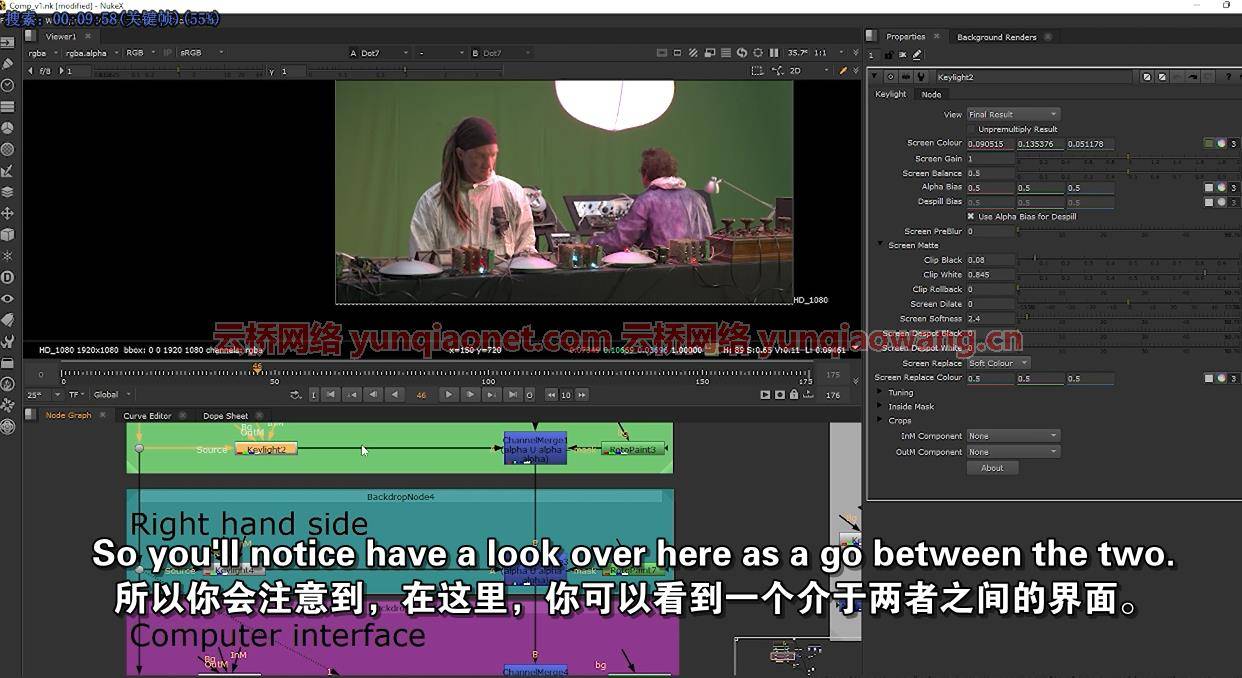
要求
你将需要一个Maya2017或更高版本,以及一个AE或Nuke
描述
MASH是一个非常强大的运动图形和视觉效果插件,现在随Maya一起提供。这是一个程序系统,允许您使用易于使用的界面创建复杂的模拟和动画。
MASH常用于运动图形场景。然而,MASH可以很容易地用于视觉效果拍摄,因为它有很大的空间来创建动态和逼真的模拟,尤其是当与阿诺德的渲染能力相结合时。
图形用户界面是视觉效果和运动图形的一个流行领域。出现在许多漫威电影和许多其他科幻电影中,这是许多人都熟悉的视觉效果。
本课程旨在分解在MASH中为Maya创建准备拍摄的图形用户界面元素的过程。这些图形用户界面元素将在阿诺德为我们的VFX拍摄渲染,我们的目标是将这些元素合成一个绿屏板。本课程将简要介绍色度键控在AE和Nuke,但主要重点是利用MASH创建图形用户界面元素。

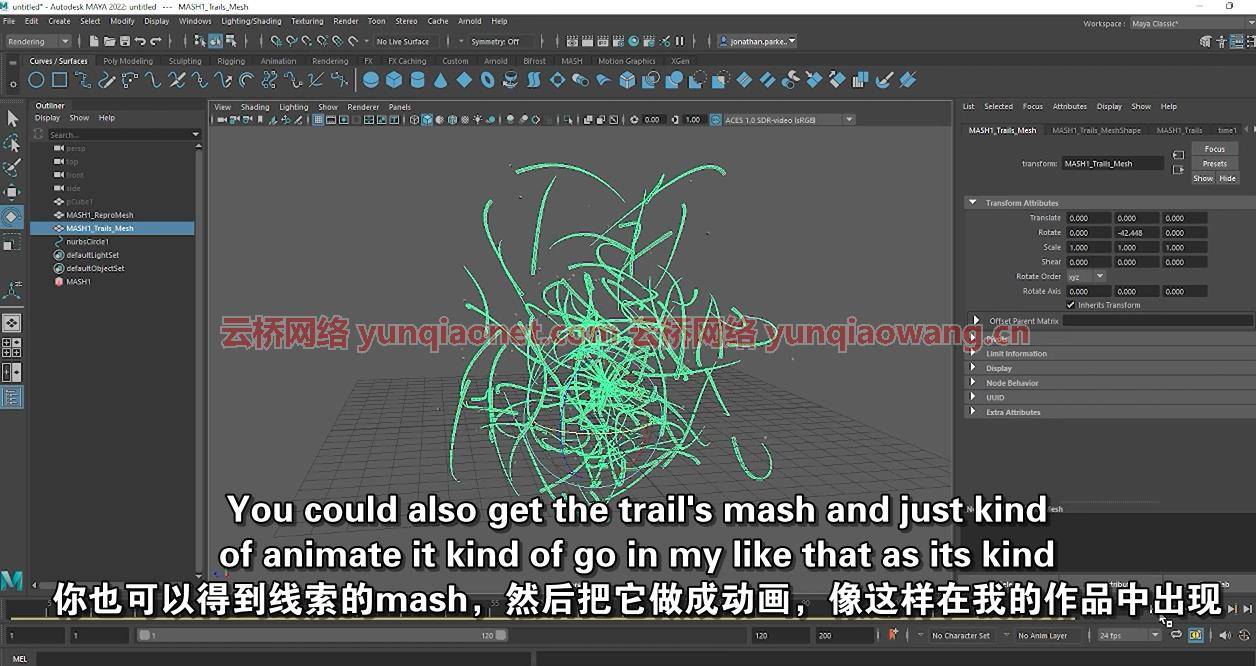
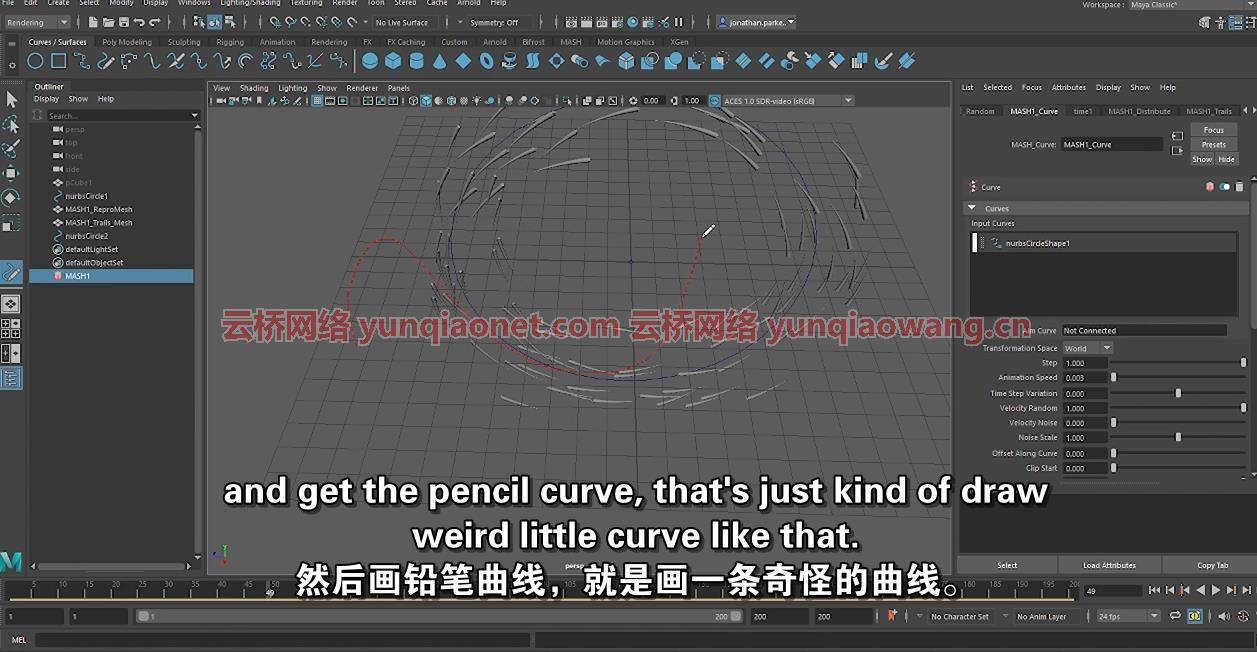
本课程的先决条件如下
对Maya的基本理解
了解基本导航后,进入AE和/或NUke
先前的色度键控经验是有用的,但不是必需的
剩下的我会从头开始教你1个主要的练习
课程大纲
第1课-访问绿屏素材(在哪里访问本课程中使用的绿屏素材的演练)
第2课–创建和呈现我们的主图形用户界面元素(本课程将向您介绍使用MASH创建图形用户界面元素的一些关键技术)
第3课-Nuke中的键控分解(本课程将展示核爆中键控过程的分解)
第4课-Nuke中的去片和最终合成(本课程将向您展示Nuke中的一些关键去片方法,还将介绍最终合成是如何结合在一起的)
第5课–AE中的抠像和合成(本课程将讲述如何在后效果中处理镜头的抠像和合成)
额外课程–MASH中的附加图形用户界面资产(本额外课程将涵盖一些额外的技术,您可以在MASH中使用这些技术为Maya创建各种附加图形用户界面资产)
项目任务(作业)–(本课将指导您完成分配给您的最终作业,总结本课程中学习的技能和技巧。
正如在课程大纲中提到的,本课程将以一个非常有趣的作业结束,在这个作业中,你将有机会练习你在本课程中学到的技能!我很期待看到你们的作品,所以请上传你们的作品!
我希望你和我一样喜欢这门课!
这门课是给谁的
本课程面向Maya MASH的初级到中级用户
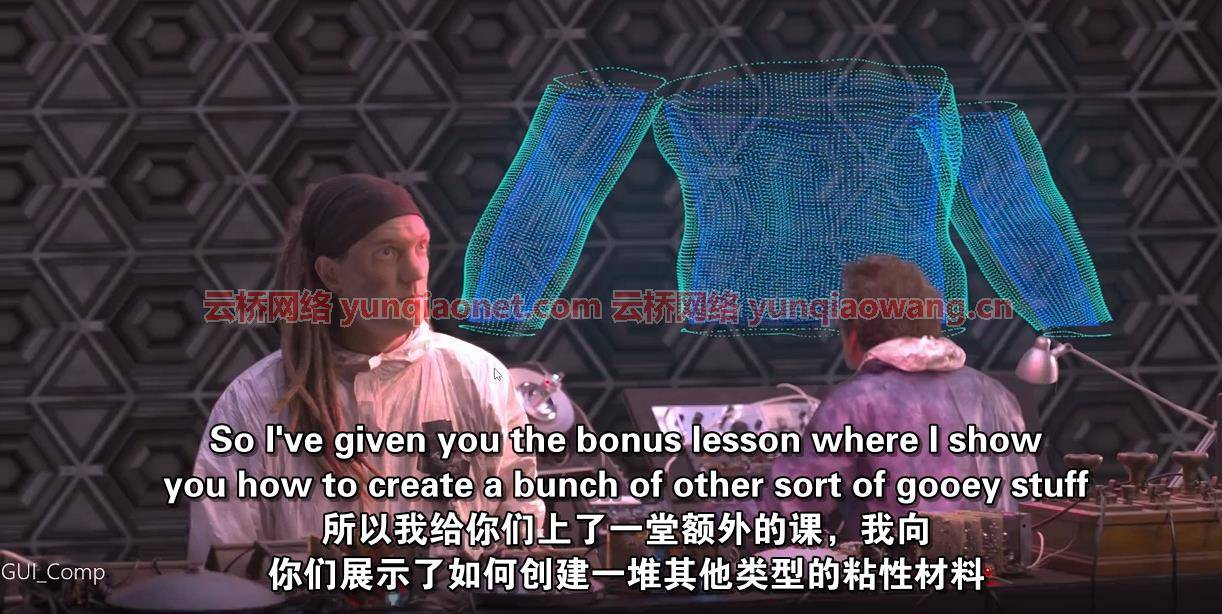
MP4 | Video: h264, 1280×720 | Audio: AAC, 44.1 KHz
Language: English | Size: 924 MB | Duration: 1h 27m
Harness the Power of MASH to create stunning GUI Elements
Create GUI in Maya with MASH
What you’ll learn
Understand how to Design GUI
Use a Booleans technique to animate a reveal
Understand how to use MASH to create your GUI
Understand how your rendered GUI fits in at the compositing stage
Requirements
You will need a copy of Maya 2017 or later and also a copy of either After Effects or Nuke
Description
MASH is a very powerful Motion Graphics and Visual Effects plugin that now ships with Maya. It is a procedural system that allows you to create complex simulations and animations with an easy-to-use interface.
MASH is often used in motion graphics scenarios. However, MASH can easily be harnessed in a Visual Effects shot as it has plenty of scope to create dynamic and realistic simulations, especially when combined with the rendering power of Arnold.
GUI is a popular area of Visual Effects and Motion Graphics. Being present in many Marvel films and plenty of other sci-fi films it is a visual that many people are familiar with.
This course aims to break down the process of creating GUI elements in MASH for Maya that are ready for film. These GUI elements will be rendered in Arnold for our VFX shot and we will aim to composite these elements into a greenscreen plate. The course will briefly cover chroma keying in After Effects and Nuke but the primary focus is the utilisation of MASH to create the GUI elements.
The pre-requisites to this course are as follows
A basic understanding of navigating Maya
Access to a copy of Maya from 2017 onwards
Access to After Effects and/or Nuke with an understanding of basic navigation
Previous experience of chroma keying is useful but not essential
The rest I will teach you from the ground up across 1 main exercises
Course outline
Lesson 1 – Accessing greenscreen footage (A walkthrough of where to access the greenscreen footage used in this course)
Lesson 2 – Creating and Rendering our Main GUI element (This session will introduce you to some key techniques for using MASH to create GUI elements)
Lesson 3 – Keying breakdown in Nuke (This session will show a breakdown of the keying process in Nuke)
Lesson 4 – Despill and final composite in Nuke (This session will show you some key despill methods in Nuke and it will also cover how the final composite comes together)
Lesson 5 – Keying and compositing in After Effects (This session will cover how you would approach the keying and compositing of the shot in After Effects)
Bonus Lesson – Additional GUI Assets in MASH (This Bonus Lesson will cover some additional techniques that you could use in MASH for Maya to create a wide range of additional GUI assets)
Project Task (Assignment) – (This lesson will walk you through the final assignment that you have been tasked with, summarising the skills and techniques learnt in this course.
As mentioned above in the course outline, the course will finish with a really fun assignment where you will have the opportunity to practice the skills that you have learnt in this course! I’m looking forward to seeing what you guys create so please upload your work!
I hope you enjoy this course as much as I enjoyed creating it!
Who this course is for
This course is for beginner to intermediate users of MASH for Maya
1、登录后,打赏30元成为VIP会员,全站资源免费获取!
2、资源默认为百度网盘链接,请用浏览器打开输入提取码不要有多余空格,如无法获取 请联系微信 yunqiaonet 补发。
3、分卷压缩包资源 需全部下载后解压第一个压缩包即可,下载过程不要强制中断 建议用winrar解压或360解压缩软件解压!
4、云桥CG资源站所发布资源仅供用户自学自用,用户需以学习为目的,按需下载,严禁批量采集搬运共享资源等行为,望知悉!!!
5、云桥CG资源站,感谢您的赞赏与支持!平台所收取打赏费用仅作为平台服务器租赁及人员维护资金 费用不为素材本身费用,望理解知悉!