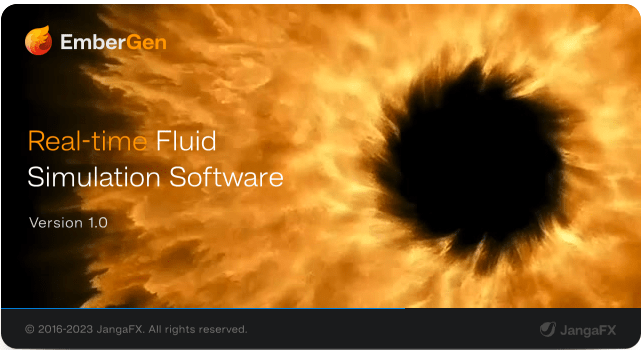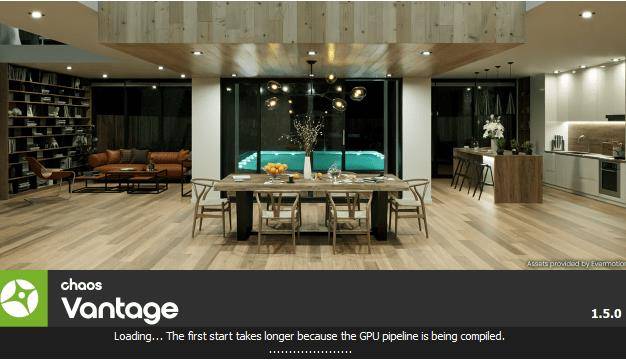
探索光线实时跟踪的最复杂的3D制作场景。使用Chaos Vantage,没有耗时的转换。只需将完整的V-Ray场景拖放到Vantage中,然后开始探索。3ds Max中还有一个直接的实时链接,因此您可以像使用视口一样使用它。
Chaos Vantage需要一个英伟达RTX系列GPU。
特征
零设置
拖放你的V射线场景到混沌优势,并开始探索。与其他实时解决方案不同,没有几何体要优化,没有uv要展开,也没有光照要烘焙。
做大!
Chaos Vantage旨在处理巨大的场景和数十亿个多边形。这是您实时查看最详细的V射线场景的最快方式。
易于导航
在场景中导航很容易。使用类似于3D应用程序的控件,或者像玩游戏一样四处移动。通过自动碰撞检测,走上楼梯,避免穿墙而过。
100%光线追踪质量
通过完全光线跟踪和实时渲染,Chaos Vantage使用基于物理的相机,灯光,材质和全局照明来获得最真实的结果。
简单快速的动画
完美的预览,您可以创建,编辑和渲染动画的权利从混沌优势。轻松地在摄像机之间制作动画,应用过渡,在动画编辑器中安排序列。
实时链接
使用3ds Max中的实时链接获取场景的实时光线跟踪视图。您在3ds Max场景中所做的更改将立即出现在Chaos Vantage中。
怎么样
-增加了对动态纹理的支持,以减少GPU内存的使用
-在使用实时链接或加载时,增加了对动画纹理(图像序列)的支持。虚拟场景
-增加了云系统
-增加了色彩校正效果:电影色调映射器;色调/饱和度;对比
-添加了通过降低采样质量来增加FPS的实验选项(渲染->高级->启用光线终止)
-增加了HQ渲染对话框打开的快捷方式
-增加了合成网格覆盖
-在文章选项卡中添加了新的用户界面滑块
-增加了在达到某个采样级别后暂停渲染的选项
-添加了将视口复制到剪贴板的功能
-改进了EXR文件以存储暴露
-改进了HQ渲染对话框打开时的UI响应
-改进了UX分离的凹凸和法线贴图渲染选项
-改进的UX -“使用Chaos Vantage UI渲染动画”显示来自Max的正确FPS
-改进了实时链接激活时UX禁用的文件操作(如打开、重新加载)
-修复了加载文件后“原始相机”缩略图不能正确显示的问题
-修复了VRayProxy的GPU内存在代理被删除后无法释放的问题
-修复了场景文件损坏时的误导性错误消息
-修复了在各种情况下(实时链接、删除对象、V射线代理)几何统计的错误报告
主页
https://www.chaosgroup.com/
Explore your most complex 3D production scenes ray traced in real-time. With Chaos Vantage, there are no time-consuming conversions. Simply drag and drop your complete V-Ray scene into Vantage and start exploring. There’s also a direct live link available from 3ds Max, so you can use it just like a viewport.
Chaos Vantage requires an NVIDIA RTX series GPU.
Features
Zero setup
Drag and drop your V-Ray scene into Chaos Vantage and start exploring. Unlike other real-time solutions, there’s no geometry to optimize, UVs to unwrap, or lighting to bake.
Go big!
Chaos Vantage is built to handle huge scenes and billions of polygons. It’s the fastest way for you to see your most detailed V-Ray scenes in real-time.
Easy to navigate
Navigating your scene is easy. Use controls similar to your 3D app, or move around just like playing a game. Walk up stairs and avoid walking through walls with automatic collision detection.
100% ray-traced quality
With fully raytraced and real-time rendering, Chaos Vantage uses physically based cameras, lights, materials, and global illumination for the most realistic results.
Simple and fast animation
Perfect for previsualization, you can create, edit, and render animation right from Chaos Vantage. Easily animate between cameras, apply transitions, arrange your sequence in the Animation Editor.
Live link
Get a live raytraced view of your scene with a live link from 3ds Max. Changes you make in your 3ds Max scene will instantly appear in Chaos Vantage.
What’s New
– Added support for dynamic textures to reduce GPU memory usage
– Added support for animated textures (image sequences) when using Live Link or loading .vrscene
– Added Cloud system
– Added Color Correction effects: Filmic Tonemapper; Hue/Saturation; Contrast
– Added experimental option to increase FPS by decreasing sampling quality (Render -> Advanced -> Enable ray termination)
– Added shortcut for HQ render dialog opening
– Added composition grid overlays
– Added new UI sliders in the Post tab
– Added option to pause rendering after reaching a certain sample level
– Added functionality to copy the viewport to the clipboard
– Improved the EXR files to store exposure
– Improved the UI responsiveness while the HQ render dialog is open
– Improved UX – Separated Bump and Normal mapping render options
– Improved UX – ‘Render Animation with Chaos Vantage UI’ shows the correct FPS from Max
– Improved UX – disabled file actions (e.g. open, reload) while live link is active
– Fixed ‘Original camera’ thumbnail not being properly displayed after loading file
– Fixed GPU memory for a VRayProxy not being freed after the proxy is deleted
– Fixed misleading error message when a scene file is corrupted
– Fixed wrong reporting of geometry statistics in various cases (live link, deleting objects, V-Ray Proxy)
1、登录后,打赏30元成为VIP会员,全站资源免费获取!
2、资源默认为百度网盘链接,请用浏览器打开输入提取码不要有多余空格,如无法获取 请联系微信 yunqiaonet 补发。
3、分卷压缩包资源 需全部下载后解压第一个压缩包即可,下载过程不要强制中断 建议用winrar解压或360解压缩软件解压!
4、云桥CG资源站所发布资源仅供用户自学自用,用户需以学习为目的,按需下载,严禁批量采集搬运共享资源等行为,望知悉!!!
5、云桥CG资源站,感谢您的赞赏与支持!平台所收取打赏费用仅作为平台服务器租赁及人员维护资金 费用不为素材本身费用,望理解知悉!