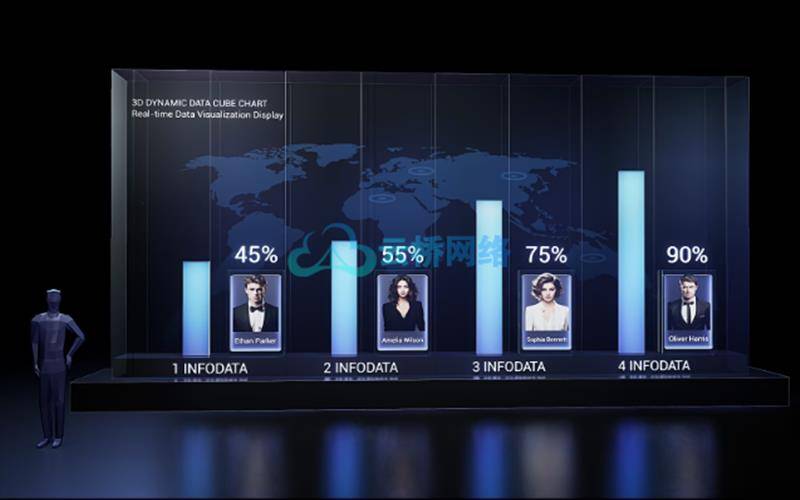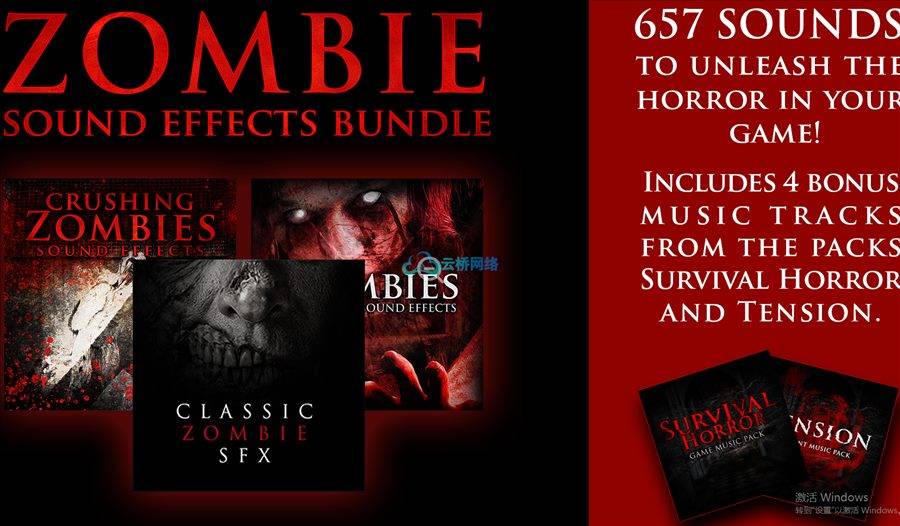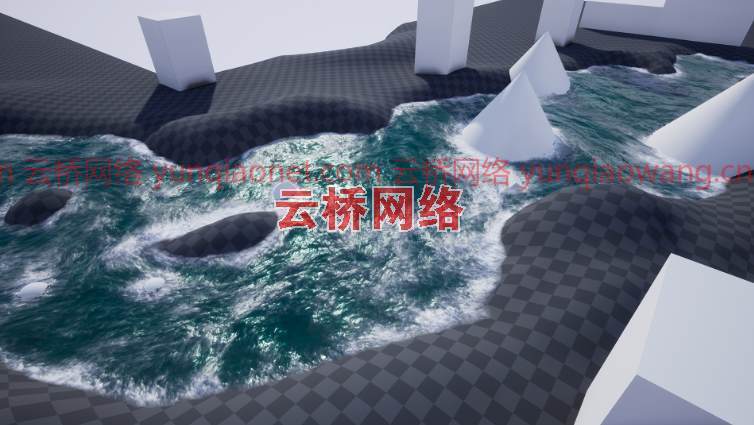
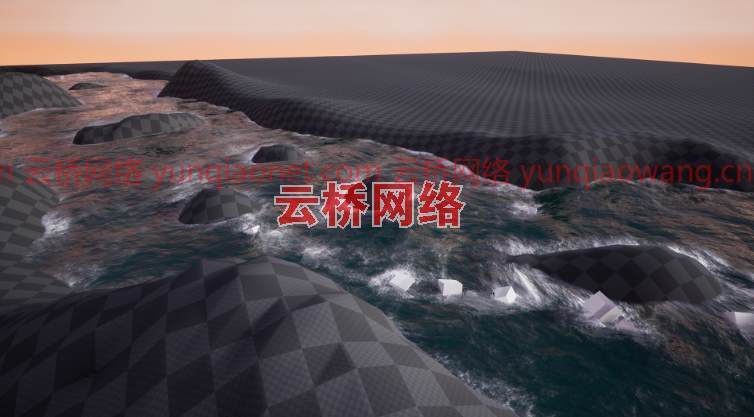
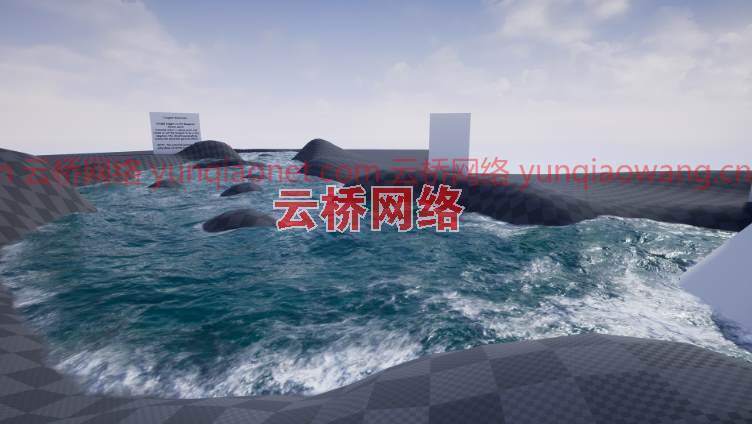
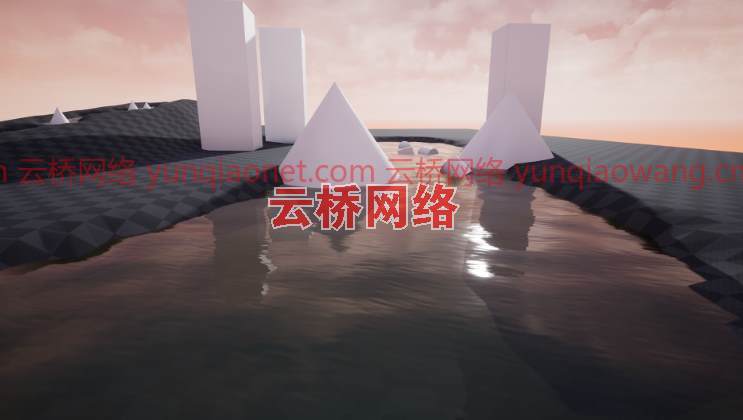
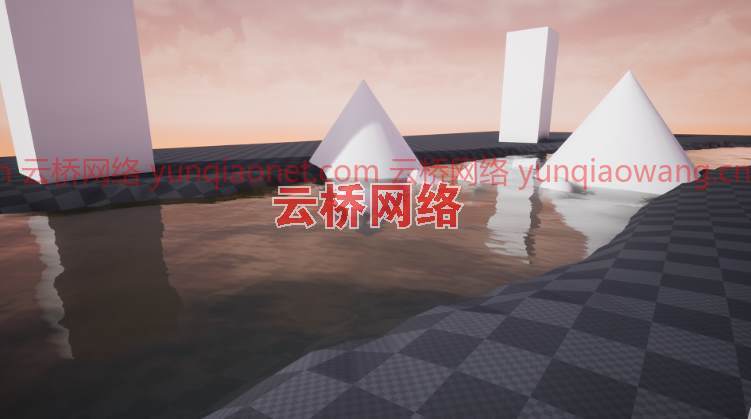
Unreal Engine虚幻游戏引擎素材资源 Unreal Engine Marketplace –SHADERSOURCE-河流浮力工具 [UE4] [4.17] River Water Tool with Flow Buoyancy
该河流工具是基于样条曲线的,具有大量的材质实例属性,有物体检测和变形显示水流绕物体周围和向上流动,还增加了流动浮力,使物体以一定的速度漂浮和沿河流流动。
看看我的其他产品。
技术细节
TWITCH-跟踪直播
常见问题解答
更新
不和
更新V2.0a(发布)03/15/2020
添加流体交互工具支持
v2.0更新9/12/2019(仅限虚幻引擎4.23+!)释放了!
对材料和材料实例进行全面检查,并提供正确的命名和描述
固定浮力要优化得多,而不是杀死FPS
添加教程蓝图
注:
在项目设置->渲染设置中的“照明”下启用“生成网格距离场”。否则,水着色器将无法正确显示。
蓝图:1
材料:1
材质实例:3
使用方法:
将BP峎RiverWater放置在世界上,并将样条线复制到所需的河流形状。
更改每个样条曲线点的比例以缩放河流。
使浮力能看到物体顺流而下。(确保网格已启用模拟物理,并且网格重叠也已启用)
更改材质实例中不同颜色的平静或快速河流和对象扭曲的设置。
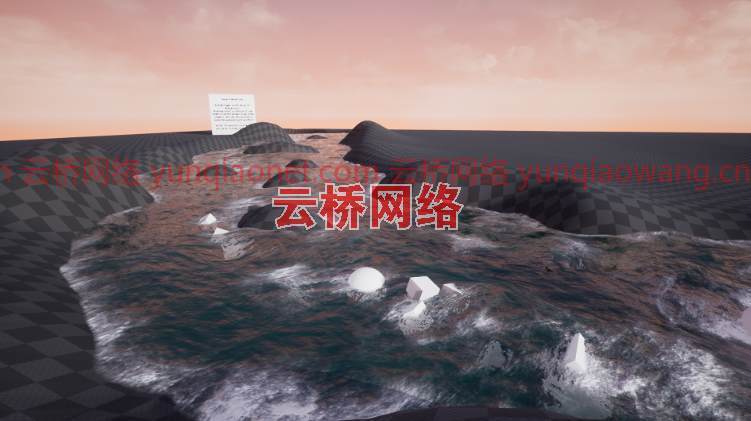
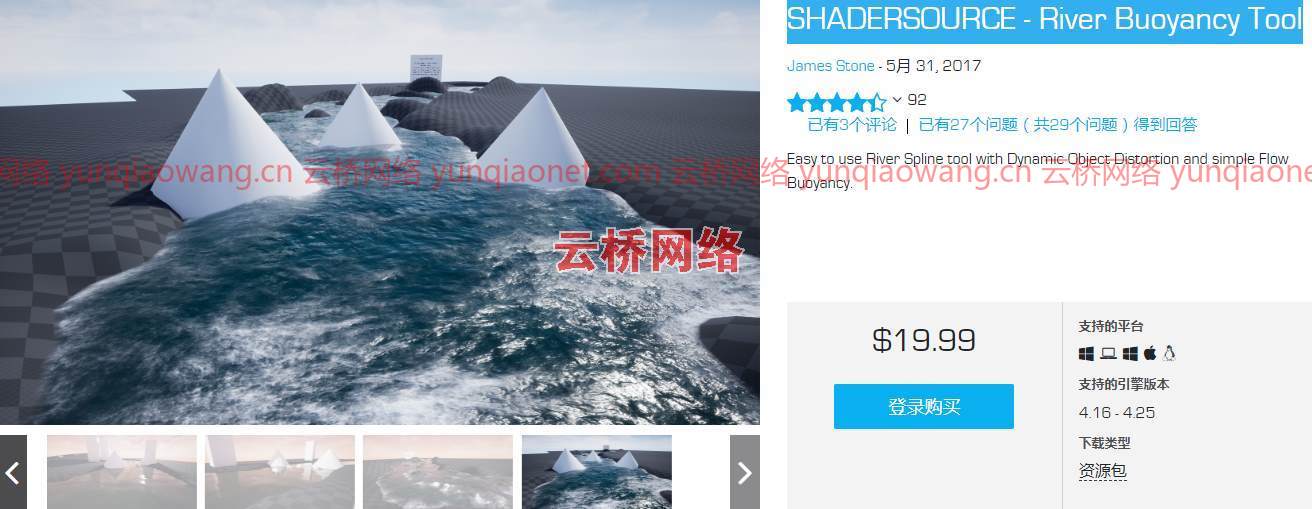
This River Tool is spline based with vast material instance properties, there is object detection and distortion showing water flowing around objects and up against them, there is also added Flow Buoyancy for physical objects to float and flow down rivers at a given speed.
Check out my other products here .
技术细节
TWITCH – FOLLOW FOR LIVE STREAMS
FAQ
UPDATES
DISCORD
UPDATE V2.0a (Released) 03/15/2020
Added Fluid Interaction Tool Support
v2.0 Update 9/12/2019 (ONLY UNREAL ENGINE 4.23+!) Released!
Complete overhaul of the material and material instances with correct naming and descriptions
Fixed buoyancy to be a lot more optimized and not kill FPS
Added Tutorial Blueprints
NOTE:
Enable “Generate Mesh Distance Fields” under Lighting within your Project Settings -> Render Settings. Otherwise the water shader will not display correctly.
Blueprints: 1
Materials: 1
Material Instances: 3
How to use:
Place the BP_RiverWater in the world and duplicate out the splines to the shape of the river you require.
Change the scale of each spline point to scale the river.
Enable Buoyancy to see physical objects flow down river. (Make sure your meshes have Simulated Physics enabled and Mesh Overlaps is also enabled)
Change settings in the material instance for different color’s calm or rapid rivers and object distortion.
此处内容需要权限查看
1、登录后,打赏30元成为VIP会员,全站资源免费获取!
2、资源默认为百度网盘链接,请用浏览器打开输入提取码不要有多余空格,如无法获取 请联系微信 yunqiaonet 补发。
3、分卷压缩包资源 需全部下载后解压第一个压缩包即可,下载过程不要强制中断 建议用winrar解压或360解压缩软件解压!
4、云桥CG资源站所发布资源仅供用户自学自用,用户需以学习为目的,按需下载,严禁批量采集搬运共享资源等行为,望知悉!!!
5、云桥CG资源站,感谢您的关注与支持!