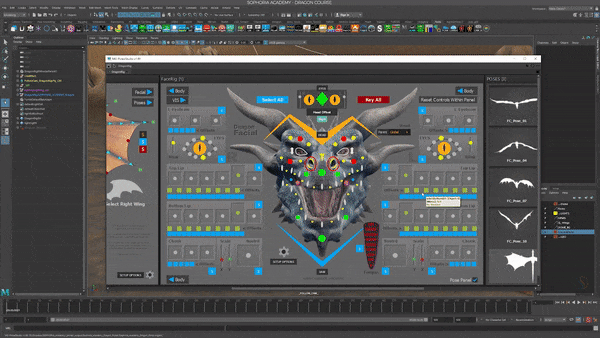时长:5h 24m |视频:. MP4 1280×720,30 fps(r) |音频:AAC,48000 Hz,2ch |大小:2.09 GB 含课程练习文件
流派:电子学习|语言:英语+中文字幕(机译)+原英文字幕
在3D程序中表现自然世界是一项艰巨的任务。欧特克玛雅用一系列令人难以置信的工具来拯救世界。在本课程中,学习如何使用玛雅的力量来建模、雕刻和渲染自然场景。地形可以作为高度图导入,用程序纹理图案生成,手工雕刻,或者用这些方法的任意组合进行艺术指导。使用XGen和Paint Effects等工具,您可以轻松地用植物和其他对象填充场景。外观的布局要求通常包括特殊的视觉效果,如图像平面和相机约束。立体云和大气透视为逼真的自然环境完成了真实的幻觉。本课程甚至涉及实时工作流,在Maya中渲染立方体环境地图并将其加载到Unity中。准备驯服荒野,在Maya中设计逼真的外部设置。
主题包括:
360°布局和以摄像机为中心的场景
应用适当的比例、网格和相机设置
构建背景球体、平面和立方体环境
使用高度图创建景观
用程序纹理生成地形
绘制和雕刻多边形几何图形
使用绘制效果生成环境对象
用XGen实例化大量图元
使用SeExpr语言编写XGen属性脚本
绘制XGen属性
为绘画效果和XGen开发材料
渲染透明度和半透明性
用三维流体生成云
阿诺德标准体绘制雾霾
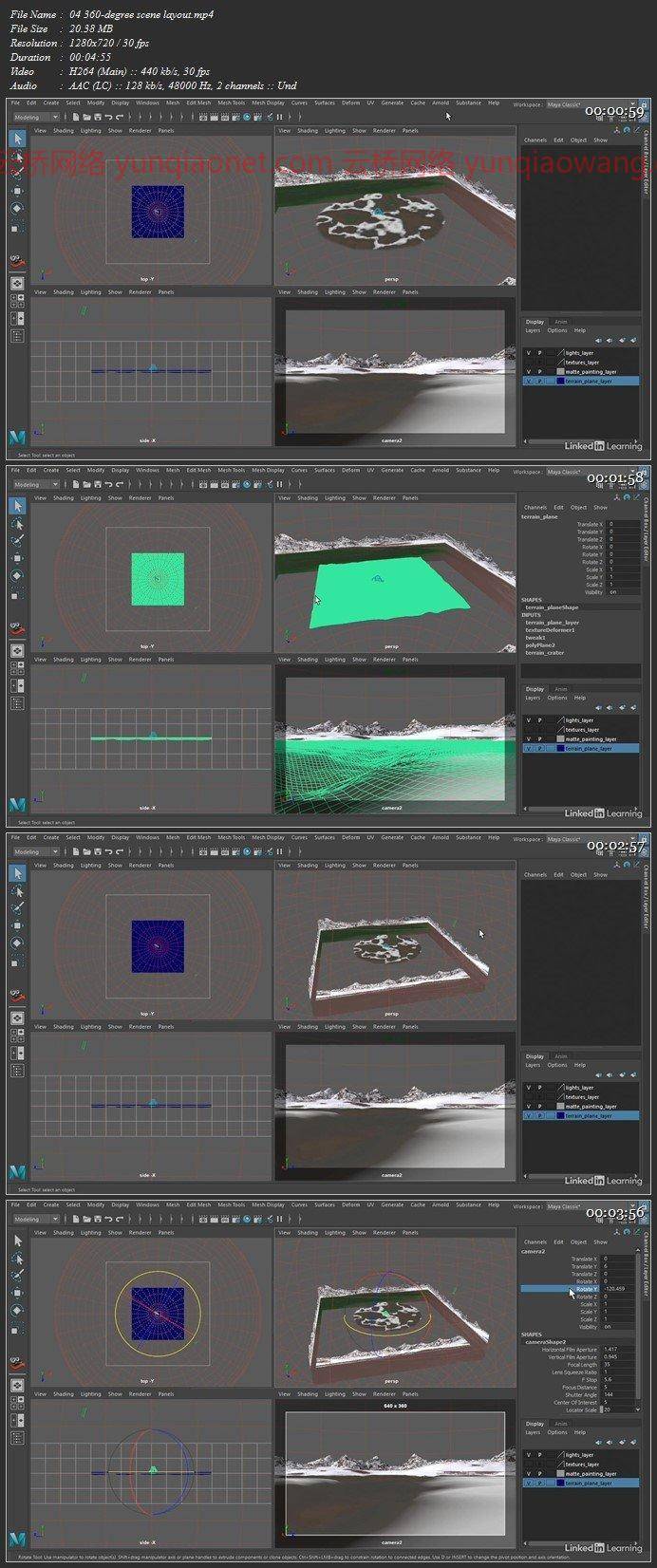
01玛雅的自然环境
02你需要知道什么
03使用练习文件
04 360度场景布局
05以摄像机为中心的场景布局
06理解场景比例
07调整网格设置
08摄像机位置和剪辑平面
09模拟球形背景
10为立方体贴图设置相机
11渲染立方体贴图图像
12 .建模天箱
13绘制天空盒
14给天空框加阴影
15平面背景哑光绘画建模
16阴影背景哑光画
17限制相机背景
18设置地形细节级别
19创建多边形圆盘图元
20使用纹理变形器应用2D高度贴图
21应用3D程序高度图
22创建纹理参考对象
23使用分层纹理解决不兼容问题
24结合高度图和分层纹理
25使用3D绘制工具
26使用3D绘制调整高度图
27使用网格雕刻工具建模
28使用雕刻几何工具建模
29使用编辑网格工具改变拓扑
30优化紫外线布局
31具有3D绘画效果的程序建模
32个绘画效果笔画
33自定义绘画效果笔画
34自定义绘画效果笔刷
35将绘画效果转换为多边形
36控制绘画效果的细节层次
37为XGen准备场景
38将XGen预设描述绑定到多边形
39管理XGen文件资产
40调整XGen基本属性
41理解XGen属性表达式
42使用XGen表达式编辑器
43介绍SeExpr语法
44在SeExpr中编辑随机表达式
45从磁盘加载SeExpr脚本
46将XGen绑定到基于相机的多边形选择
47用Ptex绘制XGen属性图
48为着色器开发准备XGen场景
49阴影XGen样条线
50开发头发物理着色器的外观
51使用全局表达式预览XGen颜色
52标准表面的着色油漆效果
53转换绘画效果纹理
54校正油漆效果透明度
55使用表面下散射渲染半透明
56用雪纹理遮蔽地形斜坡
57为云创建3D流体容器
58 3D流体容器纹理
59在阿诺德渲染体积云
60用阿诺德标准体积渲染烟雾
61后续步骤
Duration: 5h 24m | Video: .MP4 1280×720, 30 fps(r) | Audio: AAC, 48000 Hz, 2ch | Size: 2.09 GB
Genre: eLearning | Language: English
Representing the natural world in a 3D program can be a daunting task. Autodesk Maya comes to the rescue with an incredible array of tools for world-building. In this course, learn how to command the powers of Maya to model, sculpt, and shade scenes of nature. Terrains can be imported as heightmaps, generated with procedural texture patterns, sculpted by hand, or art directed with any combination of those methods. With tools such as XGen and Paint Effects, you can easily populate a scene with plants and other objects. The layout requirements for exteriors often include special visual effects such as image planes and camera constraints. Volumetric clouds and atmospheric perspective complete the illusion of reality for a photorealistic natural setting. This course even touches on real-time workflows, rendering a cubic environment map in Maya and loading it into Unity. Get ready to tame the wilderness and design realistic exterior settings in Maya.
Topics include:
Layout for 360 and camera-centric scenes
Applying appropriate scale, grid, and camera settings
Building backdrop spheres, planes, and cubic environments
Creating a landscape with a height map
Generating a terrain with procedural textures
Painting and sculpting polygon geometry
Generating entourage objects with Paint Effects
Instancing massive numbers of primitives with XGen
Scripting XGen attributes with the SeExpr language
Painting XGen attributes
Developing materials for Paint Effects and XGen
Rendering transparency and translucency
Generating clouds with a 3D Fluid
Rendering haze with Arnold Standard Volume
1、登录后,打赏30元成为VIP会员,全站资源免费获取!
2、资源默认为百度网盘链接,请用浏览器打开输入提取码不要有多余空格,如无法获取 请联系微信 yunqiaonet 补发。
3、分卷压缩包资源 需全部下载后解压第一个压缩包即可,下载过程不要强制中断 建议用winrar解压或360解压缩软件解压!
4、云桥CG资源站所发布资源仅供用户自学自用,用户需以学习为目的,按需下载,严禁批量采集搬运共享资源等行为,望知悉!!!
5、云桥CG资源站,感谢您的赞赏与支持!平台所收取打赏费用仅作为平台服务器租赁及人员维护资金 费用不为素材本身费用,望理解知悉!