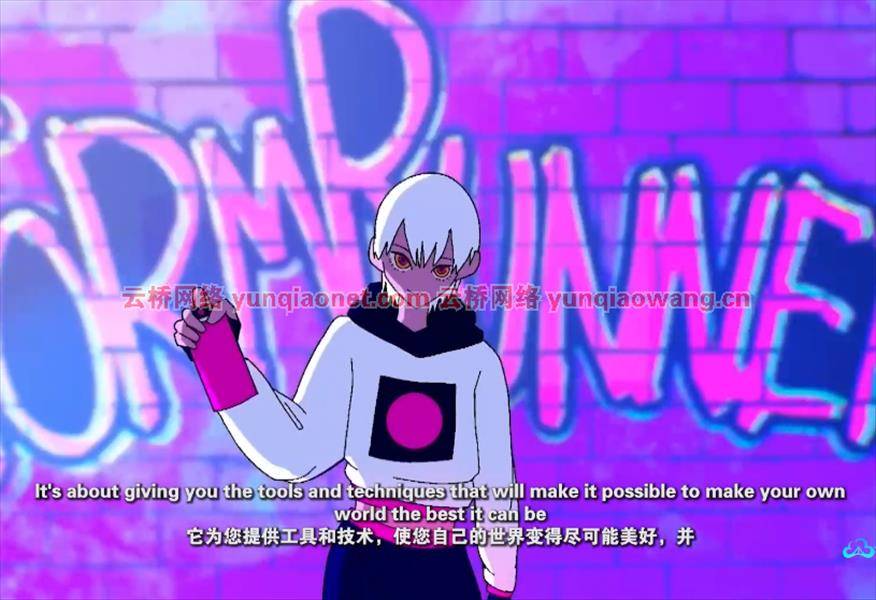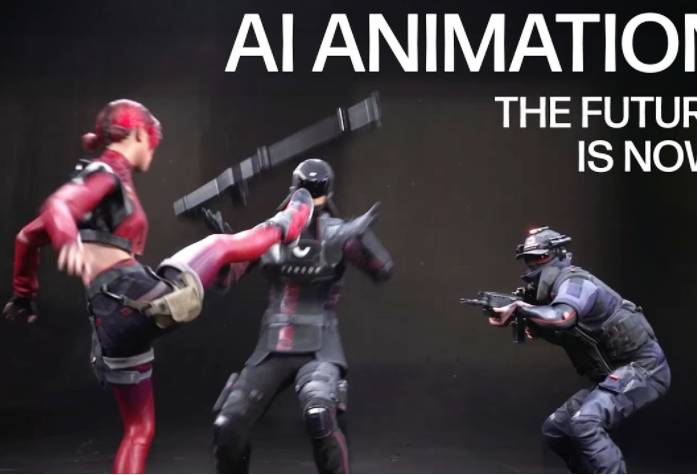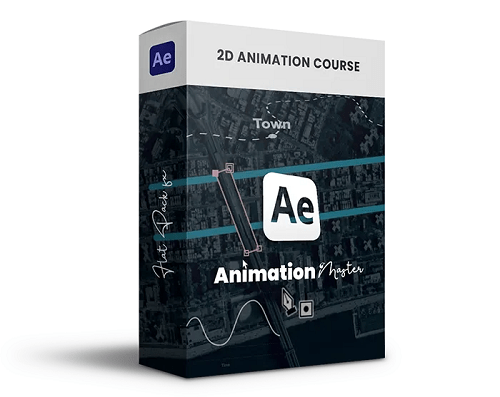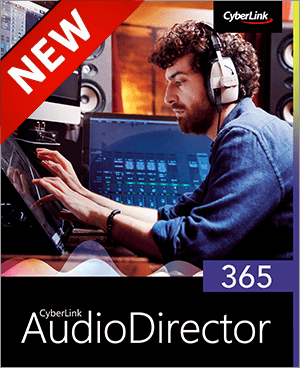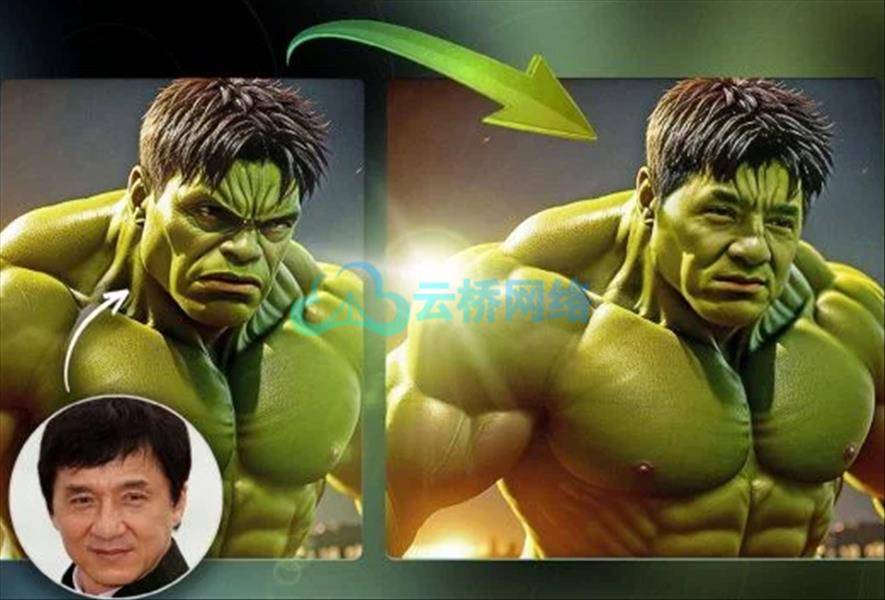Bloop Animation – Character Animator Animation
视频:MPEG4视频(H264) 1920×1080 30fps 1192kbps |音频:AAC 44100Hz立体声244kbps
流派:电子学习|时长:6 小时 |语言:英语|文件大小:3.9 GB 含课程素材
用你自己的脸实时制作动画。不需要动画技能。
任何人都可以成为动画师
我们不仅为有抱负的/专业的动画师设计了这门课程,也为任何想在项目中使用动画的人设计了这门课程,即使他们以前从未尝试过。Adobe Character Animator通过让您使用网络摄像头和麦克风来提高角色的表现,从而使游戏变得公平。不需要关键帧。这是最简单的动画入门方式,突破性的技术可以让任何人成为动画师。
你会学到什么?
关键概念
我们将从了解Adobe角色动画师的工作原理开始。我们将浏览界面,了解图层名称和标签的工作原理,以及触发器、物理和自定义行为。
面钻机
我们将学习操纵角色面部的过程,包括高级眼睛技术、嘴部和嘴唇同步、下巴动画、头部旋转,甚至创建自定义艺术风格以与“人物”功能一起使用。
车身装配
完成面部修复后,我们将讨论身体力学。我们将学习如何为身体动作创建动画触发器,添加呼吸行为,设置行走周期,以及使用磁铁与对象互动。
为镜头设置动画
我们将涵盖创建完全动画镜头的整个过程,通过在通道中工作来记录和调整唇同步,分别为身体的不同部分设置动画,更改背景,添加粒子和导出完成的场景。
高级提示和技巧
我们用了整个课程的一部分来复习一些高级技术,比如使用推子、装配3D模型、制作粒子动画、添加自动眨眼、添加摇摆器效果以及为背景创建视差。
Video: MPEG4 Video (H264) 1920×1080 30fps 1192kbps | Audio: AAC 44100Hz stereo 244kbps
Genre: eLearning | Duration: 6hr | Language: English | File size: 3.9 GB
Animate in real-time, using your own face. No animation skills required.
Anyone can become an animator
We’ve designed this course not only for aspiring/professional animators, but also for anyone who wants to use animation in their project, even if they never tried before. Adobe Character Animator levels the playing field by letting you use your webcam and microphone to drive the character performance. No key-framing necessary. This is the EASIEST way to get started with animation, with groundbreaking technology that lets anyone become an animator.
What will you learn?
Key Concepts
We’ll start by understanding how Adobe Character Animator works. We’ll go over the interface, and learn how layer names and tags work, as well as the triggers, physics and custom behaviors.
Face Rig
We’ll learn the process of rigging the character’s face, including advanced eye techniques, mouth and lip-sync, jaw animation, head turns, and even create custom art styles for use with the Characterizer feature.
Body Rig
After finishing the facial rig, we’ll cover the body mechanics. We’ll learn how to create animation triggers for body actions, add a breathing behavior, setup a walk cycle, and use magnets for interacting with objects.
Animating a Shot
We’ll cover the entire process of creating a fully animated shot, through working in passes to record and adjust lip-sync, animate different parts of the body separately, changing backgrounds, adding particles and exporting a finished scene.
Advanced Tips & Tricks
We dedicated an entire section of the course to go over some advanced techniques such as using a fader, rigging a 3D model, animating particles, adding an auto blink, adding a wiggler effects and creating parallax for the background.
1、登录后,打赏30元成为VIP会员,全站资源免费获取!
2、资源默认为百度网盘链接,请用浏览器打开输入提取码不要有多余空格,如无法获取 请联系微信 yunqiaonet 补发。
3、分卷压缩包资源 需全部下载后解压第一个压缩包即可,下载过程不要强制中断 建议用winrar解压或360解压缩软件解压!
4、云桥CG资源站所发布资源仅供用户自学自用,用户需以学习为目的,按需下载,严禁批量采集搬运共享资源等行为,望知悉!!!
5、云桥CG资源站,感谢您的关注与支持!