


时长15小时 包括项目文件 1920X1080 MP4 语言:英语+中文字幕(机译)
标题:Gumroad–V-Ray 5 Masterclass:您的3ds Max V-Ray完整指南 大小:41.8G 共八大章 88小节课程
信息:
第一章:引言(31分钟)
我们从介绍3ds Max的V-Ray开始本课程,从中可以找到不同的V-Ray工具和功能,并引导您完成一般工作流程,以完成V-Ray的工作。由于我们在整个课程中都在使用ACES,因此在本课程的“渲染”部分详细讨论之前,我们先在此处了解如何在3ds Max的V-Ray中设置ACES。

第二章:照明(109分钟)
本课程的下一部分是关于照明的,您将了解照明的基本原理和不同的照明技术,同时了解V-Ray提供的各种独特的照明工具。
我们学习区域灯光、网格和IES灯光、圆顶灯和基于图像的照明。
我们讨论V-Ray太阳和天空,您将学习如何在3ds Max的V-Ray中处理内部和外部照明。
我们了解了Light Mix,这是一个交互式照明工具,可以在渲染期间或之后实时调整灯光的颜色和强度。
我们学习了在V射线中惊人的体积效果,包括环境雾和空中透视。
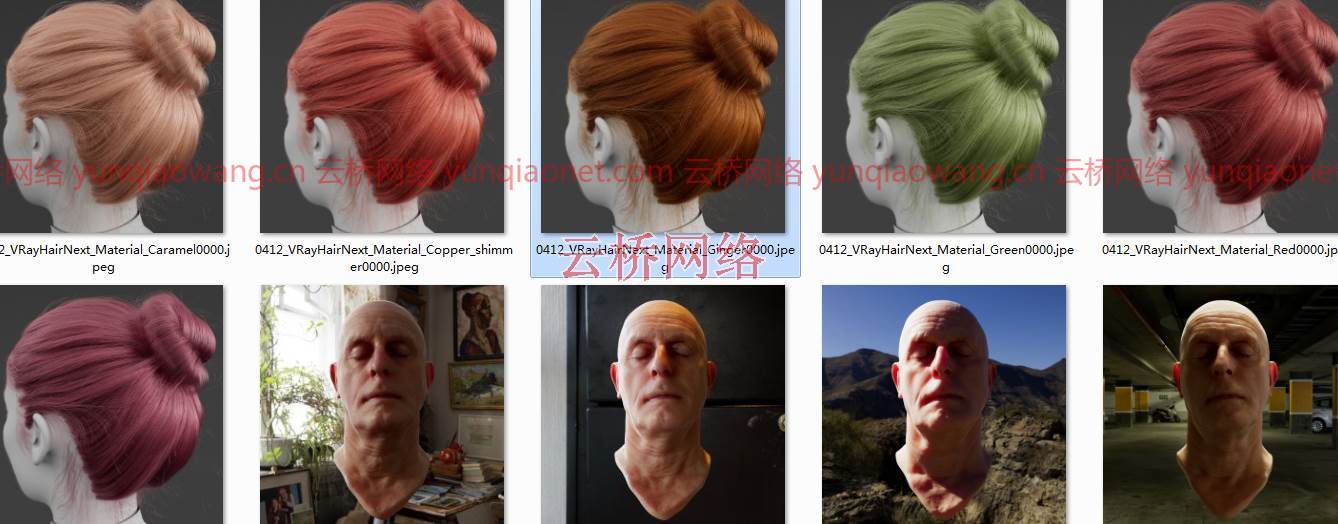
第三章:全局照明(69分钟)
在第3节中,我们将讨论全局照明或间接照明,首先我们将了解光线如何在现实世界中工作,以及V-Ray如何使用GI模拟相同的行为,然后我们将开始了解V-Ray中的不同GI引擎,如暴力和光缓存。我们将学习如何在不同的照明场景中使用这些引擎,以产生最逼真的照明,每种引擎的优缺点以及在何处使用它们。
最后学习如何使用GI渲染无闪烁的对象动画。
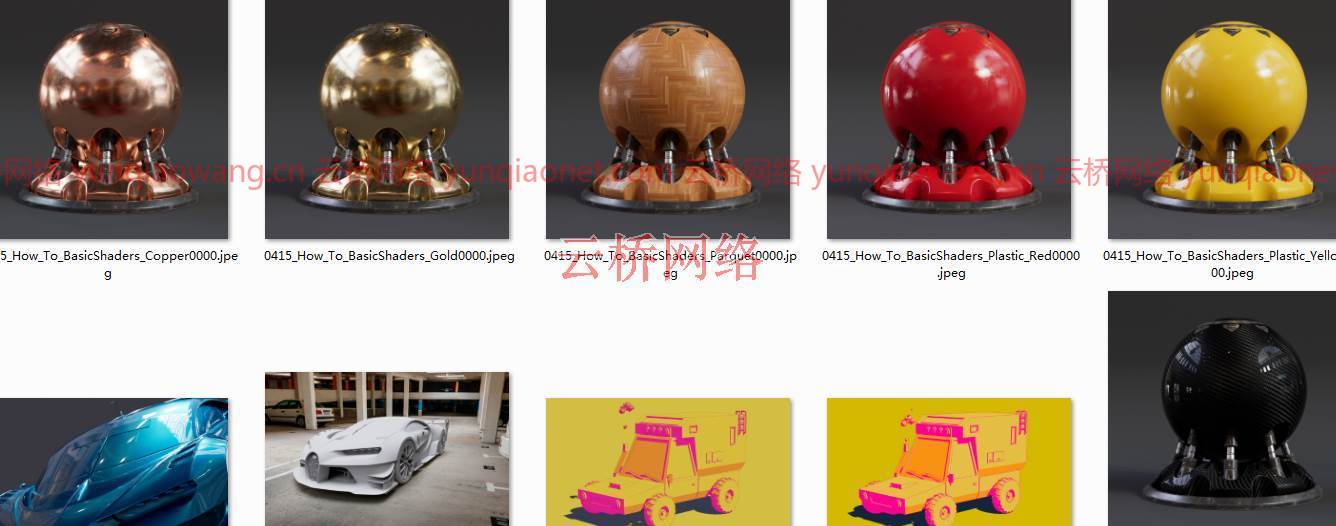
第四章:材料(277分钟)
在V-Ray 5大师课程的下一节中,我们将开始讨论V-Ray材质和贴图。不仅您了解了所有特定的V-Ray材质,而且在观看了本节之后,您将掌握着色器开发中的核心着色基础知识和前沿技术。
首先,我们了解新添加的V-Ray资源浏览器,它是一个广泛的、随时可用的V-Ray材质库。
然后我们学习强大的V射线材料,它能够创造各种各样的材料,有10个专门的深入的教训,涵盖该材料。

第五章:摄像机(63分钟)
然后我们学习所有关于相机的知识,相机类型,景深,运动模糊,以及与在V-Ray中使用相机有关的一切。
首先,我们深入研究V-Ray物理相机,然后学习如何获得景深和运动模糊,了解V-Ray中的不同相机类型、立体3d渲染、镜头效果、自动曝光和VR就绪渲染。

第六章:渲染(223分钟)
本课程的第六部分是关于使用V-Ray进行渲染的,我们将学习使用V-Ray进行图像采样和光线跟踪的所有基础知识。
然后我们讨论ACES,一个在所有生产级别管理颜色的系统,我将让您全面了解ACES是什么,做什么,如何在3ds Max的V-Ray中正确设置它,然后我将分享几个比较ACES和默认颜色管理器的示例,并向您展示为什么ACES更好,最后讨论了如何在post中处理ACES管理的渲染。

第七章:杂项(77分钟)
在下一节中,我们将仔细研究一些其他主题,如V-Ray代理和alembic导入、对象和灯光属性、场景导出器和转换器、V-Ray毛发、V-Ray实例化器和剪裁器。
我们还学习了体积网格,我向您展示了在V-Ray中渲染openVDB和其他体积格式所需的所有步骤,以及如何使用V-Ray渲染令人惊叹和逼真的云、火、烟和爆炸。
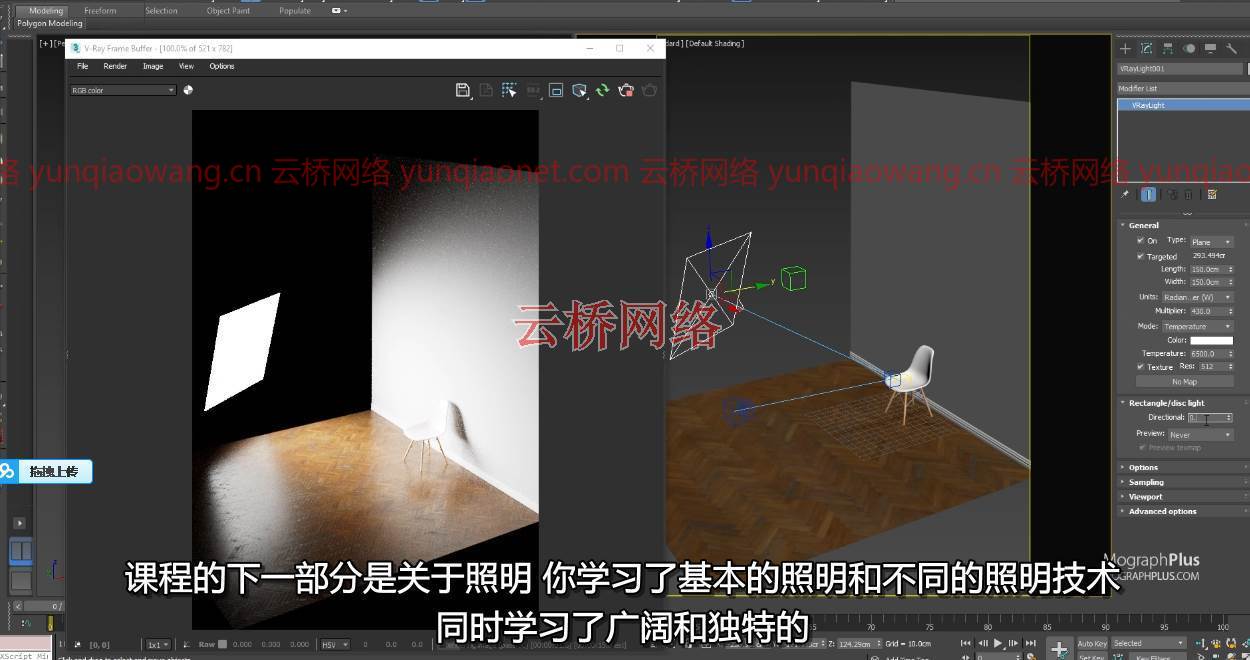
第八章:V-Ray 5.1的新增功能
在本节中,我们将了解添加到V-Ray 5.1中的所有新功能,包括V-Ray材质中的新半透明部分、多个附加圆顶灯、VFB中的遮罩、VFB Stamp、Intel Open Image Denoiser、advanced Material Override、Camera Lister、渐进焦散、新渲染元素、Cosmos、,GPU的改进和更多。
我们还在课程的“材质”部分重新录制了一些视频,使其与V-Ray材质中的新半透明部分兼容,包括“折射”课程、“半透明”课程和“如何使用基本着色器”课程。
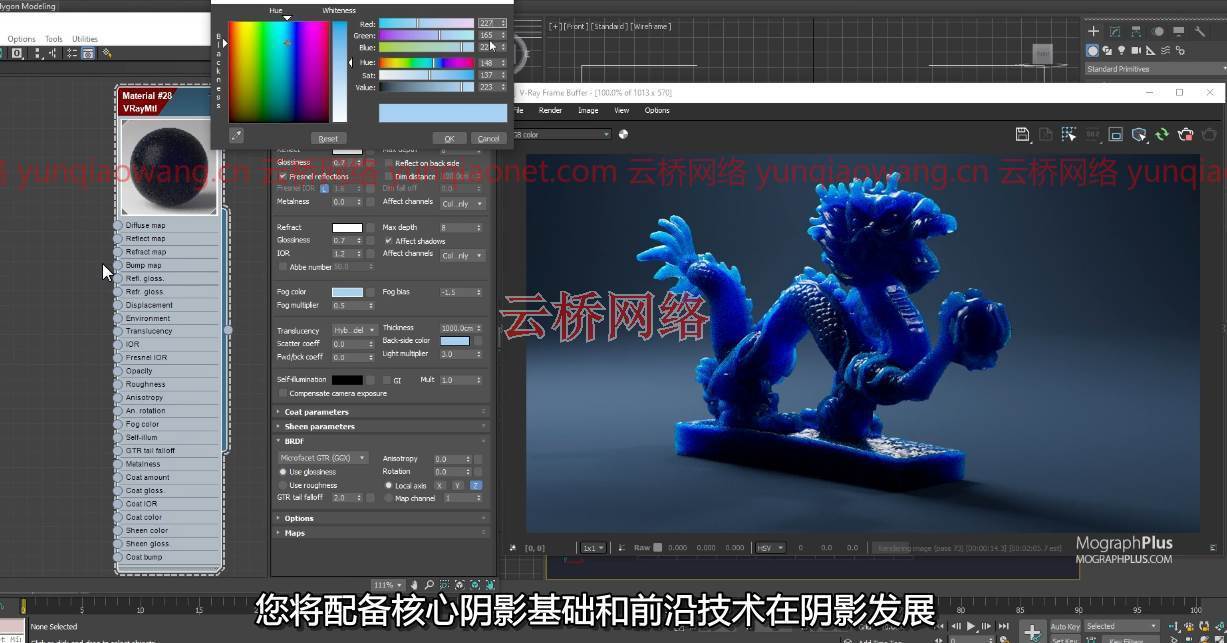
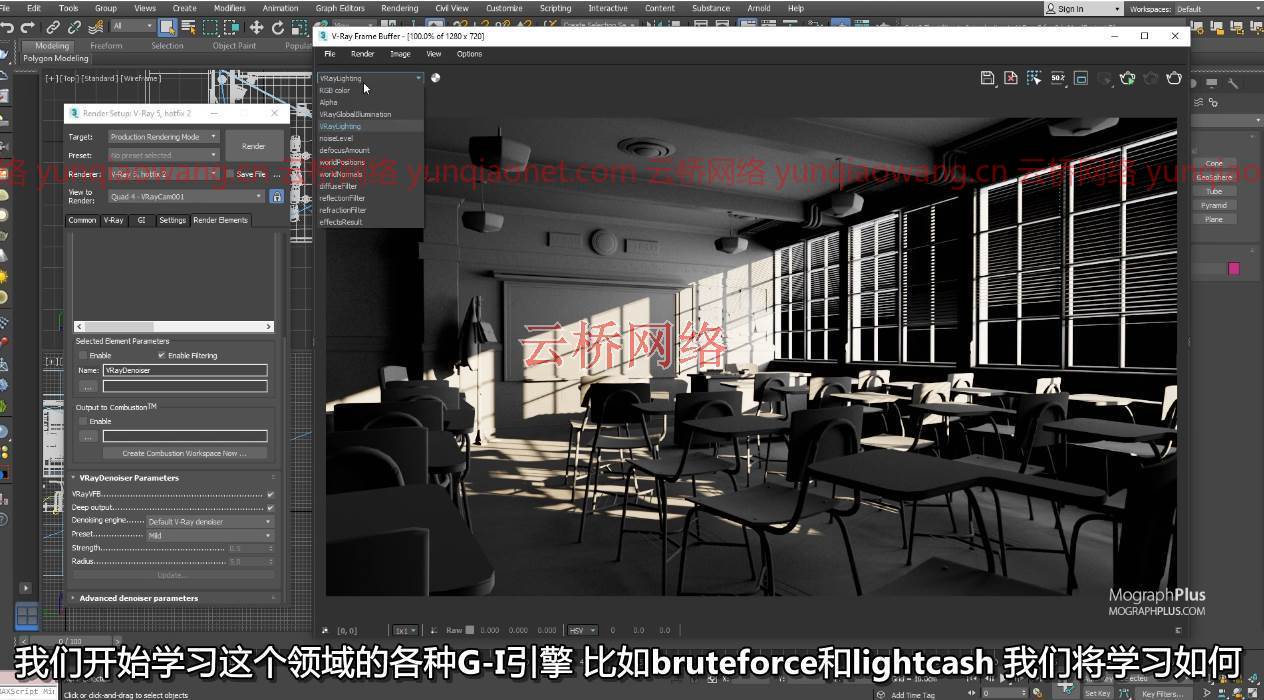
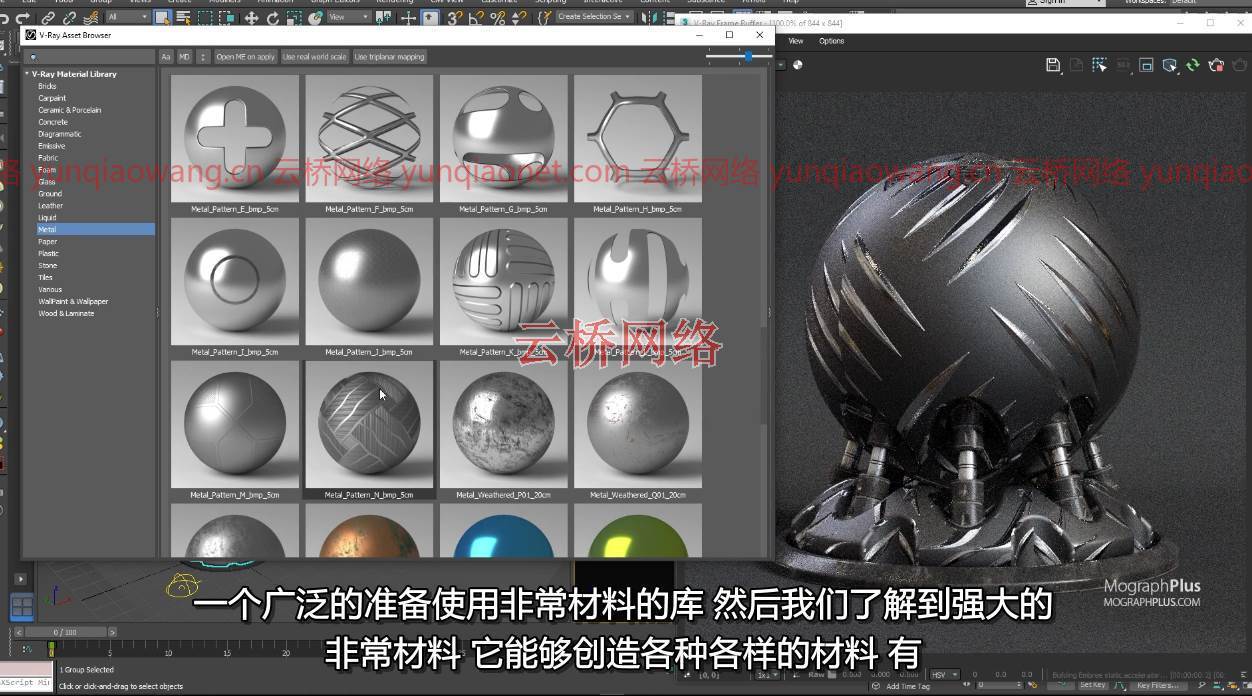
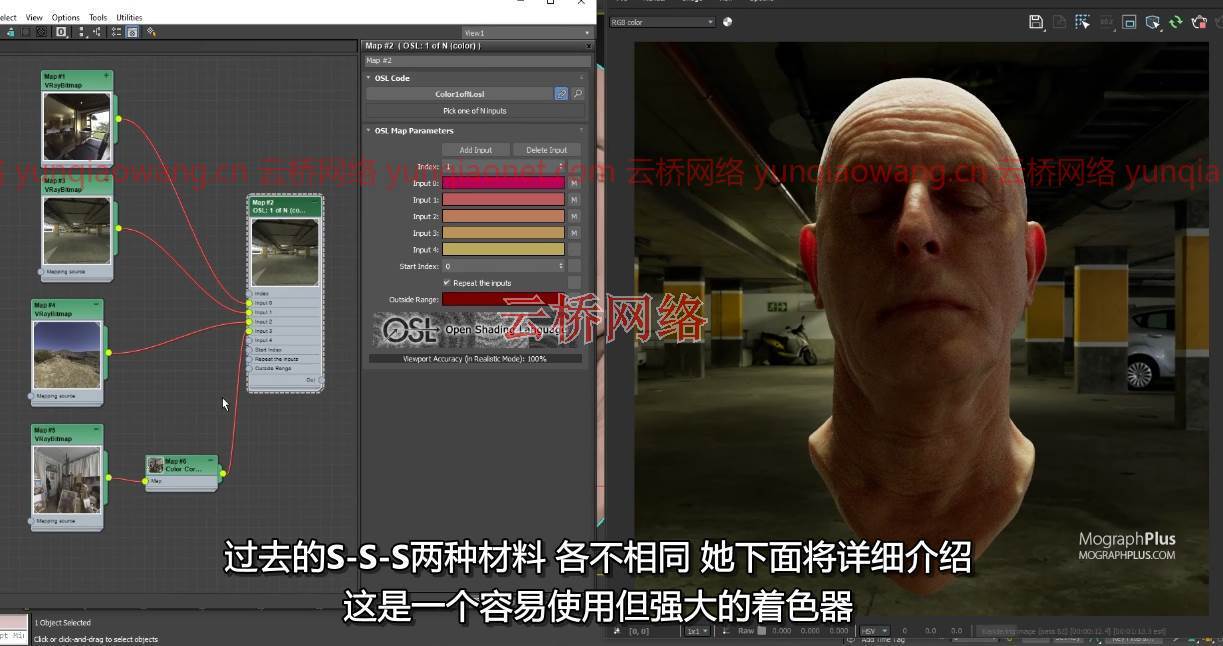
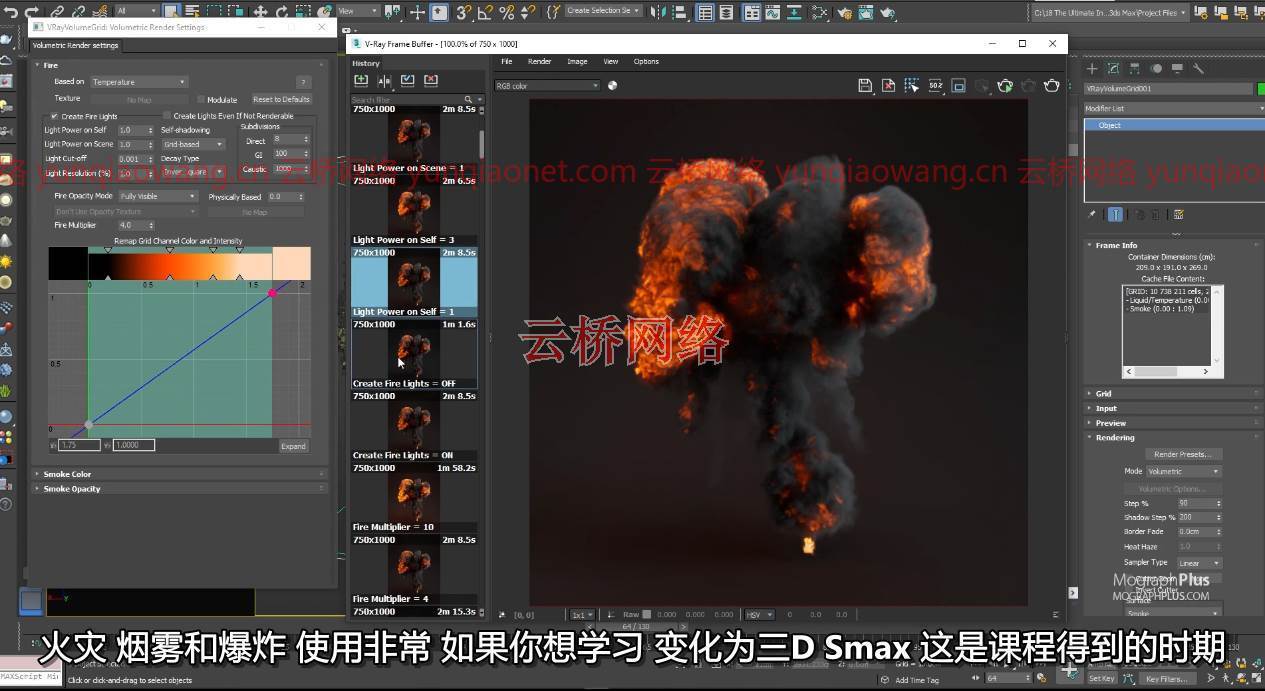
Duration 15h Project Files Included MP4
Info:
Chapter 1: Introduction (31 min)
We start off the course by introducing V-Ray for 3ds Max, where to find different V-Ray tools and functions, and walk you through the general workflow to get your job down with V-Ray. As we are working with ACES throughout the course, we take a look at how to set up ACES in V-Ray for 3ds Max here before getting back to it in detail in the rendering section of the course.
Chapter 2: Lighting (109 min)
The next section of the course is all about lighting, you learn about the fundamentals of lighting and different lighting techniques while learning about the vast and unique lighting tools that V-Ray offers.
We learn about Area Lights, Mesh and IES lights, Dome Light and image-based lighting.
We talk about V-Ray Sun and Sky, you learn how to approach interior and exterior lighting in V-Ray for 3ds Max.
We get to know Light Mix, an interactive lighting tool to adjust the color and intensity of your lights in a Realtime fashion during or after the render.
We learn about the amazing volumetric effects in V-Ray, including Environment Fog and Aerial Perspective.
Chapter 3: Global Illumination (69 min)
In section 3, we talk about Global illumination or indirect lighting, first we learn how light rays work in real world and how V-Ray Simulates the same behavior using GI, then we start learning about different GI engines in V-Ray, like Brute force and light cache. We learn how to use these engines in different lighting scenarios to produce the most realistic lighting possible, the pros and cons of each one and where to use them.
And finally learn how to render flicker-free object animations with GI.
Gumroad – V-Ray 5 Masterclass: Your Complete Guide to V-Ray for 3ds Max
Chapter 4: Materials (277 min)
In the next section of the V-Ray 5 Masterclass, we start discussing V-Ray Materials and maps. Not only you learn about all the specific V-Ray Materials, but after watching this section, you will be equipped with the core shading fundamentals and cutting-edge techniques in shader development.
First, we get to know the newly added V-Ray asset browser, an extensive, ready to use V-Ray Material library.
then we learn about the powerful V-Ray Material which is capable of creating all sorts of materials, there are 10 dedicated in-depth lessons covering that material.
Chapter 5: Camera (63 min)
Then we learn all about Cameras, camera types, Depth of field, motion blur and everything that relates to working with cameras in V-Ray.
First, we explore V-Ray Physical camera in depth, then we learn how to get Depth of field and motion blur, we learn about different camera types in V-Ray, stereoscopic 3d rendering, lens effects, auto exposure and VR ready renders.
Chapter 6: Rendering (223 min)
Section six of the course is all about rendering with V-Ray, we learn all about the fundamentals of image sampling and ray tracing with V-Ray.
Then we talk about ACES, a system to manage color in all levels of the production, I will give you an overall understanding of what ACES is and does, how to set it up properly in V-Ray for 3ds Max Then I share a few examples comparing ACES and the default color manger and show you why ACES is just way better, and finally how to deal with ACES-managed renders in post.
Chapter 7: Miscellaneous (77 min)
In the next section, we take a closer look at a few miscellaneous topics, like V-Ray proxy and alembic import, object and light properties, scene exporter and converter, V-Ray Fur, V-Ray Instancer and Clipper.
We also learn about Volume Grid, I show you all the steps you need to render openVDB and other volume formats in V-Ray and how to render amazing and realistic clouds, fire, smoke and explosions using V-Ray.
Chapter 8: What’s new In V-Ray 5.1
In this section, we learn about all the new features that were added to V-Ray 5.1 including the new Translucency section in the V-Ray Material, Multiple Additive Dome Lights, Masks in VFB, VFB Stamp, Intel Open Image Denoiser, advanced Material Override, Camera Lister, Progressive Caustics, New Render elements, Cosmos, GPU improvements and much more.
We also rerecorded a few videos in the Material section of the course to make them compatible with the new translucency section in the V-Ray Material, including the “refraction” lesson, the “translucency” lesson and the “How To Basic Shaders” lesson.
1、登录后,打赏30元成为VIP会员,全站资源免费获取!
2、资源默认为百度网盘链接,请用浏览器打开输入提取码不要有多余空格,如无法获取 请联系微信 yunqiaonet 补发。
3、分卷压缩包资源 需全部下载后解压第一个压缩包即可,下载过程不要强制中断 建议用winrar解压或360解压缩软件解压!
4、云桥CG资源站所发布资源仅供用户自学自用,用户需以学习为目的,按需下载,严禁批量采集搬运共享资源等行为,望知悉!!!
5、云桥CG资源站,感谢您的赞赏与支持!平台所收取打赏费用仅作为平台服务器租赁及人员维护资金 费用不为素材本身费用,望理解知悉!













