
使用这套4合1虚幻引擎课程包提高您的建筑可视化技能
Unreal Engine : Architectural Visualization
你会学到什么
准备要导出的Revit模型
使用虚幻数据史密斯产品查看器工具
创造UE的材料
交换材料
点亮你的模型
添加交互
打包内容以便在虚拟现实和移动设备上分发
迁移材料包
批量更换材料
静态和动态照明
光照图分析、校正和填充
着色器分析和校正
绘制调用优化
改善反射
创建物质图
石头、黄金和铜材料
使用身份屏蔽组合材料
暴露参数并准备分辨率
出口物质材料
搭建场景
有位移的物质
几何细节与纹理细节
位图在虚幻中的优势
虚幻中的建筑材料
如何以及何时使用材质编辑器
将灵活性融入材料
使用物质来源和共享
在虚幻引擎中使用B2M
程序纹理的好处
流派:电子学习| MP4 |视频:h264,1280×720 |音频:AAC,44.1 KHz
语言:英语+中英文字幕(云桥CG资源站 机译)|大小解压后:6.95 GB 含课程练习文件 |时长:6h 18m
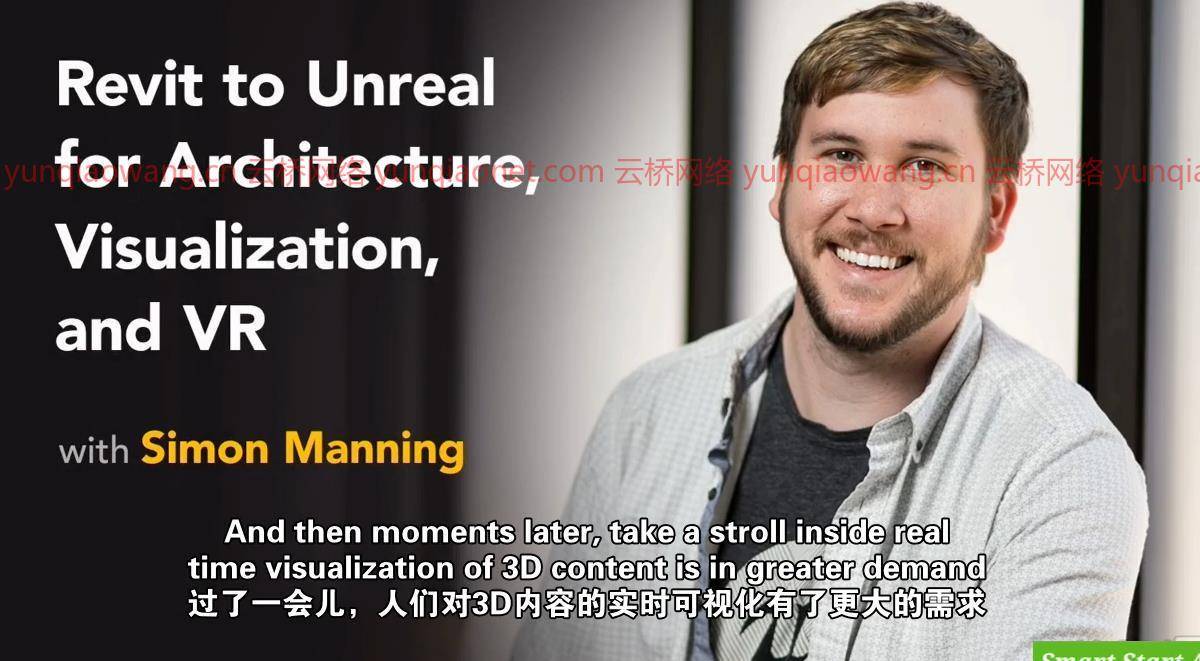
描述
注意:
当您注册本课程时,您保证可以以10美元的折扣价获得我们的其他高级课程之一。如果您准备好了,请在课程结束时通过奖金讲座中提供的电子邮件通知我们!
1-针对建筑、可视化和虚拟现实的Revit到虚幻
中间的
第1 – 7节
Revit、3ds Max和虚幻是建筑、可视化和虚拟现实世界的主要参与者。这些技术可以让你沉浸在设计中——在你建造它们之前。了解如何让这些工具一起很好地发挥作用,将您自己的模型带入生活。讲师西蒙·曼宁展示了如何准备要导出的Revit项目,如何在虚幻中导入它们,以及如何使用Datasmith产品查看器模板来利用预构建的交互元素,如家具和灯光。然后了解如何创建和应用自定义材质以及调整模型的照明。西蒙还展示了如何添加与蓝图脚本的交互,并打包您的可视化效果,以便在虚拟现实耳机或移动设备上显示。使用这些教程,您可以将Revit模型润色为迫不及待要与客户端共享的交互式演示文稿。
2-虚幻引擎:ArchViz设计技术
中间的
第8 – 11节
想在虚幻引擎中更快更智能地工作吗?在本课程中,学习实用的架构可视化技术,这些技术可以帮助您使用虚幻引擎构建引人注目的体验。教员西蒙·曼宁分享了使用材质的技巧,包括如何在场景中获得逼真的镜子,并赋予玻璃材质反射率。他还探索了如何从虚幻中重新生成改进的光照贴图,以及如何减少绘制调用和多边形数量,测量项目性能等等。

3-虚幻:物质设计者工作流程
中间的
第12 – 16节
探索实体设计器(一种为3D艺术、可视化项目和游戏创建纹理的强大工具)与虚幻引擎的集成。本课程为在虚幻引擎中使用的实体设计器中的纹理创建原则提供了坚实的基础。讲师斯科特·帕加诺解释了如何将模型导入到实体设计器中,并烘焙AO、曲率和ID贴图。他讨论了基于系统的程序纹理创建的优势,并展示了如何创建图像文件输出和可以在虚幻编辑器中直接使用和修改的物质。
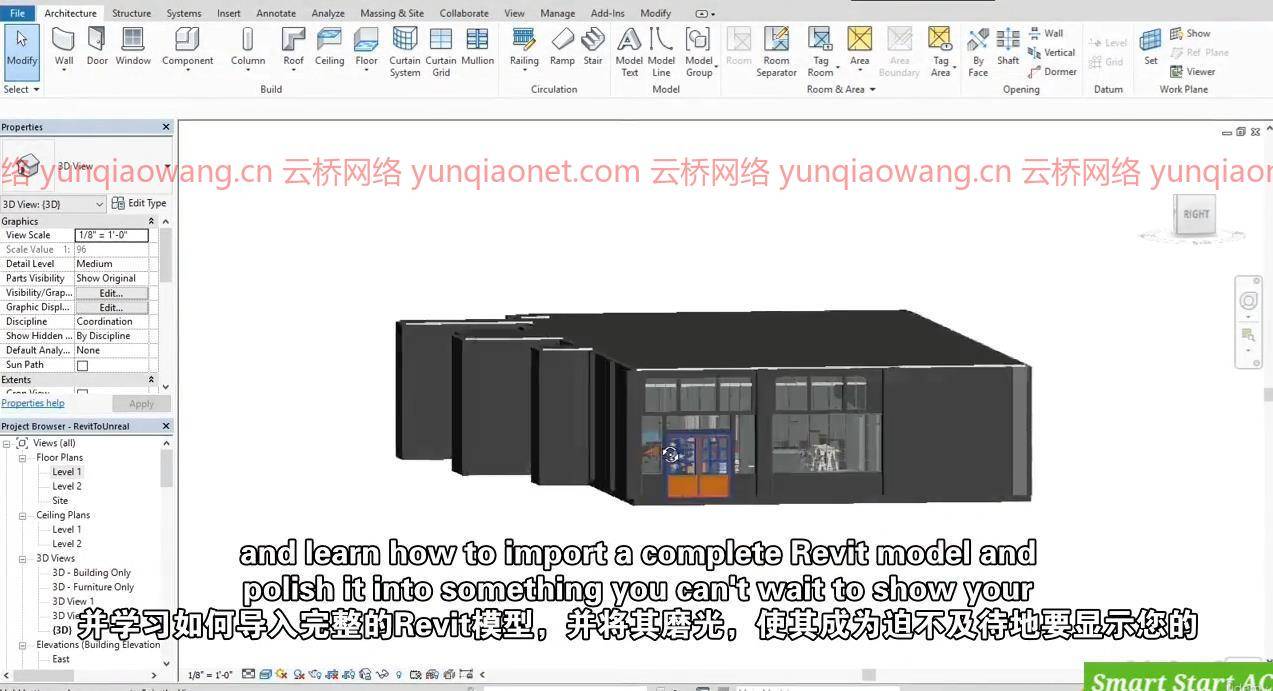
4-虚幻引擎:建筑可视化的材料
中间的
第17 – 23节
了解如何在虚幻引擎中创建和优化建筑可视化的材料。在本课程中,请加入讲师乔尔·布拉德利,他将探索一些最受欢迎的可视化工作流的优缺点,分享可以帮助您让项目看起来最好的技术。了解所有关于虚幻材质编辑器的信息,包括如何以及何时使用它。了解如何使用材质编辑器构建基础材质,以便在需要时可以在项目中重用。此外,发现如何通过利用物质来源和物质共享中的资源来节省时间;如何充分利用Bitmap2Material (B2M)应用程序;以及如何在程序上创建纹理。
这门课是给谁上的:
中级虚幻引擎用户

Genre: eLearning | MP4 | Video: h264, 1280×720 | Audio: AAC, 44.1 KHz
Language: English | Size: 6.81 GB | Duration: 6h 18m
Improve your Architectural Visualization skills with this 4 in 1 Unreal Engine course pack
What you’ll learn
Preparing your Revit model for export
Using Unreal Datasmith Product Viewer Tools
Creating Unreal materials
Swapping out materials
Lighting your models
Adding interactions
Packaging content for distribution on VR and mobile devices
Migrating material packages
Batch replacing of materials
Static vs. dynamic lighting
Lightmap analysis, correction, and padding
Shader analysis and correction
Draw call optimization
Improving reflections
Creating a substance graph
Stone, gold, and copper material
Combining materials using an ID mask
Exposing parameters and preparing resolution
Exporting Substance materials
Building a scene
Substance with displacement
Geometry detail vs. texture detail
Advantages of bitmaps in Unreal
Building materials inside Unreal
How and when to use the Material Editor
Building flexibility into materials
Using Substance Source and Share
Using B2M inside Unreal Engine
Benefits of procedural texturing
Description
NOTICE:
When you enrol to this course, you are guaranteed to get one of our other premium courses for a discounted price of 10$. If you are ready notify us through the email provided in the Bonus Lecture at the end of the course!
1- Revit to Unreal for Architecture, Visualization and VR
Intermediate
Section 1 – 7
Revit, 3ds Max, and Unreal are major players in the architecture, visualization, and virtual reality worlds. These technologies allow you to immerse yourself in designs—before you ever build them. Find out how to make these tools play well together to bring your own models to life. Instructor Simon Manning shows how to prepare your Revit projects for export, import them in Unreal, and use the Datasmith Product Viewer template to leverage prebuilt interactive elements such as furniture and lights. Then find out how to create and apply custom materials and adjust the lighting of your model. Simon also shows how to add interactions with Blueprint scripting and package your visualizations for display on VR headsets or mobile devices. Using these tutorials, you can polish your Revit models into interactive presentations that you can’t wait to share with clients.
2- Unreal Engine: ArchViz Design Techniques
Intermediate
Section 8 – 11
Want to work faster and smarter in Unreal Engine? In this course, pick up practical architectural visualization techniques that can help you build compelling experiences with Unreal Engine. Instructor Simon Manning shares tips for working with materials, including how to get realistic mirrors in your scene and give your glass materials reflectivity. He also explores how to regenerate improved lightmaps from within Unreal, as well as how to reduce draw calls and poly counts, measure project performance, and more.
3- Unreal: Substance Designer Workflow
Intermediate
Section 12 – 16
Explore the integration of Substance Designer—a powerful tool for creating textures for 3D art, visualization projects, and games—with Unreal Engine. This course provides a solid foundation of the principles of texture creation in Substance Designer for use in Unreal Engine. Instructor Scott Pagano explains how to import a model into Substance Designer and bake AO, curvature, and ID maps. He discusses the advantages of system-based procedural texture creation, and shows how to create both image file output and substances which can be used and modified directly in the Unreal editor.
4- Unreal Engine: Materials for Architectural Visualization
Intermediate
Section 17 – 23
Learn how to create and optimize materials for architectural visualization in Unreal Engine. In this course, join instructor Joel Bradley as he explores the benefits and drawbacks of some of the most popular visualization workflows, sharing techniques that can help you make your projects look their best. Learn all about the Unreal Material Editor, including how and when to use it. See how to build a base material with the Material Editor that you can reuse on your projects when needed. Plus, discover how to save time by leveraging resources in Substance Source and Substance Share; how to put the Bitmap2Material (B2M) application to good use; and how to create textures procedurally.
Who this course is for:
Intermediate Unreal Engine Users
1、登录后,打赏30元成为VIP会员,全站资源免费获取!
2、资源默认为百度网盘链接,请用浏览器打开输入提取码不要有多余空格,如无法获取 请联系微信 yunqiaonet 补发。
3、分卷压缩包资源 需全部下载后解压第一个压缩包即可,下载过程不要强制中断 建议用winrar解压或360解压缩软件解压!
4、云桥CG资源站所发布资源仅供用户自学自用,用户需以学习为目的,按需下载,严禁批量采集搬运共享资源等行为,望知悉!!!
5、云桥CG资源站,感谢您的赞赏与支持!平台所收取打赏费用仅作为平台服务器租赁及人员维护资金 费用不为素材本身费用,望理解知悉!










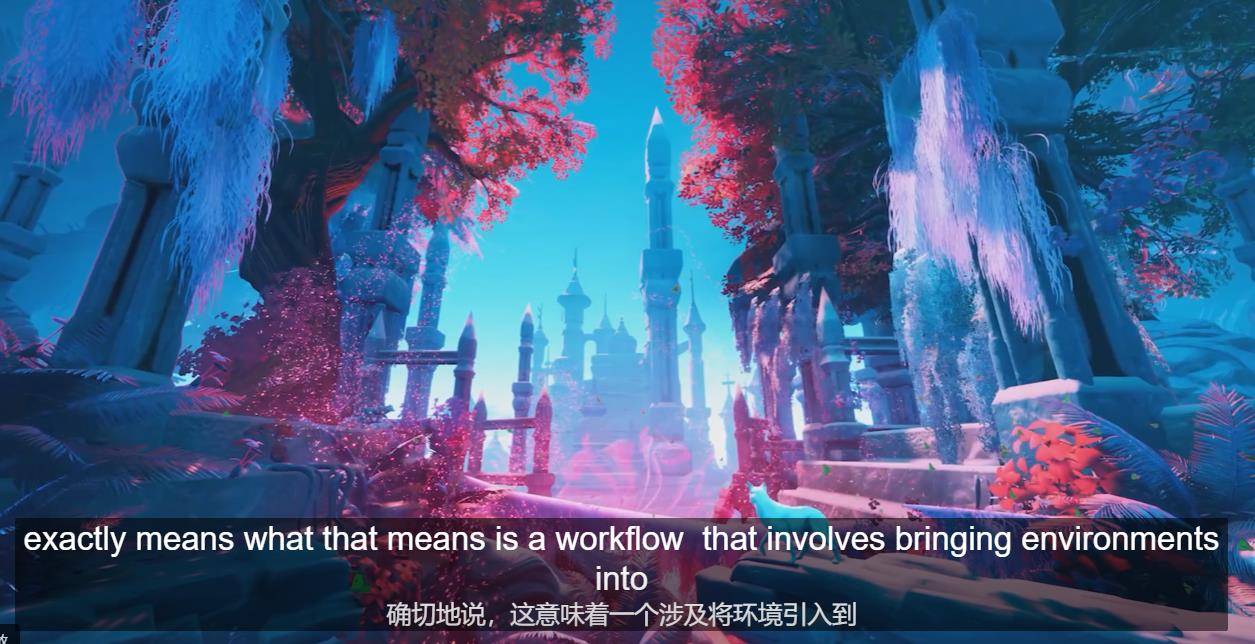
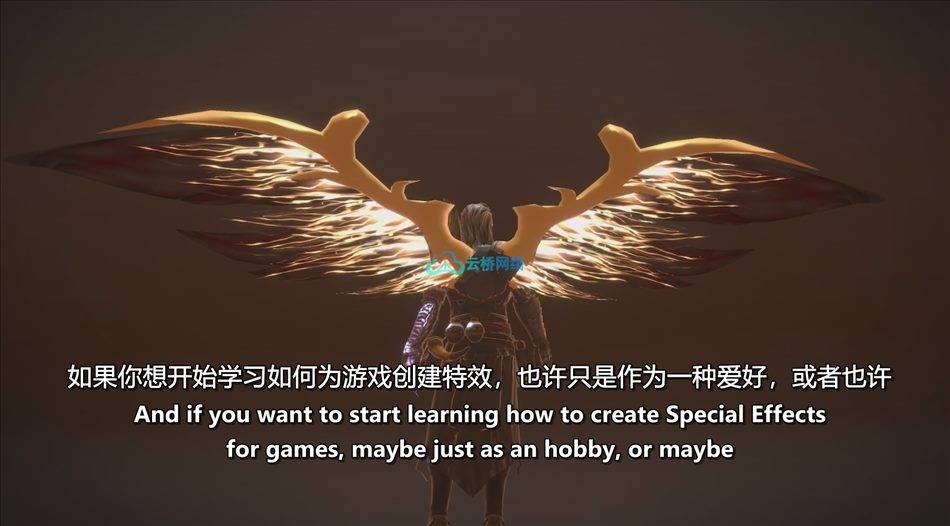


评论(6)
hhhh