

通过掌握一些矢量图形的高级工具和技术。
你会学到什么
您将学习在Adobe Illustrator中使用各种工具和技术绘制矢量插图和形状。
您将学习如何使用形状生成器工具
你将学习使用刀具,图像跟踪
您将能够创建排版,剪辑蒙版
透视插图和渐变。
7节27节讲座全长1小时56分
语言:英语+中英文字幕(云桥CG资源站 机译)
2021年3月更新|大小解压后:991M
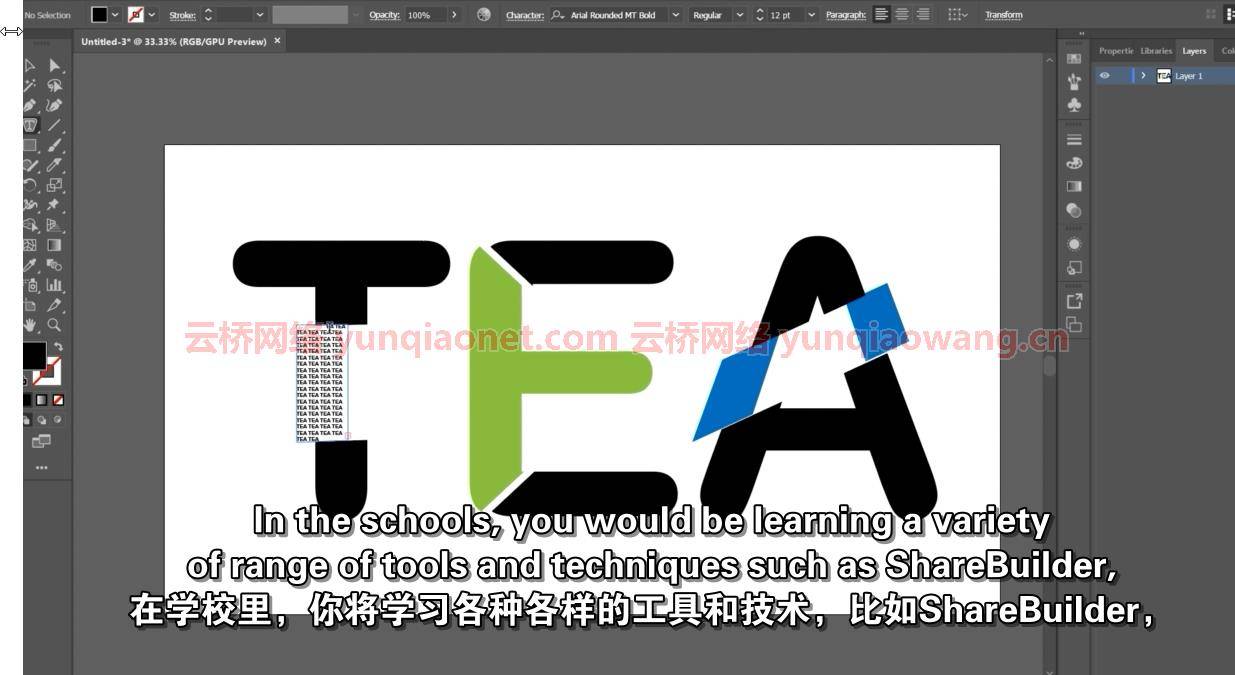
描述
在本课程中,您将学习在Adobe Illustrator中使用各种工具和技术创建创意设计和插图,从一开始就有实践经验。你可以是一名学生、创意艺术家、图形设计师或任何想提升你的技能并开始创作矢量图形和数字艺术或插图的人。不要担心,如果你只是一个初学者,你将从头开始学习一切。您还将学习一些先进的工具和技术,并在形状构建器工具、图像跟踪、排版、蒙版、透视插图和渐变方面有深入的实践经验。
Adobe Illustrator是由Adobe Systems开发的矢量图形编辑器和设计程序,由创意艺术家、图形设计师、矢量艺术家、动画师、学生和其他人使用。但它也被爱好者和插画爱好者广泛使用。
这门课你将学到什么?
在本课程中,您将学习以下Illustrator工具和技术-
创建复杂形状
使用形状生成器连接和组合不同的形状
创建机械工具、花和其他对象
各种图像跟踪技术
重新着色艺术品
用剪辑蒙版和描摹设计海报
排版和文本设计
信封扭曲
在路径上键入
区域类型
刀具
剪辑和照片蒙版
透视插图
嵌入图像
梯度
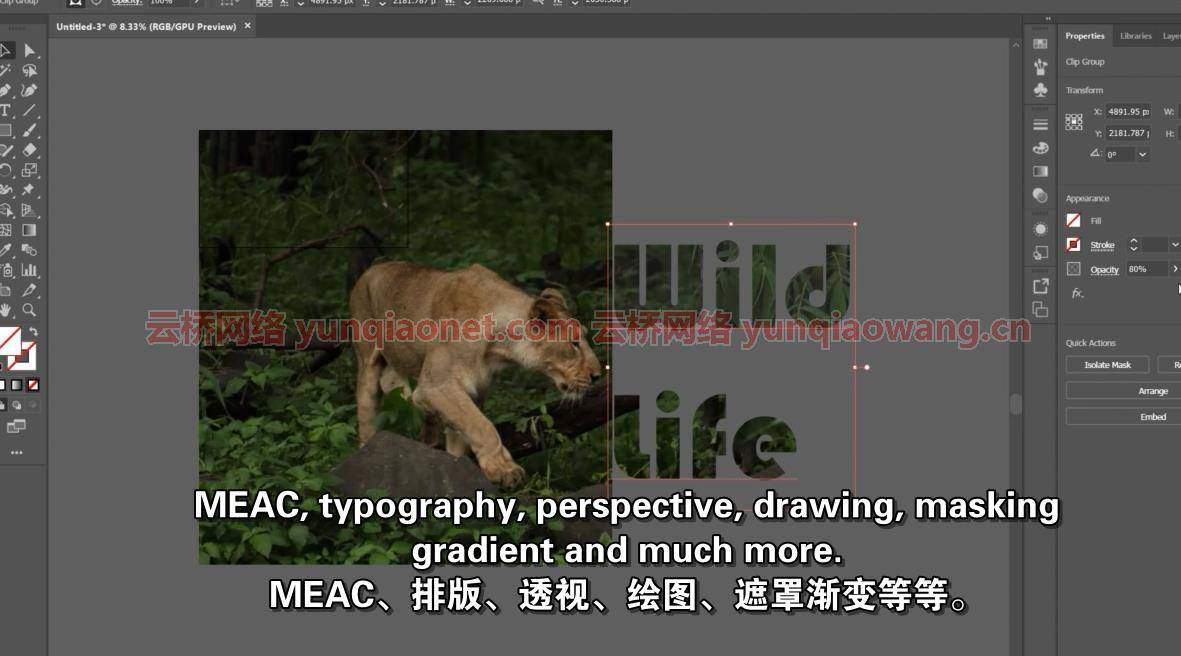
本课程是专门为那些迫切希望尽快在Illustrator中学习重要且有用的工具和技术,而不会浪费时间在关于仪表板、选项和您可能永远不会使用的工具的冗长虚假演练上的人设计的。
继续学习!
这门课是给谁的
任何对学习Adobe Illustrator和绘制一些复杂形状和插图感兴趣的人。
希望使用形状构建器高效绘制复杂形状、跟踪图像、创建令人惊叹的文本等的图形设计师和艺术家..
希望深入学习Adobe插图中一些精选工具和技术的学习者。
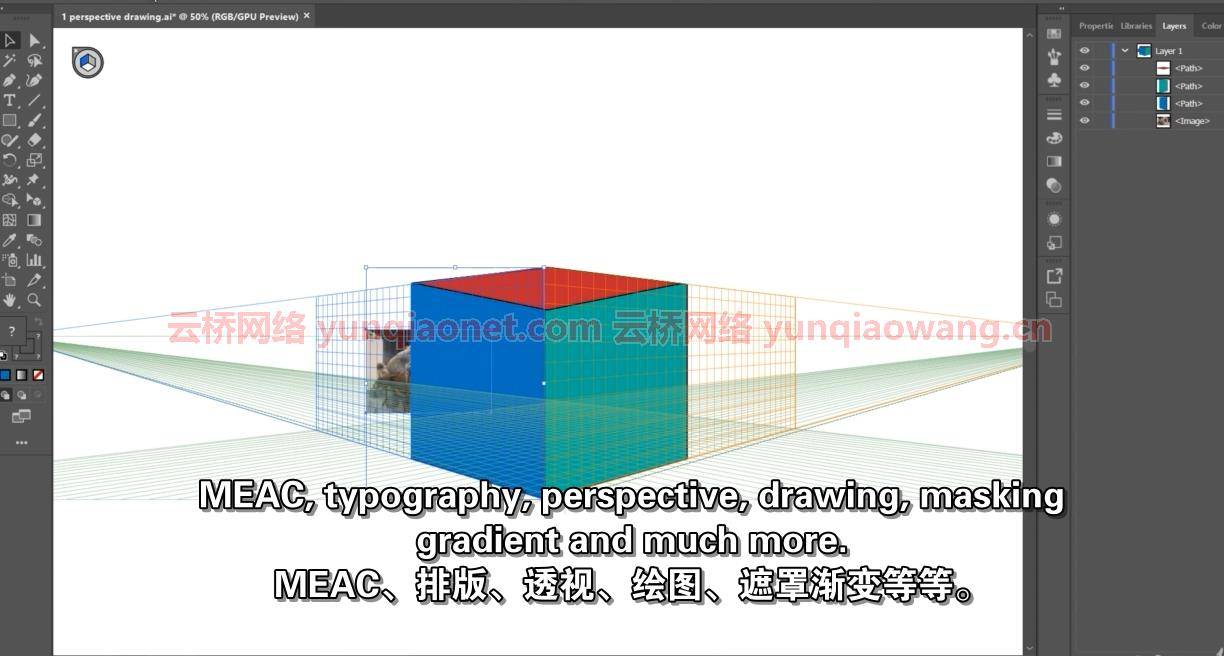
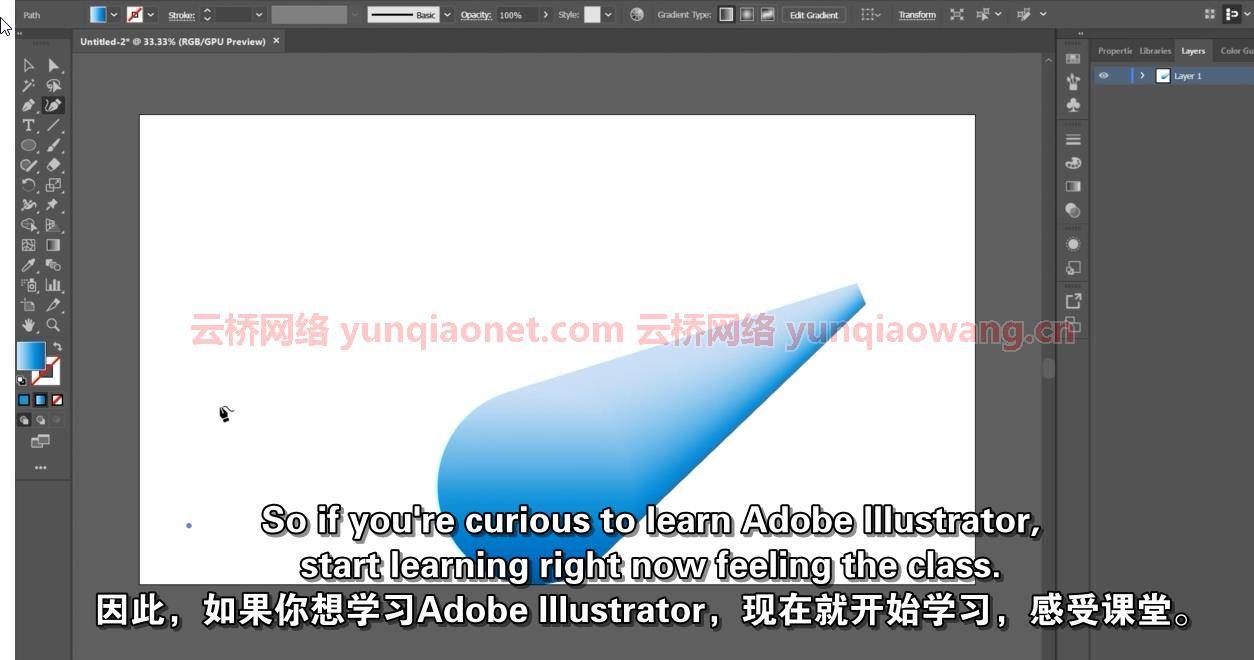
Instructors: Harshit Srivastava
7 sections • 27 lectures • 1h 56m total length
Video: MP4 1280×720 44 KHz | English + Sub
Updated 3/2021 | Size: 842 MB
By mastering some Advanced tools and Techniques for vector graphics.
What you’ll learn
You will learn to draw vector illustrations and shapes using various tools and techniques in Adobe Illustrator.
You will learn how to use Shape builder tool
You will learn to use Knife Tool, Image Tracing
You will be able to create Typography, Clipping Masks
Perspective Illustration and Gradient.
Description
In this course, you will be learning to create creative designs and illustrations in Adobe Illustrator using various tools and techniques with practical lessons right from the beginning. You could be a Student, Creative Artist, Graphics Designer or anyone looking to advance your skills and start creating Vector Graphics and Digital Art or Illustrations. Don’t worry if you just a beginner, you will be learning everything right from the scratch. You will also learn some advanced tools and techniques with in-depth practical lessons on Shape Builder Tool, Image Tracing, Typography, Masking, Perspective Illustration and Gradient.
What is Adobe Illustrator?
Adobe Illustrator is a vector graphics editor and design program developed by Adobe Systems and used by Creative Artists, Graphics Designers, Vector Artists, Animators, Students and others. But it is also widely used by Hobbyists and Illustrator enthusiasts.
What you will be learning in this course?
In this course you will be learning the following Illustrator tools and techniques-
Creating Complex Shapes
Joining and combining different shapes with Shape builder
Creating Mechanical Tools, Flowers, and other objects
Various image tracing techniques
Recolor Artwork
Designing Posters with Clipping Mask and Tracing
Typography and text design
Envelop distort
Type on Path
Area Type
Knife tool
Clipping and Photo Masks
Perspective Illustrations
Embedding images
Gradient
This course is designed specially for people who are desperate to learn significant and useful tools and techniques in Illustrator as soon as possible without wasting time on long bogus walkthroughs about dashboard, options and tools you would probably never use.
Keep Learning!
Who this course is for
Anyone who is curious to learn Adobe Illustrator and draw some complex shapes and illustrations.
Graphics designers and artists who want to efficiently draw sophisticated shapes with shape builder, Trace images, create amazing texts, and much more..
Learners who would like to learn in-depth about some selected tools and techniques in Adobe Illustration.
1、登录后,打赏30元成为VIP会员,全站资源免费获取!
2、资源默认为百度网盘链接,请用浏览器打开输入提取码不要有多余空格,如无法获取 请联系微信 yunqiaonet 补发。
3、分卷压缩包资源 需全部下载后解压第一个压缩包即可,下载过程不要强制中断 建议用winrar解压或360解压缩软件解压!
4、云桥CG资源站所发布资源仅供用户自学自用,用户需以学习为目的,按需下载,严禁批量采集搬运共享资源等行为,望知悉!!!
5、云桥CG资源站,感谢您的赞赏与支持!平台所收取打赏费用仅作为平台服务器租赁及人员维护资金 费用不为素材本身费用,望理解知悉!





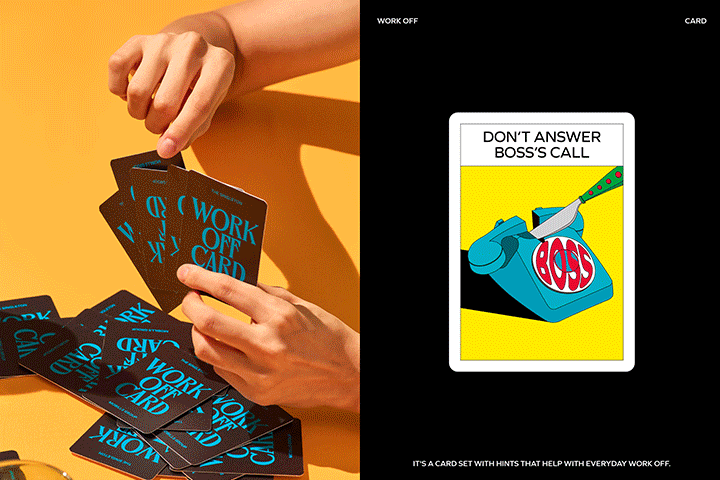
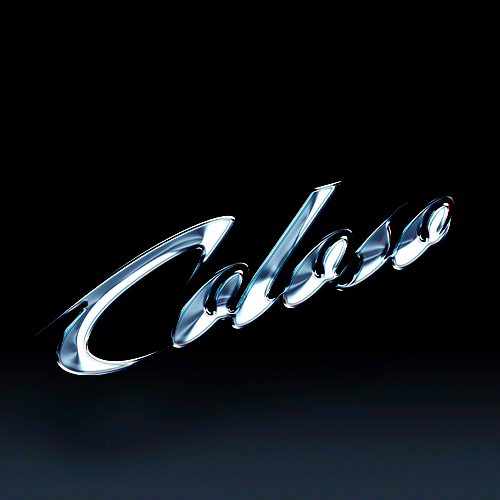







评论(1)
好好学习,提高技能