
快速专业地学习AutoCAD electrical 2022的完整课程
你会学到什么
轻松使用AutoCAD Electrical软件创建专业的电气控制图纸。
AutoCAD 2021和2022版本的新功能。
你将能够开始从你的AutoCAD技能中赚钱。
电气制图的好处。
像专业人士一样导航AutoCAD 2021。
编辑和修改命令。
灯光布置步骤。
电线基础。
电源布线布局。
打印已创建的绘图。
电气设计指导步骤。
The AutoCAD Electrical 2021/2022 Complete Course
MP4 |视频:h264,1280×720 |音频:AAC,44.1 KHz,2声道
语言:英语+中英文字幕(云桥CG资源站 机译) |时长:55节课(5小时59分钟)|大小解压后:3.85 GB
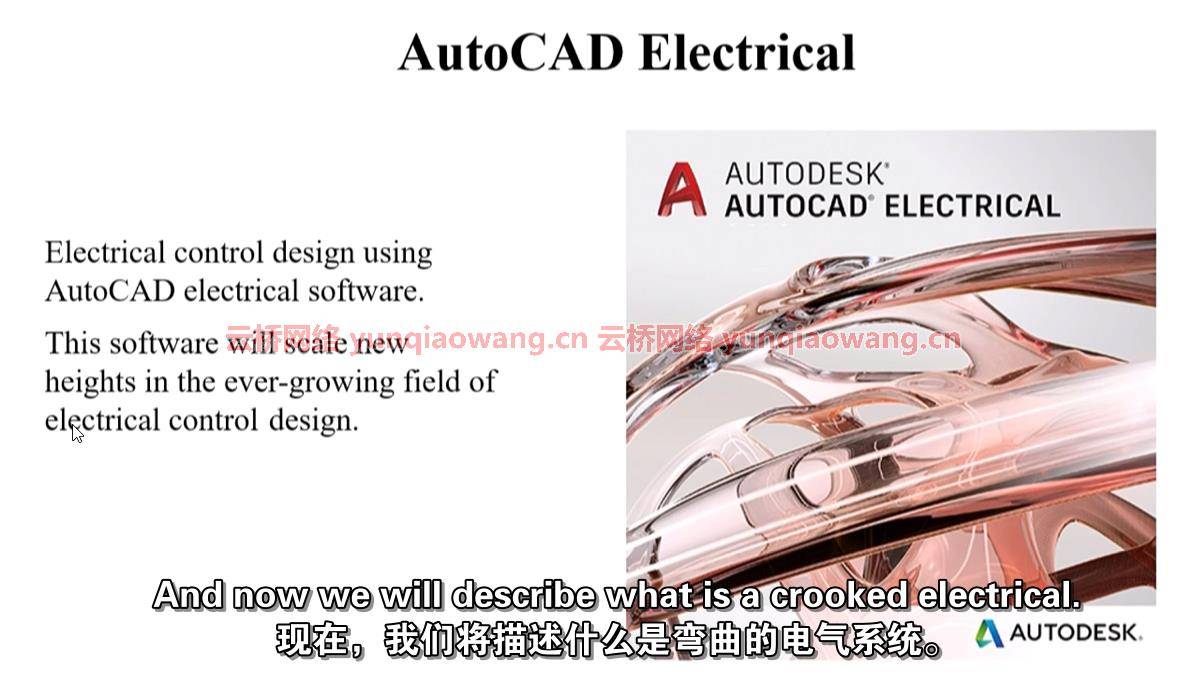
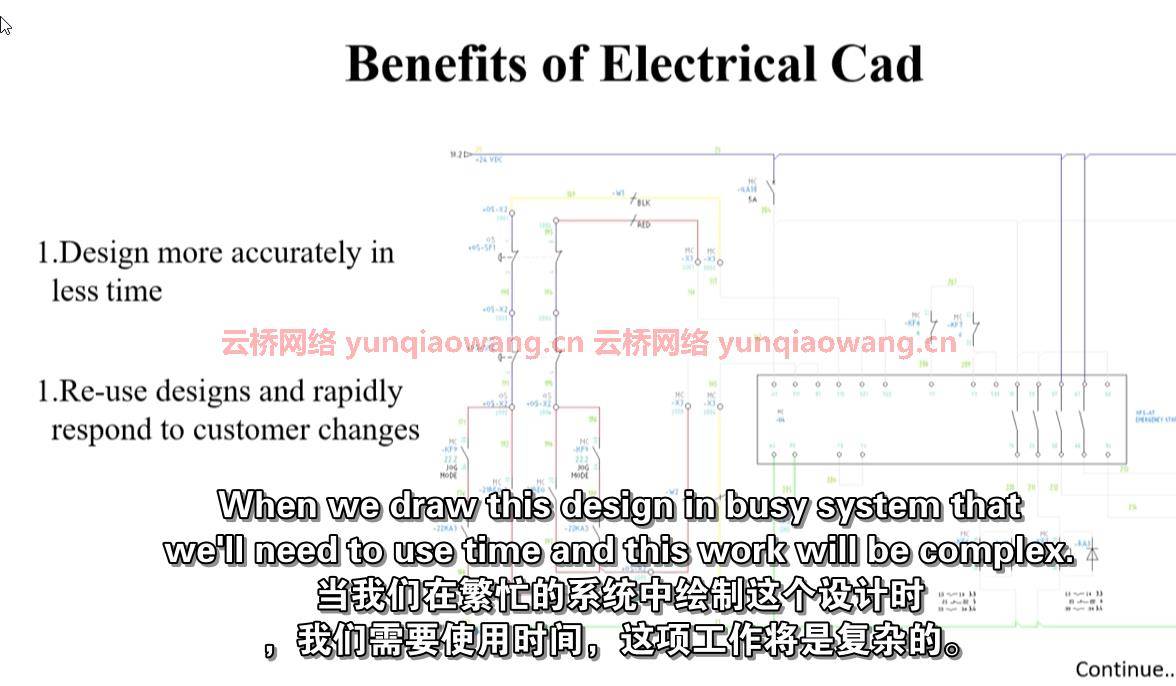
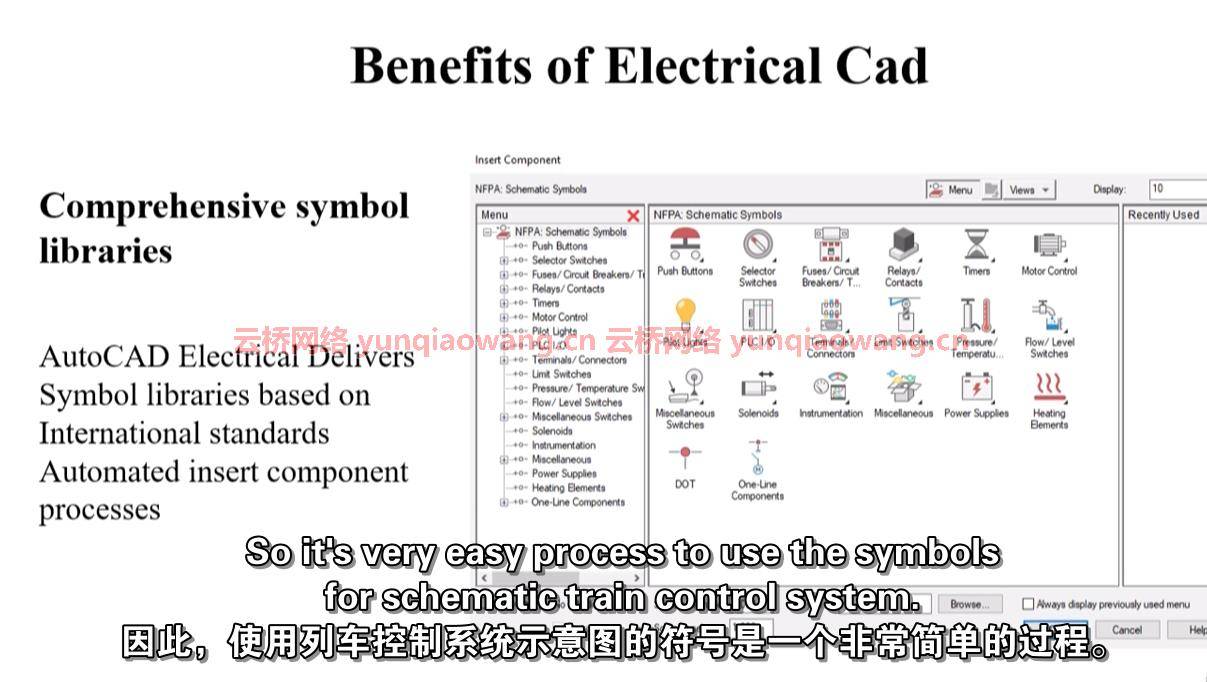
要求
不需要事先了解AutoCAD。
windows操作系统的基本知识。
热爱学习。
描述
这是从头开始学习AutoCAD Electrical所需的唯一课程。
旨在帮助工程学生和实践设计师,并涵盖了广泛的工具
以及示意图等特征。
还有电路生成器、面板图、参数和非参数PLC模块,
独立PLC输入/输出点、梯形图、点对点接线图,
报告生成和符号创建。
完成本课程后,您将能够轻松有效地绘制电气图纸。
初学者可以跟随课程从头开始学习软件。
课程主要面向项目,大多数工具和命令都是在实际应用中教授的。
这里是你能期望学到的东西的概述。
所有AutoCAD Electrical命令和工具的详细说明。
指导用户完成学习过程的逐步说明。
模拟测试。
完整的课程包括按教学顺序组织的视频讲座。
你将能够承担更大的项目以获得更多的钱。
结业证书。
本课程终身开放,所以你可以随时回来观看视频!
我将向你展示如何从头开始做每一件事!
相信自己,现在就报名吧!!
这门课程是给谁的
电气设计师和操作员。
现场工程师和技术员。
希望提高技能水平的AutoCAD Electrical用户。
以前没用过AutoCAD Electrical的初学者。
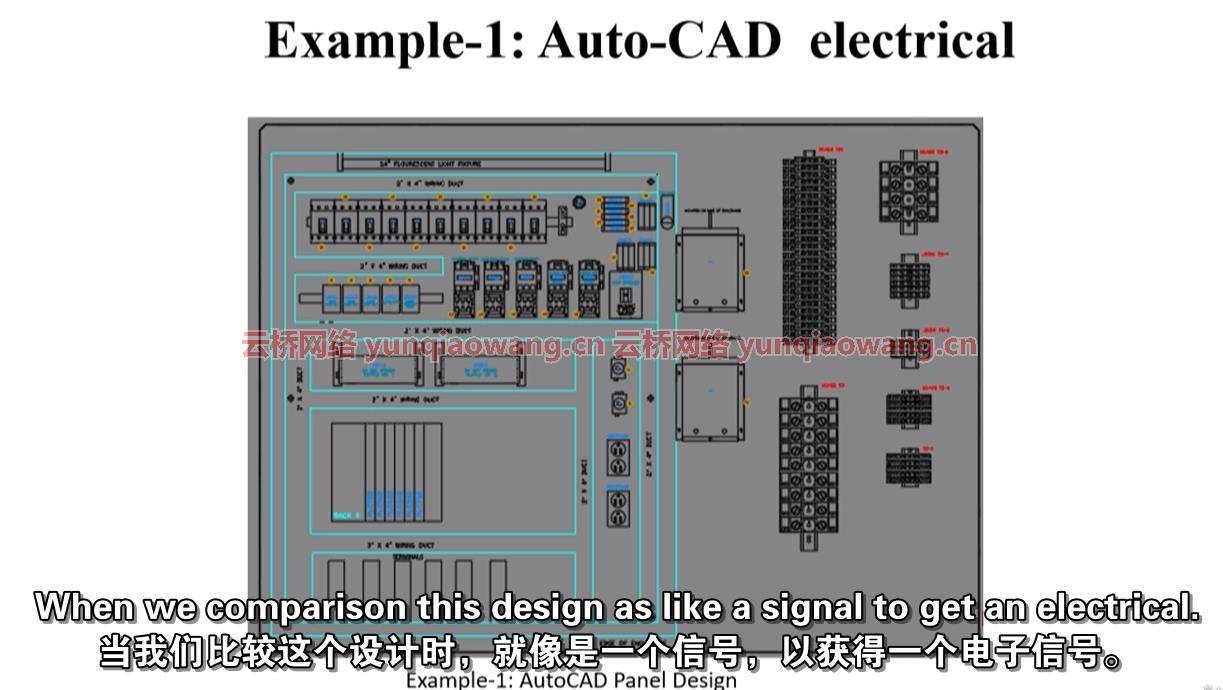
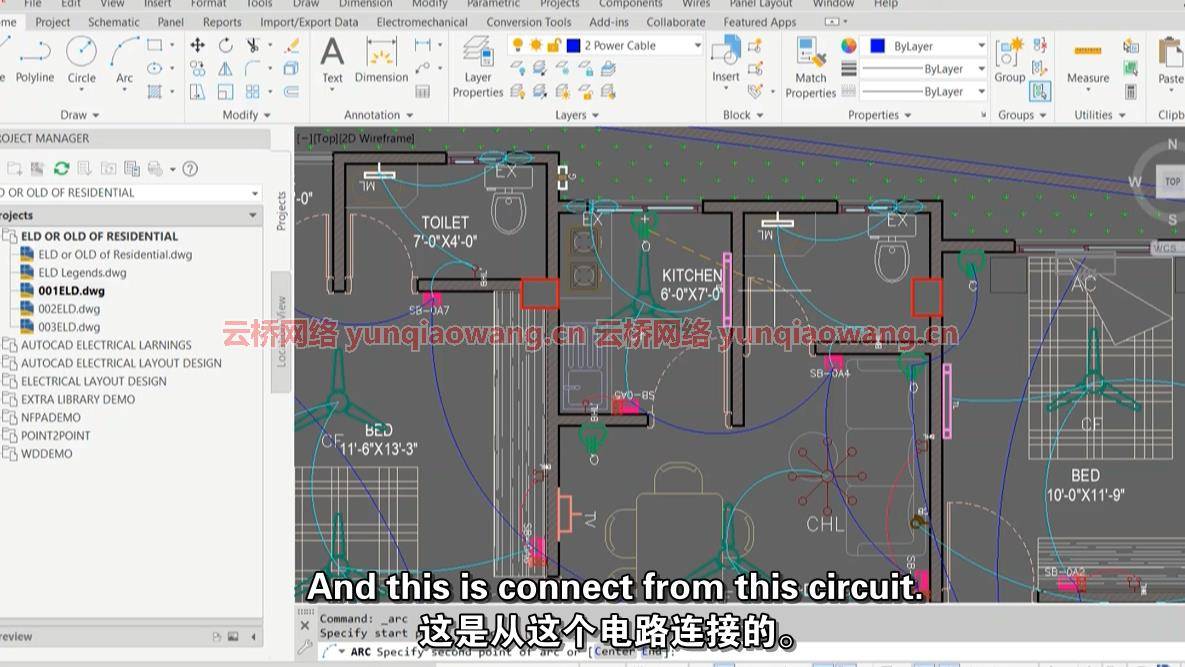
MP4 | Video: h264, 1280×720 | Audio: AAC, 44.1 KHz, 2 Ch
Genre: eLearning | Language: English + srt | Duration: 55 lectures (5h 59m) | Size: 3.8 GB
Complete course for learning AutoCAD electrical 2022 quickly & professionally
What you’ll learn
Feel comfortable using AutoCAD Electrical software to create professional electrical control drawings.
New features of AutoCAD 2021 and 2022 version.
You will be able to start earning money from your AutoCAD Skills.
Benefits of Electrical Drafting.
Navigate AutoCAD 2021 like a pro.
Editing & modifying commands.
Lighting Layout Steps.
Basics of Electrical Wiring.
Power Wiring Layout.
Make print of a created drawings.
Guidance Steps for Electrical Designing.
Requirements
No prior knowledge of AutoCAD is required.
Basic knowledge of windows operating system.
Passion to learning.
Description
This is the only course you will ever need to learn AutoCAD Electrical right from scratch.
Designed to assist the engineering students and the practicing designers and covers a wide range of tools
and features such as schematic drawings.
Also circuit Builder, panel drawings, parametric and non-parametric PLC modules,
stand-alone PLC I/O points, ladder diagrams, point-to-point wiring diagrams,
report generation and creation of symbols.
After completion of this course you will be able to create electrical drawings easily and effectively.
A beginner can start learning the software right from scratch by following the course along.
The course lessons are mostly project oriented and most of the tools and commands are taught with their real-world applications.
Here is an overview of what you can expect to learn.
Detailed explanation of all AutoCAD Electrical commands and tools.
Step-by-step instructions to guide the users through the learning process.
Practice Test.
Complete course consisting of video lectures that are organized in a pedagogical sequence.
You’ll be able to take on bigger projects for more money.
Certificate of Completion.
This course has lifetime access so you can come back and watch the videos at anytime you want!
I will show you how to do everything from scratch!
Believe to Yourself and enroll now!!
Who this course is for
Electrical Designers & Operators.
Site Engineers & Technicians.
AutoCAD Electrical users who want to level up their skills.
Beginners who have never used AutoCAD Electrical before.
1、登录后,打赏30元成为VIP会员,全站资源免费获取!
2、资源默认为百度网盘链接,请用浏览器打开输入提取码不要有多余空格,如无法获取 请联系微信 yunqiaonet 补发。
3、分卷压缩包资源 需全部下载后解压第一个压缩包即可,下载过程不要强制中断 建议用winrar解压或360解压缩软件解压!
4、云桥CG资源站所发布资源仅供用户自学自用,用户需以学习为目的,按需下载,严禁批量采集搬运共享资源等行为,望知悉!!!
5、云桥CG资源站,感谢您的赞赏与支持!平台所收取打赏费用仅作为平台服务器租赁及人员维护资金 费用不为素材本身费用,望理解知悉!






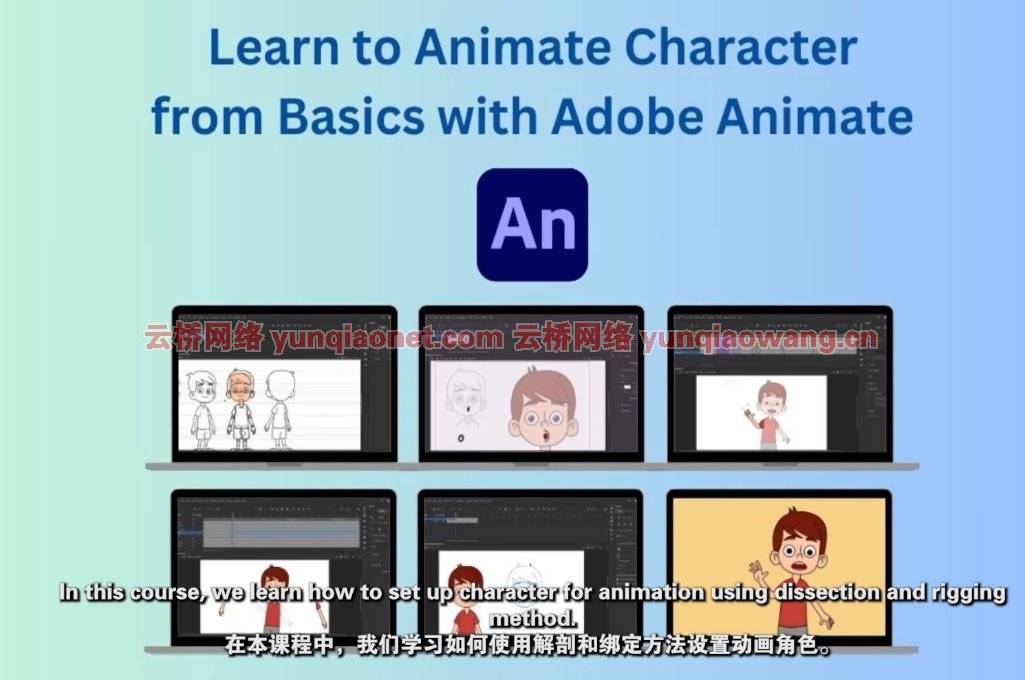







评论(1)
感谢分享….