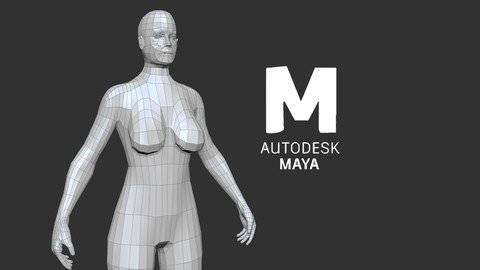
在Maya中创建适合游戏的低多边形角色。确切地了解如何开始。
你会学到什么
在Maya中创建基于角色的网格
MP4 |视频:h264,1280×720 |音频:AAC,44.1 KHz
语言:英语+srt英文字幕|大小解压后:1.22 GB 含课程文件 |时长:1小时29分钟
要求
对Maya界面的基本了解
描述
创建角色基础网格- Maya教程[1小时24分钟]包含项目文件本课程旨在教您如何从头开始构建角色。逐步学习如何创建一个适合游戏或电影的多边形基础角色网格。我们将为您提供图像平面的参考图像,以便您可以一步一步地跟随。了解如何正确准备场景、设置图像平面以及导入参考图像。创建适当的边流,使模型适合角色管道的其余部分。How To Model A Base Mesh In Maya
本教程假设您对Maya界面有基本的了解。提供的文件:参考图像(正面和侧面)10个Maya项目文件,它们是每节课的完整示例视频教程:第1课:[9:58]设置场景第2课:[9:34]遮挡躯干和腿部第3课:[10:14]遮挡手臂第4课:[7:54]遮挡头部第5课:[12:57]遮挡手部第6课:[6:24]添加拇指和镜像模型第7课:[7:56]创建适当的面部边缘流动第7课 添加视频中使用的乳房软件:Maya 2018(建议使用Maya 2018或更高版本)这是创建女性角色系列的一部分:该系列旨在展示从建模到动画的工作流程,但任何部分都可以被视为独立的课程。 每节课都可以单独购买。您将会得到正确的开始文件。
预览:
第一部分:导言
第一讲欢迎
第2讲需要的软件
第2部分:创建基础网格(Maya教程)
第3讲设置场景
第4讲双臂张开
第5讲封闭躯干和腿
第六讲封闭头部
第七讲伸出双手
第8讲添加拇指和镜像模型
第9讲创造适当的面部边缘流
第十讲堵住耳朵
第11课使用软选择进行编辑
第12讲添加乳房
开始给学生建模
Create a low poly character in Maya suitable for games. Learn exactly how to get started.
What you’ll learn
Create a Character Base Mesh in Maya
Requirements
Basic understanding of Maya interface
Description
Creating a Character Base Mesh – Maya Tutorial[1hr 24min] Project Files IncludedThis course is designed to teach you how to build a character from scratch. Learn step-by-step how to create a polygon base character mesh suitable for games or film. You will be provided reference images for your image planes so you can follow along step by step. Learn how to properly prep your scene, set up image planes, and import your reference images. Create proper edge flow that will make the model suitable for the rest of the character pipeline. This tutorial assumes you have a basic understanding of the Maya Interface.Files Provided:Reference Images (Front and Side)10 Maya Project Files that are the completed example for each lessonVideo Tutorials:Lesson 1:[9:58] Setting up your SceneLesson 2:[9:34] Blocking out the Torso and LegsLesson 3:[10:14] Blocking out the ArmsLesson 4:[7:54] Blocking out the HeadLesson 5:[12:57] Blocking out the HandsLesson 6:[6:24] Adding Thumbs and Mirroring ModelLesson 7:[7:56] Creating Proper Facial Edge FlowLesson 8:[3:52] Blocking out the EarLesson 9:[4:41] Edits using Soft SelectLesson 10:[11:13] Adding the BreastsSoftware Used in Videos:Maya 2018 (Maya 2018 or newer is recommended)This is part of the Creating Female Character Series: The series is designed to show the workflow from Modeling to Animation but any part can be viewed as a stand alone lesson. Each lesson can be purchased individually. You will be provided the proper starting files to follow along.
Overview
Section 1: Introduction
Lecture 1 Welcome
Lecture 2 Software Needed
Section 2: Creating Base Mesh (Maya Tutorial)
Lecture 3 Setting up your scene
Lecture 4 Blocking out the Arms
Lecture 5 Blocking out the Torso and Legs
Lecture 6 Blocking out the Head
Lecture 7 Blocking out the Hands
Lecture 8 Adding Thumbs and Mirroring the Model
Lecture 9 Creating Proper Facial Edge Flow
Lecture 10 Blocking out the Ear
Lecture 11 Edits using Soft Select
Lecture 12 Adding Breasts
Beginning modeling students
1、登录后,打赏30元成为VIP会员,全站资源免费获取!
2、资源默认为百度网盘链接,请用浏览器打开输入提取码不要有多余空格,如无法获取 请联系微信 yunqiaonet 补发。
3、分卷压缩包资源 需全部下载后解压第一个压缩包即可,下载过程不要强制中断 建议用winrar解压或360解压缩软件解压!
4、云桥CG资源站所发布资源仅供用户自学自用,用户需以学习为目的,按需下载,严禁批量采集搬运共享资源等行为,望知悉!!!
5、云桥CG资源站,感谢您的赞赏与支持!平台所收取打赏费用仅作为平台服务器租赁及人员维护资金 费用不为素材本身费用,望理解知悉!




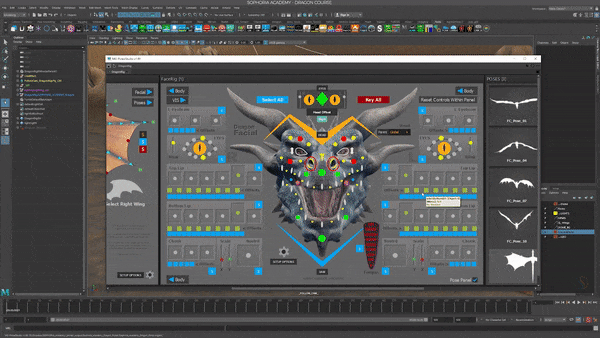









评论(2)
下载后没有教程啊,只有一个readme.txt
已修复