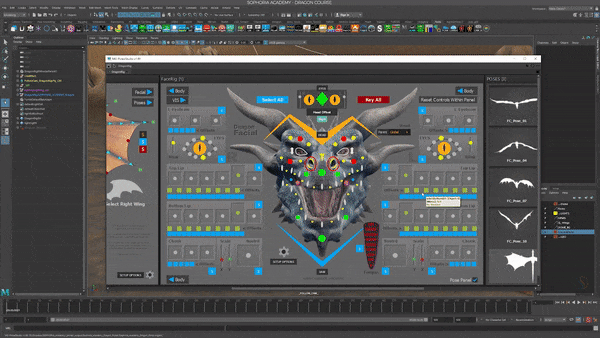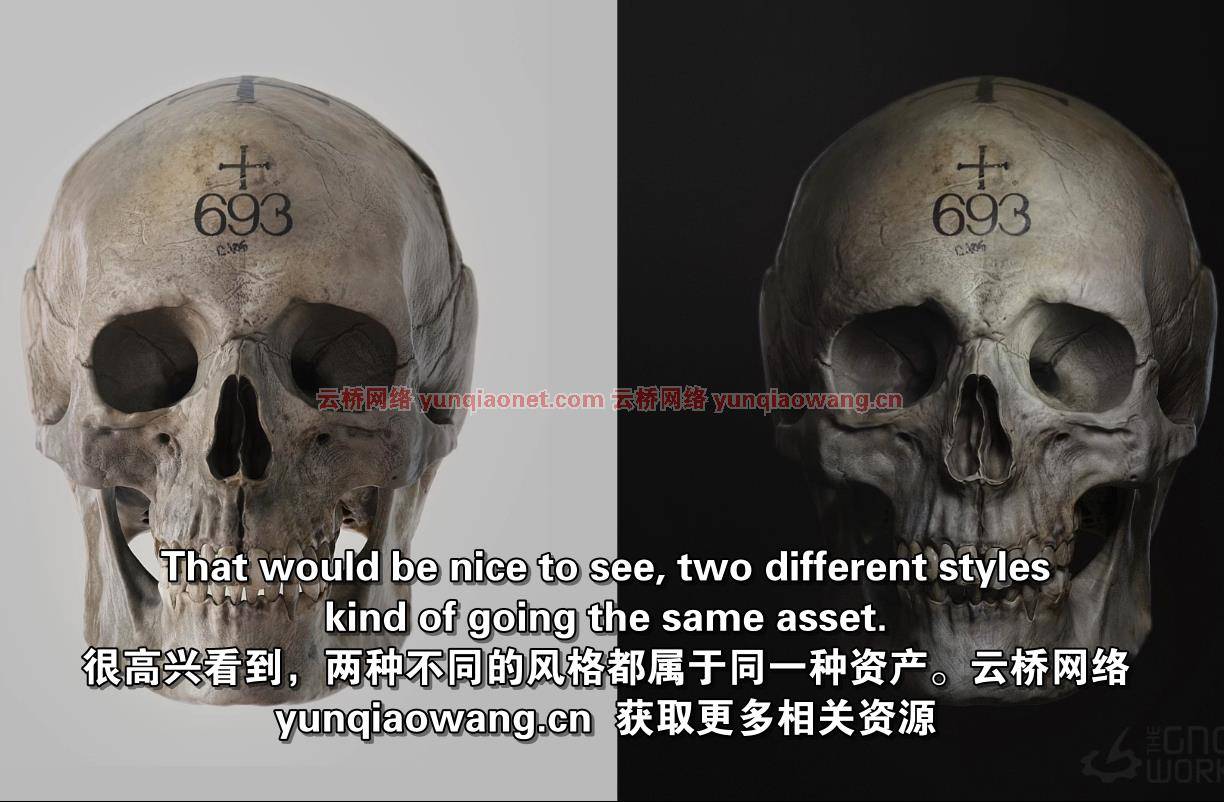
了解如何雕刻一个现实的人类头骨与这个主要的角色艺术家约翰威廉克罗斯兰综合课程。您将发现如何识别男性和女性头骨之间的差异,并找出人类头骨的关键里程碑,这些里程碑可以将从ZSphere到最终渲染的造型结合在一起。
这个5小时的教程旨在让你能够使用ZBrush中的一些基本工具,并准确理解如何使用这些基础知识来操作和创建一个人类头骨,作为你作品集的一个项目。无论你是一个初学者还是更中级的ZBrush艺术家,这个课程将提供许多有益的见解导航工作流程和提高你的创作雕刻技能。John还提供了创建可行拓扑的指导,从基本造型开始,到令人印象深刻的复杂几何结束。The Gnomon Workshop – Sculpting the Human Skull
雕刻完成后,John移至Maya,在那里,他的工作流程中的照明和渲染部分被覆盖,使用Arnold进行最终渲染。为了生成可用于作品集的最终作品,复合材料将被放入Photoshop进行最终编辑。
约翰的ZTL文件提供了所有的工作步骤,以及他的Maya render scene和Photoshop PSD文件,详细说明了用于最终合成的所有图层,供您在整个研讨会期间与您自己的项目进行比较。
标题:The Gnomon Workshop——雕刻人类头骨
持续时间3.5小时 包括项目文件 1920X1080 MP4 语言:英语+中英文字幕(云桥CG资源站机译)
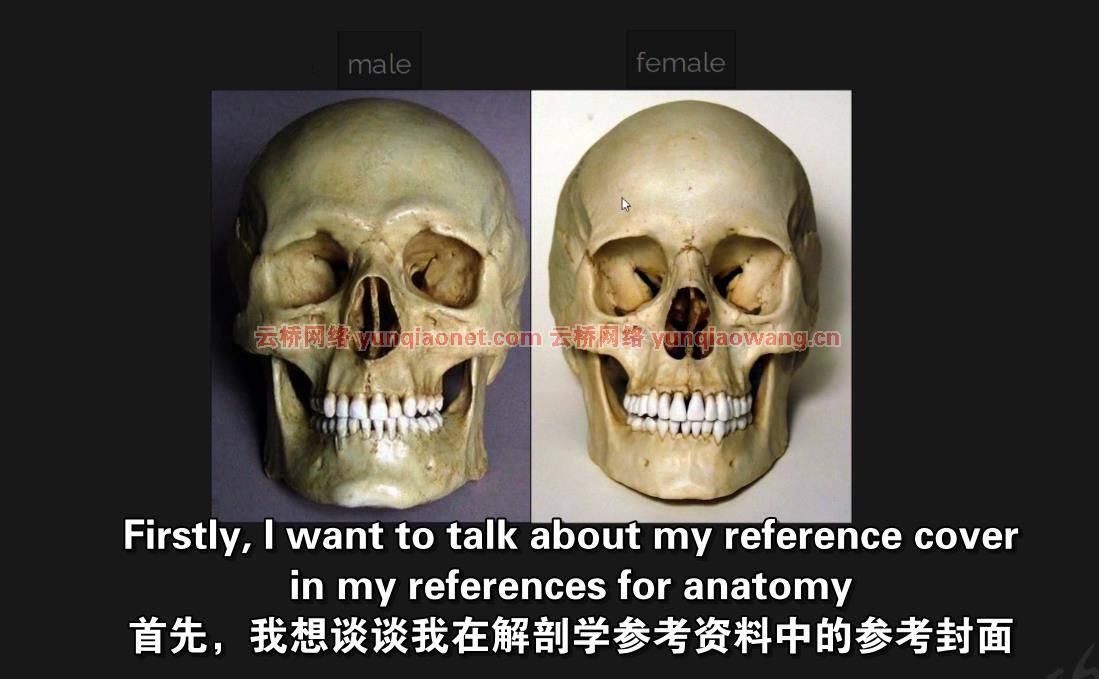

使用的软件:
Arnold Maya ZBrush Photoshop
学习概要:
01.参考资料收集和头骨解剖学基础
02.设置ZBrushoutput
03.初始颅骨封闭和DynaMesh工作流程
04.使用Boolean创建子工具和骨架形式
05.为头骨制造牙齿
06.进一步雕刻和地标放置
07.在DynaMesh子工具上设置ZRemesher
08.最终确定头骨造型
09.多重绘画和探索通道
10.为Maya准备网格
11.设置照明和渲染场景
12.Maya中的最终渲染
13.Photoshop中的最终合成

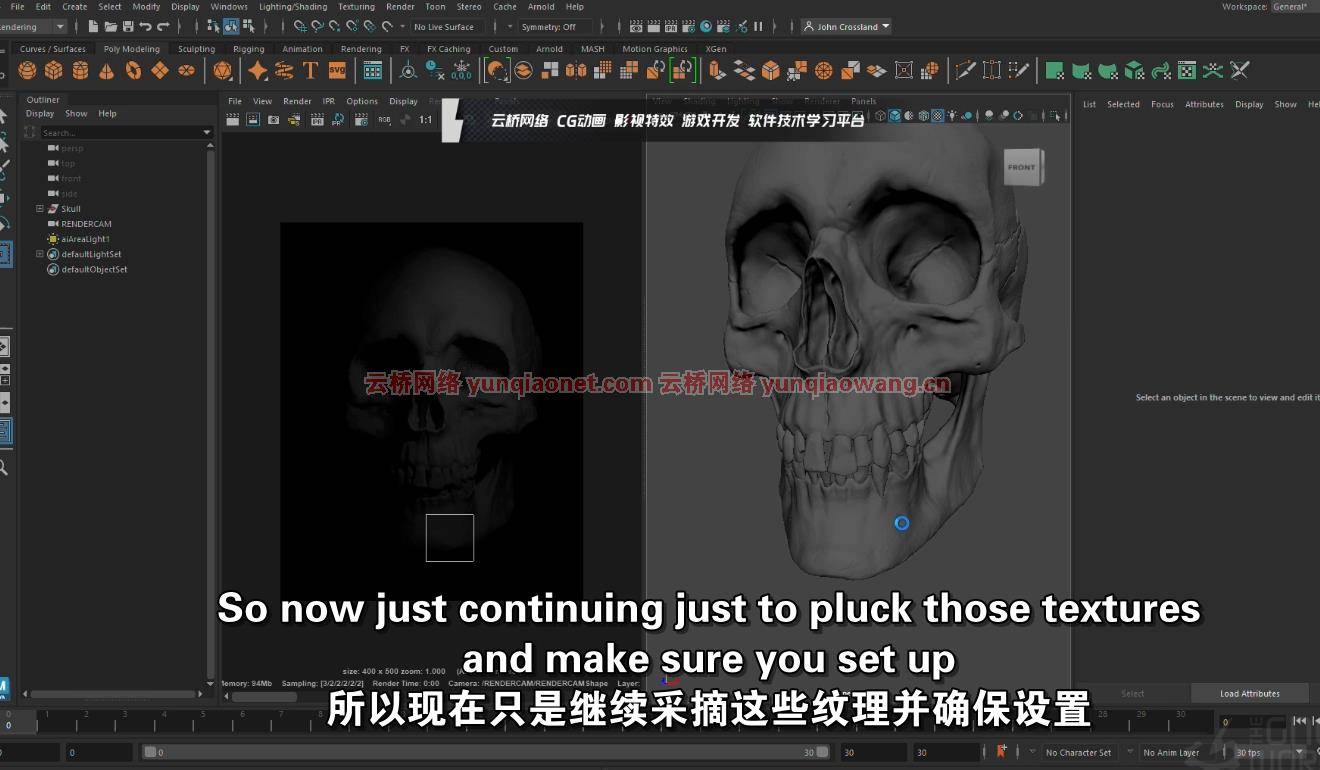
Learn how to sculpt a realistic human skull with this comprehensive workshop by Principal Character Artist John William Crossland. You’ll discover how to identify the differences between male and female skulls and seek out the critical, key landmarks of human skulls that can bring together a sculpt from ZSphere to the final render.
This 5-hour workshop is designed to enable you to take just a few of the basic tools in ZBrush and understand precisely how to use those foundational basics to manipulate and create a human skull as a project for your portfolio. Whether you’re a beginner or more intermediate ZBrush artist, this workshop will provide many helpful insights into navigating workflows and improving your creative sculpting skills. John also offers guidance for creating workable topology, starting with a basic sculpt and finishing up with impressive, complex geometry.
With the sculpt complete, John moves over to Maya where the lighting and rendering parts of his workflow are covered, using Arnold for the final render. To generate a portfolio-ready final artwork, the composite is taken into Photoshop for the final editing steps.
John’s ZTL file is provided with all the working steps, along with his Mayarenderscene and Photoshop PSD file detailing all the layers used for the final composite, for you to compare to your own project throughout the workshop.
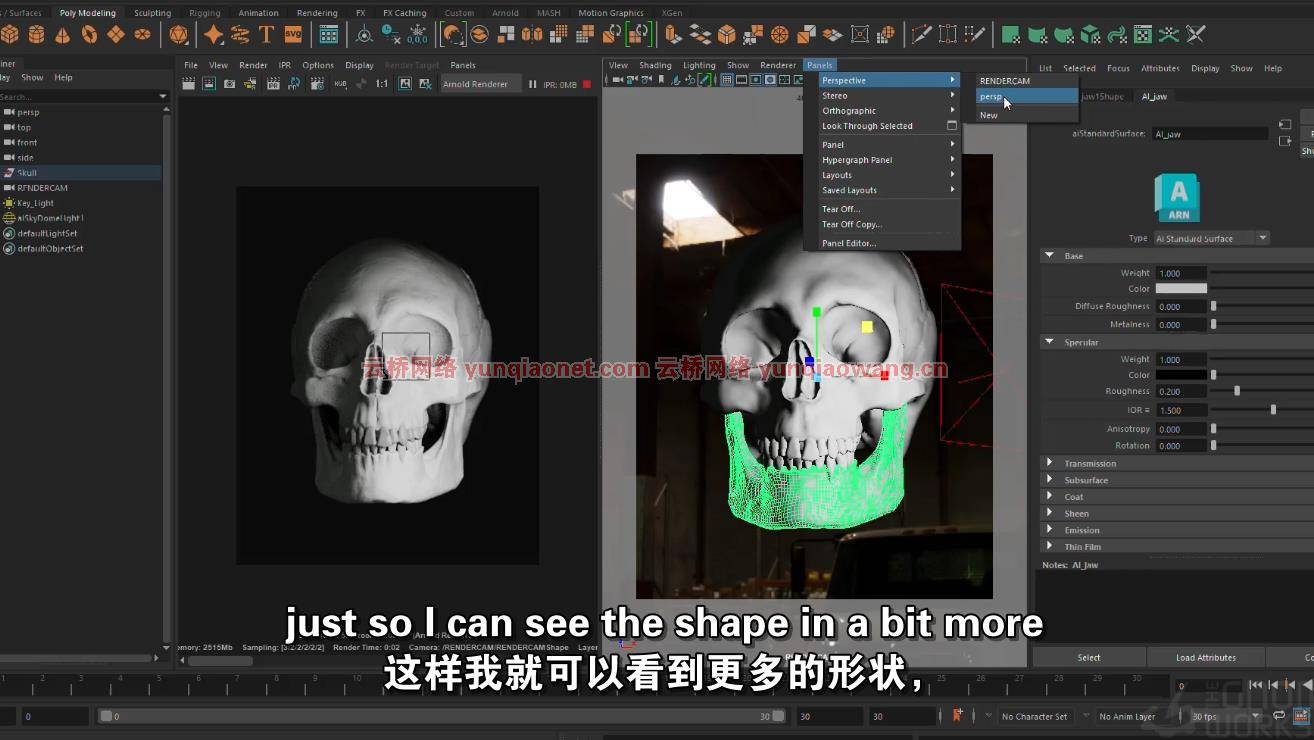
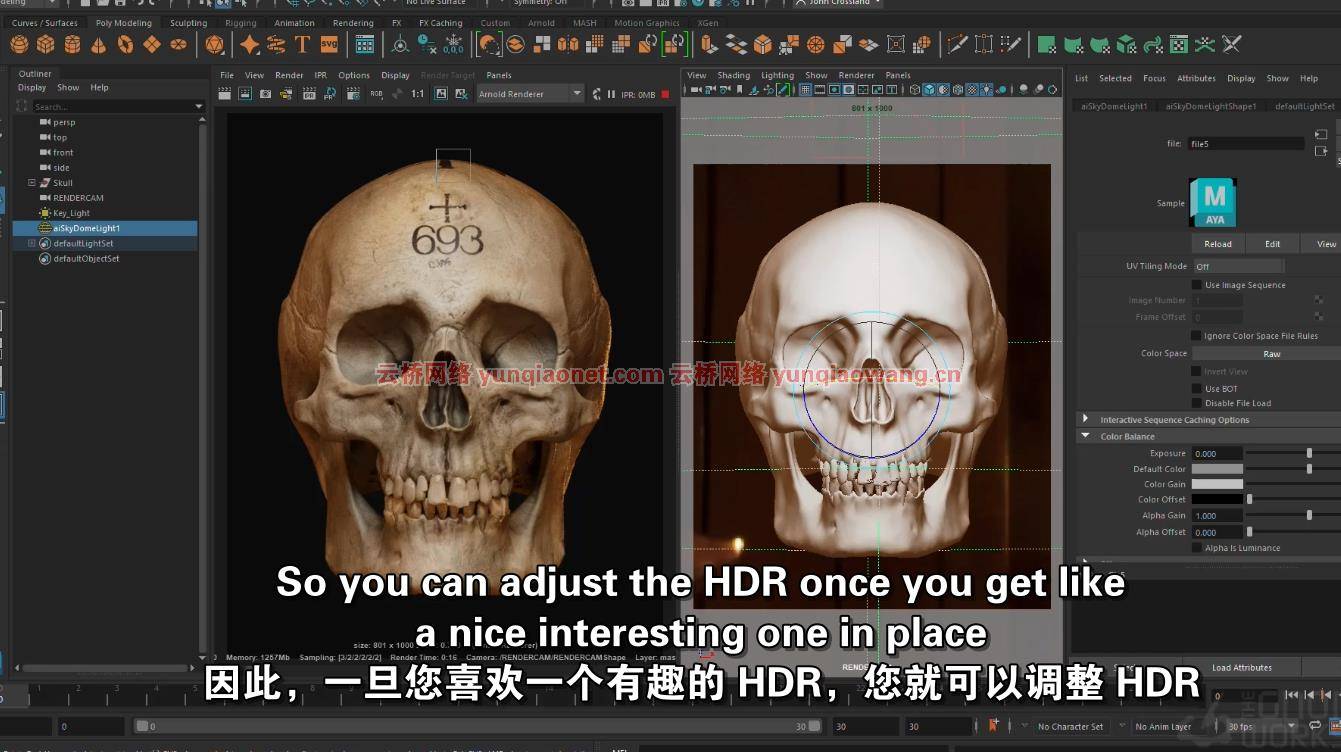

1、登录后,打赏30元成为VIP会员,全站资源免费获取!
2、资源默认为百度网盘链接,请用浏览器打开输入提取码不要有多余空格,如无法获取 请联系微信 yunqiaonet 补发。
3、分卷压缩包资源 需全部下载后解压第一个压缩包即可,下载过程不要强制中断 建议用winrar解压或360解压缩软件解压!
4、云桥CG资源站所发布资源仅供用户自学自用,用户需以学习为目的,按需下载,严禁批量采集搬运共享资源等行为,望知悉!!!
5、云桥CG资源站,感谢您的赞赏与支持!平台所收取打赏费用仅作为平台服务器租赁及人员维护资金 费用不为素材本身费用,望理解知悉!