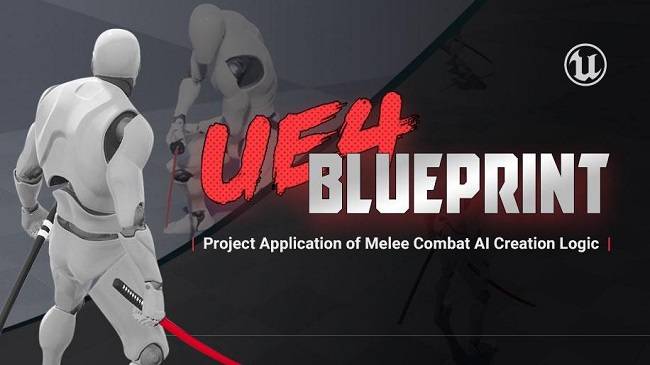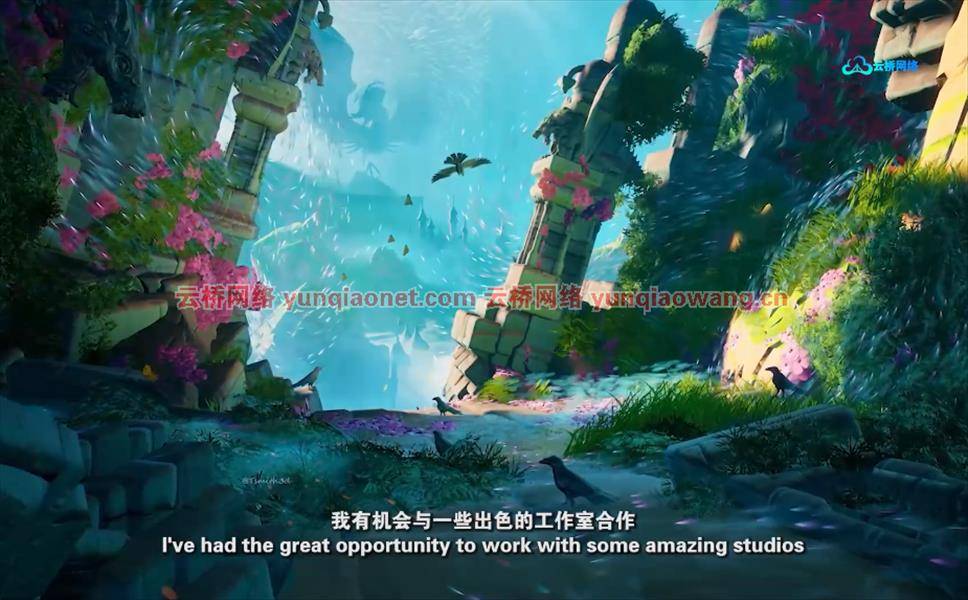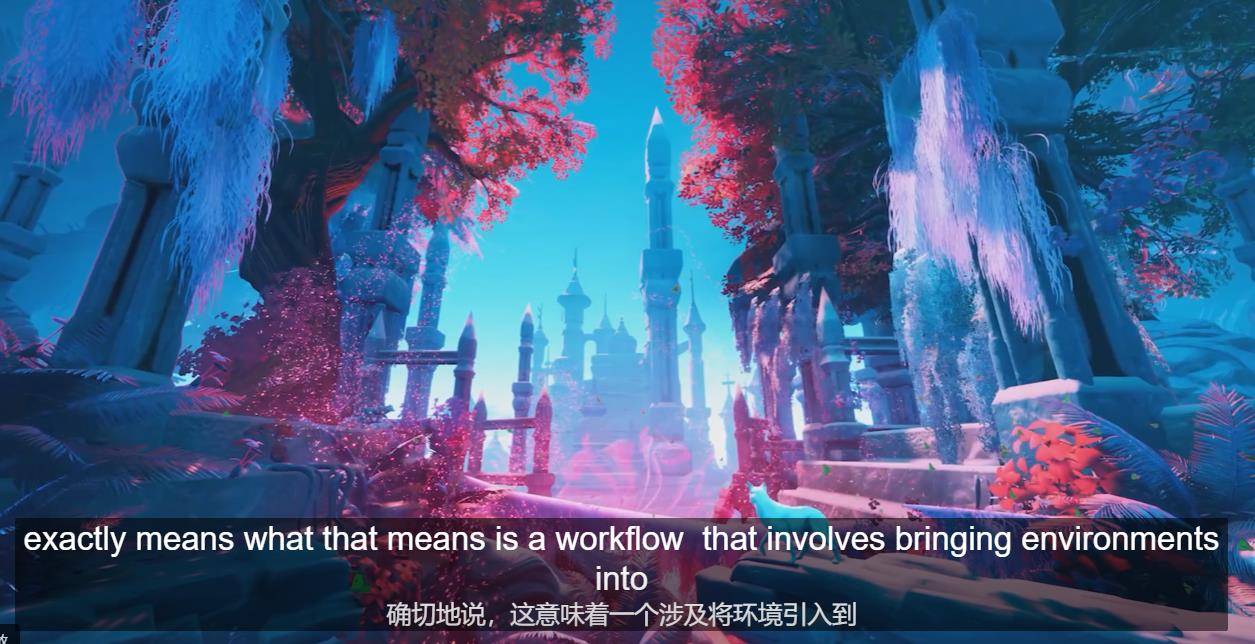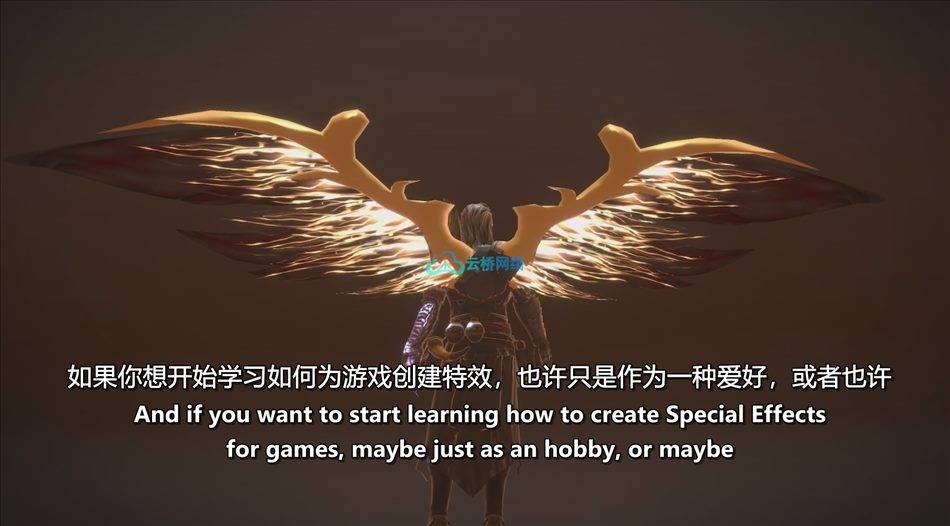持续时间1h 30m 包括项目文件 1280X720 MP4 大小解压后:3.26G 语言:英语+中文字幕(机译)
标题:艺术站-UE4 VFX海洋材料教程
信息:
使用Zbrush、Photoshop和UE4的材质编辑器中的纹理创建,在UE4中从头开始创建海洋材质的完整过程。从在Photoshop、Zbrush和Maya中使用照片冲击、雕刻和绘画的组合来创建网格和纹理开始。然后在UE4中设置一个主素材。最后,用灵活的材料实例将它们组装在一起,动态地改变海洋的外观。
技能水平
中级,你应该熟悉基本的菜单和工作流程与Zbrush,Maya,Photoshop和虚幻引擎4
目录
–涵盖整个粒子效果创建的90分钟演示。
–1280X720分辨率
-用于遮罩高度和法线贴图的泡沫瓷砖纹理
-包含主材料和材料的UE4项目内容
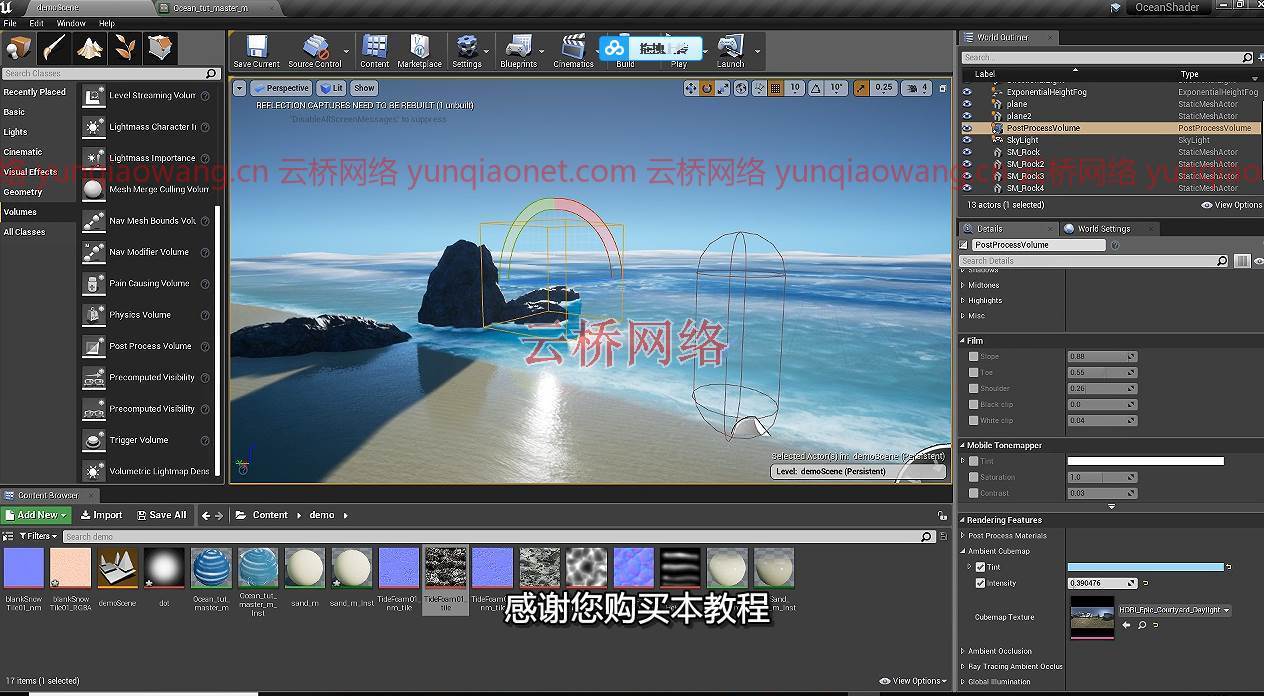

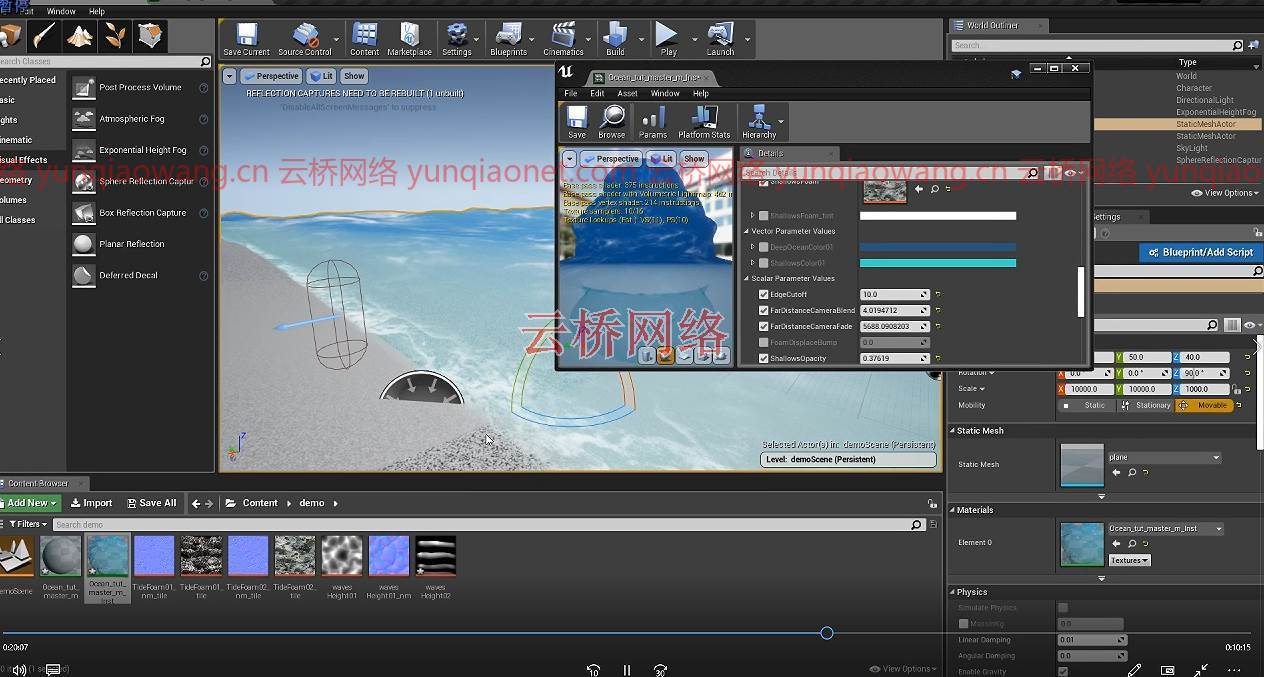



Duration 1h 30m Project Files Included MP4
Info:
A full run through of creating a ocean material from scratch in UE4 using a combination of texture creation in Zbrush, Photoshop and UE4’s material editor. Starting with creating meshes and textures in Photoshop, Zbrush and Maya using a combination of photo bashing, sculpting, and painting. Then setting up a master material in UE4. Finishing by assembling it all together with flexible material instances for changing the look of the ocean on the fly.
Artstation – UE4 VFX Ocean Material Tutorial
Skill Level
Intermediate Level, you should be familiar with the basic menus and workflows with Zbrush, Maya, Photoshop, and Unreal Engine 4
Contents
– 90 minute walk through covering the entire particle effect creation.
– 1280X720 Resolution
-Foam Tile textures for mask height and normal maps
-Content for UE4 project containing master materials and material
1、登录后,打赏30元成为VIP会员,全站资源免费获取!
2、资源默认为百度网盘链接,请用浏览器打开输入提取码不要有多余空格,如无法获取 请联系微信 yunqiaonet 补发。
3、分卷压缩包资源 需全部下载后解压第一个压缩包即可,下载过程不要强制中断 建议用winrar解压或360解压缩软件解压!
4、云桥CG资源站所发布资源仅供用户自学自用,用户需以学习为目的,按需下载,严禁批量采集搬运共享资源等行为,望知悉!!!
5、云桥CG资源站,感谢您的赞赏与支持!平台所收取打赏费用仅作为平台服务器租赁及人员维护资金 费用不为素材本身费用,望理解知悉!