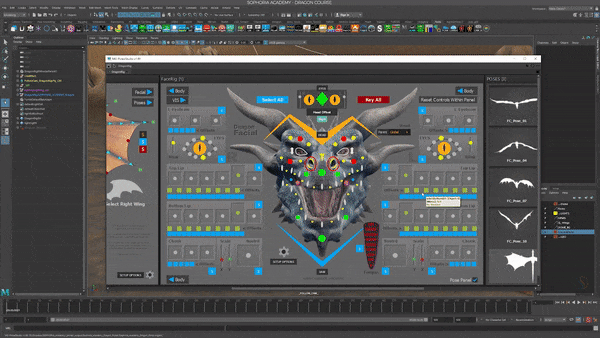学习maya的基础知识,重点是游戏资产!我们将从头开始-制作我们的第一个道具!
你会学到什么
从头开始学习玛雅的基础知识
了解使用Maya制作游戏资源的基础知识
MP4 |视频:h264,1280×720 |音频:AAC,44.1 KHz
语言:英语+中英文字幕(云桥CG资源站机译)|大小解压后:3.6 GB 含课程文件 |时长:7小时53分钟
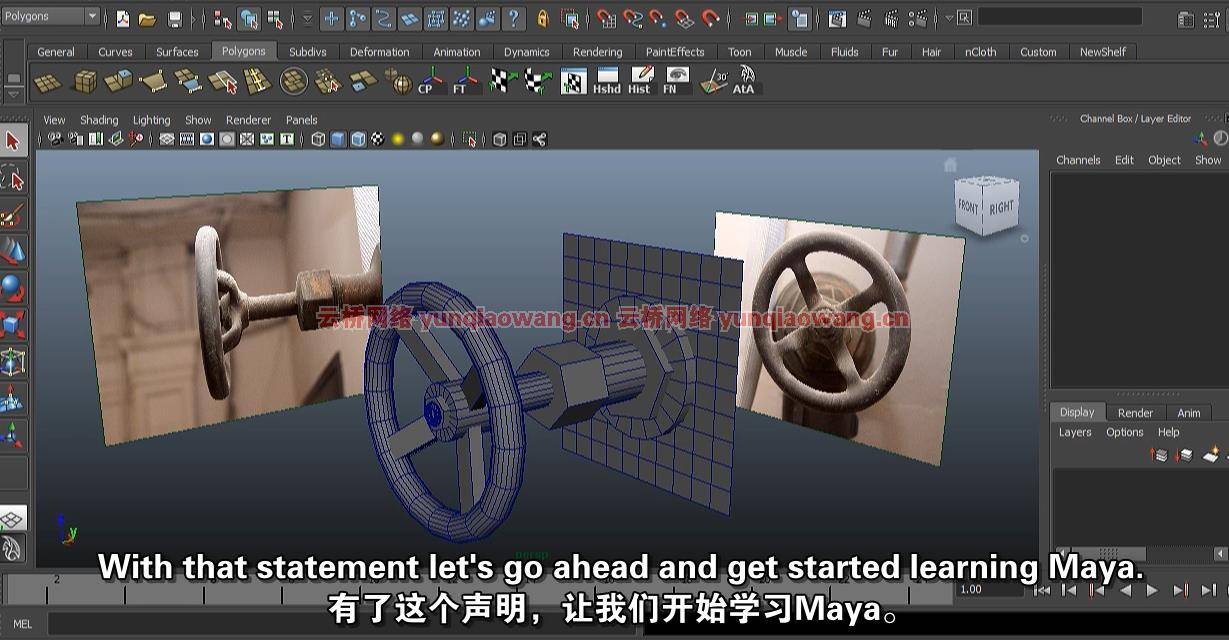
要求
Autodesk Maya
描述
在这个完整的初学者课程中,我们涵盖了让您开始使用Maya的绝对基础知识,重点是游戏,从绝对第一次打开软件开始,一直到建模、展开和纹理化您的第一个游戏资产!我们将从对UI和软件的一些基本介绍开始,并直接进入游戏资产建模所需的许多常用工具。“边做边学”,我们将带您完成建模我们的军用风格无线电道具的完整过程,展开资产,并涵盖资产的基本纹理技术。The Complete Beginner’S Guide To Maya For Games
如果你曾经想学习游戏中的Maya的重要特性,但是不知道去哪里,这个课程可以满足你!导师简介:贾斯汀·哈里森(Justin Harrison)是一名角色和技术动画师,在游戏开发行业有超过7年的经验。目前,他在加利福尼亚州德尔马的熔融游戏公司工作,工作名称尚未公布。此前,他曾为动视公司和索尼公司工作,制作过《谍影重重》、《捉鬼敢死队:游戏》以及《变形金刚:赛博坦战争》等。Justin拥有创意研究学院的数字艺术和动画BFA学位,拥有从艺术建模和资产创建、运动捕捉和关键帧动画到技术操纵和角色设置的通才技能。
目录:
第1部分:UI和原语介绍
第一讲简介
第2讲界面1
第3讲界面2
第4讲界面3
第5讲用户界面定制1
第6讲用户界面定制2
第7讲原语-资产创建1
第8讲原语-资产创建2
第2部分:网格工具简介
第9讲简介
第10讲组件模式
第11讲顶点工具
第12讲边缘工具
第13讲面部工具
第14讲网格工具1
第15讲网格工具2和Outro
第3部分:道具建模基础
第16讲简介
第17课设置项目并开始建模!
第18讲建模2
第19讲建模3
第20讲建模4
第21讲建模5和Outro
第4部分:构建我们的第一个游戏资产——建模
第22讲简介
第23讲场景设置和模型
第24讲建模2
第25讲建模3
第26讲建模4
第27讲建模5
第28讲建模6
第29讲建模7和Outro
第5部分:构建我们的第一个游戏资产——UV展开、纹理和演示
第30讲简介
第31讲UV展开1
第32讲UV展开2
第33讲UV展开3
第34讲UV展开4
第35讲UV展开5
第36讲UV放置
第37讲AO和纹理
第38讲AO和纹理2
第39讲奖励讲座:用3dmotive进一步学习
从未打开过该软件的Maya绝对初学者,任何对使用Maya创建游戏资源感兴趣的人
Learn the basics of Maya with a focus on game assets! We’ll go from the very beginning – to making our first prop!
What you’ll learn
Learn the basics of Maya from the ground up
Learn the basics of using Maya for making game assets
Requirements
Autodesk Maya – Download your free trial copy here – http://www.autodesk.com/products/autodesk-maya/free-trial
Description
In this Complete Beginner’s course, we cover the absolute basics of getting you started using Maya with a focus on games, starting from the absolute first time opening the software – all the way through modeling, unwrapping, and texturing your first game asset! We’ll start off with some basic introductions to the UI and software, and dive right in to many of the common tools you’ll need for game asset modeling. “Learn by doing” as we take you through the complete process of modeling our military style radio prop, unwrap the asset, and cover basic texturing techniques for the asset. If you’ve ever wanted to learn the important features of Maya for Games, but weren’t sure where to go, this course has you covered! About the Instructor: Justin Harrison is a Character and Technical Animator with more than 7 years experience in the game development industry. Currently, he is working for Molten Games in Del Mar, CA on an unannounced title. Previously he has worked for for both Activision and Sony on titles such as The Bourne Conspiracy, Ghostbusters: The Game, as well as Transformers: War for Cybertron to name a few. Justin holds a BFA in Digital Art and Animation from the College for Creative Studies, and has a generalist skill set that ranges from artistic modeling and asset creation, to motion capture and keyframe animation, to technical rigging and character setup.
Overview
Section 1: Introduction to the UI and primitives
Lecture 1 Introduction
Lecture 2 Interface 1
Lecture 3 Interface 2
Lecture 4 Interface 3
Lecture 5 UI Customization 1
Lecture 6 UI Customization 2
Lecture 7 Primitives – Asset Creation 1
Lecture 8 Primitives – Asset Creation 2
Section 2: Introduction to Mesh Tools
Lecture 9 Introduction
Lecture 10 Component Mode
Lecture 11 Vertex Tools
Lecture 12 Edge Tools
Lecture 13 Face Tools
Lecture 14 Mesh Tools 1
Lecture 15 Mesh Tools 2 and Outro
Section 3: Prop Modeling Basics
Lecture 16 Introduction
Lecture 17 Setup the project and start modeling!
Lecture 18 Modeling 2
Lecture 19 Modeling 3
Lecture 20 Modeling 4
Lecture 21 Modeling 5 and Outro
Section 4: Building our first game asset – Modeling
Lecture 22 Introduction
Lecture 23 Scene Setup and Model
Lecture 24 Modeling 2
Lecture 25 Modeling 3
Lecture 26 Modeling 4
Lecture 27 Modeling 5
Lecture 28 Modeling 6
Lecture 29 Modeling 7 and Outro
Section 5: Building our first game asset – UV Unwrapping, Texturing, and Presentation
Lecture 30 Introduction
Lecture 31 UV Unwrapping 1
Lecture 32 UV Unwrapping 2
Lecture 33 UV Unwrapping 3
Lecture 34 UV Unwrapping 4
Lecture 35 UV Unwrapping 5
Lecture 36 UV Placement
Lecture 37 AO and Texturing
Lecture 38 AO and Texturing 2
Lecture 39 Bonus Lecture: Further Learning with 3dmotive
Absolute beginners to Maya who have never opened the software,Anyone interested in using Maya to create game assets
1、登录后,打赏30元成为VIP会员,全站资源免费获取!
2、资源默认为百度网盘链接,请用浏览器打开输入提取码不要有多余空格,如无法获取 请联系微信 yunqiaonet 补发。
3、分卷压缩包资源 需全部下载后解压第一个压缩包即可,下载过程不要强制中断 建议用winrar解压或360解压缩软件解压!
4、云桥CG资源站所发布资源仅供用户自学自用,用户需以学习为目的,按需下载,严禁批量采集搬运共享资源等行为,望知悉!!!
5、云桥CG资源站,感谢您的赞赏与支持!平台所收取打赏费用仅作为平台服务器租赁及人员维护资金 费用不为素材本身费用,望理解知悉!