
这个新添加的部分添加了一个全新的项目,它是用虚幻引擎5中所有最新的技术和工具创建的。学生将使用Lumen和Nanite来利用Unreal Engine的独特能力来创建实时全局照明。跟随这一部分,探索最新的实时技术,并使用建筑动画创建令人惊叹的效果。
你不会找到一个更容易,更快的方法来启动和运行虚幻引擎。直接进入专业水平的项目,有清晰的指导和资源提供,是最快的方法。虚幻引擎是arch viz和其他行业的首要实时技术——提供了最方便和最强大的工具——您可以按照本课程中的简明说明在很短的时间内启动并运行。尽情享受吧!
时长:3小时 1280X720 mp4 语言:英语+中英文字幕(云桥CG资源站机译)
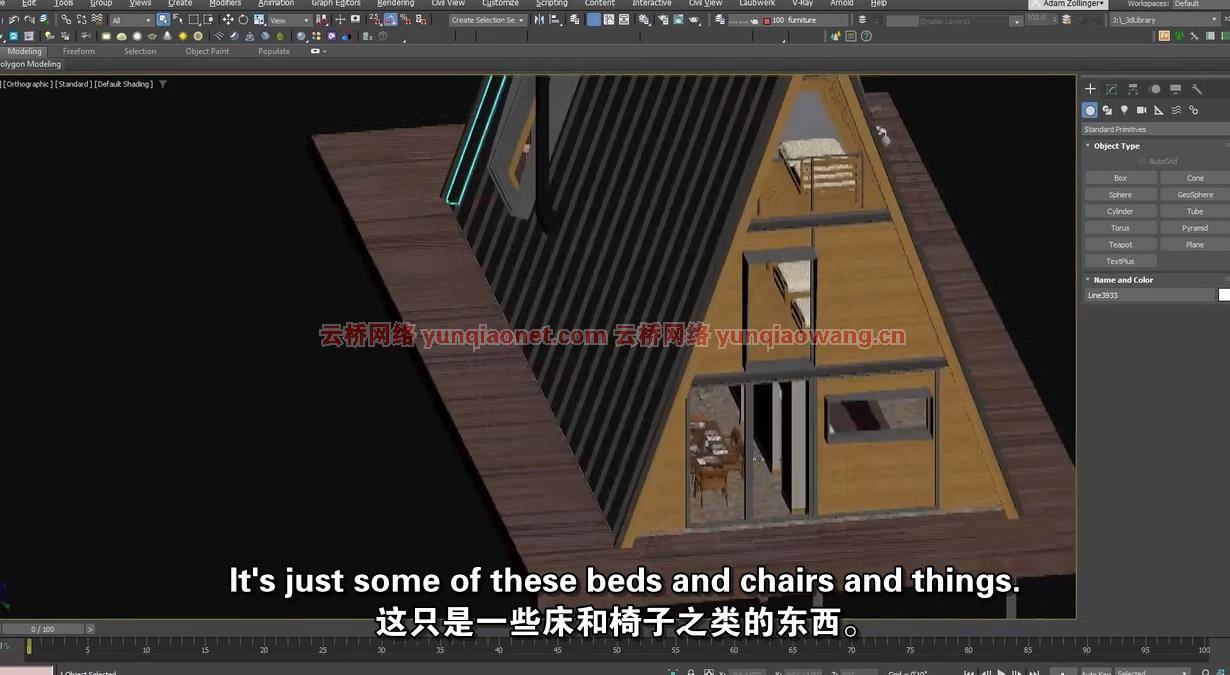

学习概要:
01 -项目介绍
02-3ds max中的模型
03 -获得Datasmith和出口
04 -打开Archviz模板
05 -导入Datasmith文件和环顾四周
06 -基本的景观美化工具UE5
07 -暂停基本项目设置-
08 -使用Quixel创建一个巨大的景观
09 -修复Nanite Lumen和光线跟踪的常见问题
10 -添加Megascan资产
11-Quixel Megascans
12 -介绍Megascans Tress
13 -建立一个森林
14 -设置基本环境照明
15 -设置电影院摄像机演员
16 -调整环境灯光,设置氛围
17 -完成室内照明
18 -最终调整
19 -设置一个最终的相机
20 -使用电影渲染队列渲染最终动画
21 -使用After Effects润色你的动画
22 -路径跟踪
23 -路径跟踪导出
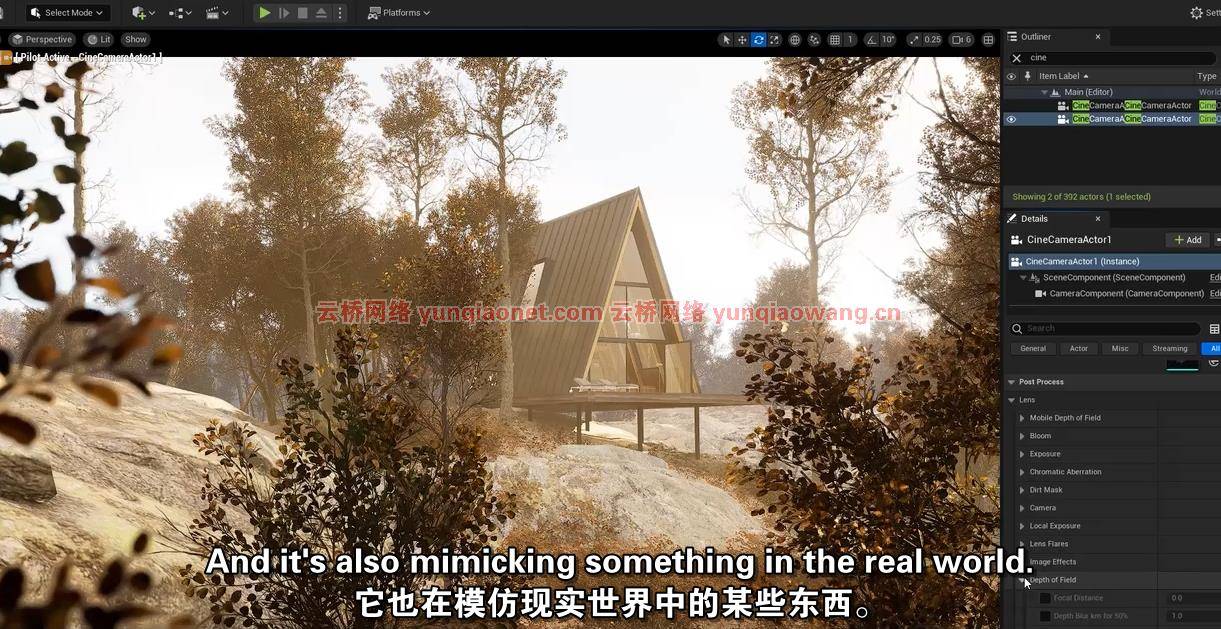
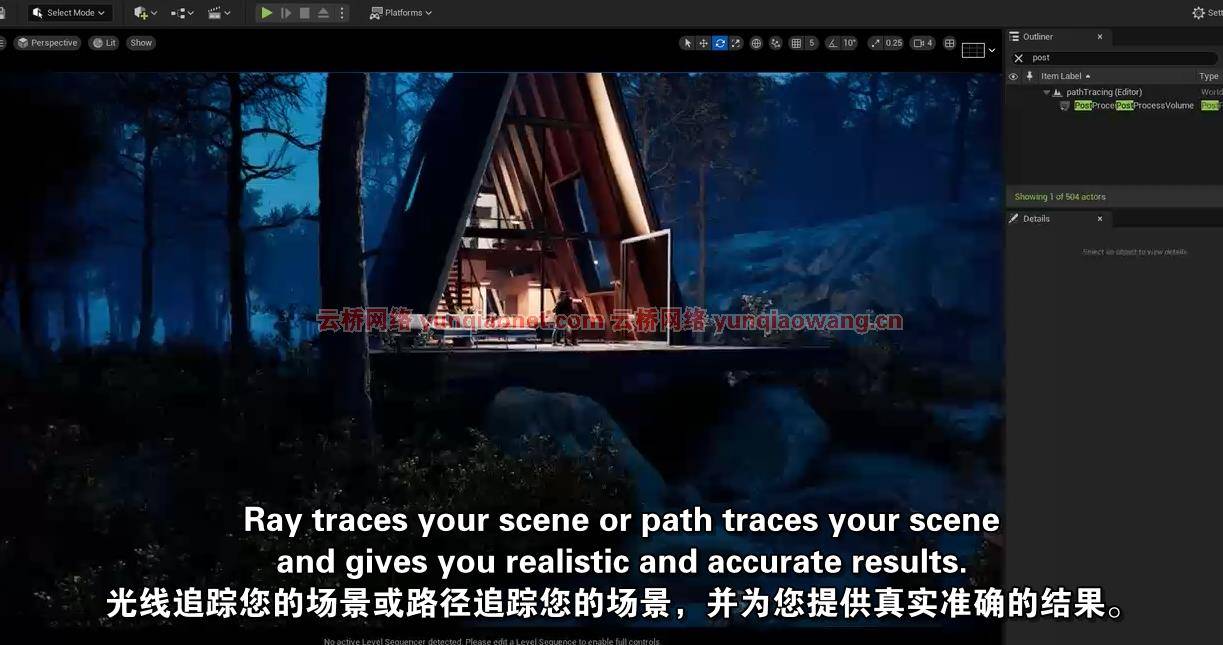
This newly added section adds a completely new project created with all the latest techniques and tools in Unreal Engine 5. Students will use Lumen and Nanite to leverage Unreal Engine’s unique ability to create real time global illumination. Follow along in this portion to explore the latest in real time technology, and create stunning results with architectural animations.
You won’t find an easier, faster way to get up and running with Unreal Engine. Jumping right in to professional level projects, with clear instruction and resources provided, is the fastest way. Unreal Engine is the premiere real time technology for arch viz and other industries — offering the most accessible and powerful tools — and you can be up and running in just a short amount of time by following the concise instruction in this course. Enjoy!
1、登录后,打赏30元成为VIP会员,全站资源免费获取!
2、资源默认为百度网盘链接,请用浏览器打开输入提取码不要有多余空格,如无法获取 请联系微信 yunqiaonet 补发。
3、分卷压缩包资源 需全部下载后解压第一个压缩包即可,下载过程不要强制中断 建议用winrar解压或360解压缩软件解压!
4、云桥CG资源站所发布资源仅供用户自学自用,用户需以学习为目的,按需下载,严禁批量采集搬运共享资源等行为,望知悉!!!
5、云桥CG资源站,感谢您的赞赏与支持!平台所收取打赏费用仅作为平台服务器租赁及人员维护资金 费用不为素材本身费用,望理解知悉!













