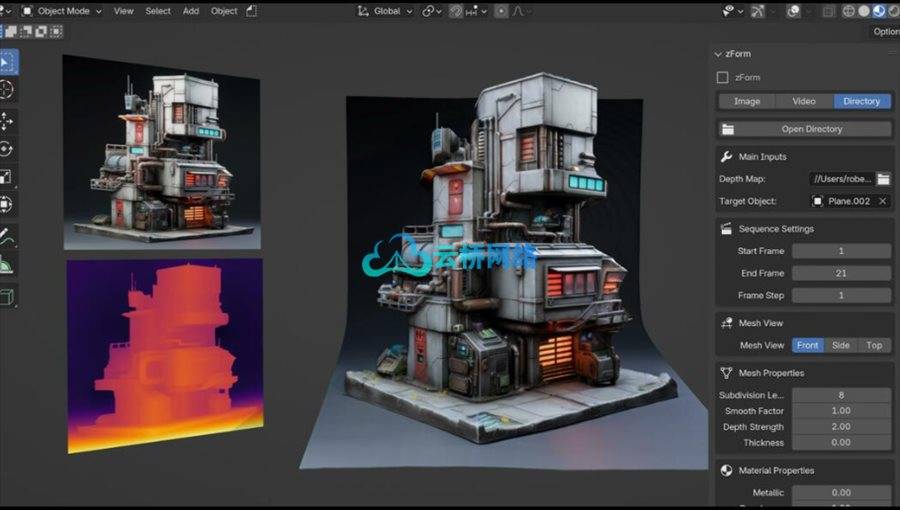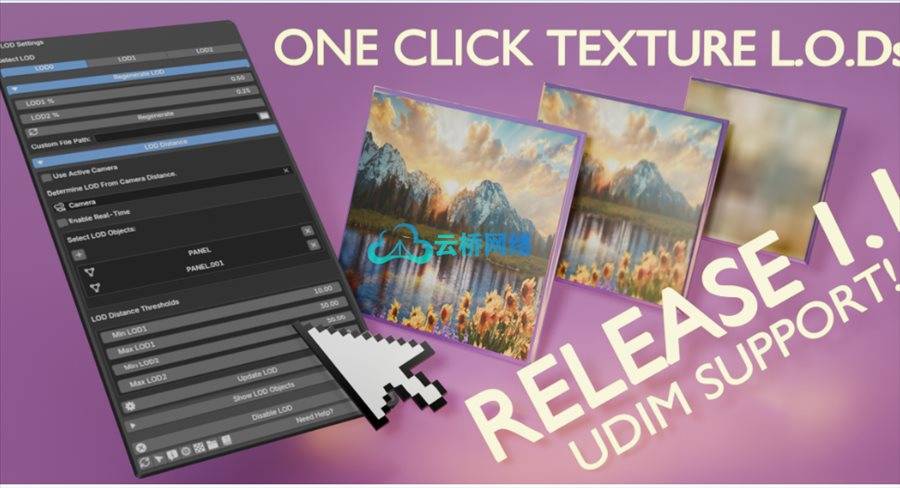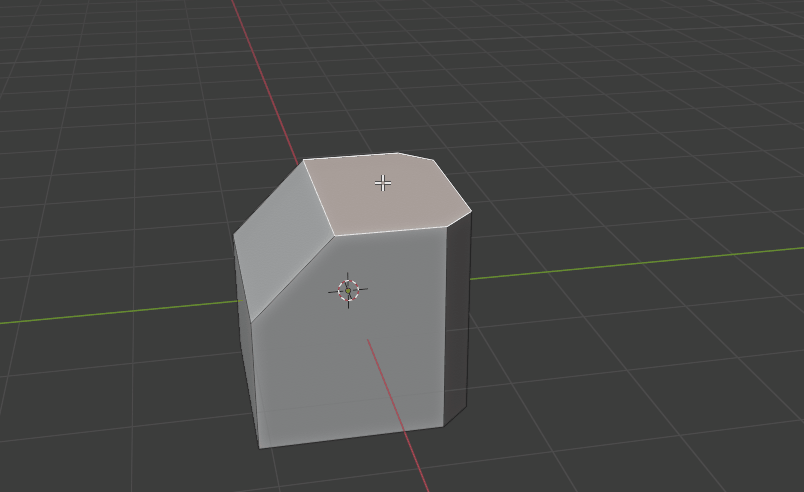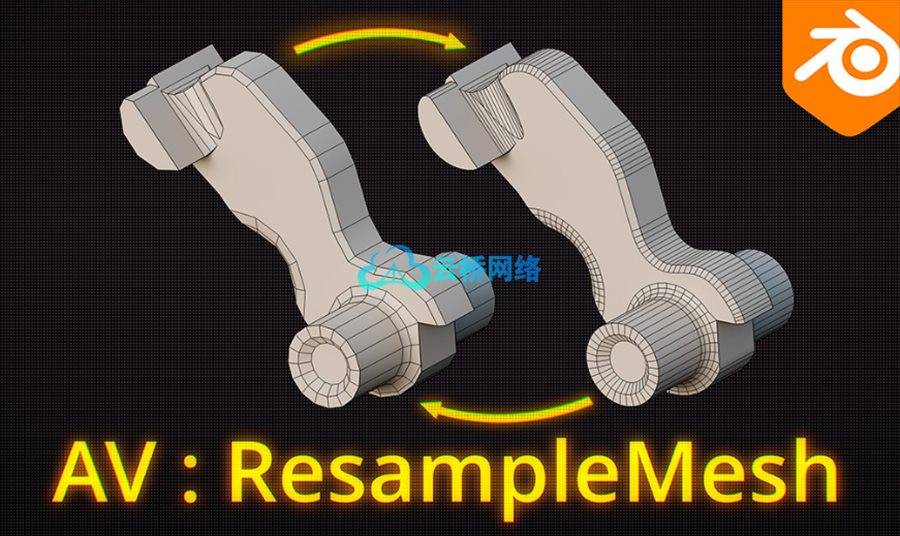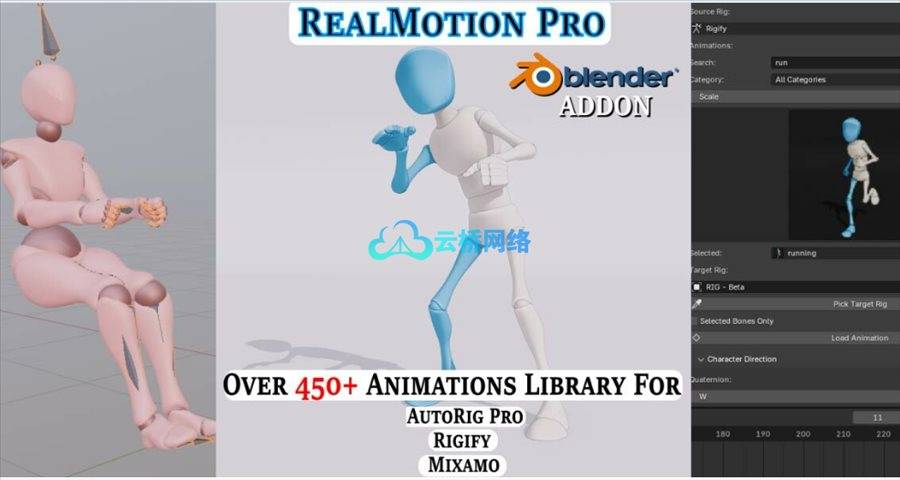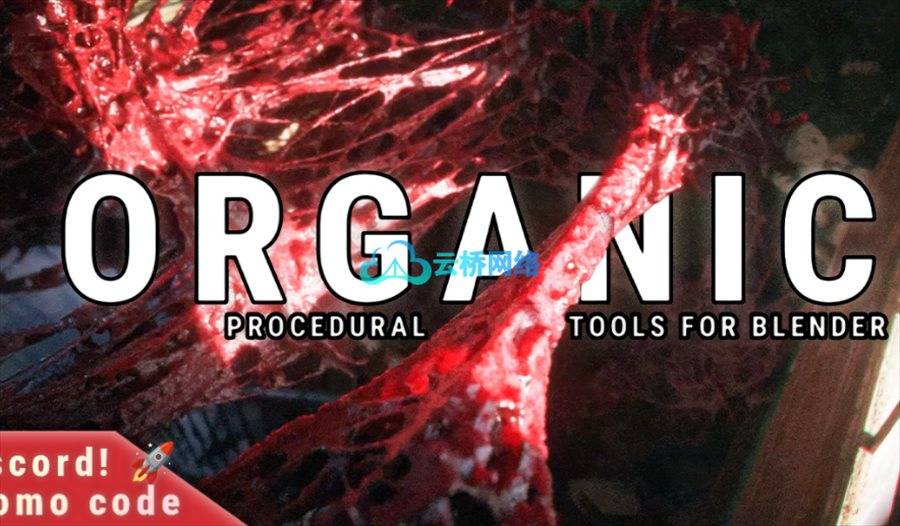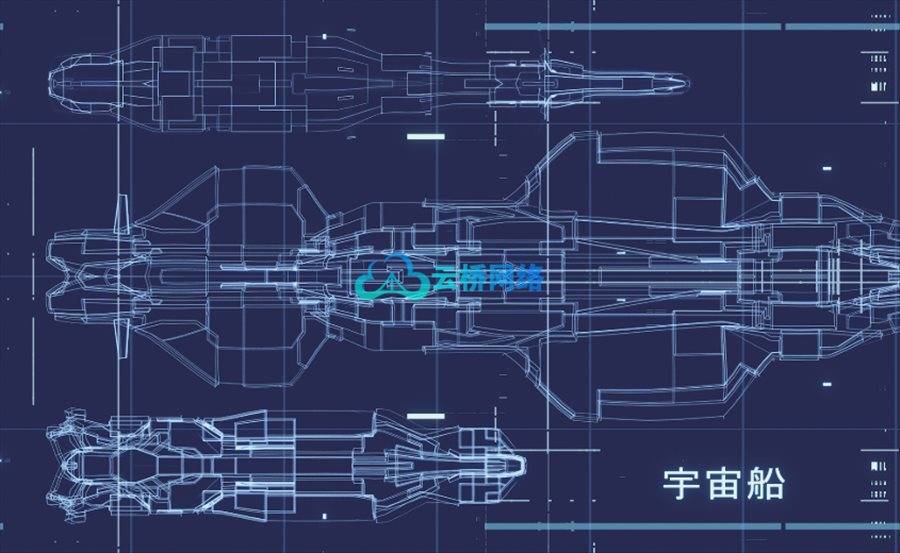RIGICAR是一款Blender插件,专为简化真实车辆动画制作而设计。它无需使用骨骼或复杂的绑定,操作简单,能快速为场景添加动态车辆效果。所有动画均为实时生成,无需模拟,甚至连悬挂系统也能实时响应。
版本:rigicar_2.3.6
使用步骤
第一步:启用插件并调整车身方向
在车身上启用插件,并调整其方向以匹配生成的路径。这一步确保车辆能够沿着预设路径正确行驶。
第二步:调整车轮方向
选择一个车轮,并将其方向调整至与车身匹配。需要注意的是,车轮的参考方向必须为右轮(RIGHT)。
第三步(可选):选择地面
为车辆选择一个行驶的地面,这一步可以根据场景需求灵活调整。
第四步:沿路径动画化车辆
将车辆的位置沿路径动画化。车轮的旋转、转向以及车身的倾斜都会根据车速自动计算,无需手动调整。
动态悬挂系统
通过简单的点击操作,可以启用动态悬挂系统。插件会实时模拟车辆的悬挂效果,提升动画的真实感。
更新功能(2.3.0版本)
最新版本的RIGICAR支持将车辆设置附加到新的Blender文件中。附加完成后,只需点击“破碎的心”图标,即可将车辆整合到RIGICAR动画系统中。
RIGICAR是一款高效且易用的工具,特别适合需要快速制作车辆动画的用户。无论是车轮的自动旋转还是动态悬挂的实时模拟,它都能以最少的操作实现最真实的效果。
What is RIGICAR ?
Rigicar is a Blender add-on for easy realistic vehicle animation. No rig no bones to use. Simple to use, you can rapidly populate your scene with animated vehicles. No simulation needed. Everything is real-time, dampers too!
step 1:
Enable the addon on the car body and find the correct orientation to the generated path
step2:
Pick a wheel and find the best orientation to the car body
Wheels references must be RIGHT one !
step3 (optional):
Choose a ground to drive on
step4:
Animate the car location along the path.
Wheels spin, steering, banking are automated, depending on the vehicle speed.
Dynamics dampers can be enabled on a click. Update 2.3.0:
Now it is possible to append a RigiCar setup in a new blend file. After the append, it is necessary to find the RigiCar setup to be integrate to the Rigicar animation system by clicking on the broken heart
1、登录后,打赏30元成为VIP会员,全站资源免费获取!
2、资源默认为百度网盘链接,请用浏览器打开输入提取码不要有多余空格,如无法获取 请联系微信 yunqiaonet 补发。
3、分卷压缩包资源 需全部下载后解压第一个压缩包即可,下载过程不要强制中断 建议用winrar解压或360解压缩软件解压!
4、云桥CG资源站所发布资源仅供用户自学自用,用户需以学习为目的,按需下载,严禁批量采集搬运共享资源等行为,望知悉!!!
5、云桥CG资源站,感谢您的赞赏与支持!平台所收取打赏费用仅作为平台服务器租赁及人员维护资金 费用不为素材本身费用,望理解知悉!平台资源仅供用户学习观摩使用 请下载24小时内自行删除 如需商用请支持原版作者!请知悉并遵守!
6、For users outside China, if Baidu Netdisk is not convenient for downloading files, you can contact WeChat: yunqiaonet to receive a Google Drive download link.