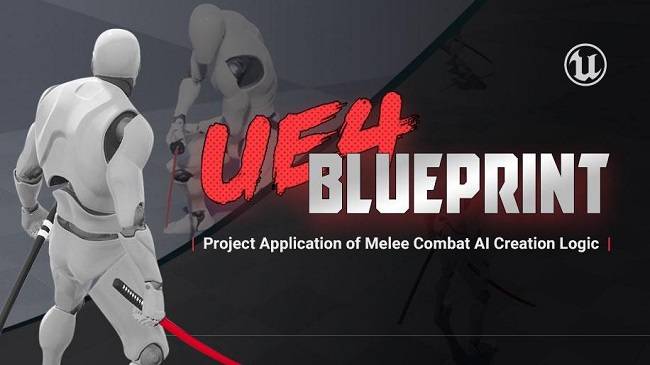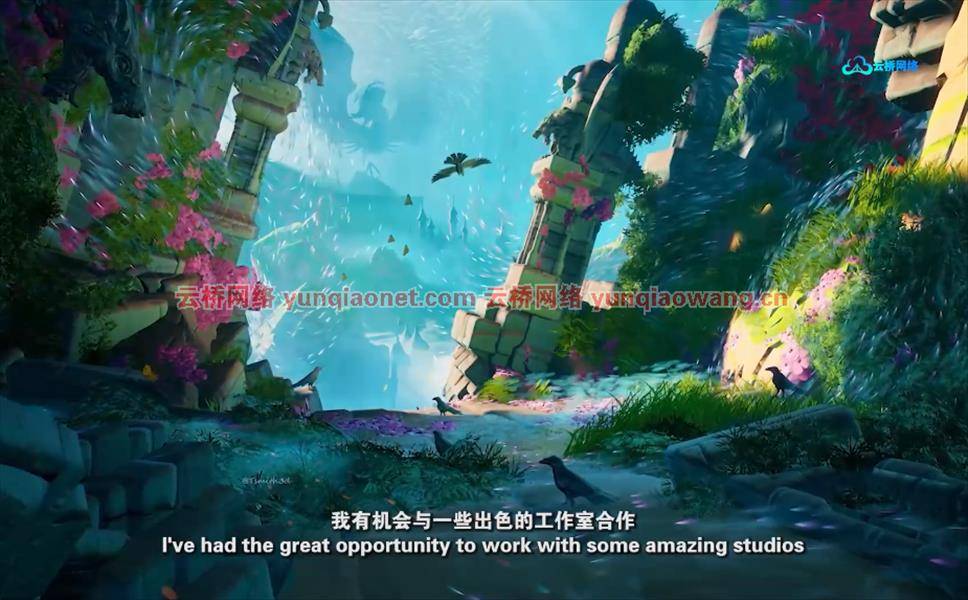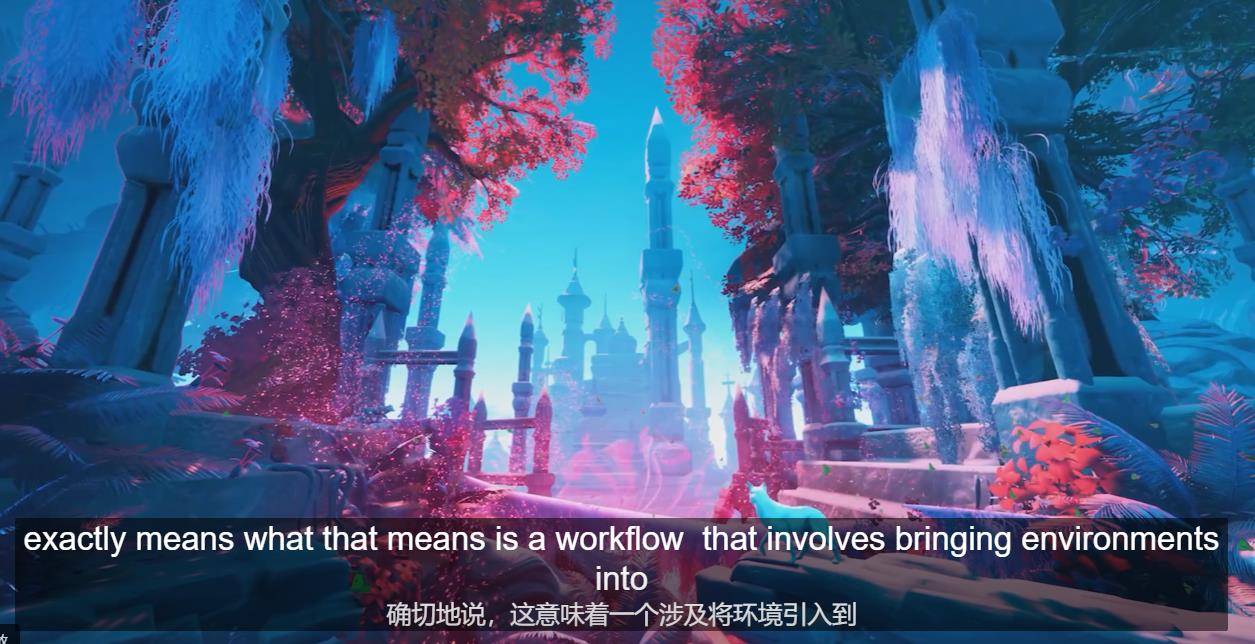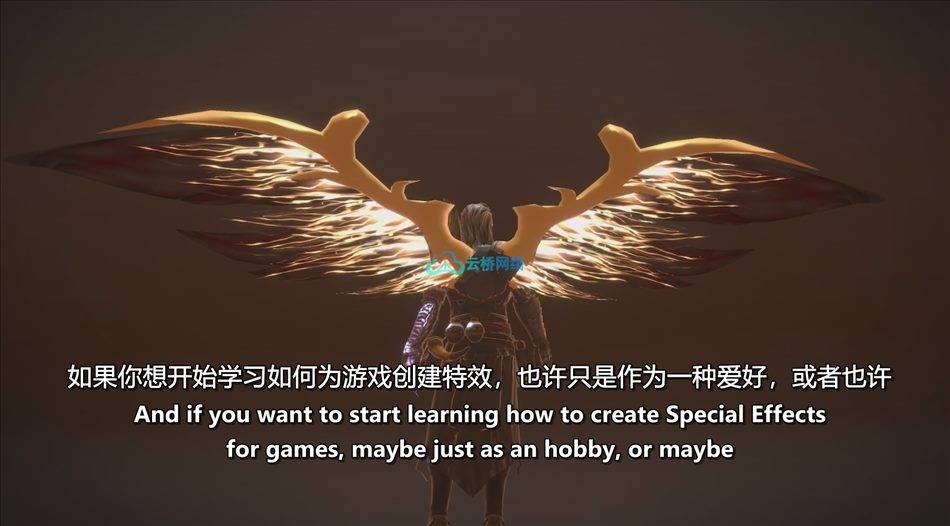教程大小:1.88G 1920X1080 mp4 语言:英语+英文字幕
第1部分–UE4材料编辑器简介
课程描述
第1部分,共5部分。在这个由五部分组成的系列中,日本京都电子工业株式会社·亚阿利奥卢分解了他在虚幻引擎中创建主材质、地形着色器以及一些高级材质的过程。在材质函数的帮助下,每个着色器都是完全可扩展的,允许艺术家在整个制作过程中建立在他们创建的基础上。在这个由五部分组成的系列的第一部分,日本京都电子工业株式会社涵盖了使用UE4材料编辑器导航和工作所需的所有必要知识。
第2部分–创建材料功能和实例
课程描述
第2部分,共5部分。在这个由五部分组成的系列中,日本京都电子工业株式会社·亚阿利奥卢分解了他在虚幻引擎中创建主材质、地形着色器以及一些高级材质的过程。在材质函数的帮助下,每个着色器都是完全可扩展的,允许艺术家在整个制作过程中建立在他们创建的基础上。在这个由五部分组成的系列的第二部分中,日本京都电子工业株式会社讲述了使用材质函数的优势以及如何利用它们,以及设置着色器来使用材质实例以加快迭代时间。
第3部分–创建主材料
课程描述
第3部分,共5部分。在这个由五部分组成的系列中,日本京都电子工业株式会社·亚阿利奥卢分解了他在虚幻引擎中创建主材质、地形着色器以及一些高级材质的过程。在材质函数的帮助下,每个着色器都是完全可扩展的,允许艺术家在整个制作过程中建立在他们创建的基础上。在这个由五部分组成的系列的第三部分,日本京都电子工业株式会社展示了如何创建一个只有材料功能的主材料,展示了它的可伸缩性的力量。到本课程结束时,他将创建一个主材质,作为其着色器的基础。
第4部分
新材料
作者:日本京都电子工业株式会社·亚阿利奥卢中级1米50米
第4部分,共5部分。在这个由五个部分组成的系列中,日本京都电子工业株式会社·亚阿利奥卢分解了他创建主材质、地形着色器和一些高级材质的过程。在材质函数的帮助下,每个着色器都是完全可扩展的,允许您在您将要创建的基础上进行构建。在这一部分,日本京都电子工业株式会社涵盖了各种先进的着色器,将有助于提高你的艺术武库。
材料环境3纹理产品
虚幻引擎
虚幻引擎
创建地形材质
第5部分
创建地形材质
作者:日本京都电子工业株式会社·亚阿利奥卢中级1小时14分钟
第5部分,共5部分。在这个由五个部分组成的系列中,日本京都电子工业株式会社·亚阿利奥卢分解了他创建主材质、地形着色器和一些高级材质的过程。在材质函数的帮助下,每个着色器都是完全可扩展的,允许您在您将要创建的基础上进行构建。在这一部分,日本京都电子工业株式会社演示了如何创建一个多重加权层的地形材料…
Artstation – Creating Materials in Unreal Engine
Part 1 – Introduction to the UE4 Material Editor
Course Description
Part 1 of 5. In this five-part series, Kem Yaralioglu breaks down his process for creating master materials, terrain shaders as well as some advanced materials in Unreal Engine. With the help of Material Functions, each shader is fully scalable, allowing the artist to build upon the foundation that they create throughout production. In this first part of a five-part series, Kem covers all of the necessary knowledge required to navigate and work with the UE4 Material Editor.
Part 2 – Creating Material Functions and Instances
Course Description
Part 2 of 5. In this five-part series, Kem Yaralioglu breaks down his process for creating master materials, terrain shaders as well as some advanced materials in Unreal Engine. With the help of Material Functions, each shader is fully scalable, allowing the artist to build upon the foundation that they create throughout production. In this second part of a five-part series, Kem covers the advantages of using Material Functions and how to utilize them, as well as setting up shaders to work with Material Instances for faster iteration time.
Part 3 – Creating a Master Material
Course Description
Part 3 of 5. In this five-part series, Kem Yaralioglu breaks down his process for creating master materials, terrain shaders as well as some advanced materials in Unreal Engine. With the help of Material Functions, each shader is fully scalable, allowing the artist to build upon the foundation that they create throughout production. In this third part of a five-part series, Kem shows how to create a Master Material with only Material Functions, demonstrating the power of it’s scalability. By the end of this course, he will have created a Master Material that will act as the foundation for his shaders.
PART 4
Advanced Materials
by Kem Yaralioglu • Intermediate • 1h 50m
Part 4 of 5. In this five-part series, Kem Yaralioglu breaks down his process for creating master materials, terrain shaders, and some advanced materials. With the help of Material Functions, each shader is fully scalable, allowing you to build upon the foundation that you will create throughout. In this part, Kem covers various advanced shaders that will help elevate your artistic arsenal.
MaterialPBREnvironment3DTextureProduction
Unreal Engine
Unreal Engine
Creating a Terrain Material
PART 5
Creating a Terrain Material
by Kem Yaralioglu • Intermediate • 1h 14m
Part 5 of 5. In this five-part series, Kem Yaralioglu breaks down his process for creating master materials, terrain shaders, and some advanced materials. With the help of Material Functions, each shader is fully scalable, allowing you to build upon the foundation that you will create throughout. In this part, Kem demonstrates how to create a terrain material with multiple weighted layers that …
1、登录后,打赏30元成为VIP会员,全站资源免费获取!
2、资源默认为百度网盘链接,请用浏览器打开输入提取码不要有多余空格,如无法获取 请联系微信 yunqiaonet 补发。
3、分卷压缩包资源 需全部下载后解压第一个压缩包即可,下载过程不要强制中断 建议用winrar解压或360解压缩软件解压!
4、云桥CG资源站所发布资源仅供用户自学自用,用户需以学习为目的,按需下载,严禁批量采集搬运共享资源等行为,望知悉!!!
5、云桥CG资源站,感谢您的赞赏与支持!平台所收取打赏费用仅作为平台服务器租赁及人员维护资金 费用不为素材本身费用,望理解知悉!