
RPG Cameras Controllers v5.3.4 RPG摄像机和控制器,2个RPG相机和角色控制器在1个包里。 两种口味,MMO和动作RPG,都受到著名AAA游戏的极大启发。 功能丰富,易于配置。高质量、完全注释的代码。 我的资产评价说明了这一切。
如果你正在寻找你所需要的一个角色扮演游戏相机和角色控制器,你已经来到了正确的地方!这个资产包含了两个角色扮演游戏风味的独立相机和控制器脚本。这个资产包含独立的相机和控制器脚本,适用于两种类型的RPG .MMO和动作RPG .它们的灵感来自于著名的MMO和动作角色扮演类游戏游戏,并结合了高效的代码、良好的可维护性和易用性。最重要的是对细节的热爱和无数快乐的客户-我的资产评论应该是足够的证明。
当谈到一致资产商店中的角色扮演游戏相机和角色控制器时,我声称自己是最好的。而且看起来我不是唯一的一个。这个资产被获奖的出版商Blink工作室选为他们RPGBuilder中最受欢迎的角色扮演游戏相机/控制器资产。
该资产具有多达54个摄像机参数和多达23个控制器参数,非常适合。
要获得完整的脚本参数列表,请查看上面提供的截图。
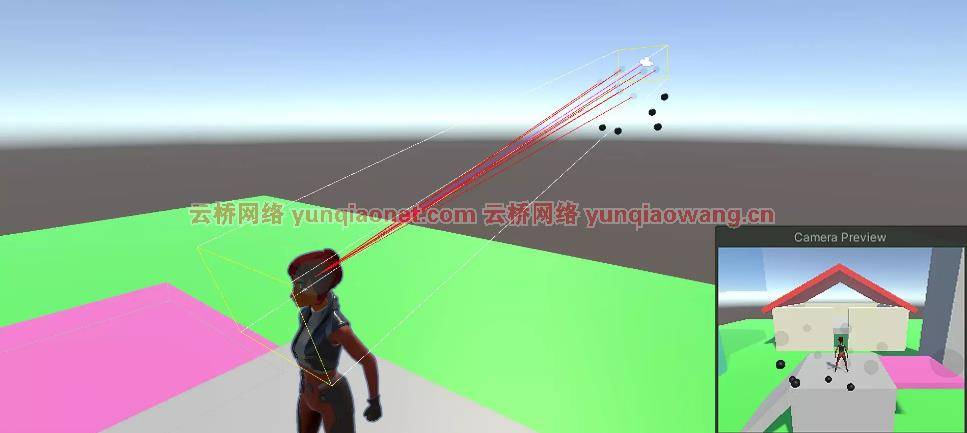
常规:
选择使用Unity的新输入系统(推荐)或传统输入管理器
支持键盘/鼠标、游戏手柄和其他输入设备
关注绝对高效的代码和注释代码
快速开发人员支持
角色控制器:
从两种角色扮演控制器风格中选择:MMO或动作角色扮演
大量不同的运动:跑、走、蹲、冲刺、扫射——都有可调整的运动速度值或乘数
游泳和潜水力学
设置跳跃高度和应用重力
允许任意次数的空中跳跃
允许任意数量的动作和它们在半空中的速度——从不,总是或只在立定跳跃后
切换智能自动运行,可以在运行时打开,在手动输入时再次关闭
如果角色应该随着它所站的对象移动和旋转,请启用/禁用该选项
如果这些物体影响跳跃,也启用/禁用,即在站立跳跃后总是落在同一点
当角色应该开始滑动时,滑动机构具有可调节的角度
飞行机械师(用于RPGBuilder集成)
接地检查的可调公差,例如,在碎片上运行
下降阈值
Mecanim animator控制器为每一个实施的行动…和更多
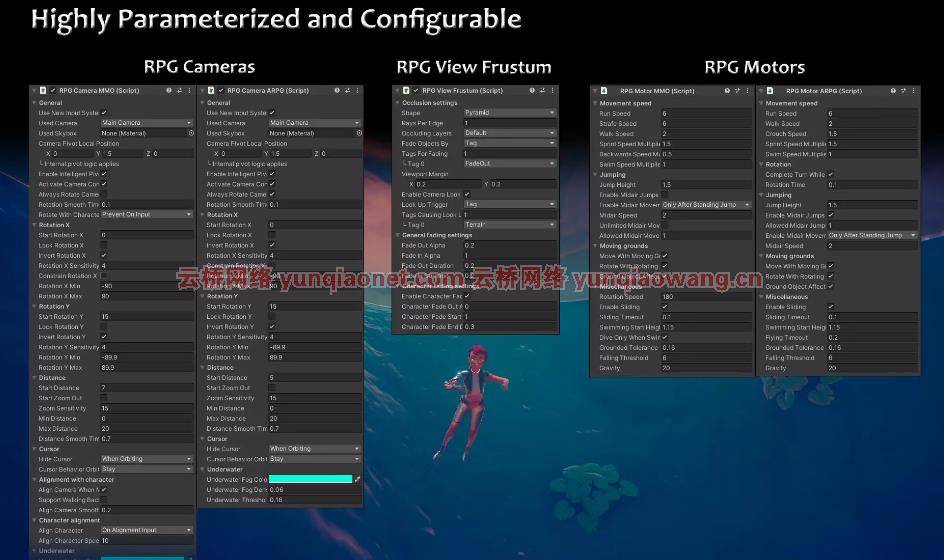
摄像机:
任意平滑轨道照相机
在第三人称和第一人称视角之间无缝转换
智能遮挡处理
选择两种形状的视见平截头体:金字塔或立方体
决定哪些图层会导致立即放大
如果不再有遮挡,相机会自动缩小到之前的距离
标记应该淡出而不是放大的对象
设定alpha中的淡出和淡入以及淡入持续时间
启用/禁用字符淡出,并设置开始和结束距离以及最大淡出alpha值
支持内部和外部相机枢轴,即在角色碰撞器内或不在内
智能枢轴,远离障碍物,如果放大足够,玩家可以看穿(仅内部枢轴)
光标隐藏–从不、总是或仅在环绕时隐藏
动态观察时的专用光标行为–移动、锁定中心或停留
可以将角色与摄像机的视角方向对齐——总是或仅在按下专用对齐输入时
可以控制相机何时与角色一起旋转——从不、总是或仅在没有按下专用输入时
当角色移动时,打开/关闭与角色的自动对齐(支持后退)
可移动摄像机枢轴
如果相机位于指定了专用标签的对象上,则相机会向上看
锁定旋转轴或设置最大角度
轴输入反转
最小和最大距离可单独调节
快速第一人称变焦和最大距离变焦在一个按钮的触摸
用于暂停输入处理的UI界面
轻松更换用过的天空盒
易于扩展的视觉水下效果…等等
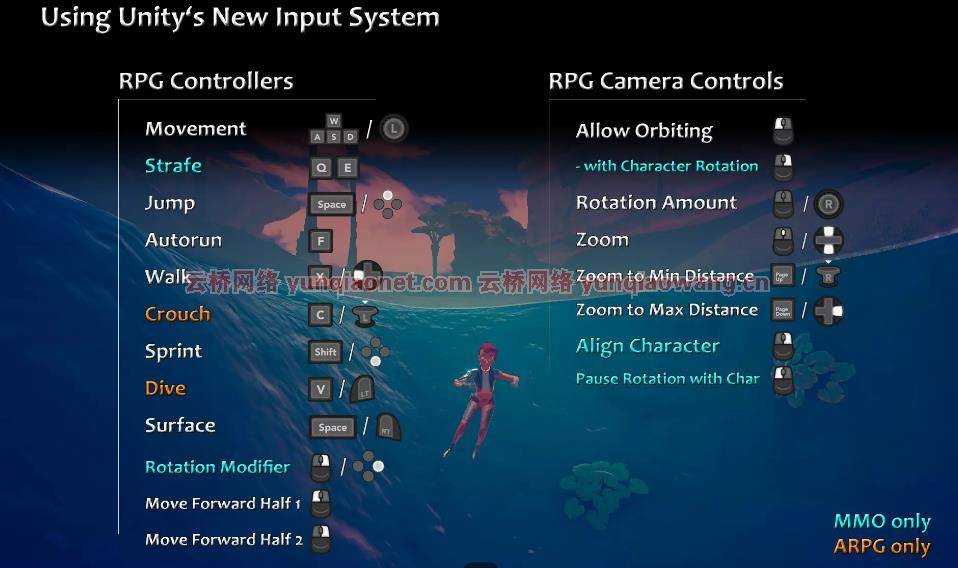
This asset features up to 54 camera parameters and up to 23 controller parameters making it a perfect fit.
For a complete list of script parameters, please check the provided screenshots above.
General:
Choose between using Unity’s new Input System (recommended) or the legacy Input Manager
Works with keyboard/mouse, gamepad and other input devices
Focus on absolutely efficient code and commented code
Fast developer support
Character Controller:
Choose from 2 RPG controller flavors: MMO or Action RPG
Large set of different motions: running, walking, crouching, sprinting, strafing – all with adjustable movement speed values or multipliers
Swimming and diving mechanics
Set jump height and applied gravity
Allow an arbitrary number of midair jumps
Allow an arbitrary number of moves and their speed in midair – never, always or only after a standing jump
Toggle intelligent autorunning which can be turned on while running and turned off again on manual input
Turn on/off if the character should move and rotate with the object it is standing on
Also enable/disable if those objects affect jumping, i.e. always landing on the same point after a standing jump
Sliding mechanics with adjustable angle when the character should start to slide
Flying mechanic (used for RPGBuilder integration)
Adjustable tolerance of grounded checks, e.g. for running over debris
Falling threshold
Mecanim animator controller for every implemented action …and more
Camera:
Arbitrarily smooth orbit camera
Seamlessly transition between third- and first-person view
Intelligent occlusion handling
Choose out of two shapes of view frustums: pyramid or cuboid
Decide which layers cause immediate zoom in
If there is no occlusion anymore, the camera automatically zooms out to the previous distance
Tag objects which should fade out instead of causing a zoom in
Set the fade out and fade in alpha as well as the fading duration
Enable/disable character fading and set the starting and ending distance as well as the maximum fade out alpha value
Support of internal and external camera pivots, i.e. within the character collider or not
Intelligent pivot that moves away from obstacles which the player could see through if zooming in enough (internal pivot only)
Cursor hiding – never, always or only when orbiting
Dedicated cursor behavior while orbiting – move, lock in center or stay
Possibility to align the character with the camera’s view direction – always or only when pressing the dedicated alignment input
Possibility to control when the camera should rotate together with the character – never, always or only when a dedicated input is not pressed
Turn on/off automatic alignment with the character when it is moving (with support for walking backwards)
Movable camera pivot
Camera look up if it lies on objects that have a dedicated tag assigned
Lock a rotation axis or set a maximum angle
Axis input inversion
Minimum and maximum distance individually adjustable
Fast first person zoom and maximum distance zoom at the touch of a button
UI interface for pausing input processing
Easily change the used skybox
Easily extendable visual underwater effects …and more
Written manual
相关的关键字
zelda
witcher
Gamepad
MMO
orbit
occlusion
Controller
warcraft
fading
RPG
First Person
swim
Camera
wow
mirror
1、登录后,打赏30元成为VIP会员,全站资源免费获取!
2、资源默认为百度网盘链接,请用浏览器打开输入提取码不要有多余空格,如无法获取 请联系微信 yunqiaonet 补发。
3、分卷压缩包资源 需全部下载后解压第一个压缩包即可,下载过程不要强制中断 建议用winrar解压或360解压缩软件解压!
4、云桥CG资源站所发布资源仅供用户自学自用,用户需以学习为目的,按需下载,严禁批量采集搬运共享资源等行为,望知悉!!!
5、云桥CG资源站,感谢您的赞赏与支持!平台所收取打赏费用仅作为平台服务器租赁及人员维护资金 费用不为素材本身费用,望理解知悉!
6、For users outside China, if Baidu Netdisk is not convenient for downloading files, you can contact WeChat: yunqiaonet to receive a Google Drive download link.













