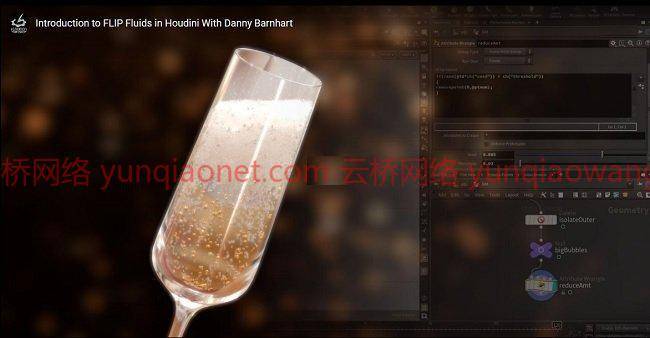
时长3h 5m 包含项目文件包含 1920X1080 MP4 语言:英语+中文字幕(云桥CG资源站 机译 字幕已更新2023翻译版准确度大幅提高)教程大小:4G
Houdini气泡流体特效制作视频教程 The Gnomon Workshop – Introduction to flip fluids in Houdini
标题:The Gnomon Workshop——Houdini翻转流体介绍
信息:
丹尼·巴恩哈特通过仔细观察如何在Houdini创造气泡流体,揭开了他的模拟秘密。在这个初级和中级演示中,丹尼使用香槟长笛和起泡液体,完成了模拟香槟倒酒的整个过程,从流体发射器的初始设置到最终的照明和渲染。该研讨会旨在让艺术家熟悉胡迪尼的FLIP求解器,并指导如何使用粒子来创建可信的运动。
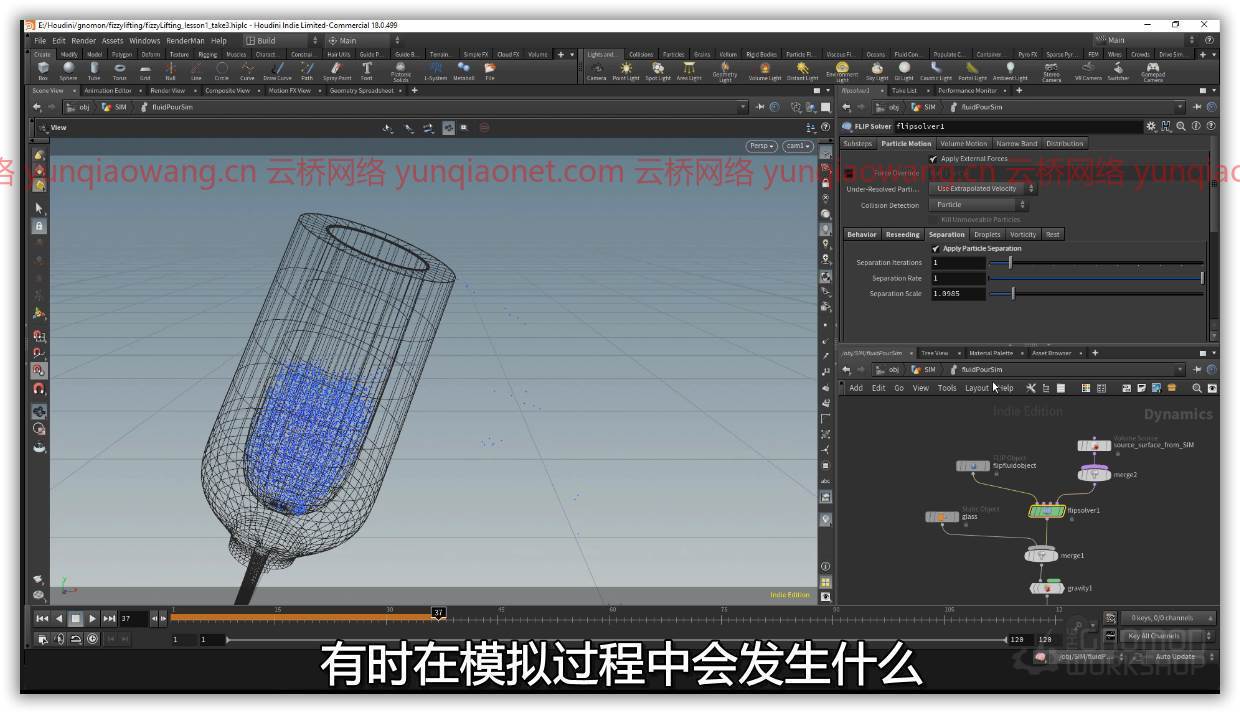
从Houdini的架子工具开始,这个3小时的研讨会开始于如何在进入模拟工作之前创建一个简单的几何图形设置,将流体喷射到玻璃物体中。丹尼随后在胡迪尼钻研创建自定义属性,以复制泡沫和液体之间的相互作用,并揭示如何使用自定义属性在液体和泡沫粒子相互作用时创建运动差异。
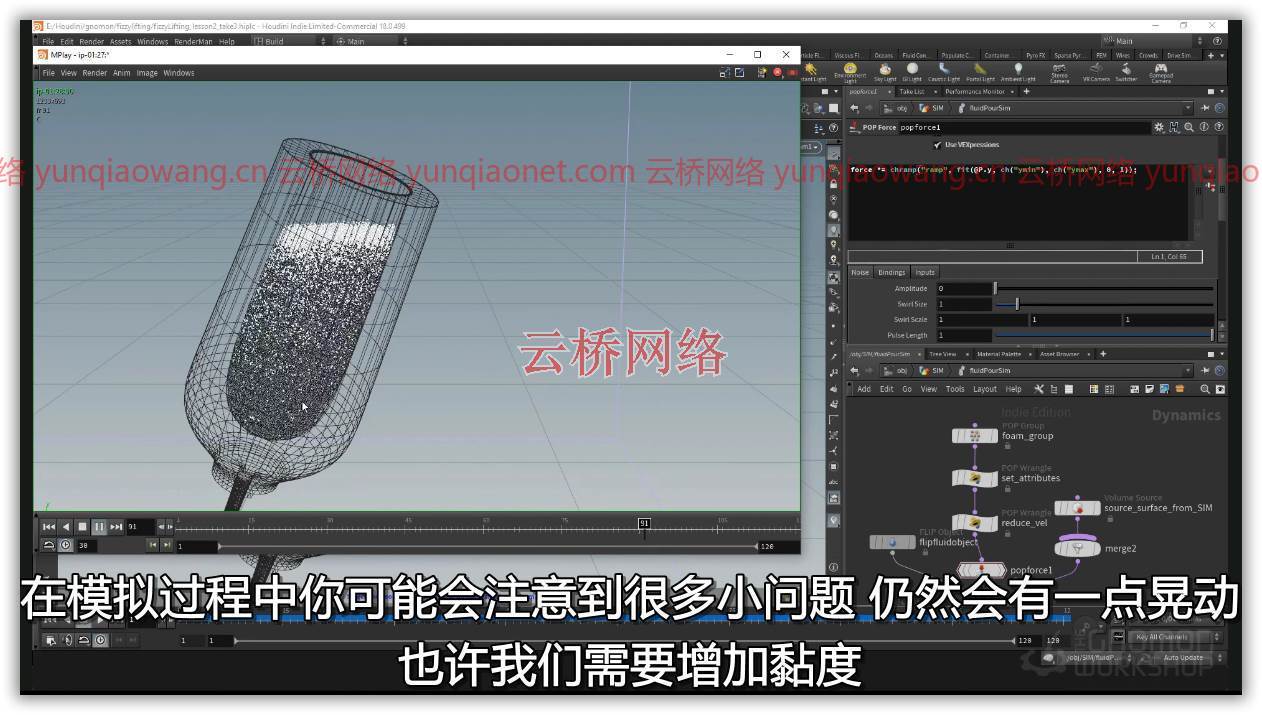
一旦主模拟被缓存,工作间就开始设置生成的泡沫粒子,用于渲染和网格化液体模拟。一旦两个主要元素设置好了,丹尼就开始创建额外的粒子模拟,以进一步模拟气泡和气泡元素。当所有的元素都被缓存出来时,培训将讨论基本的照明和着色器,以在Houdini中包含的高级渲染器Mantra中渲染出最终的模拟。
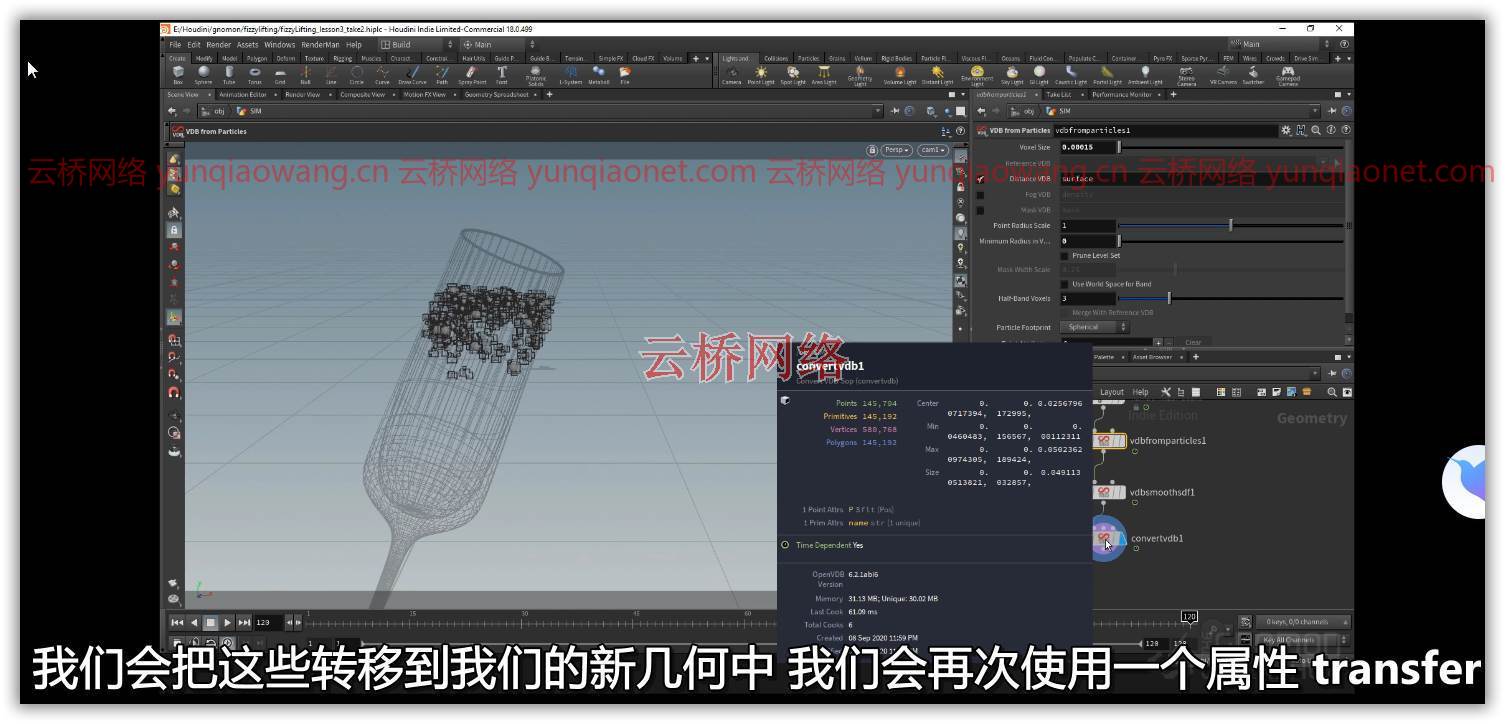
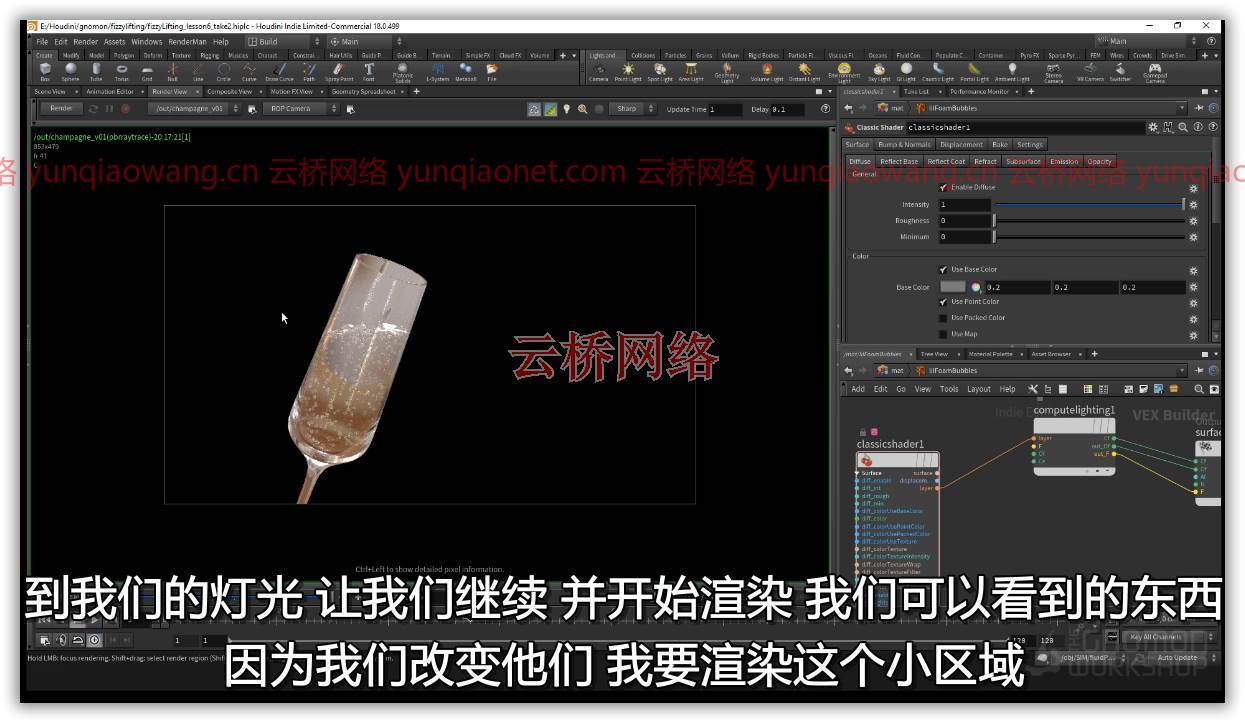

教程目录:
1初始设置
2调整sim卡
3使用泡沫
4液体网状泡沫
5气泡
6渲染
Duration 3h 5m Project Files Included MP4
Title: The Gnomon Workshop – Introduction to flip fluids in Houdini
Info:
Danny Barnhart cracks open his simulation secrets with a close look at how to create fizzy fluids in Houdini. Using a champagne flute and a bubbly liquid for this beginner- and intermediate-level demonstration, Danny walks through the entire process of simulating a champagne pour, from the initial setup of the fluid emitter to the final lighting and rendering. The workshop aims to familiarize artists with Houdini’s FLIP Solver as well as instructing how to work with particles to create believable motion.
Starting out with Houdini’s Shelf tools, this 3-hour workshop begins with how to create a simple setup of geometry emitting fluid into a glass object before diving into the simulation work. Danny then delves into creating custom attributes in Houdini to replicate the interaction between foams and liquids, and reveals how to use custom attributes to create differentiation in motion between liquid and foam particles as they interact.
Once the main simulation is cached out, the workshop moves into setting up the resulting foam particles for rendering and meshing the liquid simulation. Once the two main elements are set up, Danny walks through creating additional particle simulations for further bubble and fizz elements. When all of the elements are cached out, the training discusses basic lighting and shaders to render out a final simulation in Mantra, the highly advanced renderer included with Houdini.
1、登录后,打赏30元成为VIP会员,全站资源免费获取!
2、资源默认为百度网盘链接,请用浏览器打开输入提取码不要有多余空格,如无法获取 请联系微信 yunqiaonet 补发。
3、分卷压缩包资源 需全部下载后解压第一个压缩包即可,下载过程不要强制中断 建议用winrar解压或360解压缩软件解压!
4、云桥CG资源站所发布资源仅供用户自学自用,用户需以学习为目的,按需下载,严禁批量采集搬运共享资源等行为,望知悉!!!
5、云桥CG资源站,感谢您的赞赏与支持!平台所收取打赏费用仅作为平台服务器租赁及人员维护资金 费用不为素材本身费用,望理解知悉!













