
标题:CG circuit–高级破坏系列:雷击
课程时长:7小时33分钟 1920X1080 mp4 含课程文件 语言:英语+中英文字幕(云桥CG资源站 机译)
信息:
欢迎来到高级毁灭系列:雷击
CGCircuit – Advanced Destruction Series: Lightning Strike
创建地形
我们将从头开始创建胡迪尼中的整个场景,包括所有的效果、几何和合成。
我们将首先使用heightfield工作流创建一个地形。
我们将使用多种切割技术,只在需要的地方获得断裂的碎片。
对于模拟,我们将创建一个自定义矢量来驱动我们的作品的运动。
然后,我们将创建一些小的岩石碎片,我们添加到我们的模拟顶部,以增加更多的变化和真实性。
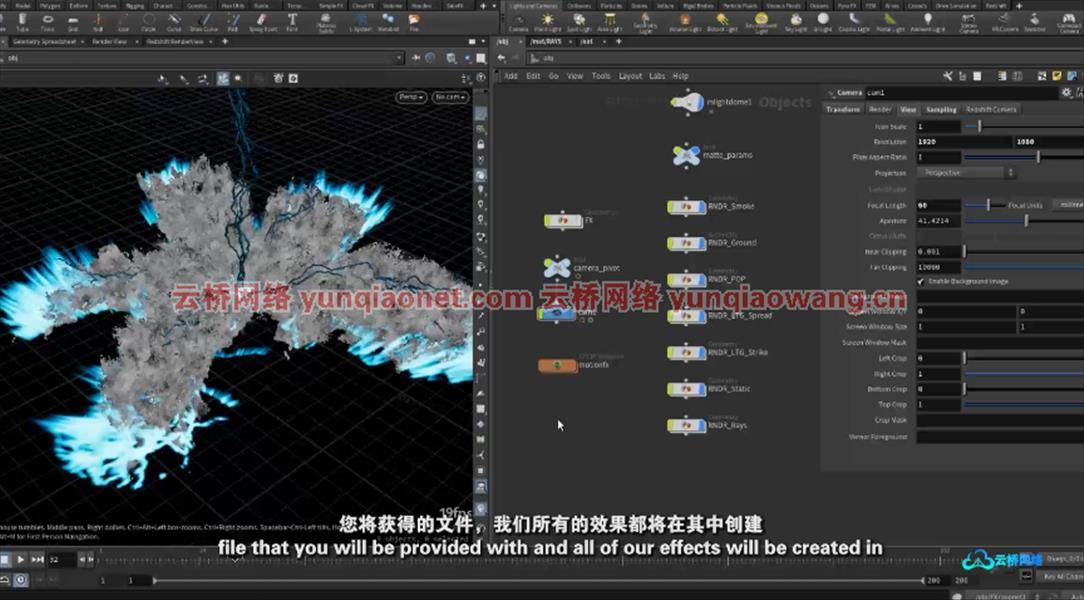
闪电特效和光线
对于闪电,我们将以不同的方式创建几何图形。我们将使用POP模拟的组合,
复制到点技术,并属性vops有完全控制闪电。
从我们的碎片中,我们将创建一些体积射线来添加到闪电之上。
碎片、烟雾和灰尘
最后,我们将使用我们的断裂几何图形来创建烟雾碎片和另一层粒子
基本上会像灰尘一样。
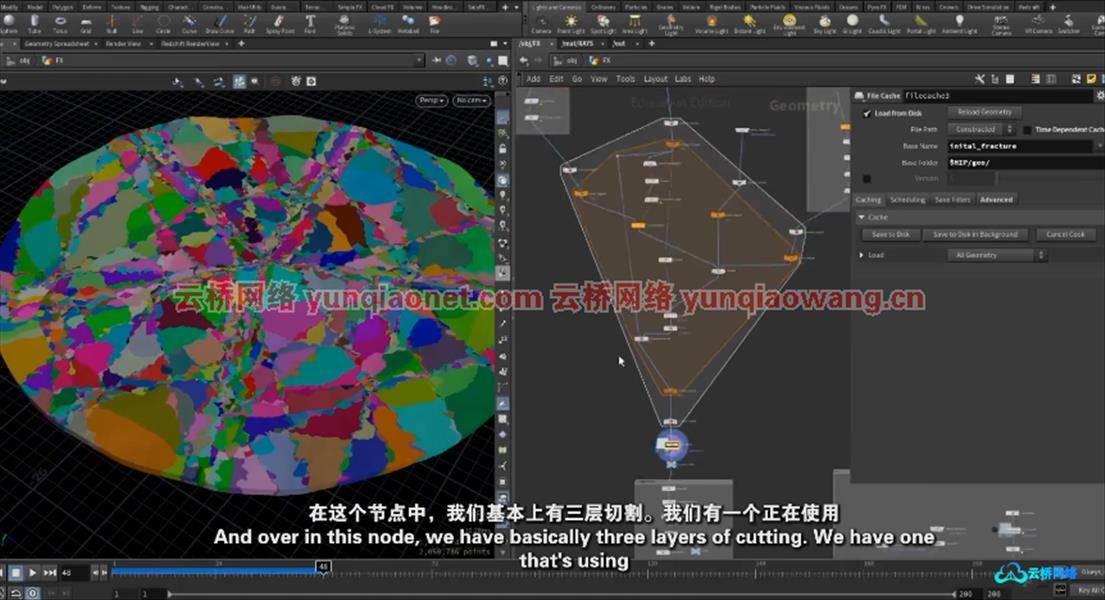
渲染和合成
在渲染部分,我将介绍如何为包含AOV的每一层设置不同的渲染,
完全控制我们的每一个元素。
在核武器部分,我们将把所有的东西放在一起以完成最终的外观。这部分会很公平
简单明了,附带一些临时的提示和技巧,以及一些我日常使用的收藏夹节点。
使用的工具:houdini,houdini19,NUKE
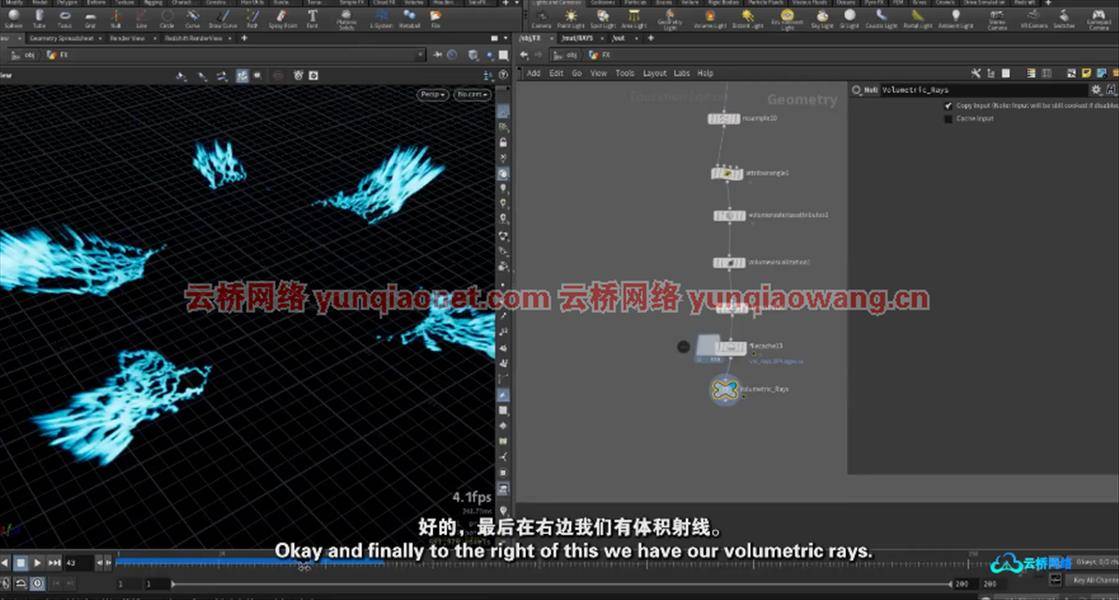
Duration 7h 33m Project Files Included MP4
Title: CGCircuit – Advanced Destruction Series: Lightning Strike
Info:
Welcome to Advanced Destruction Series: Lightning Strike
• Creating the terrain
We will be creating this entire scene in Houdini from scratch, including all the effects, geometry, and compositing.
We will start by first creating a terrain, using the heightfield workflow.
We are going to use multiple cutting techniques to obtain fractured pieces only where we need them.
For the simulation we will create a custom vector that will drive the movement of our pieces.
And then we will create some small rock debris which we add on top of our simulation to add more variation and realism.
• Lightning FX and Rays
For the lightning we will create the geometry in various ways. We will use a combination of POP simulations,
copy to points techniques, and attribute vops to have complete control over the lightning.
From our fractured pieces we will create some volumetric rays to add on top of the lightning.
• Debris Smoke and Dirt
And finally we will use our fractured geometry to create the smoke debris and another layer of particles which
will essentially act as dirt.
• Render and composite
In the rendering section I will go over how we can setup different renders for each layer that also contains AOV’s,
to have complete control over each of our elements.
In the Nuke section we will bring everything together to complete the final look. This part will be fairly
straightforward, with the ocasional tips and tricks, and some of my favorites nodes that I use on daily basis.
Tools used: Houdini, Houdini 19, NUKE
1、登录后,打赏30元成为VIP会员,全站资源免费获取!
2、资源默认为百度网盘链接,请用浏览器打开输入提取码不要有多余空格,如无法获取 请联系微信 yunqiaonet 补发。
3、分卷压缩包资源 需全部下载后解压第一个压缩包即可,下载过程不要强制中断 建议用winrar解压或360解压缩软件解压!
4、云桥CG资源站所发布资源仅供用户自学自用,用户需以学习为目的,按需下载,严禁批量采集搬运共享资源等行为,望知悉!!!
5、云桥CG资源站,感谢您的赞赏与支持!平台所收取打赏费用仅作为平台服务器租赁及人员维护资金 费用不为素材本身费用,望理解知悉!












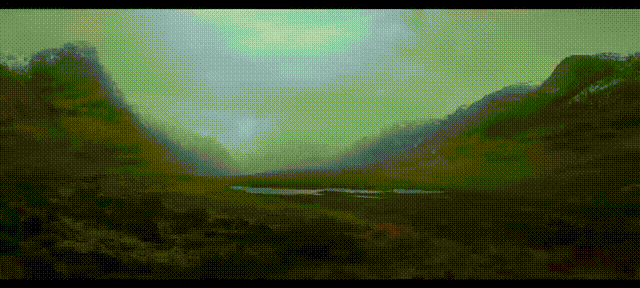

评论(8)
感谢分享
感谢分享~~~
感谢分享啊!!!!
感谢分享…
感谢分享…