
本课程是使用Houdini 18.5发布的HOU221: USD和LOPs for Houdini Artists的后续课程。一年后,Houdini 19.5发布了,Solaris和Karma中引入了许多变化。本课程将介绍一些新引入的工作流,以及自上次课程发布以来对以前的工作流所做的修改。
大小解压后:2.61G 持续时间2小时 8分钟 包括项目文件 1920X1080 MP4 语言:英语+中英文字幕(云桥CG资源站机译)
建议你在学完《Houdini 221》后马上看这个课程,因为我们将使用相同的文件,展示Houdini18.5和19.5之间的变化。在这个小型课程中,将更新的主要领域是Karma的变化、使用MaterialX进行表面处理的概述以及使用新的组件生成器。
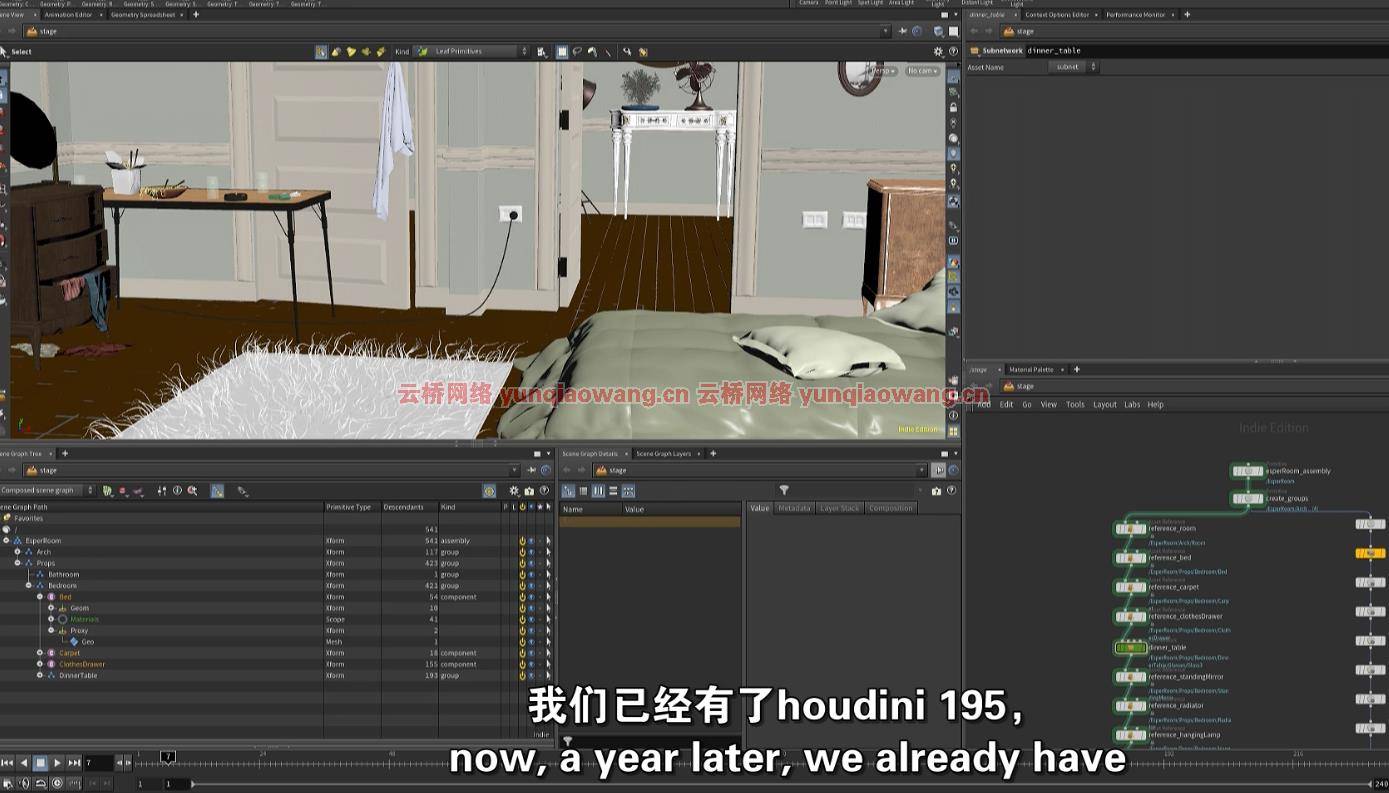
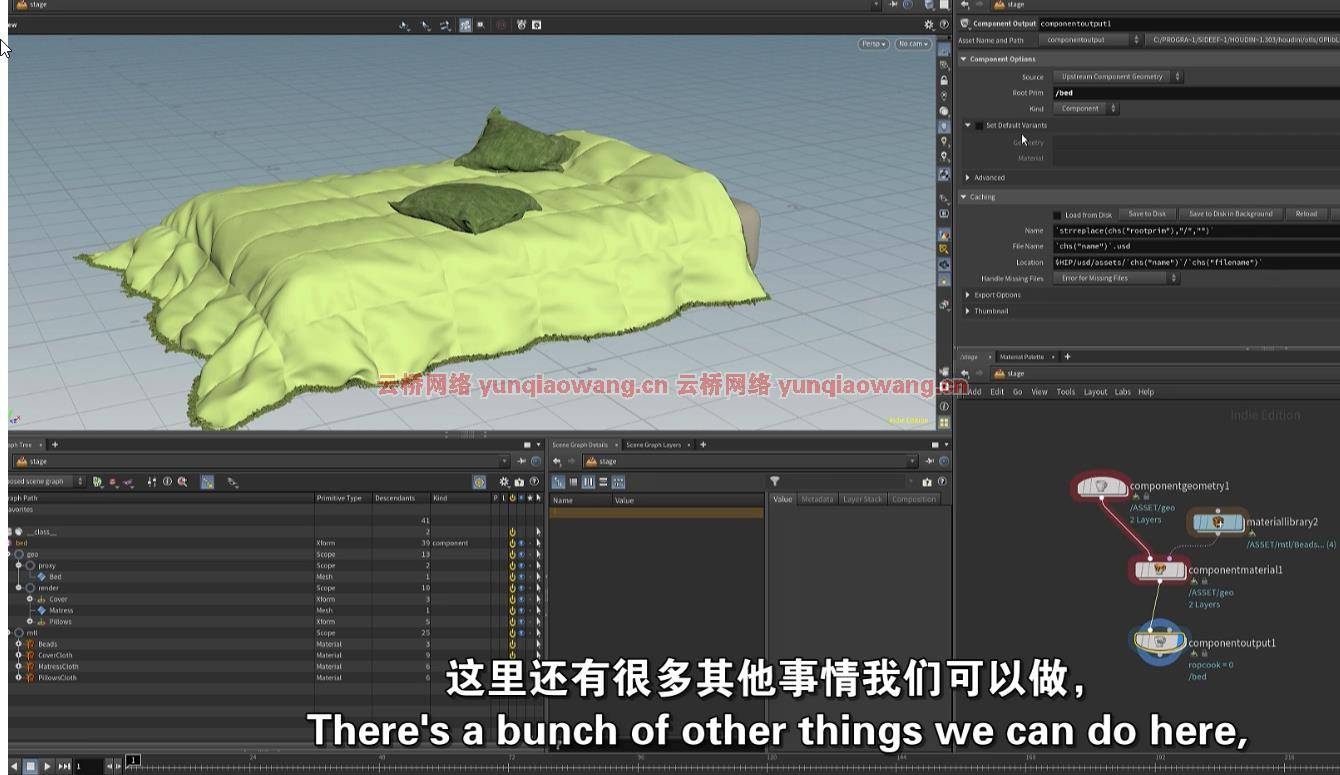

第1课:创建资产
在这堂课中,我们将回顾Solaris中引入的一些常规更新。之后,我们将通过查看新的引用和资源引用节点,并使用这些新节点更新项目文件,来关注资源创建。本课程是HOU221课程5和6的后续课程。我们还将介绍组件构建器,以简化资产的创建,并了解如何将它用于各种资产。
第2类:拍摄工作流程
本课程是HOU221课程7至10的后续课程,在本课程中,我们将了解新的LOP导入和解包USD节点,以及它们如何用于新的自动收集。我们将再次访问FX和布局层,并介绍新的布局节点以及它如何与上一课中的组件生成器一起工作。
第3类:因果报应更新
Karma CPU最终发布用于生产,Karma XPU从Alpha版升级到Beta版。这个课程将涵盖两个渲染器的更新和当前限制,是HOU221课程11的后续课程。我们将讨论aov,Cryptomatte,深度相机地图,新的运动模糊节点,以及渲染时的程序。
第4类:材料x
这最后一个类将介绍MaterialX,这是一个新的开源着色网络,它被添加到Houdini 19.0中,并允许您创建可在不同渲染器和程序之间移植的着色器。MaterialX是Karma中着色器的未来,所以我们将更新我们的资产以使用MaterialX,并添加USD预览曲面以使它们尽可能地可移植。
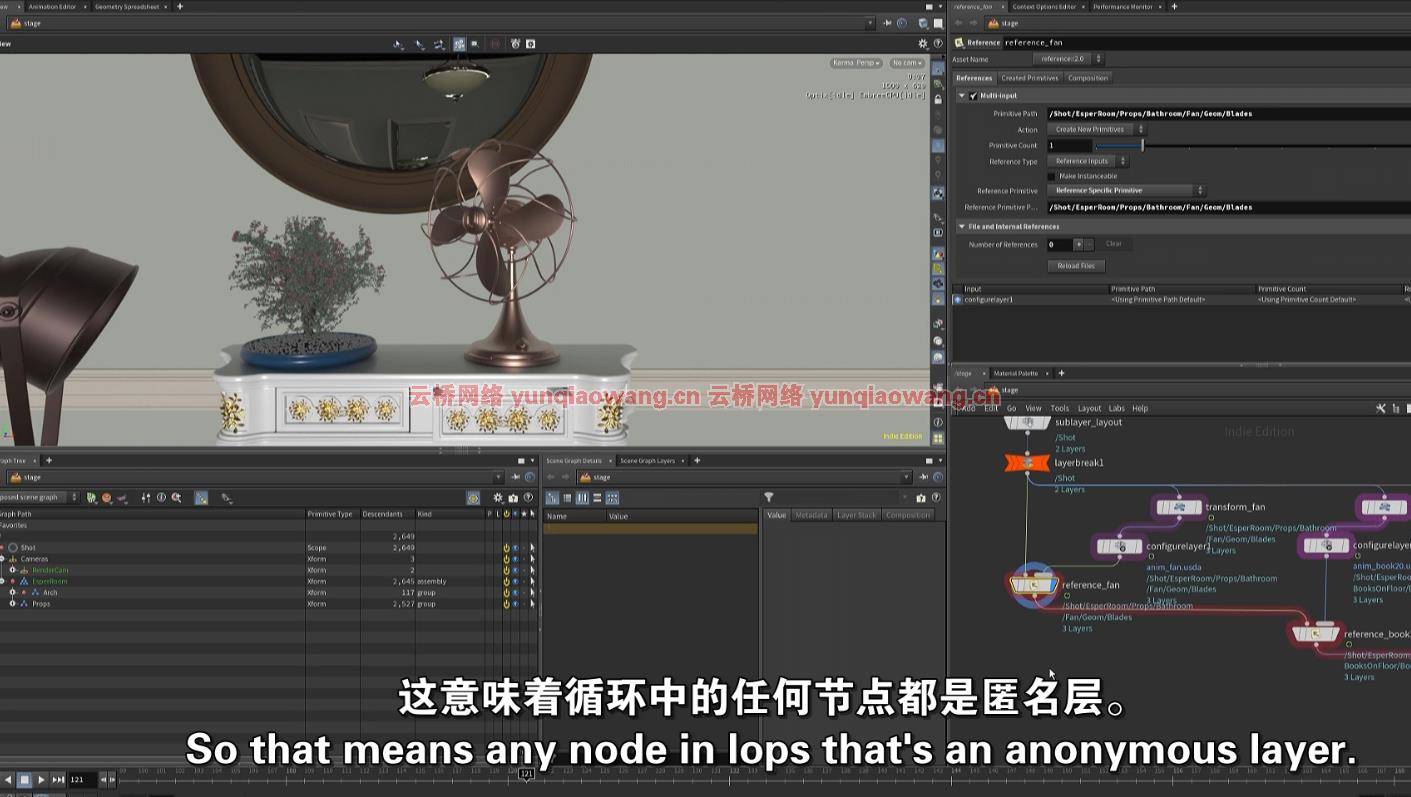
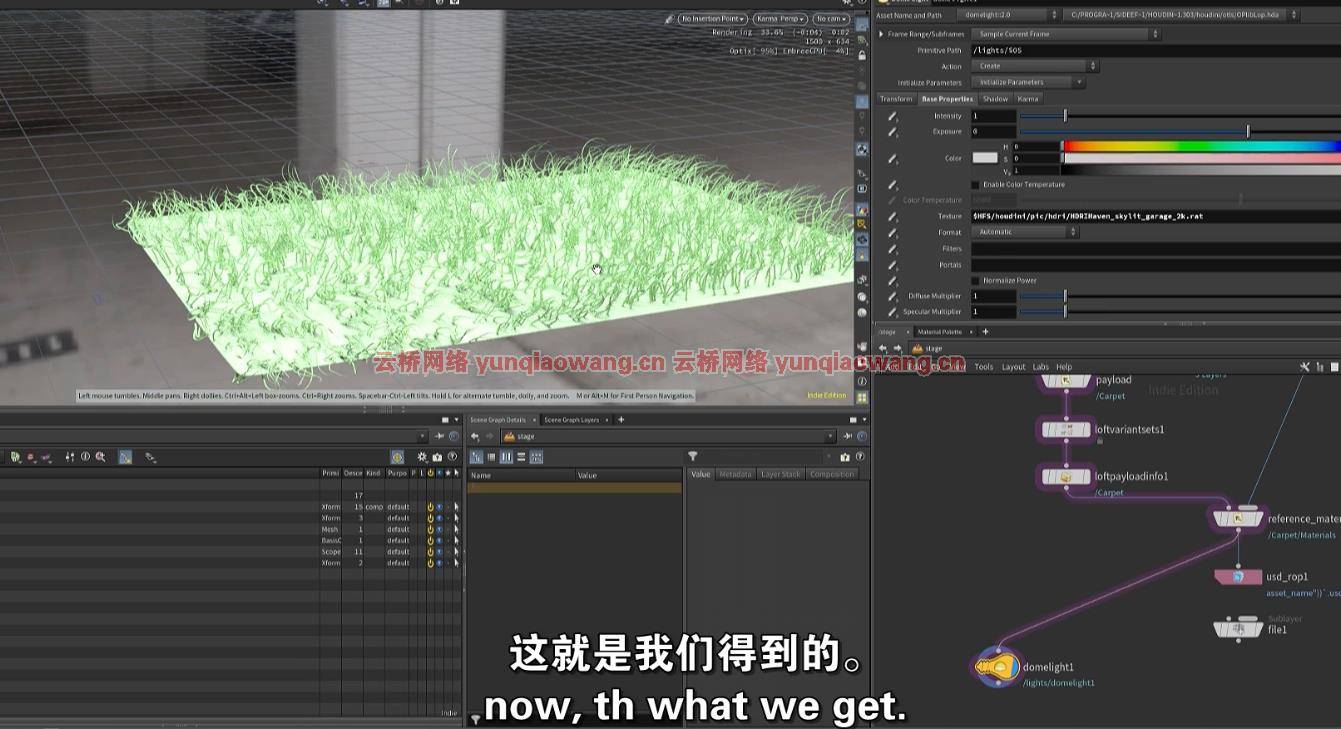


This course is a follow-up of HOU221: USD and LOPs for Houdini Artists which was released using Houdini 18.5. One year later, Houdini 19.5 was released and with it, a lot of changes have been introduced in Solaris and Karma. This course will cover some of the new workflows that were introduced as well as changes in previous workflows that were modified since the last course was released.
It is recommended you watch this course right after finishing HOU221 since we will be working with the same files and showing what has changed between Houdini 18.5 and 19.5. The main areas that will be updated in this mini-course are changes to Karma, an overview of surfacing with MaterialX, and using the new Component Builder.
CLASS 1: CREATING ASSETS
In this class, we will go over some of the general updates introduced to Solaris. Afterward, we will focus on asset creation by looking at the new Reference and Asset Reference nodes and updating the project files with these new nodes. This class is a follow-up to classes 5 and 6 from HOU221. We are also going to cover the Component Builder to simplify the creation of assets and look at how we can use it with a variety of assets.
CLASS 2: SHOT WORKFLOWS
This class is a follow-up of classes 7 to 10 from HOU221 where we will look at the new LOP Import and Unpack USD nodes and how they are used with the new auto collections. We will revisit the FX and Layout layers and introduce the new Layout node and how it can work with the Component Builder from the previous class.
CLASS 3: KARMA UPDATES
Karma CPU was finally released for production and Karma XPU moved from Alpha to Beta. This class will cover the updates and current limitations of both renderers and is a follow-up to class 11 from HOU221. We will go over AOVs, Cryptomatte, Deep Camera Maps, new motion blur nodes, and render-time procedurals.
CLASS 4: MATERIALX
This last class will go over MaterialX, the new open source shading network that was added to Houdini 19.0 and allows you to create shaders that are portable between different renderers and programs. MaterialX is the future of shaders in Karma, so we are going to update our assets to use MaterialX and also add USD Preview Surface to make them as portable as possible.
1、登录后,打赏30元成为VIP会员,全站资源免费获取!
2、资源默认为百度网盘链接,请用浏览器打开输入提取码不要有多余空格,如无法获取 请联系微信 yunqiaonet 补发。
3、分卷压缩包资源 需全部下载后解压第一个压缩包即可,下载过程不要强制中断 建议用winrar解压或360解压缩软件解压!
4、云桥CG资源站所发布资源仅供用户自学自用,用户需以学习为目的,按需下载,严禁批量采集搬运共享资源等行为,望知悉!!!
5、云桥CG资源站,感谢您的赞赏与支持!平台所收取打赏费用仅作为平台服务器租赁及人员维护资金 费用不为素材本身费用,望理解知悉!














评论(4)
牛逼的资源
解压
没有资源啊
已修复