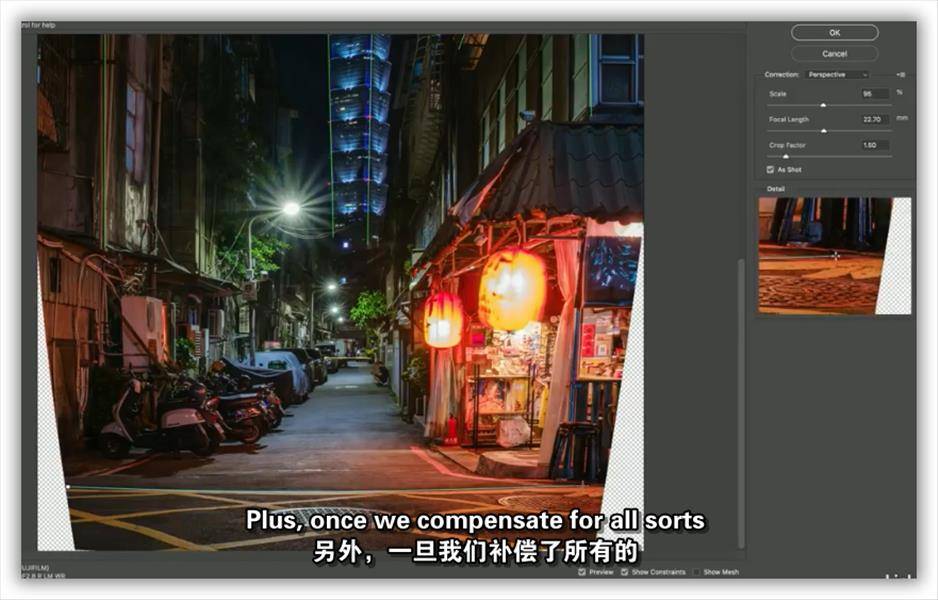
发现如何利用图层的力量创造新颖有趣的图像。在这门课程中,Rich Harrington将介绍如何使用多张照片来创造引人入胜的图像。Rich向您展示如何使用焦点堆叠获得增加的景深;如何通过使用同一场景的多张照片消除干扰;以及如何通过动作合成看到移动的主题穿过画面。他还介绍了如何使用生成填充,以及如何使用内容感知填充、生成填充和克隆来填补空洞。他还涵盖了如何拍摄夜空并创建星轨照片,以及如何使用多次扫描重新组合大图像。最后,Rich分享了如何使用大幅全景照片创建广阔的视野。LinkedIn – Photoshop Layers: Working with Multiple Photos
语言:英语+中英文字幕(云桥CG资源站 机译) 时长3小时40分钟, 1280X720 MP4 包含项目文件
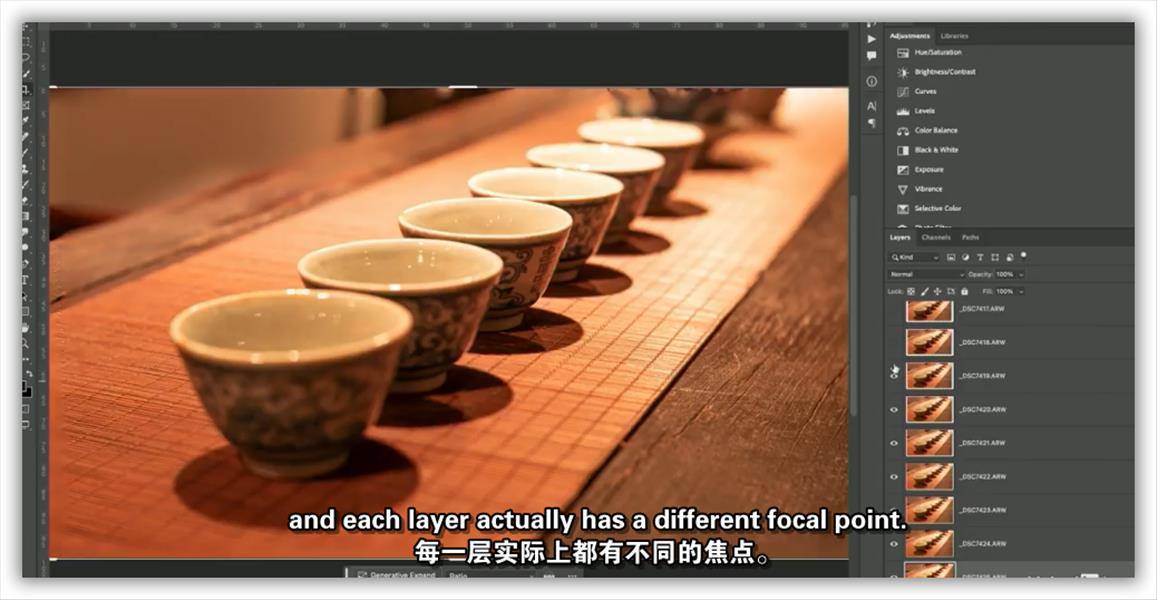
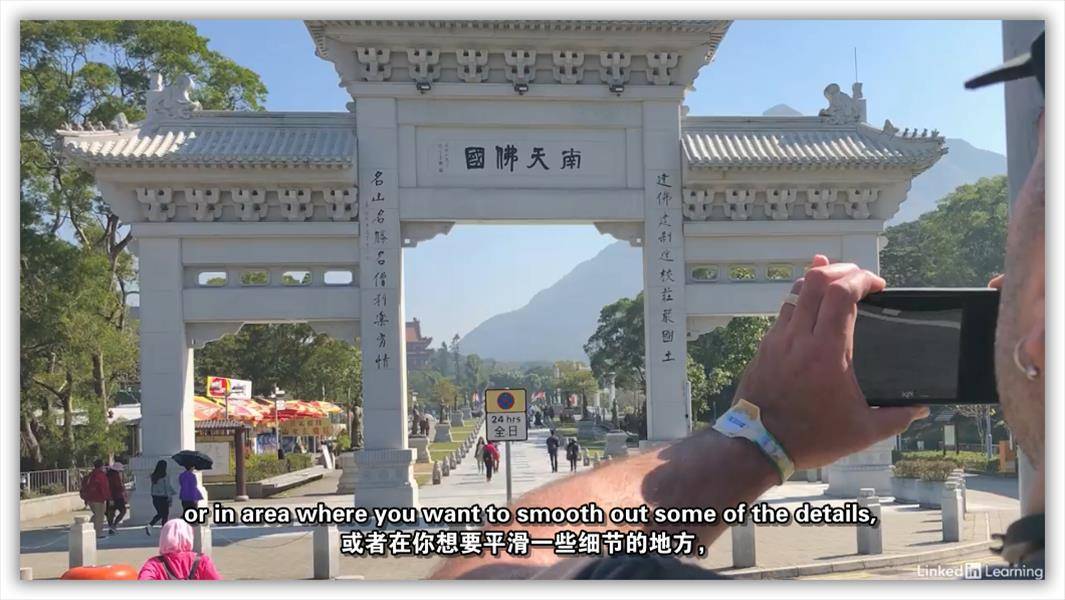
Title: LinkedIn – Photoshop Layers: Working with Multiple Photos
Discover how to create new and exciting images with the power of layers. In this course, Rich Harrington steps through how to use multiple photographs to create compelling imagery. Rich shows you how to get increased depth of field with focus stacking; how to remove distractions by using multiple photos of the same scene; and how to see a moving subject traverse the frame using an action composite. He goes over using generative Fill, as well as how to fill in holes with content-aware Fill, generative Fill, and cloning. He also covers how to shoot the night sky and create a star trail photo, and how to reassemble a large image using multiple scans. To wrap up the course, Rich shares how to create sweeping views with large panoramic photos.



1、登录后,打赏30元成为VIP会员,全站资源免费获取!
2、资源默认为百度网盘链接,请用浏览器打开输入提取码不要有多余空格,如无法获取 请联系微信 yunqiaonet 补发。
3、分卷压缩包资源 需全部下载后解压第一个压缩包即可,下载过程不要强制中断 建议用winrar解压或360解压缩软件解压!
4、云桥CG资源站所发布资源仅供用户自学自用,用户需以学习为目的,按需下载,严禁批量采集搬运共享资源等行为,望知悉!!!
5、云桥CG资源站,感谢您的赞赏与支持!平台所收取打赏费用仅作为平台服务器租赁及人员维护资金 费用不为素材本身费用,望理解知悉!
6、For users outside China, if Baidu Netdisk is not convenient for downloading files, you can contact WeChat: yunqiaonet to receive a Google Drive download link.













