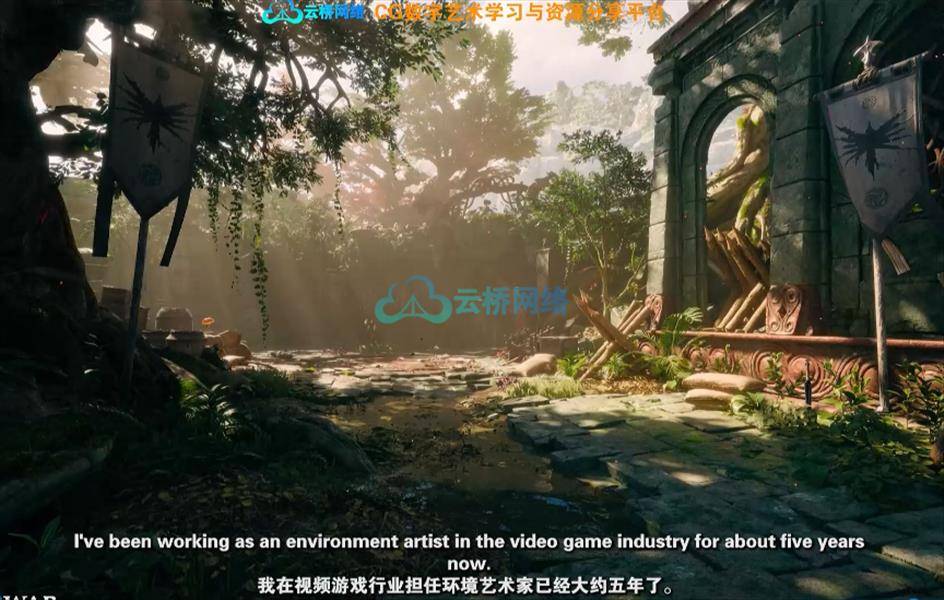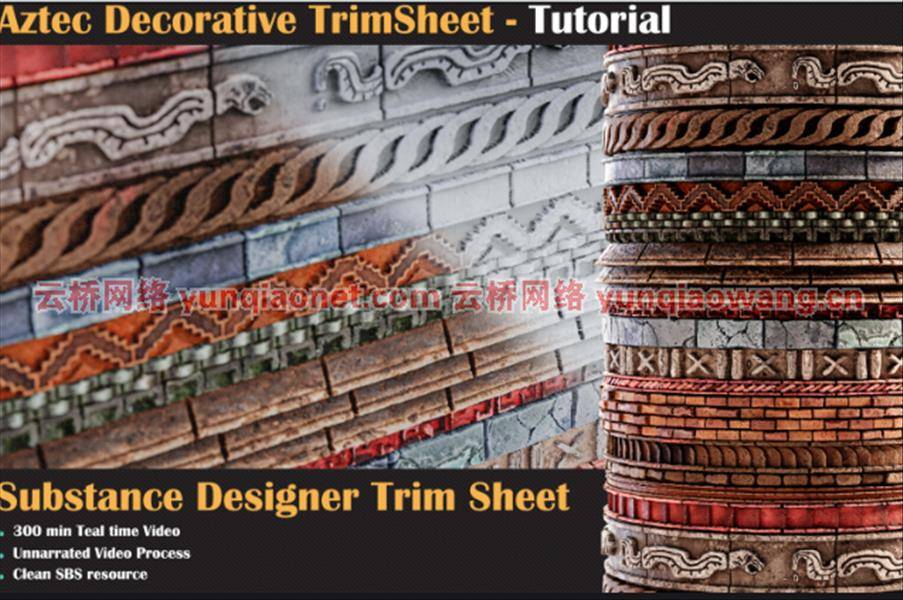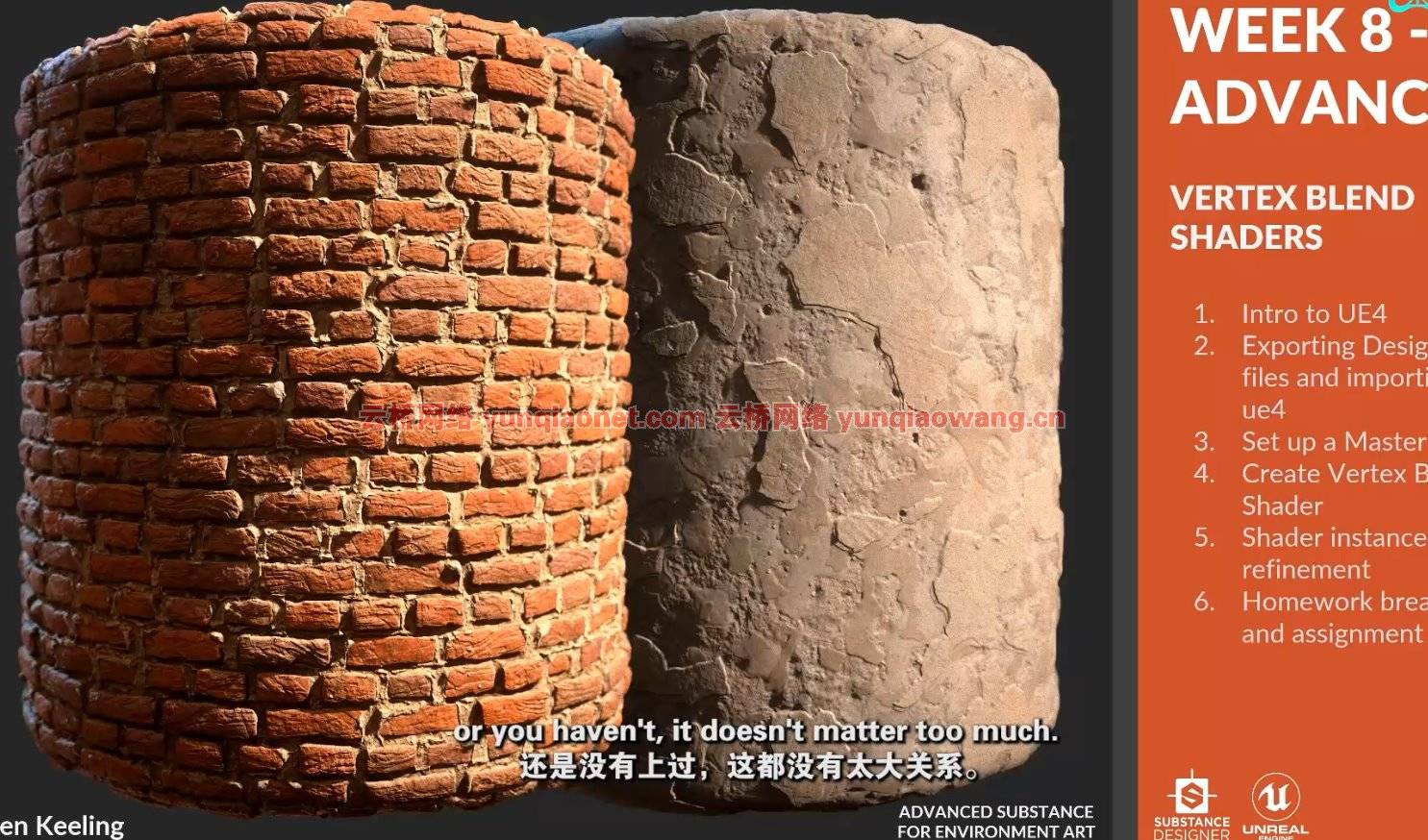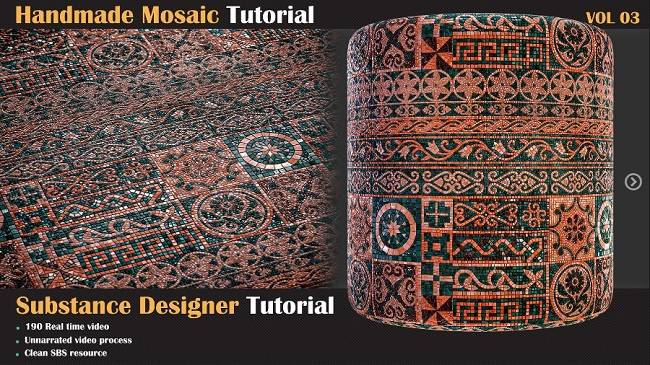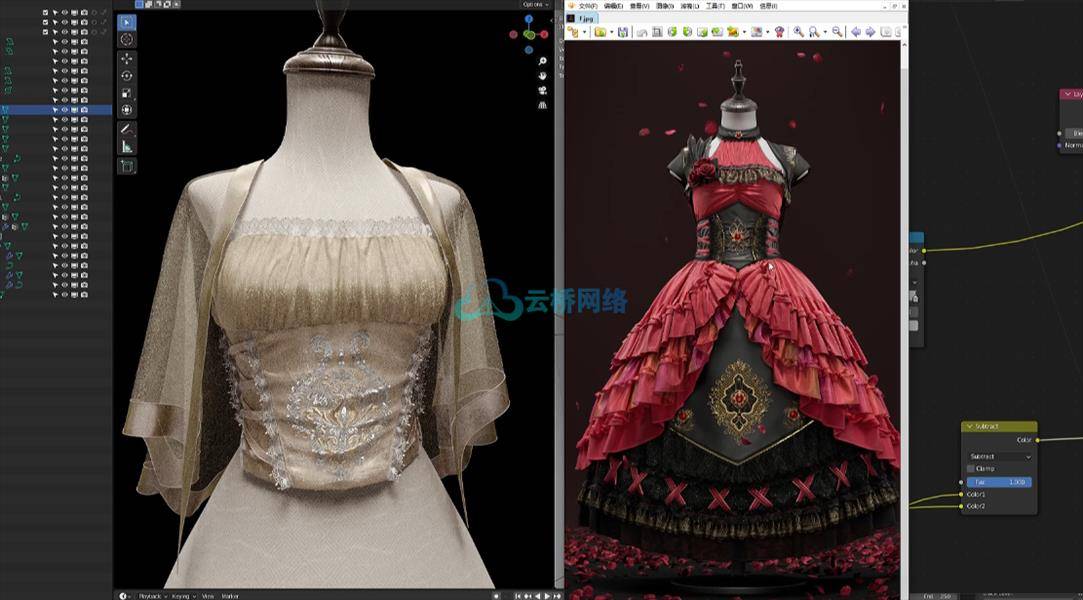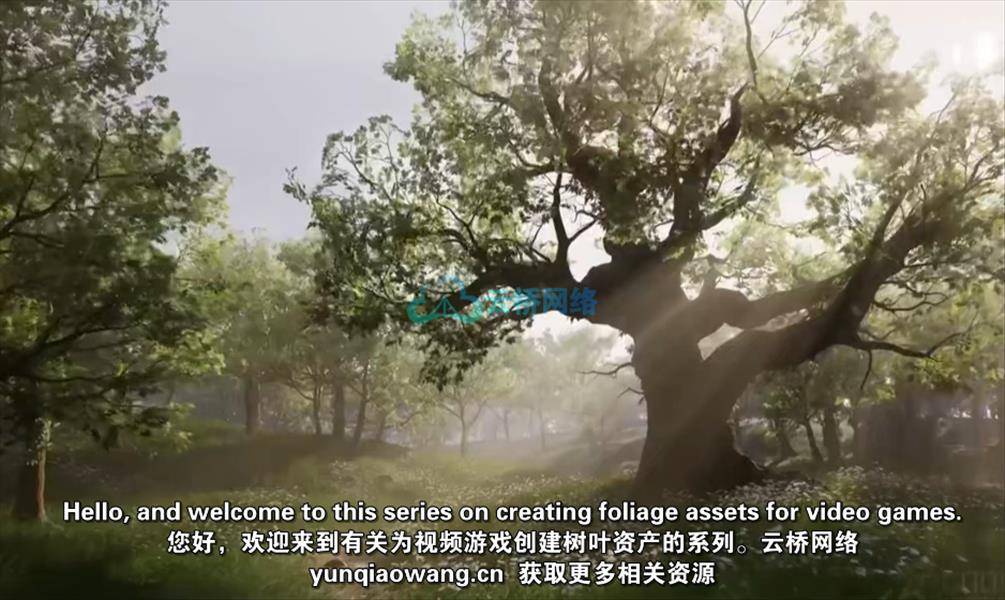artstation–HairTG–表面,材质设计师羽毛版,带教程1920X1080 中文字幕(机译) 带素材文件 文件大小 :2.53G
Artstation – HairTG – Surface, Feather Edition for Substance Designer with tutorial
信息:
表面,羽毛版是物质设计者的程序羽毛纹理生成器。它为游戏引擎/渲染器生成PBR(基于物理的渲染)纹理,并输出可能在2D作品/插图中使用的纹理。
主要特点
生成程序PBR(基于物理的渲染)羽毛纹理的可变形状,密度,颜色和许多其他可配置的方面。
在羽毛、倒刺和轴的水平广泛的形状控制。
曲线支持能够沿着羽毛或倒钩的长度改变参数值(每个叶片最多19个参数可以由曲线驱动)。
后羽毛部分(羽毛底部的细毛/羽枝)的模拟,在羽枝组件内进行曲线驱动的分解。
使用曲线处理叶片倒钩内的断裂部分。
输出以下PBR贴图:遮罩、Alpha、深度(高度)、颜色、流量(方向)、法线、粗糙度、分辨率高达8K的环境遮挡。
输出适合2D/插图目的的灰度和彩色艺术贴图,每种贴图支持多种显示模式。
每个叶片的属性,因此每个叶片可以有不同的形状/颜色等。两个叶片也有一些共同的特性。
羽毛的整体2D曲率可以在2D视图中使用控制点来设计。
多种着色模式,包括每个倒钩组件和叶片覆盖。
可配置轴的厚度、高度和颜色。
叶片和羽毛3D外观可配置深度轮廓。
将羽毛组装成单一大纹理的平铺工具。
2D和3D渲染内部物质设计器。
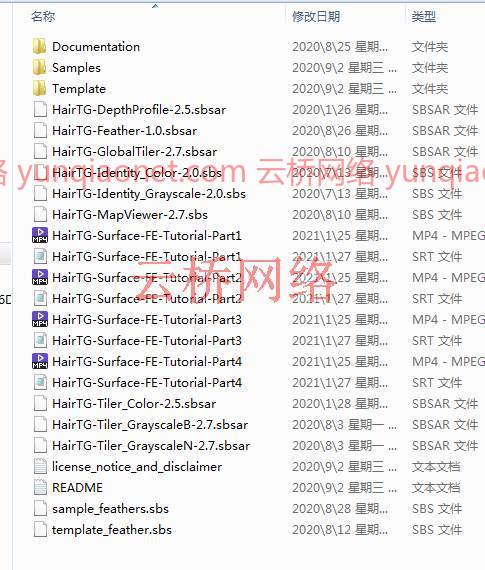
表面,羽毛版-教程视频目录
–
教程视频随产品包装一起提供在购买它的商店。
第1部分-介绍和示例
–
00:12 -物质学院
00:24 -物质
00:39 -用户手册
02:40 -参考手册
03:17 -样本和模板目录
03:44 -样品概述
07:33 -参数化图形
09:18 -羽毛封面样图
11:01 -屏蔽输出
11:11 -阿尔法输出
11:51 -深度输出
13:12色输出
13:19 -流量输出
13:56 -正常输出
14:19 -粗糙度输出
14:44 -环境遮挡输出
15:16艺术灰度输出
17:36 -艺术彩色输出
第2部分-主要概念
–
00:47 -创建模板羽化文件的副本
01:09 -组织工作空间
01:33 -检查模板羽化图
04:12 -控制曲线
05:02 -彩色化方法
05:38 -深度(3D)曲率
06:01 -轴属性
06:49 -一些词汇
09:50 -准备在羽毛上工作
11:15 -倒钩分布水平:倒钩组件组
11:43 -倒钩分布水平:局部分布
12:17 -倒钩分布水平:全球分布
12:55 -塑造倒刺
13:02 -倒钩组件展开,/锥度,全局和在每个控制点
15:03 -倒钩组件控制点属性
18:20 -羽毛控制点
19:49 -倒刺生长
20:12 -倒钩旋转
20:38 -组件可见性
21:07 -设置艺术灰度输出
21:16 -倒钩组件褪色效果
23:24 -倒钩组件深度设置
24:21 -每个叶片参数
26:28 -轴参数
26:40 -倒钩图案
28:48轴模式
29:30 -增长曲线
32:13 -局部分布曲线
34:18 -旋转曲线
35:15 -随机旋转
36:04 -绘制长度随机曲线
36:57 -倒钩组件分解曲线
38:11 -水平位置修改器曲线
41:24 -彩色化
42:10 -每个叶片覆盖着色
44:12长度彩色化
45:33深度曲率
46:45 -带有深度修改器的叶片曲率
第3部分-创造羽毛
–
00:03 -创建模板羽化文件的副本
00:35 -参考资料
00:48 -准备参考
02:03 -工作流程
02:38 -设置工作模式
04:30 -在参考上混合我们的羽毛
06:39 -开始塑造羽毛,设置倒钩全局旋转
07:32 -将轴对准基准
07:55 -建立全球风向标增长
08:07 -增长曲线的初始成型
08:57 -旋转曲线的调整
12:00 -使用局部分布曲线编辑末端倒钩位置
13:25 -塑造羽毛底部
14:31 -调整轴
16:01 -塑造右侧叶片
18:29 -在叶片中产生破裂
21:50 -改变羽毛底部的倒钩尖端方向
23:57 -在后翼中产生羽状突起
25:16 -设置轴厚度
26:17 -给倒钩上色
29:54 -固定叶片重叠
31:17 -查看羽毛的3D外观
31:52 -设置三维视图
32:24 -调整轴的高度
34:52 -轴着色
35:36 -完成
第4部分-平铺、导出、提示和技巧
–
00:02 -平铺图
02:04 -使用颚化器
06:18 -导出地图
07:18 -参数化图形
12:20 -创造羽毛变化
16:43 -羽毛套
23:16 -提示和技巧
24:12 -倒钩组件形状
24:46 -水平位置修改器从位置
25:59 -水平位置修饰符分组
27:07 -轴位置偏移
28:31 -轴覆盖着色
Artstation – HairTG – Surface, Feather Edition for Substance Designer with tutorial
Info:
HairTG – Surface, Feather Edition is a procedural feather texture generator for Substance Designer. It generates PBR (Physical Based Rendering) textures for game engines/renderers as well as outputs which may be used in 2D works/illustration.
Main Features
Generation of procedural PBR (Physical Based Rendering) feather textures of variable shape, density, color and many other configurable aspects.
Extensive shaping controls at the feather, barb and shaft levels.
Curve support enabling to vary parameter values along the length of the feather or the barb (up to 19 parameters per vane may be driven by curves).
Simulation of the afterfeather section (thin hair/barbula at the bottom of the feather) with curve-driven break-up within barb components.
Handling of break-up sections inside the vane’s barb using curves.
Outputs the following PBR maps: Mask, Alpha, Depth (Height), Color, Flow (Direction), Normal, Roughness, Ambient Occlusion up to 8K in resolution.
Outputs Grayscale and Color Art maps suitable for 2D/illustration purpose, each of them supporting multiple display modes.
Per-vane properties so each vane may have a different shape/color etc. Some properties are also common to both vanes.
The overall 2D curvature of the feather can be designed in the 2D view using control points.
Multiple colorization modes, including per barb component and vane overlays.
Configurable shaft thickness, height and coloring.
Vane and feather 3D aspect configurable with depth profiles.
Tiling tools to assemble feathers into single large textures.
2D and 3D renders inside Substance Designer.
1、登录后,打赏30元成为VIP会员,全站资源免费获取!
2、资源默认为百度网盘链接,请用浏览器打开输入提取码不要有多余空格,如无法获取 请联系微信 yunqiaonet 补发。
3、分卷压缩包资源 需全部下载后解压第一个压缩包即可,下载过程不要强制中断 建议用winrar解压或360解压缩软件解压!
4、云桥CG资源站所发布资源仅供用户自学自用,用户需以学习为目的,按需下载,严禁批量采集搬运共享资源等行为,望知悉!!!
5、云桥CG资源站,感谢您的关注与支持!