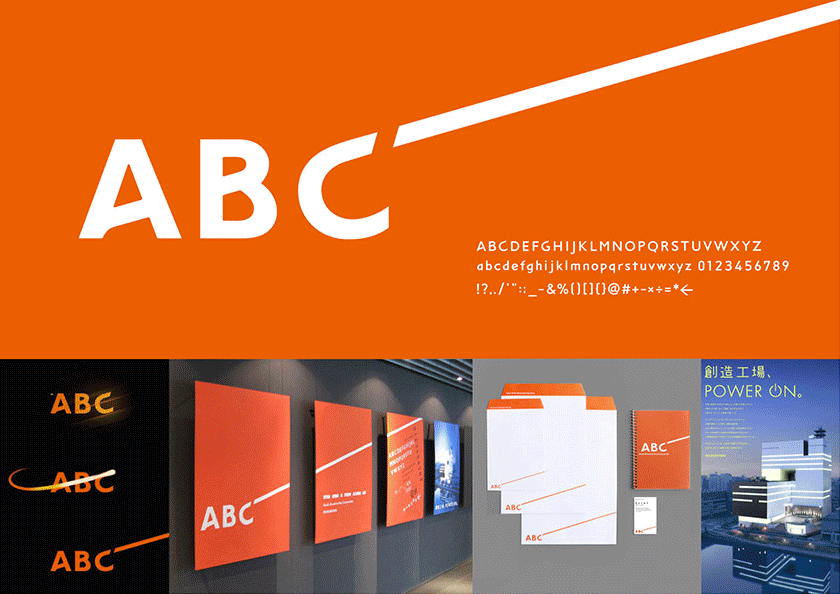在Photoshop中使用色彩工具增强风景画
时长:1小时29分 1小时29分钟|视频:.MP4 1920×1080, 24fps(r) MP4 1920×1080, 24fps(r) | 音频: AAC, 44100Hz, 2ch | 大小解压后:803 MB
语音:语言:英语+中文字幕(云桥CG资源站 机译)+原英文字幕
学习如何为你的风景照片带来和谐的色彩,也就是和谐的色彩。加入Rami Kazemi的课程,完全致力于调整、添加和调整你的风景照片中的色彩,让它们更上一层楼。在这个课程中,你将学习什么是色彩和谐,如何在Photoshop中专业地使用不同的目标和调整工具,然后通过一系列的项目来演示如何在广泛的摄影情况下使用强大的技术。
01 色彩和谐介绍
02 目标定位工具
03 调整工具
04 时间转移
05 添加颜色
06 用颜色创建分隔
07 让色彩流行起来
08 北极光
09 银河系彩色流行
10 结束
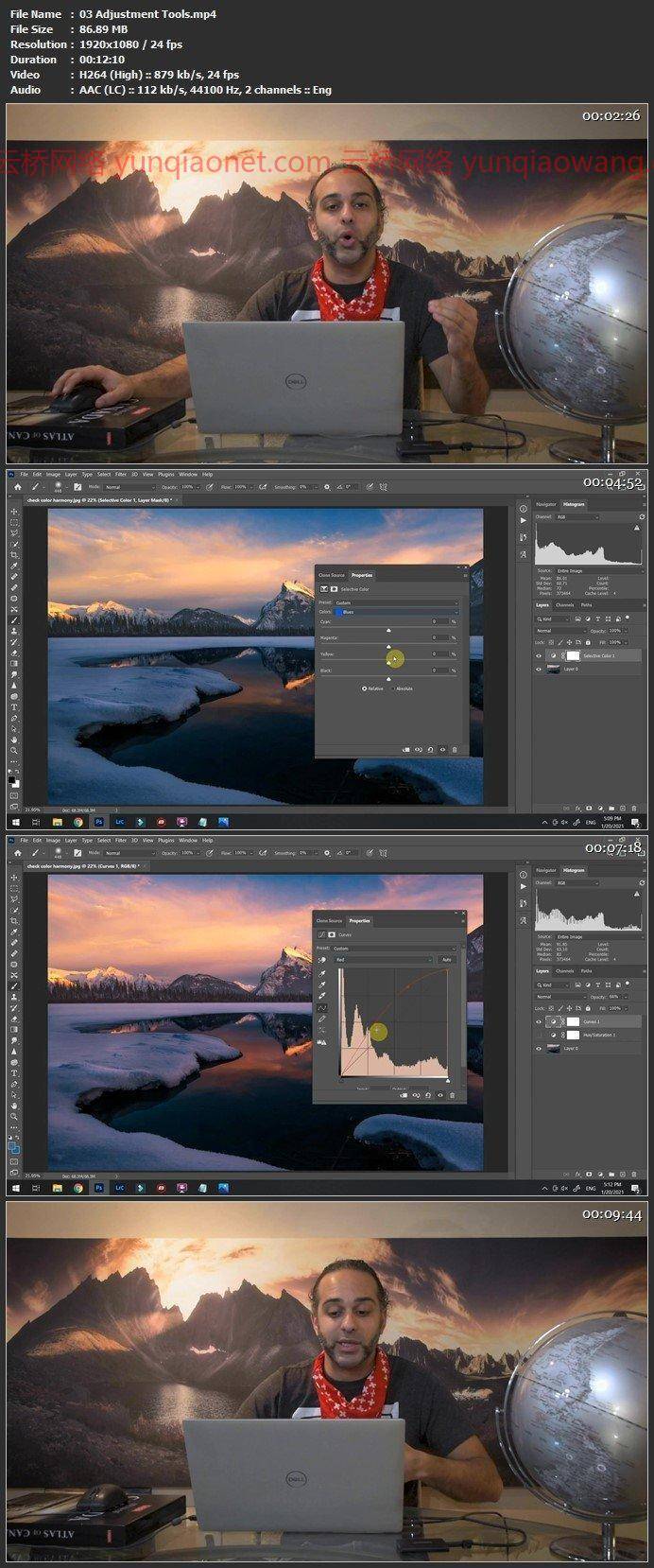
Duration: 1h 29m | Video: .MP4 1920×1080, 24fps(r) | Audio: AAC, 44100Hz, 2ch | Size: 709 MB
Genre: eLearning | Language: English
Enhancing Landscapes with Color Tools in Photoshop
Learn how to bring harmony, color harmony that is, to your landscape photos! Join Rami Kazemi in a class entirely dedicated to adjusting, adding, and tweaking the colors in your landscape photos to take them to the next level. In this class you’ll learn about what color harmony is, how to expertly use the different targeting and adjustment tools in Photoshop, and then work through a series of projects that demonstrate how to employ powerful techniques to a wide range of photographic situations.
01 Intro to Color Harmony
02 Targeting Tools
03 Adjustment Tools
04 Shifting Time
05 Adding Color
06 Creating Separation with Color
07 Making Color Pop
08 Northern Lights
09 Milky Way Color Pop
10 Closing
1、登录后,打赏30元成为VIP会员,全站资源免费获取!
2、资源默认为百度网盘链接,请用浏览器打开输入提取码不要有多余空格,如无法获取 请联系微信 yunqiaonet 补发。
3、分卷压缩包资源 需全部下载后解压第一个压缩包即可,下载过程不要强制中断 建议用winrar解压或360解压缩软件解压!
4、云桥CG资源站所发布资源仅供用户自学自用,用户需以学习为目的,按需下载,严禁批量采集搬运共享资源等行为,望知悉!!!
5、云桥CG资源站,感谢您的赞赏与支持!平台所收取打赏费用仅作为平台服务器租赁及人员维护资金 费用不为素材本身费用,望理解知悉!